Version 0169
- Release summary
- Important information
- Quinyx web app Version 0169
Release date September 21, 2023
Release summaryShort on time and want a high-level summary? Quinyx web app Version 0169 New functionality
Updates and performance improvements
Bug fixes
Important information
Frontline Portal Version 0169 New functionality
Bug fixes
SOAP API / Webservice updates
|
Important information
Updated case form in the Support Portal!
Great news, based on your feedback we've improved how to file a case with our Support Team! You'll report your cases through an updated version of the Case Template!
- Experience a customized flow that guides you with relevant questions based on your specific request.
- Ensure all required information is included in your initial request.
- Say goodbye to the back-and-forth of asking for more details.
- Enjoy a streamlined process that speeds up resolution time.
By providing all the necessary information upfront, our support team can dive straight into solving your case without any delays.
End of life of the Notice of Interest functionality December 2023
Our legacy functionality, Notice of Interest, will be discontinued at the end of December 2023. Therefore, we urge all our customers to use the Availability functionality instead of Notice of Interest as soon as possible. The availability functionality is more user-friendly and supports more use cases than the Notice of Interest functionality.
One function that availability supports is converting an availability item into a shift in the Schedule view of the Quinyx web app. Quinyx also supports sections with availability and multi-selection of both units and sections when creating availability as a user. We've implemented the possibility for users to see, create, edit, and delete their own availability hours in our mobile apps.
Quinyx web app Version 0169
Release date September 21, 2023
New functionality
Audit logs - shift bookings
This is the first out of many planned additions to our new audit logs framework. As of this release, in addition to shift logs, you'll be able to search for shift booking logs in Quinyx. With this addition, Quinyx provides more information and a bigger picture for managers to understand if some shift changes come from connected shift requests. In future releases, we plan to complete that picture by adding logs for other shift requests - shift swaps, shift unassignment requests, and shift assignment on away units.
Searching for shift booking audit logs inside the Adjust view panel follows the same logic as described in this article Audit logs (current) with the following additions:
- We've added a new Item type” called Shift booking.
- We've added new “Type of action” options called “Approved” and ”Denied”.
- We've introduced logic around selecting fields inside the Adjust view panel. If you make a selection inside the existing fields “Groups”, “Item type” or “Type of action” and edit any of them afterward, Quinyx will reset the fields below the field you have edited. This is because fields are dependent on each other and changing selection inside the “Groups” field, for example, can lead to different options inside the “Item type” field depending on access rights the manager has on that selected group. In a similar way, options inside the “Type of action” field will depend on the selected item inside the “Item type” field.
Navigating the logs' search results in our audit logs table follows the same logic as described in this article Audit logs (current) with the following adjustments:
- “Shift booking” is a separate item, meaning it will have its own separate row inside the audit logs table.
- Inside the “Timestamp” column we display the date and time when a given action in Quinyx was carried out.
- Inside the “Groups affected” column we display the units and sections that were affected by the action in question.
- Inside the “Item type” column we display a new item type name “Shift booking”.
- Inside the “Item” column we are showing the details of the shift for which the shift booking was created. Shift details include [Start date] [Start time] [End time] [Shift type name].
- Inside the “Action” column we display actions taken on a shift booking and they fall into the following types: create, approve, deny, and delete.
- Inside the “Action made by” column, we display who has carried out the action in question.
- Inside the “Action made for” column, we display who was affected by the action in question.
- The shift booking item doesn’t have any additional properties assigned and for that reason, this item type rows will not create any sub-tables on the action created.
Example
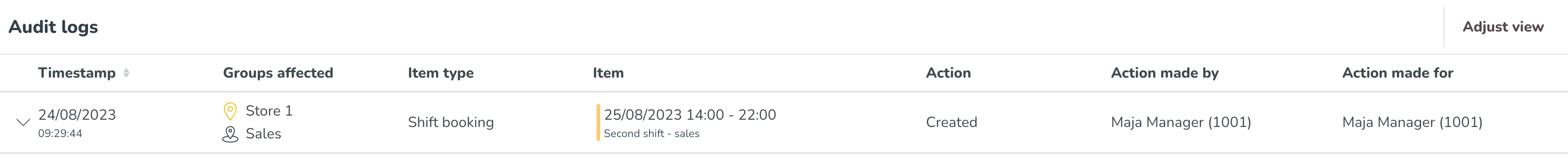
Advanced Group and Role Based Permissions
We're happy to announce the latest release for Advanced Analytics - Advanced Group and Role Based Permissions! Where, previously, you could only control the information available to your users based on their position and the associated permissions within the role hierarchy, we’re happy to say that the visualized data is now also filtered by the groups to which they have access.
This allows for a more dynamic Advanced Analytics experience, which gives you more control over which users can see which data and ensures that only the right information is shown to the right user, similar to how group and role based permissions work elsewhere in Quinyx today!
Optimal Headcount and Labor Standard Configuration - Linear Rules
This is the first release of multiple releases of a new way of defining your labor needs within our new Optimal Headcount and Labor Standard Configuration. Until now you have been able to define your labor needs by:
- Configuring static and dynamic rules on a group level.
- Using AI Labor Standard Calculations configured in Pythia (AI Optimization).
- Pushing external headcount data onto Forecast Configuration variables.
We want to ensure that all your ways of defining labor needs can be configured in one single place in Optimization Settings.
What’s new?
You are now able to configure your productivity levels to calculate labor needs directly on your optimal headcount variables in Optimization Settings > Variable Settings > Optimal headcount and labor standards NEW. We have, in this first version, decided to include the linear labor rule.
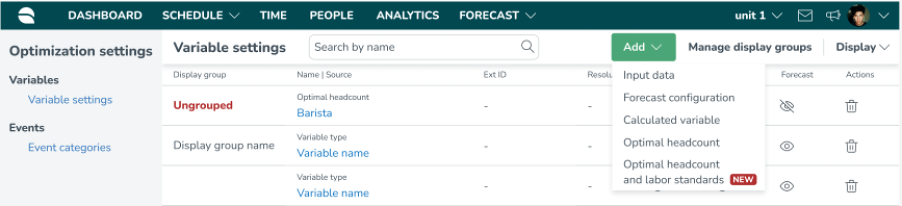
This includes productivity definitions covering 1. Minutes per data and 2. Data per hour.
Examples
- Data Per Hour: If it takes a cashier 2 minutes per transaction and we predict 60 transactions between 10 am-11 am, we would need 2 cashiers between 10 am-11 am.
- Minutes Per Data: It takes a chef 5 minutes to prepare a burger, if we predict 24 burger orders between 10 am-11 am, we would need 2 chefs between 10 am-11 am. But we also predict that customers will order 30 French fries, and it takes a chef 2 minutes to prepare French fries, we need 3 chefs between 10 am-11 am.
You can define labor standards for your entire organization, specific districts, or specific units.
What’s next?
We'll continue developing additional ways of defining labor needs to allow for more extensive labor standard definitions. This includes migrating over functionalities from current static and dynamic rules and minimum and maximum requirements in Pythia (AI Optimization). Please stay tuned!
What do I need to do if I am currently using Static and Dynamic rules to define my labor needs?
Nothing yet. We will over time move over functionalities from static and dynamic rules, where you eventually will have to move over to using the new static and dynamic functionalities. More details will follow.
What do I need to do if I am currently using Labour Standard Calculations in Pythia to define my labor needs?
If you are using Auto Schedule to create your schedules, you'll need to wait until the algorithm can consider these new optimal headcount values as input to properly use this functionality. Until then, you can configure your labor needs in Quinyx, but they will not yet be accounted for within our Auto Schedule solution. Please stay tuned for when and how this will be possible.
Setting event categories to active/inactive
We've added the possibility to set event categories to active or inactive.
- Active: when an event category is set to active, all events with that event category will be visible on the Events page and the event category can be selected when creating events.
- Inactive: when an event category is set to inactive, any events with that event category selected will no longer be visible on the Events page, and their effects will no longer impact the forecasts for future scheduling. The event category can also no longer be selected when creating events.
We've added this to allow users to have more control around removing events that no longer are relevant to the business without removing them one by one.
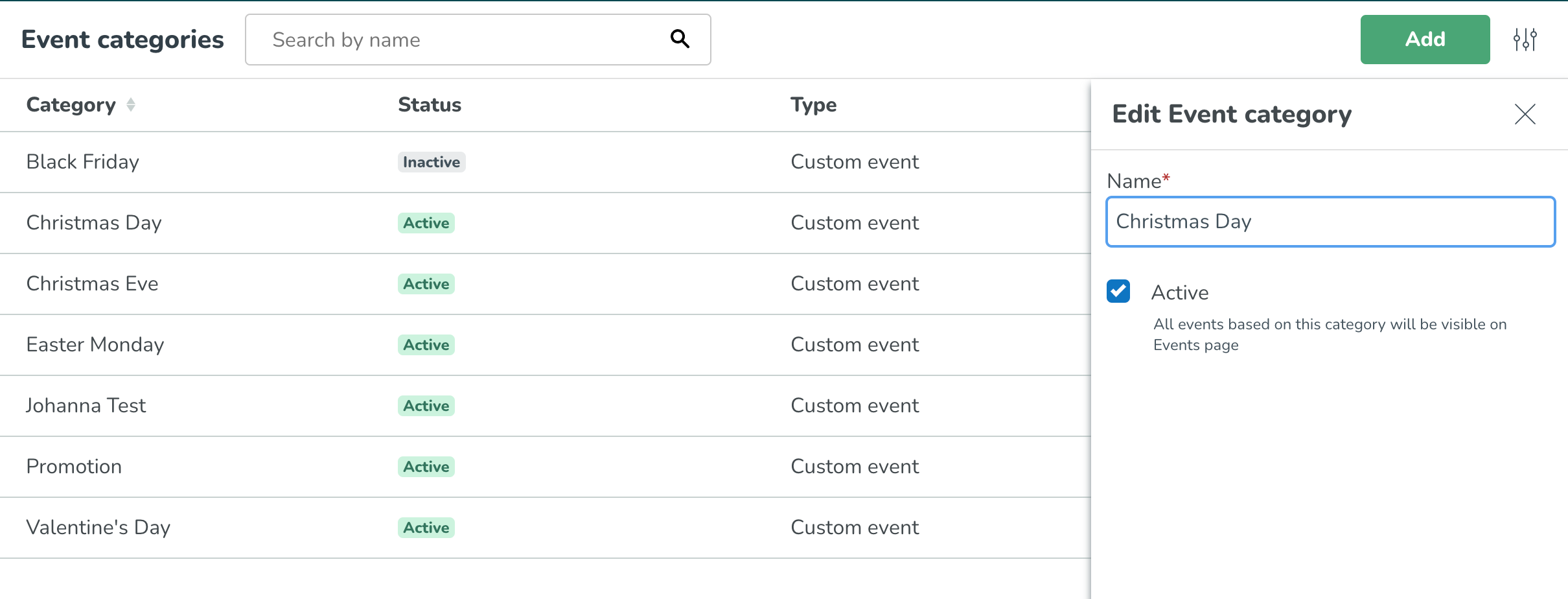
Updates and performance improvements
Auto logout in unit settings
The functionality for Auto logout also known as session length that governs the time of inactivity that will force the session to die and hence the inactive user will need to login again after the specified time (stated in minutes). The default setting is 9 hours due to historical reasons.
This setting now affects both the Staff- and manager portal. There is a separate setting for the lifetime in the mobile apps.
The setting is available on units, and you can use different settings per unit or set it on the main unit to activate the same lifetime for the whole organization.
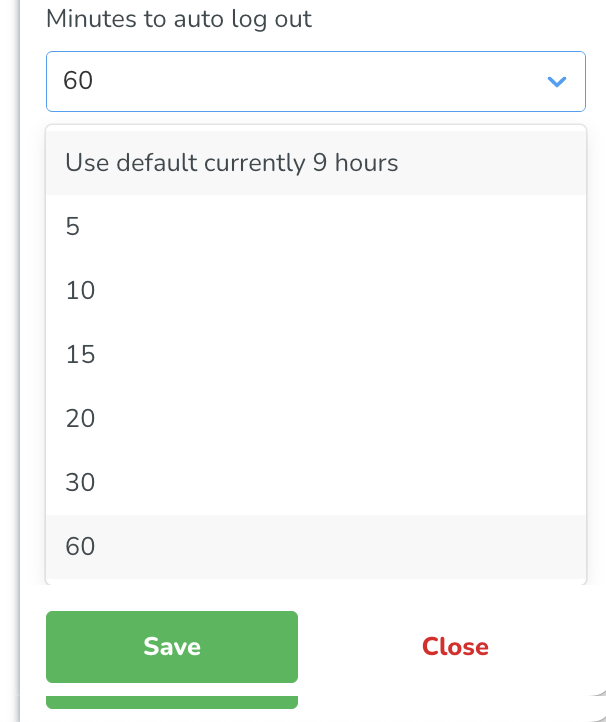
Bug fixes
- Resolved an issue where, if done in one same session, re-fetching log data after having edited any of the fields in the Adjust view field to an unsupported value - such as an action date range longer than 3 months - would incorrectly display data from the previous search of log data.
New HelpDocs content
New tutorials
New HelpDocs articles
Frontline Portal Version 0169
Release date September 20, 2023
New functionality
Distribution - Saved Audience Admin Page - Filter & Search
You can now search for existing saved lists on the admin page and filter by the following criteria:
- Group Type: Any group type available on this tenant. Tenants will have different group types named; for example, the typical "District" or "Store" but could also be "Warehouse" or "HQ".
- Role Type: Any role type available on this tenant. While "role type" is used here, this is actually the "Job Description" in current terminology.
Distribution - Audience Viewer: Filter, Sort, Search
You can now easily curate, organize, and remove your audiences and recipients to ensure the right people receive your communications. You can:
- View a list of recipients (the audience) and filter the list by criteria to find specific recipients.
- Sort a list of recipients by your preferred criteria.
- Search a list of recipients by keyword.
The new distribution flow retains the separation of audiences with individual people and groups. It can have one or the other. Specifying an audience based on role types is still counted as group selection.
Distribution - Add group/role type options for saved audiences
You can now add group and role-type options for your saved audiences:
- All existing distribution rules are maintained. An audience can’t be mixed. For instance, you can’t have a list that contains both people and groups.
- The saved audience logic remains as-is; this is simply the addition of the group/role type options
- You can add more role types if you’ve already added role types OR more group types if you’ve already added group types.
Bug fixes
- Resolved an issue that prevented deleting a recurring task.
- Resolved an issue that prevented you from submitting a task for approval if an area manager was set as the approver.
- Resolved an issue that caused the uploads quick action to not display uploads submitted to a task.
- Resolved an issue that prevented form details from showing after starting a form.
- Resolved an issue that prevented you from adding a story when using the New from template option.
- Resolved an issue that prevented you from deleting tasks created by an archived employee.
New Frontline Portal HelpDocs content
SOAP API / Webservice updates
- No updates in this release.
- No endpoints are currently deprecated and planned for removal.Click here to view the new Quinyx WFM Web Service documentation. You can find even more web services info here.We encourage all of our customers to make use of our APIs to maintain data and to make sure that information is up-to-date. To ensure the scalability of our APIs while growing our customer and user base, we've decided to add restrictions on the usage of our SOAP APIs. These restrictions will be enforced programmatically, which means we will enforce a limit on concurrent calls per customer to 10. You should expect response code 429 if you happen to exceed this limit, and you are recommended to implement a backoff retry mechanism to handle the limit. Note that the limit applies to SOAP only. When moving from SOAP to Rest over the coming years, any limits will be built into the API.
Please make sure to forward this information to the party within your company responsible for integrations.

