Version 1.77
Release date November 16, 2022
Platform update
New functionality
New breadcrumb component
Desktop
When opening multiple nested folders within a parent folder in the Files Hub, the breadcrumb will now display the complete navigation path. If the path is too long to fit on one line, it will wrap onto the next line(s) so that you can always see the complete path. Clicking any folder location in the path will take you there.
Mobile
If you are more than one folder deep, the breadcrumb will only show the start and end of the navigation path, replacing any folders between with an ellipsis button. If the destination folder has a long name and doesn’t fit on one line, it will appear truncated. Clicking any folder location in the path will take you there.
Clicking the ellipsis will expand the breadcrumb, showing the entire path. If it's longer than one line, it will automatically wrap onto the next line(s).
Document Page Header/Footer Design Enhancements
Desktop
The back button remains accessible via the header and has been updated with a new icon.
Mobile
We have also developed the mobile footer to include the updated ‘back’ button and improved the position and sizing of the other footer buttons e.g. Send now. The mobile header is no longer present.
Introducing SCORING!
Until now, users had to answer all questions correctly in order to complete a Task/Form. We are now introducing a great new feature that enables recipients of Tasks and Forms to submit incorrect answers to questions and receive a score for their efforts.
Scoring can be used for a variety of purposes, including audits, quizzes, checklists, and more!
New Question Settings - Scoring Toggles
Authors of Tasks/Forms can enable the scoring feature by selecting the Allow incorrect answer submission toggle. As the name suggests, this allows recipients to submit incorrect answers to questions. The recipient’s submission will then be given a score e.g. 9/10 - 90%.
Authors can then also choose whether or not the recipient can view their own score by selecting the Allow recipients to view their results toggle.
Desktop
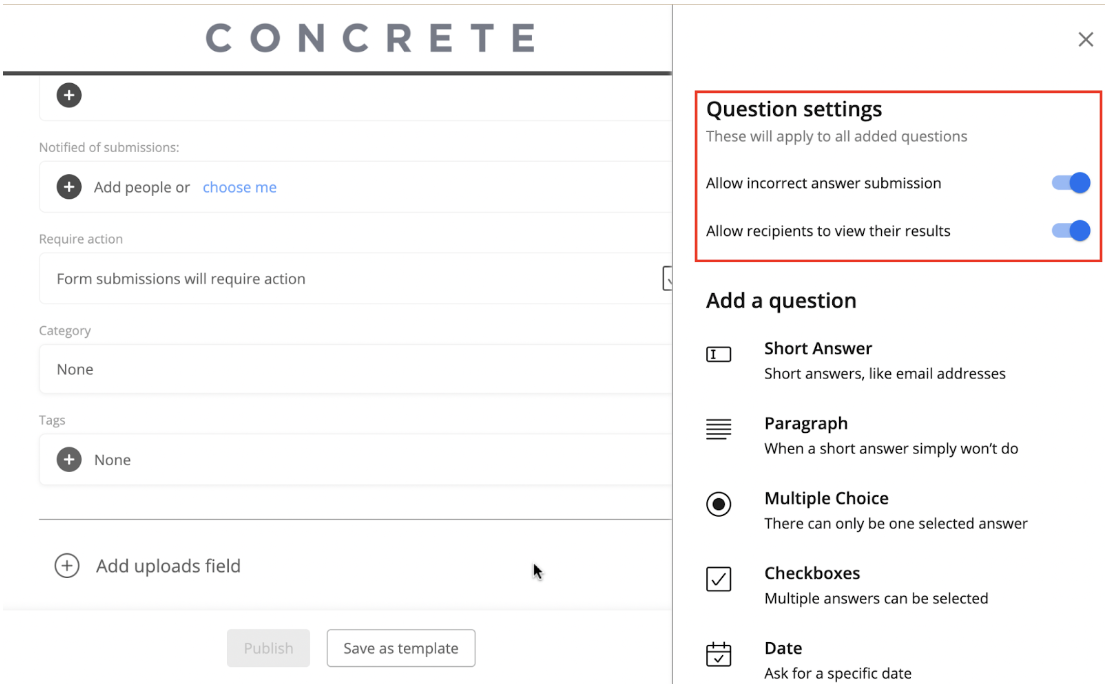
Mobile
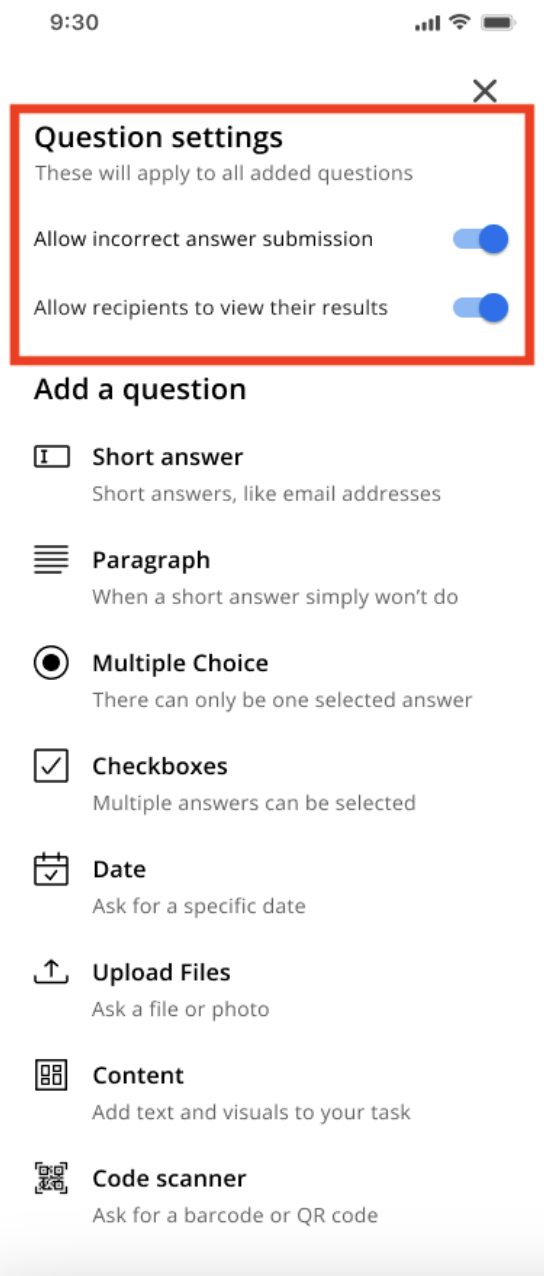
If an author has chosen to let recipients view their score, the score will be displayed to the user upon submission of the completed Task/Form.
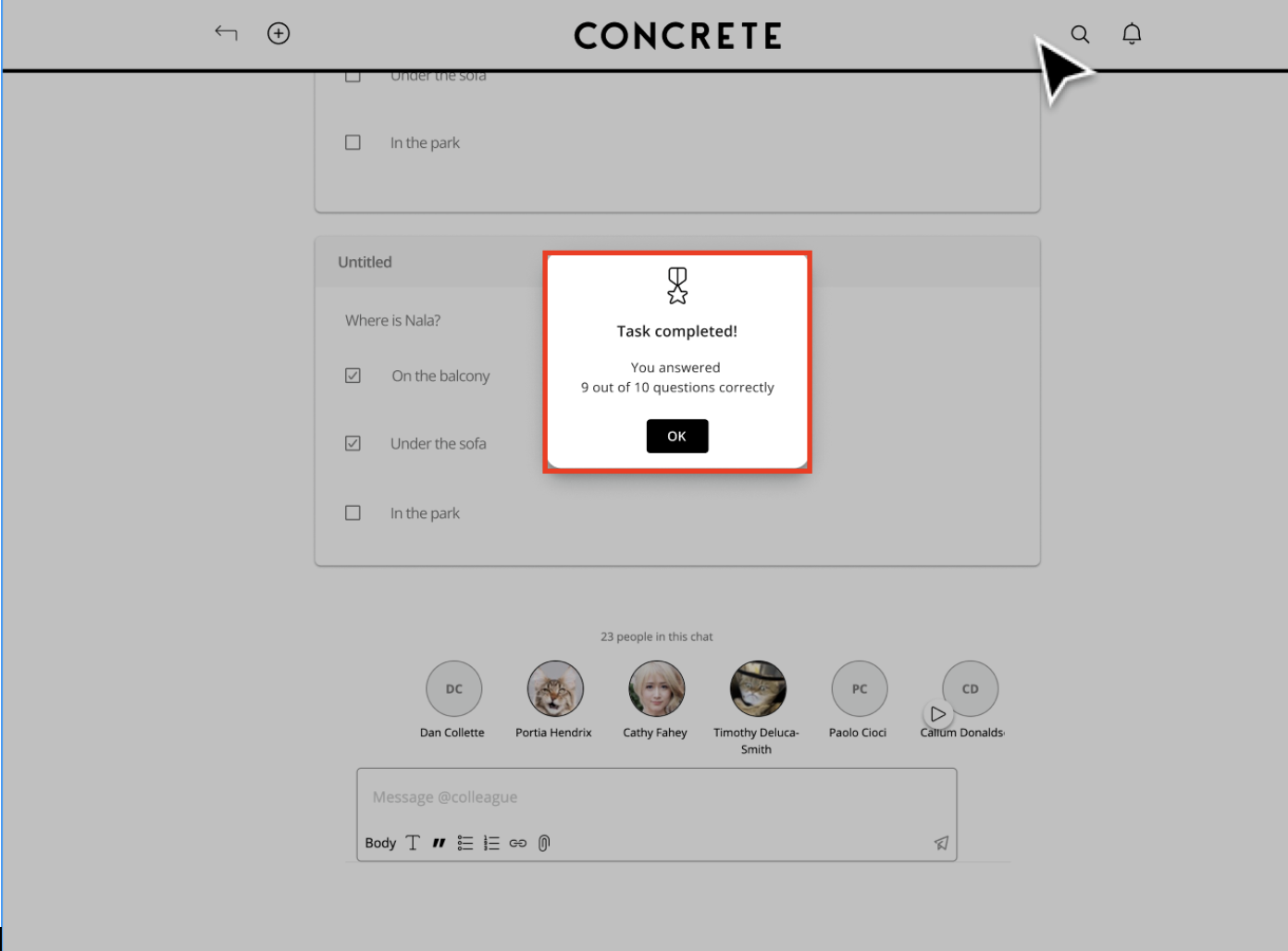
The recipient and author will both be able to open the completed Task/Form to view the score and specific responses to each question.
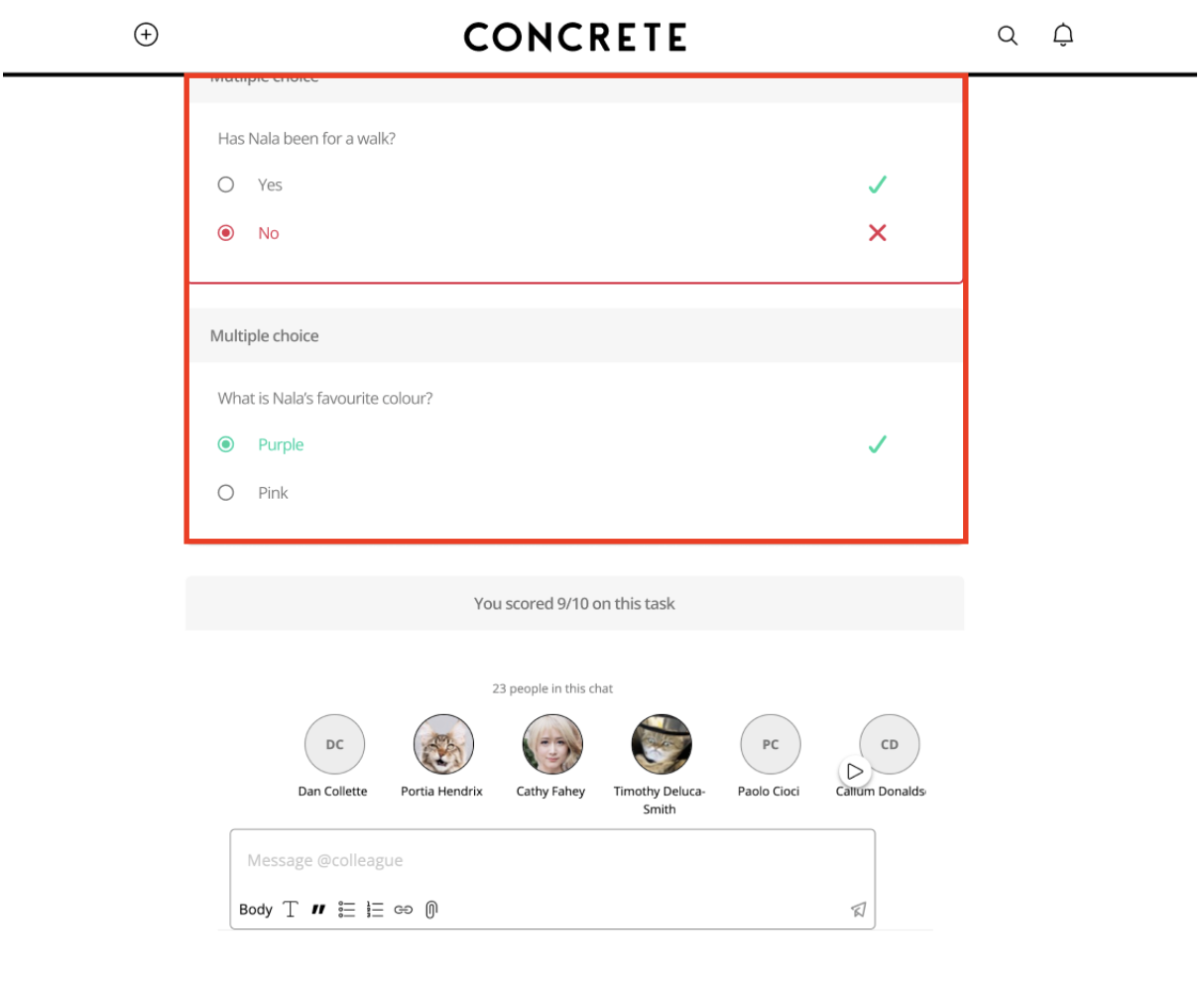
Breakdown view of scores
This feature gives the ability for an author, their peers (belonging to the same hierarchy), recipients, and any superiors between to see a breakdown view of scores for a Task or Form.
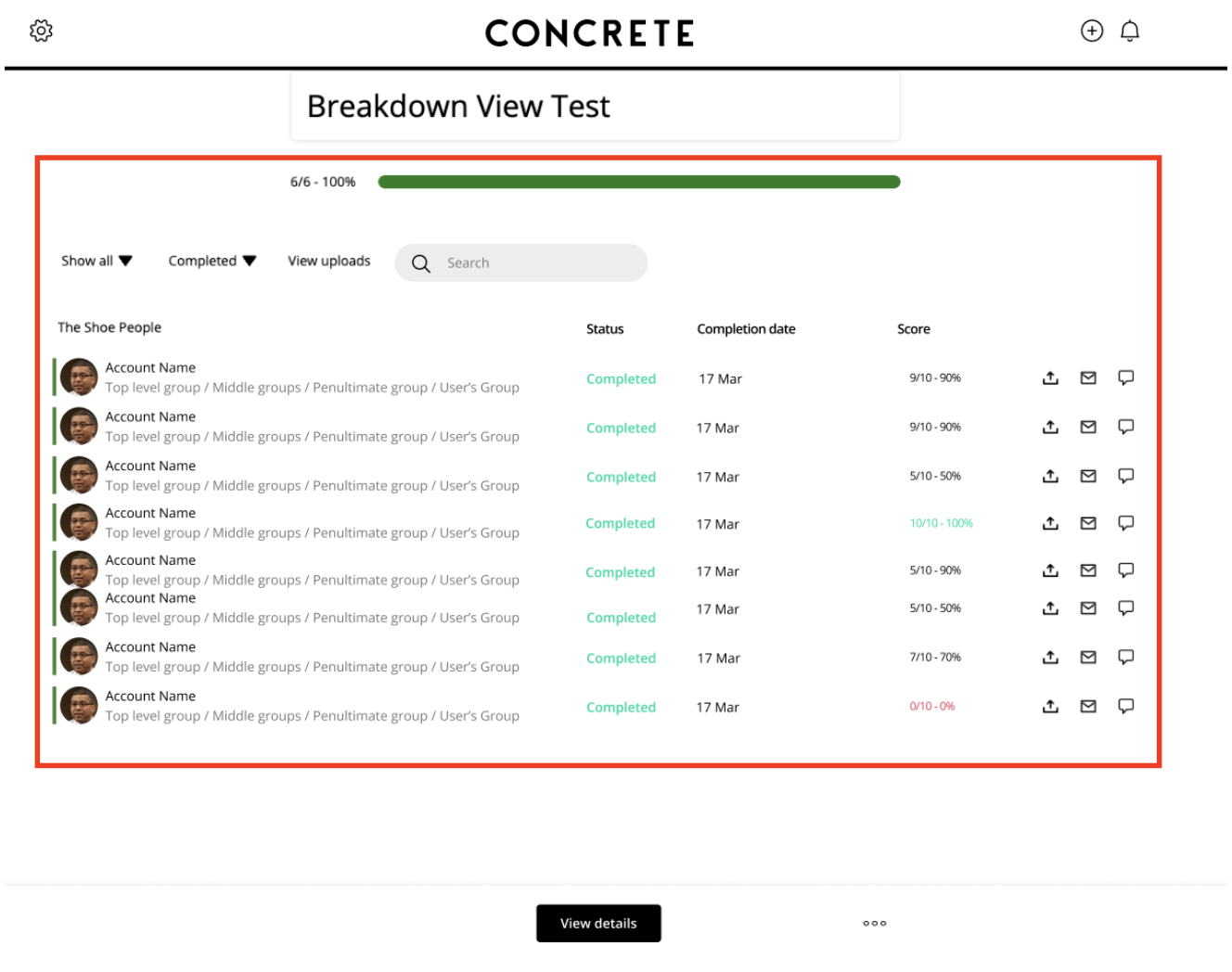
Bug fixes
- Resolved an issue that caused issues in accessing the concrete app on an iOS device.
- Resolved an issue that prevented approvers of tasks from making changes to the task.
- Resolved an issue that prevented recipients of tasks from resuming after submitting them.
- Resolved an issue that caused problems in the behavior of the ‘orange archive icon’ (to indicate new archived users within the audience of a document) i.e. it appeared correct on the task tie for the author but not for other permitted users.
In the next release
In the upcoming November 30, 2022 release you can expect:
- More bug fixes and service requests.
Discovery
We are currently running discovery for the following:
- Distribution
- Import distribution list
- Ensure newly added stores/users are able to access already shared content
- Make distribution and audience selection easier and more intuitive
- Etc.

