Q1 2023 Quinyx release recap
To keep up with the latest features and not miss out on any added value, we recommend that you stay updated about key functionality from recent releases. In the first quarter of 2023, we had multiple releases. The image below highlights the key functionalities we added and their corresponding software areas. Please note that this is not an exhaustive list, as each release also includes bug fixes, smaller additions, and updates.
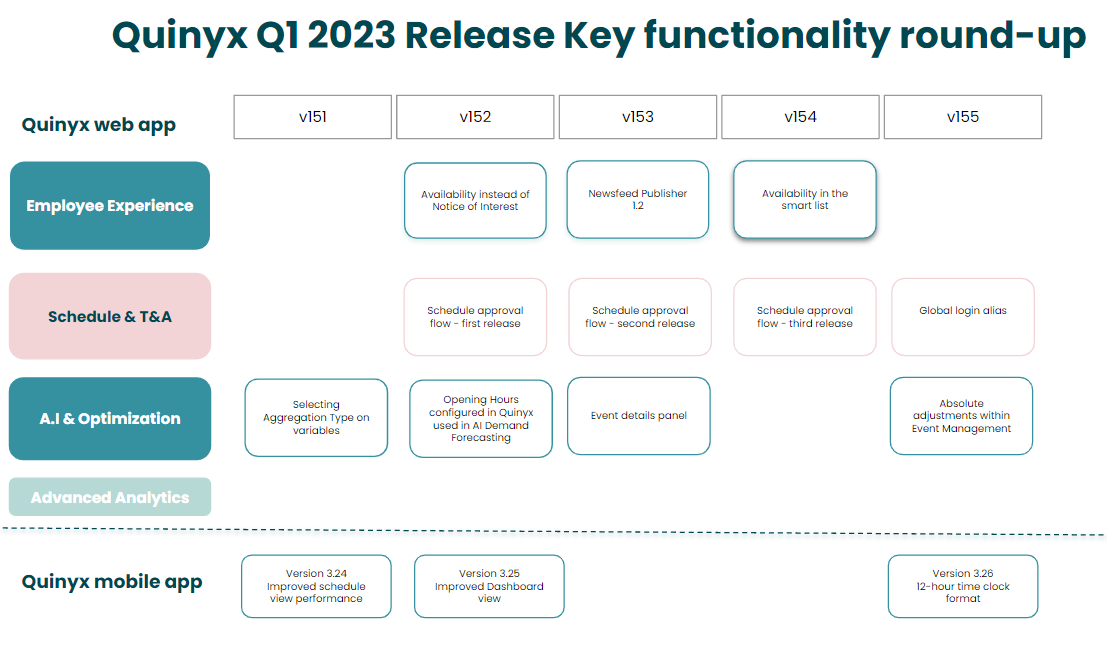
Quinyx web app Version 0151
New functionality
Base schedule roll out considers Absence type affects schedule setting
- As of Version 0151, when you roll out a base schedule on top of an absence, the shifts rolled out will consider the Absence type affects schedule absence setting. So, if you manually create an absence on top of an existing shift in the schedule, the value in the Shifts in this period field will default to the selected absence type’s value in the absence type setting called Absence type affects schedule. The purpose of this behavior is to reduce the number of selections you need to make when creating an absence.
Selecting Aggregation type on variables
- Previously, when you viewed data on a higher aggregation than the existing data, Quinyx summed all the data values on the selected aggregation level. For example, when visualizing the daily data points, you could see a sum of all individual data points within the day. However, whenever the data variable represented headcount or percentage variables, summing these up was not logical. So, in this release, we added an option to select aggregation type on Input Data, Forecast Configuration, or Optimal Headcount variables on the Variable settings page. We've added the option to select between Average and Sum on each variable.
Updates and performance improvements
All day checkbox in the Add absence / Edit absence panel
- Up until this release, the All day checkbox in the Add absence / Edit absence panel was ticked by default. Many of you gave us feedback about the sub-optimal user experience this entailed. As a result of this feedback and of our own research, the checkbox in question will be unticked moving forward. If you untick the checkbox after having ticked it, the date and time fields will contain the same data they had right before you ticked the checkbox.
Version 0152
In Version 0152, we reminded you to start using Availability instead of Notice of Interest.
- Why? Because the availability functionality is more user-friendly and supports more use cases than Notice of Interest.
- Quinyx now supports sections with availability and multi-selection of both units and sections when a user creates availability. We implemented the possibility for users to see, create, edit, and delete their own availability hours in our mobile apps.
- For the mobile apps, the permission for availability is turned off by default and needs to be turned on under Account settings > Mobile and staff portal permissions in web.quinyx.com.
New functionality
Schedule approval flow (first release)
- We released the first version of Schedule approval flow. We had three releases with this functionality in total, in versions 0152, 0153, and 0154.
- In the Version 0152 release, we began to enable parts of a bigger initiative we call Schedule approval flow. The underlying problem we are trying to solve with this initiative is how to enable non-scheduling personas to review and approve the schedule that is made by the planner before the schedule is published to employees.
- This requirement was initiated by our German customers, mainly the ones that have a worker's council in their company, but it can be used by any customer that wants to have control over labor laws, company policy, and budget of the schedule before a schedule is published to the employees.
Opening hours configuration
- We added the possibility in Group settings to configure opening hours for your units. For now, these opening hours will only be used by our AI Demand Forecasting module to ensure that the forecasts being created are only created within the opening hours of the specified units.
Version 0153
New functionality
Newsfeed Publisher 1.2
- In Version 0153, we added a number of design improvements to Newsfeed Publisher, and we made additional performance enhancements to ensure an easy and seamless user experience for you as you create and manage your articles.
- We're also happy to announce that in this release, we added attachment support so that you can include all types of different content in your communications!
Schedule approval flow (second release)
In Version 0153, we continued to build the Schedule approval flow. As of Version 0153, the underlying business need we enabled is to ensure automated communication between the planner and assigned approver. This means that manually written Qmails as a communication tool described in the first release (Version 0152) will be replaced by automated Qmails and push notifications between the planner and assigned approver. There were two components to this release:
- Planner requesting approval and publishing.
- Providing feedback on the reviewed schedule.
Event Details Panel
- Until this release, customers with read access for Event Management weren’t able to obtain many insights from the events that were created for specific districts, units, and sections apart from the name of the event and the time period of the event.
- In Version 0153, we added a panel where users with read or write access are able to get more details about a specific event.
- By selecting the event in the Events tab the panel opens up, and you are able to see:
- The event category selected for the event.
- Any relevant comments on the event.
- The timeframe of the event.
- The group for which the event was created.
- Variables impacted by the event.
- The effect of the event on the impacted variables.
- By selecting the event in the Events tab the panel opens up, and you are able to see:
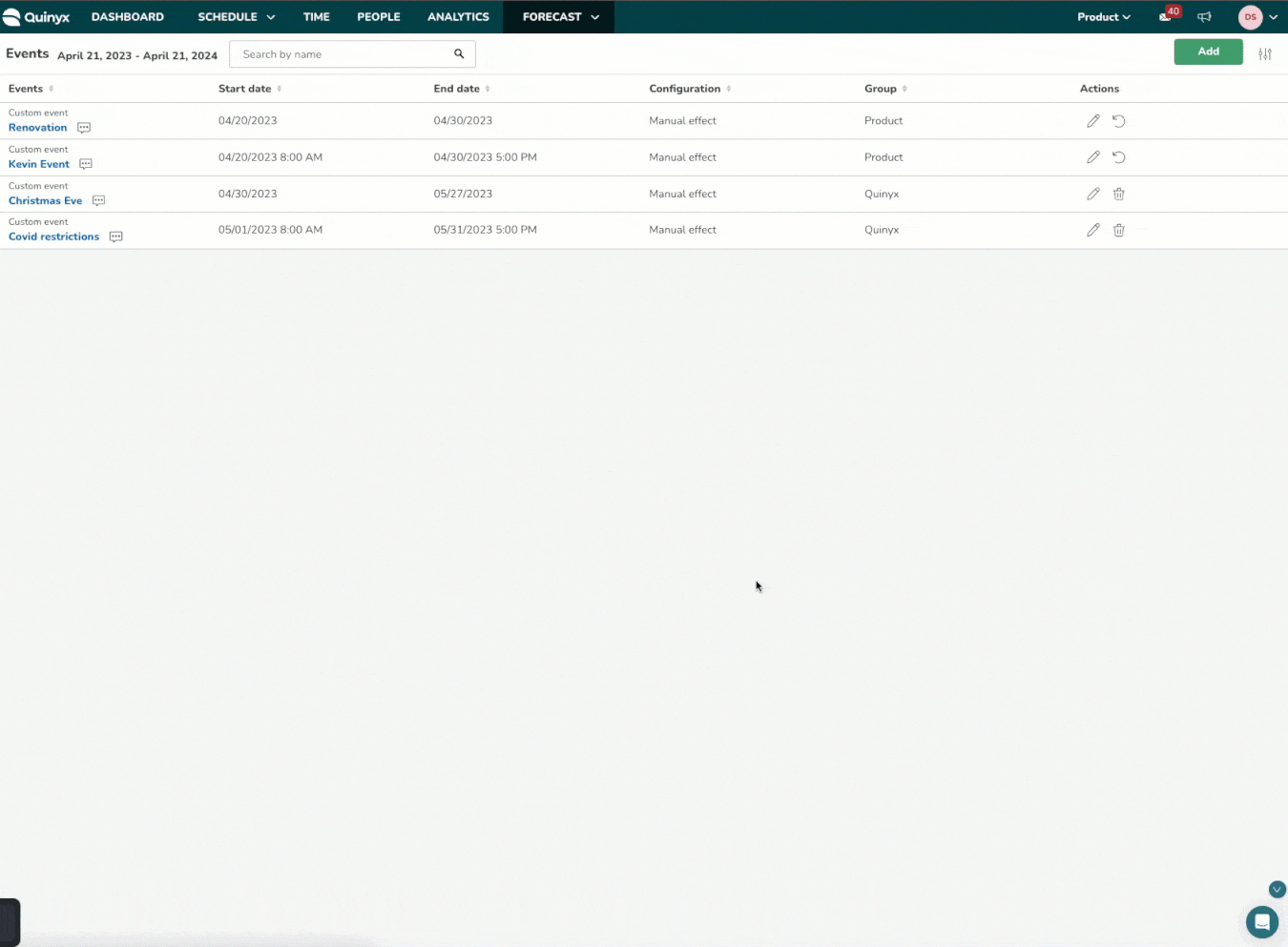
Updates and performance improvements
Absence schedule shift considering nominal hours reduction
- From this release onwards, if an absence schedule of any of the following adjustment types:
- Employment rate
- Nominal hours, or
- Minijobber
- Account settings > Bank holidays > [Name of bank holiday] > Reduce employees nominal hours on the day before this bank holiday by or in
- Account settings > Bank holidays > [Name of bank holiday] > Reduce employees nominal hours on the bank holiday by
Manager portal rating UI clarified
- We sensed frustration from many of you regarding the pop-up asking you to rate our manager portal. Of course, we want you to be able to keep rating and providing feedback about our system, but now, we’re releasing what we believe to be a more transparent and enjoyable experience in doing so.
- As of this release, you’ll be given three options:
- Rate - by clicking the star that best corresponds to your perception of the system.
- Forfeit your ability to rate this time and tell the system to ask you a year from now instead - because you don’t want to rate Quinyx and don’t plan to for the foreseeable future.
- Tell the system to remind you the next time you log in - because you’re busy now but do want to rate us.
Version 0154
New functionality
Schedule approval flow (third release)
- In Version 0154, we continued to build our Schedule approval flow. The underlying business need we’re enabling as of this release is support for two-level approval in the workflow. This need is coming from our German customers, mainly the ones that have a worker's council in their company. In their case, after manager approval, the worker's council (as the second level) would be checking schedule fairness and different labor law rules. Then, they would give final approval of the schedule.
Configuration
To use the schedule approval flow, you must configure it. It's simple. Go to Account settings > Group management > Unit > Advanced settings > Misc.
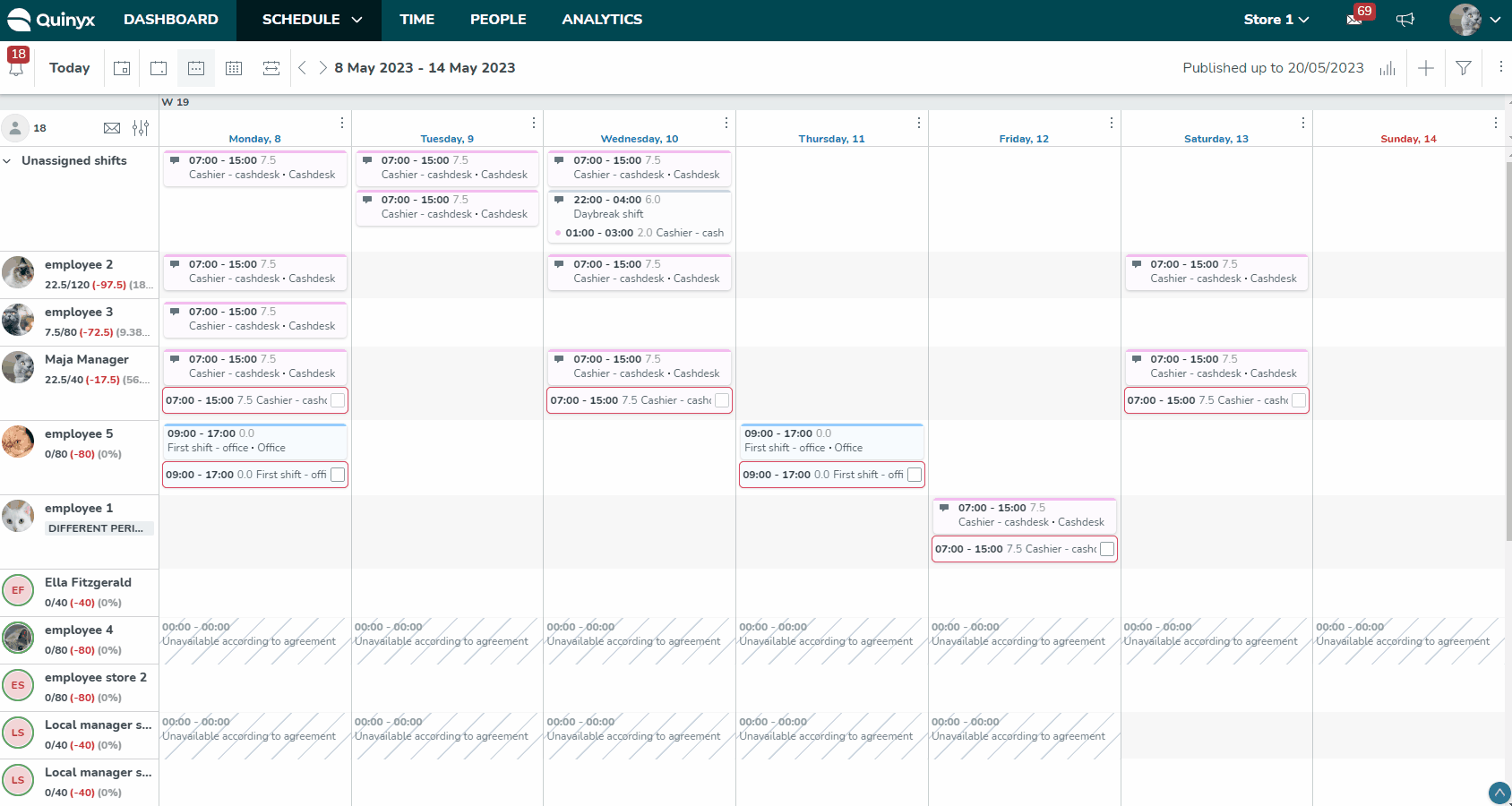
In the approval process, Quinyx includes all people that have a role (direct or inherited) on that unit and read access on scheduling permission.
Flow
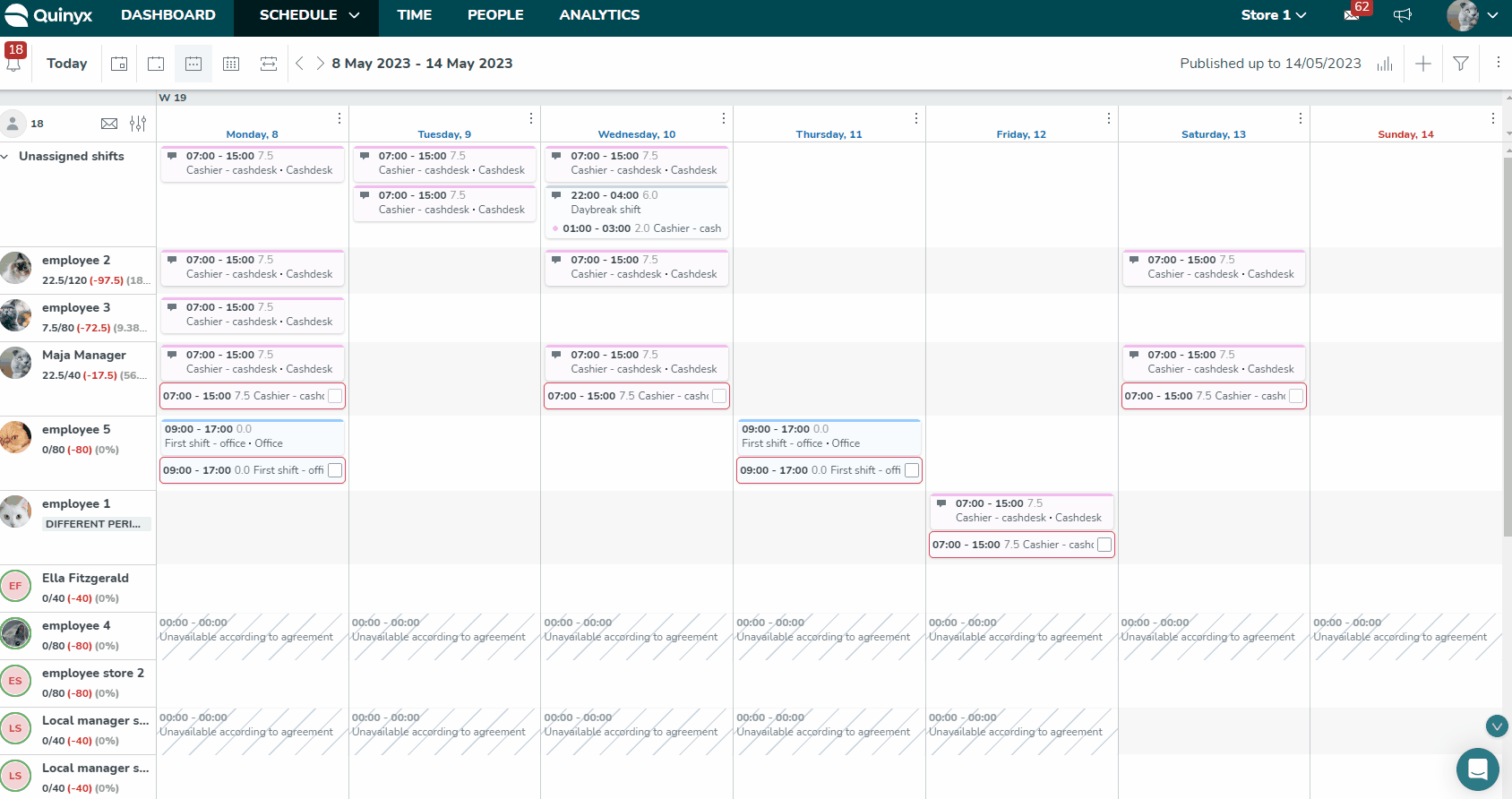
Availability in the smart list
- We made this improvement from the feedback we received after releasing the Availability functionality a few months before.
- Employees that have added availability through the mobile app and provided their desired working hours will appear in the smart list with a new Availability badge. These employees will appear at the top of the list. If several employees have added availability for the same hours, sorting between them is based on the matching/missing skills that employees have for that specific shift.
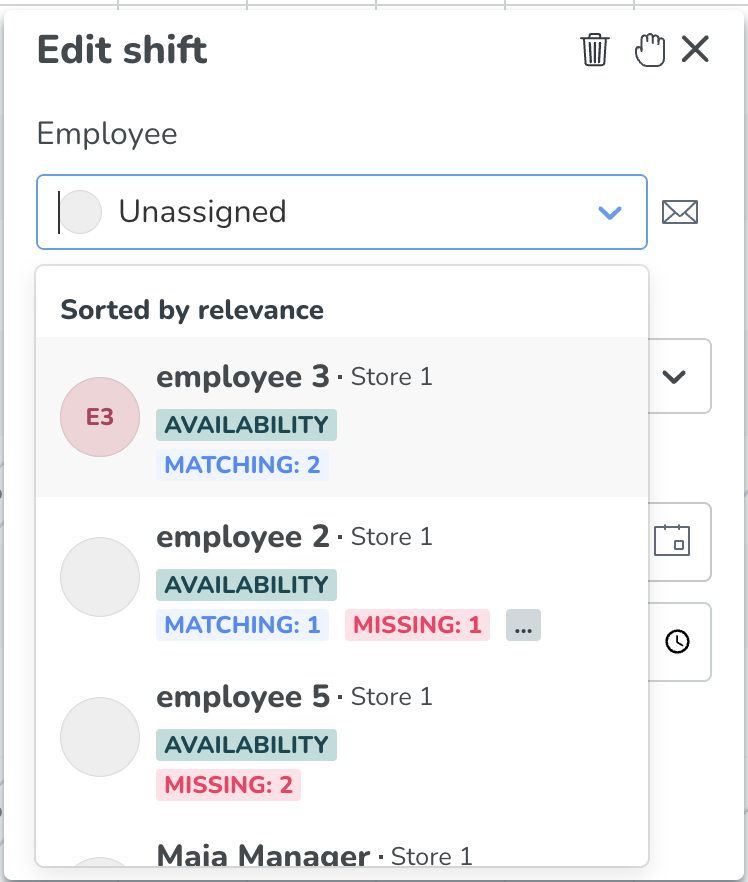
Updates and performance improvements
Updated logic for absence schedule's "Employment rate" adjustment option
- Over the past few years, there have been numerous occasions of users reaching out to us reporting what they believe to be a bug regarding the absence schedule Employment rate adjustment option.
- So, in Version 0154, we improved the employment rate adjustment option, as a means of coming to terms with the root cause of these believe-to-be bug reports. Hence, the logic for the Employment rate adjustment option as of this release will be:
- Absence schedule shift length x The given employee's employment rate
- And just a quick note, later, in the Version 0155 release, we updated the copy for the old logic for the employment rate in the absence schedule configuration panel. So:
- Instead of saying “old logic”, it now says “pre-0154 logic”.
- Instead of saying we no longer support this logic, it now says we no longer maintain it.
Optimal Headcount Variables on Forecast Page
- We added the possibility to visualize the optimal headcount on the Forecast graph and table and no longer only in Schedule Statistics. You can enable visualizing optimal headcount variables by adding them to the correct display groups and turning on visualization for Forecast.
Version 0155
New functionality
Absolute adjustments within Event Management
- Until Version 0155, you could only add a percentage adjustment of the effect of an event on the underlying variables within specific units or sections. Now, you are also able to add an Absolute Adjustment. When creating or editing an event, you are able to select between Percentage Adjustment or Absolute Adjustment. When Absolute Adjustment is selected, you can choose whether there is going to be an absolute increase or decrease of the variables, and you can enter the specific value that should be added or subtracted. The absolute adjustment is made on the lowest level of granularity, not on the aggregated level. As such, an absolute increase of 10 will be added to each time bucket depending on the variable's granularity, not on the daily (or other aggregations) total.
- In cases where multiple events are added for the same time period and where one event has an adjustment based on a percentage value while the other event has an absolute adjustment, the effect of the percentage increase/decrease is applied first before the absolute adjustment is applied, no matter which event was added first.
Notification to employees about a schedule being published on their unit
- With this release, we introduced support for the notification message to employees once the schedule on their unit/section has been published. We identified this need during our discovery process for the Schedule approval flow, and it was also frequently mentioned as feedback from multiple customers. Thank you for all the great feedback!
- Employees will be notified of every publish date update after a manager clicks the Publish schedule button. This applies to setting the publish date in the future (compared to the current published date). Notification will be sent to all employees that have an active role on that selected group (unit or section). An active role means that employees have a role in the period from the last published date until the new published date.
Global login alias
- Quinyx SSO providers (OpenID and SAML) can now be set up to make the provider name a Global login alias.
- Global means it is checked for uniqueness in Quinyx's different regions (EU and US).
- A user (employee or manager) can use the alias in the Mobile app login dialogue to be directed to the correct SSO provider directly. The login flow for the web app will be updated at a later point.
Updates and performance improvements
Opening Hours configured in Quinyx used in AI Demand Forecasting
- With this release, opening hours configured in Quinyx can now also be used in your AI Demand Forecasting to ensure that no forecasts get created outside your opening hours.
Uploading Opening Hours through REST API
- You can upload opening hours through REST API to be used by the AI Demand Forecasting module.
Version 0156
New functionality
Quinyx Community
- In Version 0156, we released Quinyx community - a forum for customers in the maintenance stage where they can exchange experience and knowledge about Quinyx’s solutions. It's open to Support contacts only and is accessed through the Quinyx Support Portal.
- Keep in mind this is not a replacement for Support! Specific and personal questions about Quinyx’s solutions continue to be filed as a case in the Quinyx Support Portal.
Updates and performance improvements
Archived input data inactive when creating Dynamic Rules
- When creating dynamic rules, Quinyx previously only disallowed the selection of inactive shift types; now, Quinyx also disallows the selection of archived input data.
Opening hours used by AI Demand Forecasting
- Opening hours configured in Quinyx can now be considered by the AI Demand Forecasting module. If you're using the module, please reach out to your Quinyx representative to ensure that your opening hours are pulled from Quinyx and not from Pythia (AI & Optimization).
Searching on variable settings page
- We've added a quality-of-life improvement to allow users to search for variables in the variable settings page by the variable name. This will help you to quickly find the variables you're looking for.
Time Tracker visualization in the Time card
- When using periodized Time Trackers, Quinyx will now not show 0 (zero) values from previous years in the Time card.
Virtual shift placement on home unit
- Virtual shifts that are generated by bank holiday rules and/or overtime will now be virtually placed on the home unit of the employee as defined on the employee card. This behavior will be seen in reports such as the punched hours report and the salary details report.
Visual improvement for employee skills matching shift skills
- In this release, we visually improved how Quinyx displays employee skills in comparison to the required skills for a shift. We made this change to improve the manager experience when assigning shifts. This should make it easier and faster for a manager to understand whether an employee has matching skills for a specific shift.
- The number of matching skills will be compared to the number of all skills required to work that shift. The names of those skills will be shown when you hover over this section. If an employee has additional skills that aren't required for that shift, those shifts will display when you hover over the "other" section.
Quinyx mobile app
The Quinyx mobile app has its own releases and cadence, but during the first quarter, some mobile releases corresponded with the Quinyx web app releases. Some important new functionality during the first quarter includes the following.
Version 3.24
In this release, we worked to improve the performance in the schedule view. Two key things we focused on improving were:
- Loading a lot of data in a smarter and faster way in the daily view of the schedule.
- Android: Loading time is reduced from 2.888 seconds to 1.386 seconds.
- iOS: Loading time is reduced from 5.965 seconds to 1.256 seconds.
- Making the scrolling in the schedule’s daily view smoother by loading data faster while the user is scrolling.
Version 3.25
In this release, we worked to improve the performance of opening the app and the dashboard view.
- Android: Time for logging in is reduced from 9.893s to 1.602s.
- iOS: Time for logging in is reduced from 3.089s to 1.708s.
Version 3.26
As of Version 3.26, Quinyx now supports a 12-hour clock time format in which the 24 hours of the day are divided into two periods: a.m. and p.m. everywhere in our mobile app. Keep in mind, this functionality is based on your phone's settings.

