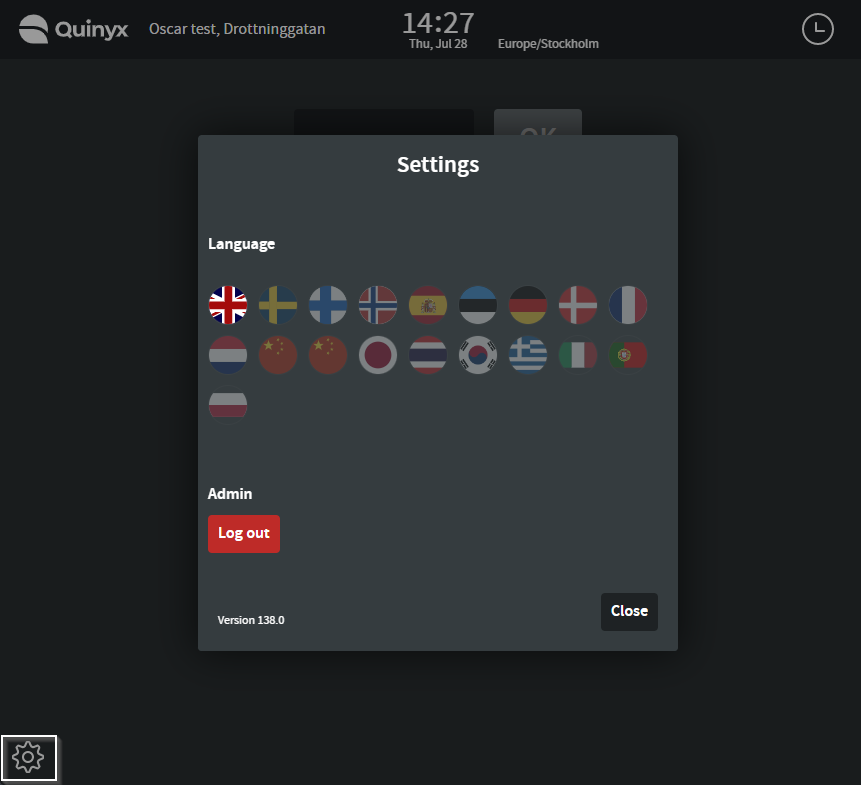Languages FAQ
Q: Can I change the language in the Quinyx web app?
A: Yes you can. Just navigate to the Settings drop-down menu and click on the language displayed. You can then select the language you want Quinyx to display.
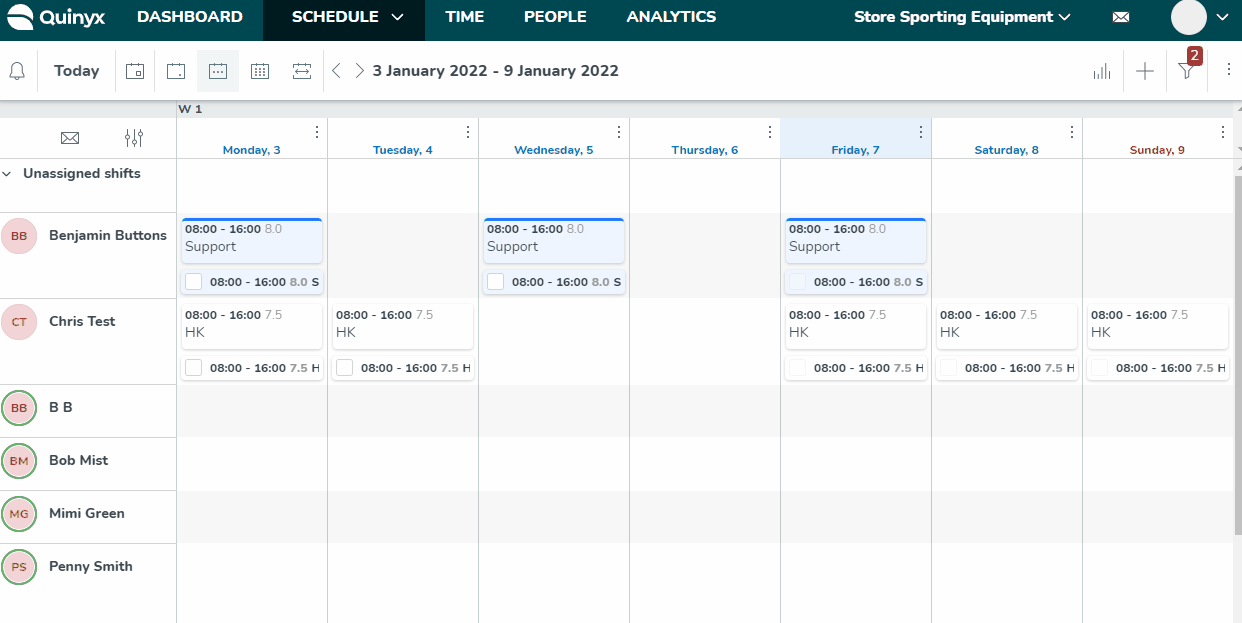
Q: What languages does the Quinyx web app support?
A: The Quinyx web app currently supports the following languages:
- Chinese Simplified
- Danish
- Dutch
- English (CA)
- English (UK)
- English (US)
- Estonian
- Finnish
- French
- French (CA)
- German
- Italian
- Japanese
- Korean
- Latvian
- Lithuanian
- Norwegian
- Polish
- Portuguese
- Russian
- Spanish
- Swedish
Q: What languages does the Quinyx mobile app support?
A: The Quinyx mobile app currently supports the following languages:
- Chinese Simplified
- Chinese Traditional (Hong Kong)
- Czech
- Danish
- Dutch
- English (CA)
- English (UK)
- English (US)
- Estonian
- Finnish
- French
- French (CA)
- German
- Greek
- Italian
- Japanese
- Korean
- Latvian
- Lithuanian
- Norwegian
- Polish
- Portuguese
- Spanish
- Swedish
- Thai
- Turkish
Q: How do I change the language in the Quinyx mobile app?
A: The language in the mobile application is based on the language settings of your device. This means that if you use English as your preferred language on your device, then the Quinyx mobile app will be displayed in English as well.
Q: Which language is used in the mobile app if the device language is not supported?
A: English is used as the fallback language if the device language isn't supported in the mobile app.
Q: Is there a way to change the Welcome email language?
A: The logic first checks the language set for the employee in the mobile app, and if there is no language set there, then the email is sent based on the language set on the unit. In the case of the Welcome email, the employee has never logged in to the app yet, so it considers the language set on the unit card.
Q: If I create a report, will it be in the language that I use in Quinyx?
A: Yes it will.
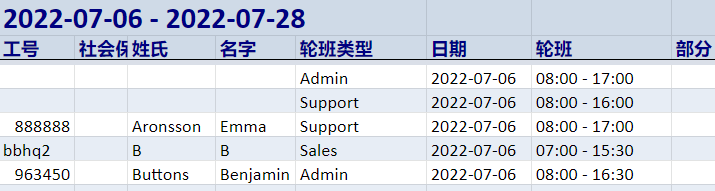
Q: What determines in which language a Qmail is sent?
A: If there is a language set for MyPage in the mobile app, Qmail will send a Qmail in the receiver's language. Otherwise, it will take into account the language set on the unit.
Q: Can I change the language in Webpunch?
A: Yes you can! Just press the cog-icon in the bottom-left corner, and you'll have the option to select a language.