Mobile - Approving your time
You can approve (attest) and view your previous times in the mobile app or Employee staff portal.
- Select Attest.
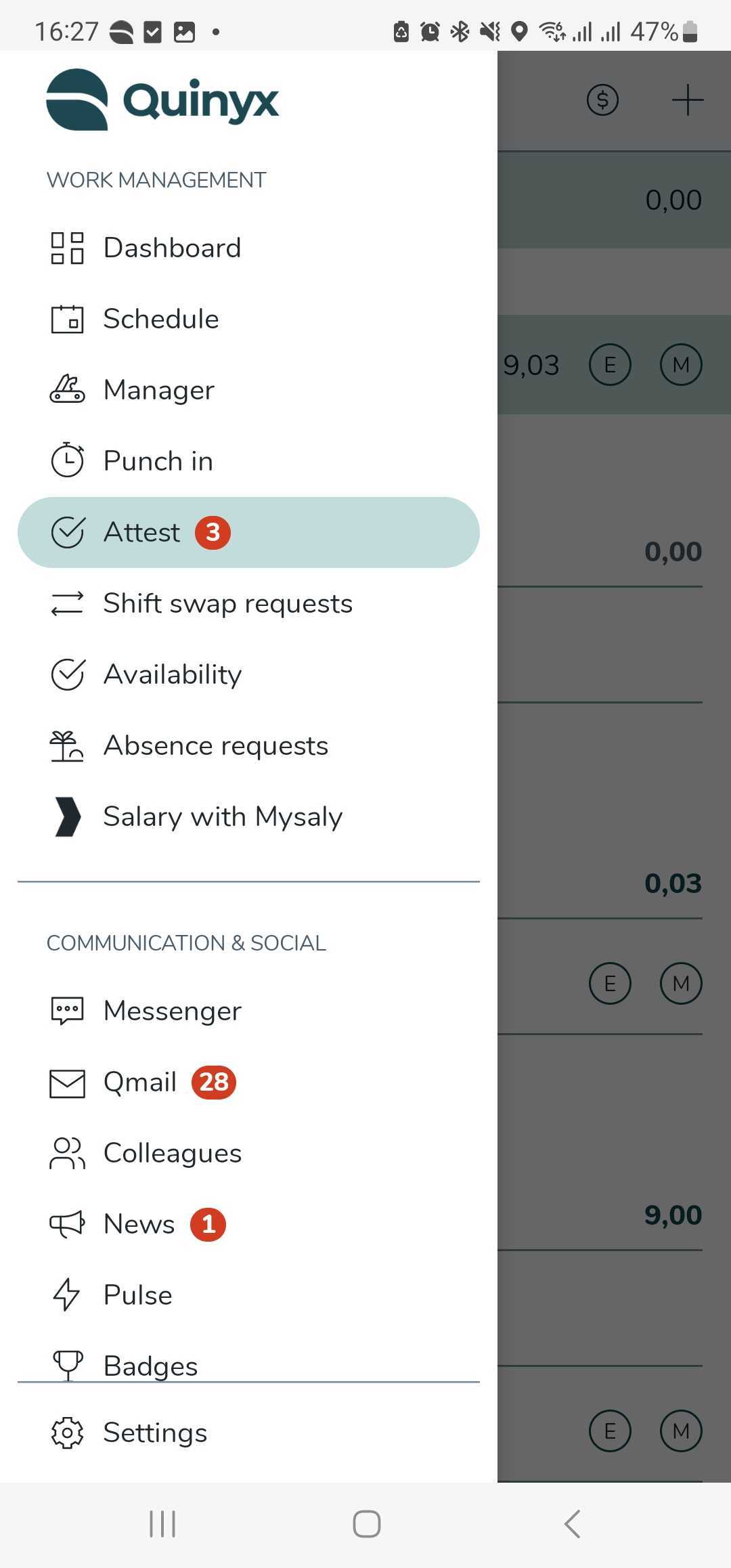
- Previous punches are shown weekly. Scroll to view the different periods. To approve a punch, select the circle on the right side so that it turns green and ticked. The time period in the attest view is governed by the schedule period set in the user's agreement, and as a user in the attest view, you can approve a whole period in bulk in the attest view if you want to.


