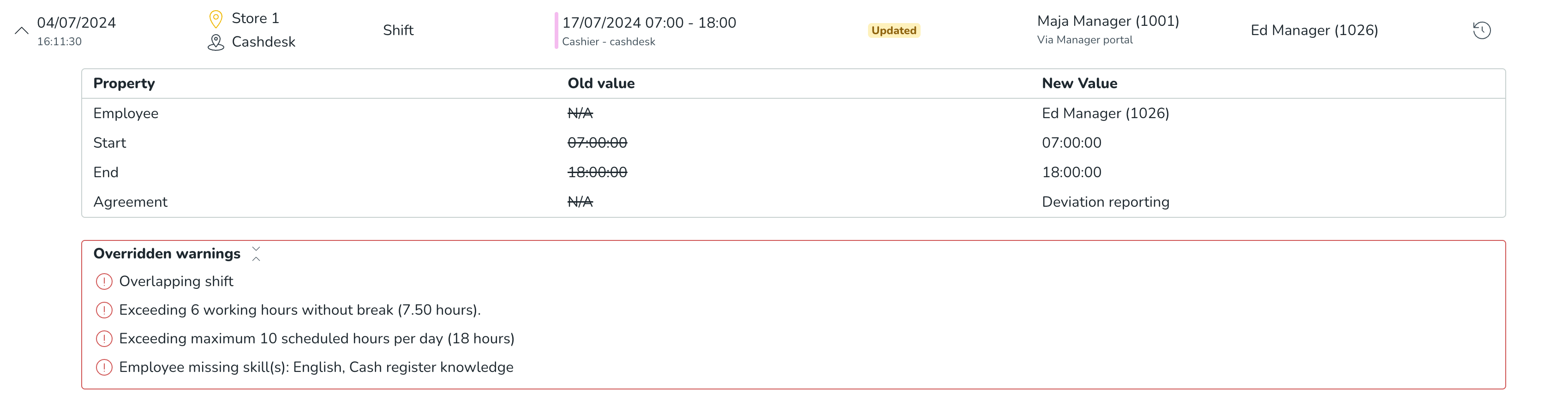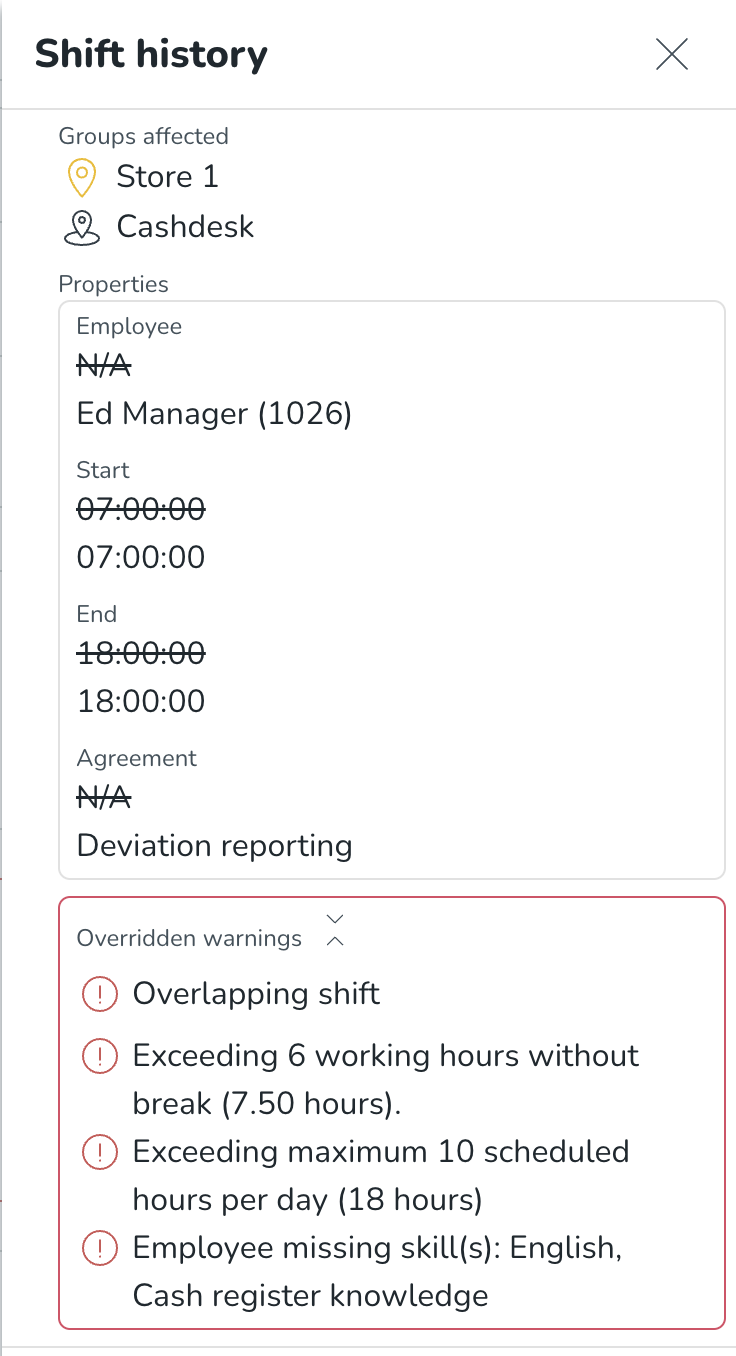Audit logs FAQ
Q: Is it possible to view audit logs?
A: You can find audit logs under Account > Audit logs. Then click Adjust view to select the criteria on which you'd like to search.
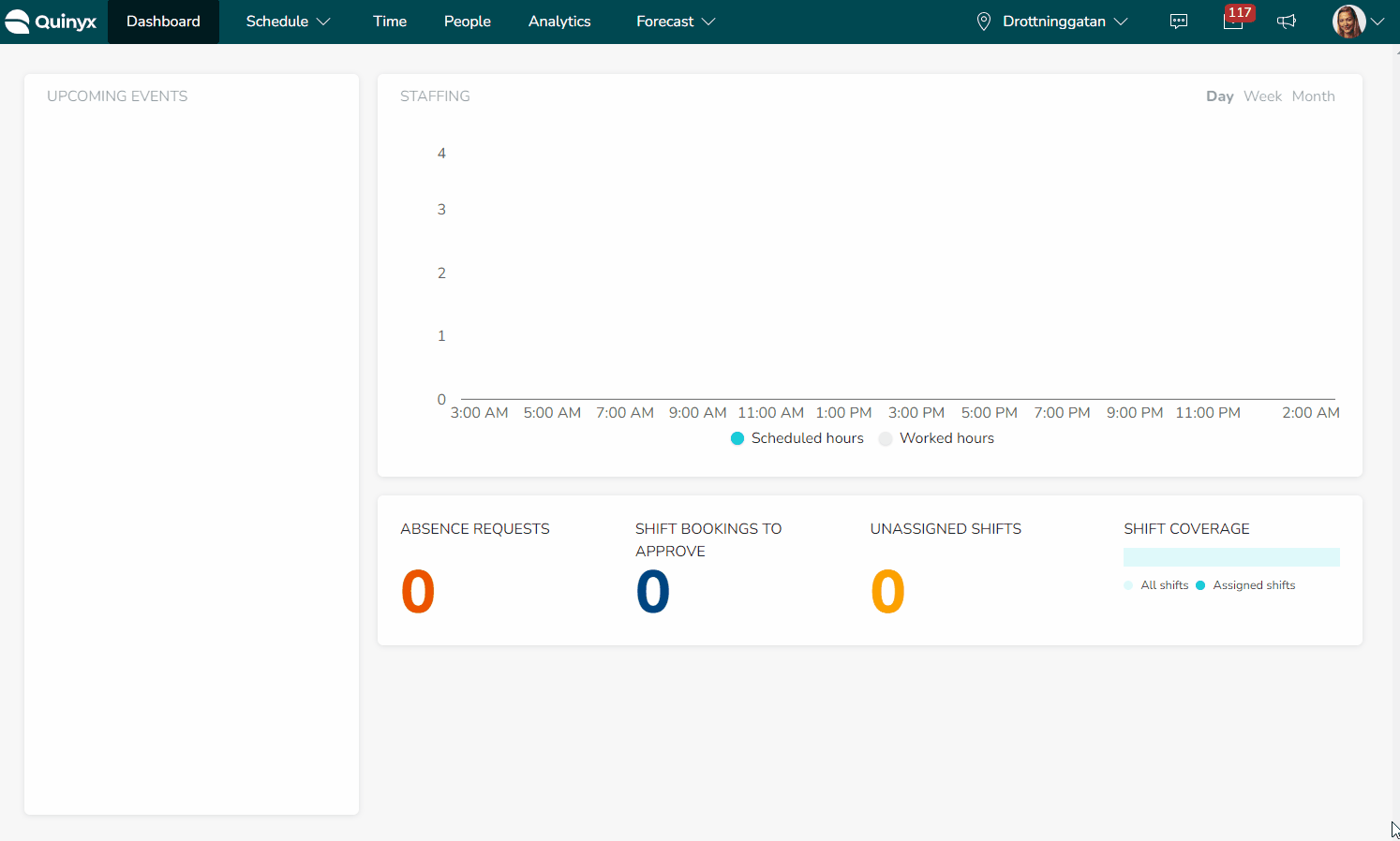
Q: Are there different types of audit logs?
A: Yes, there are audit logs for shifts, shift bookings, shift swaps, shift unassignments, shift unassignments on an away unit, schedule approval, and schedule lock.
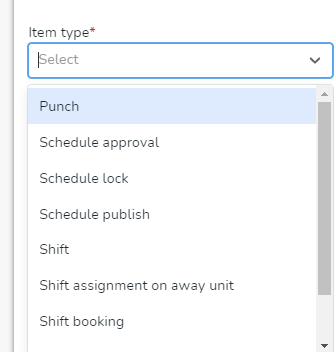
Q: Which groups can I select when I want to view audit logs?
A: You can select any group or groups on which you have at least one non-Employee role that has at least read access on any of the permissions.
Q: Can I search audit logs for multiple units?
A: Yes you can.
Q: What does start date mean when I search audit logs?
A: The date you are searching for is the date when the shift was updated.
Q: Can I search audit logs in group settings?
A: You can't currently search audit logs in group settings.
Q: Can I get more information about the warnings managers accept?
You can find information about the warnings that the manager accepted when the shift was created or edited inside the shift audit logs.
This information makes the shift audit logs more complete and will provide a better overview to anyone searching for audit logs if any of the configured rules were broken when the shift was created or edited. The list of accepted warnings will be visible inside the audit logs table and the shift history view.
In the images below, you can see how this warnings list is visualized: