Q4 2023 release recap
Take a look at some of the big-ticket items we delivered during 2023!
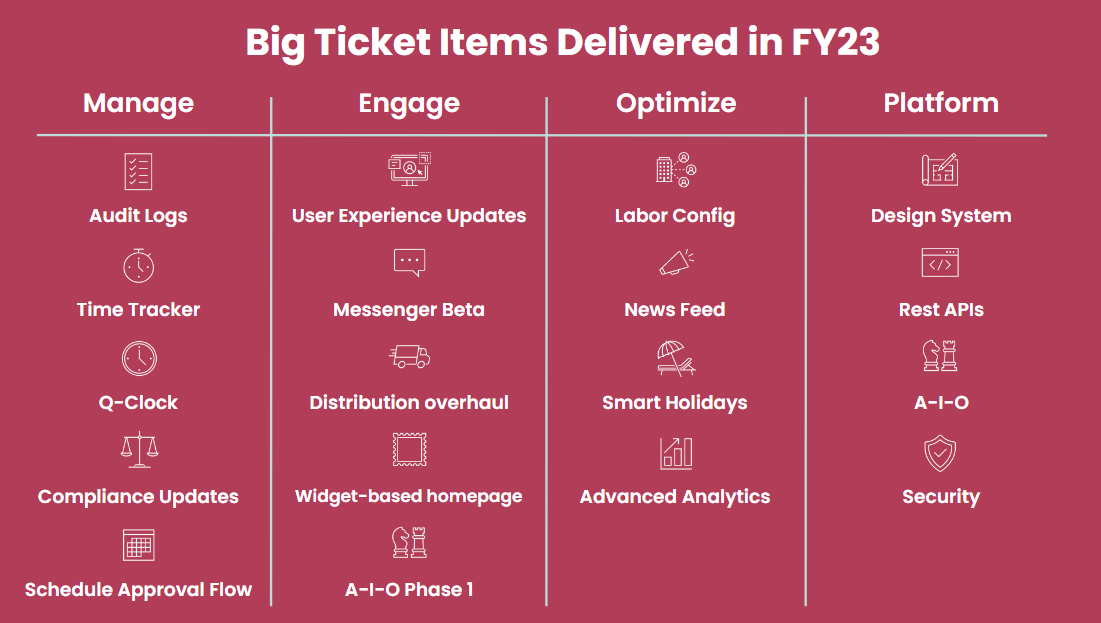
Q4 2023 Quinyx summary
To keep up with the latest features and not miss out on any added value, we recommend that you stay updated about key functionality from recent releases. In the fourth quarter of 2023, we had multiple releases. The images below highlight the key functionalities we added. As you can see, much of the new functionality we introduced spanned multiple releases. Please note that this is not an exhaustive list, as each release also includes bug fixes, smaller additions, and updates.
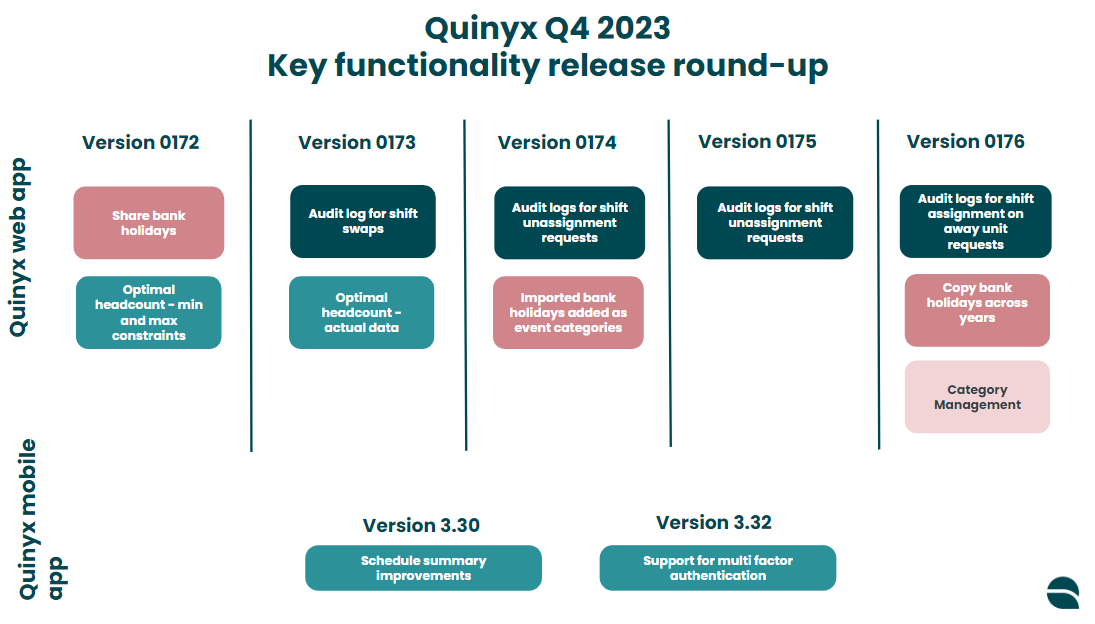
Version 0172
Share bank holidays
This sharing feature is a significant leap forward in minimizing the manual labor traditionally associated with configuring bank holidays.
The essence of this update lies in its integration into two key areas of the application:
- Global bank holidays: You can share configurations across all available bank holidays. This is particularly beneficial for streamlining the process of managing and curating these configurations, making it a more straightforward and less time-consuming task.
- Agreement templates: You can copy and share bank holiday configurations across different agreement templates. This feature ensures that once a bank holiday is configured within one template, the same settings can be applied to others, thereby promoting consistency and efficiency.
Sharing configurations across bank holidays: The core of this update addresses the often tedious and repetitive nature of configuring each bank holiday manually. Recognizing that many holidays share a "standard" set of configurations, the application now offers a share action. This action enables users to apply configurations from one holiday to others within the same year with just a few clicks. This not only saves time but also reduces the potential for errors, allowing for minor adjustments to be made for holidays that require unique settings.
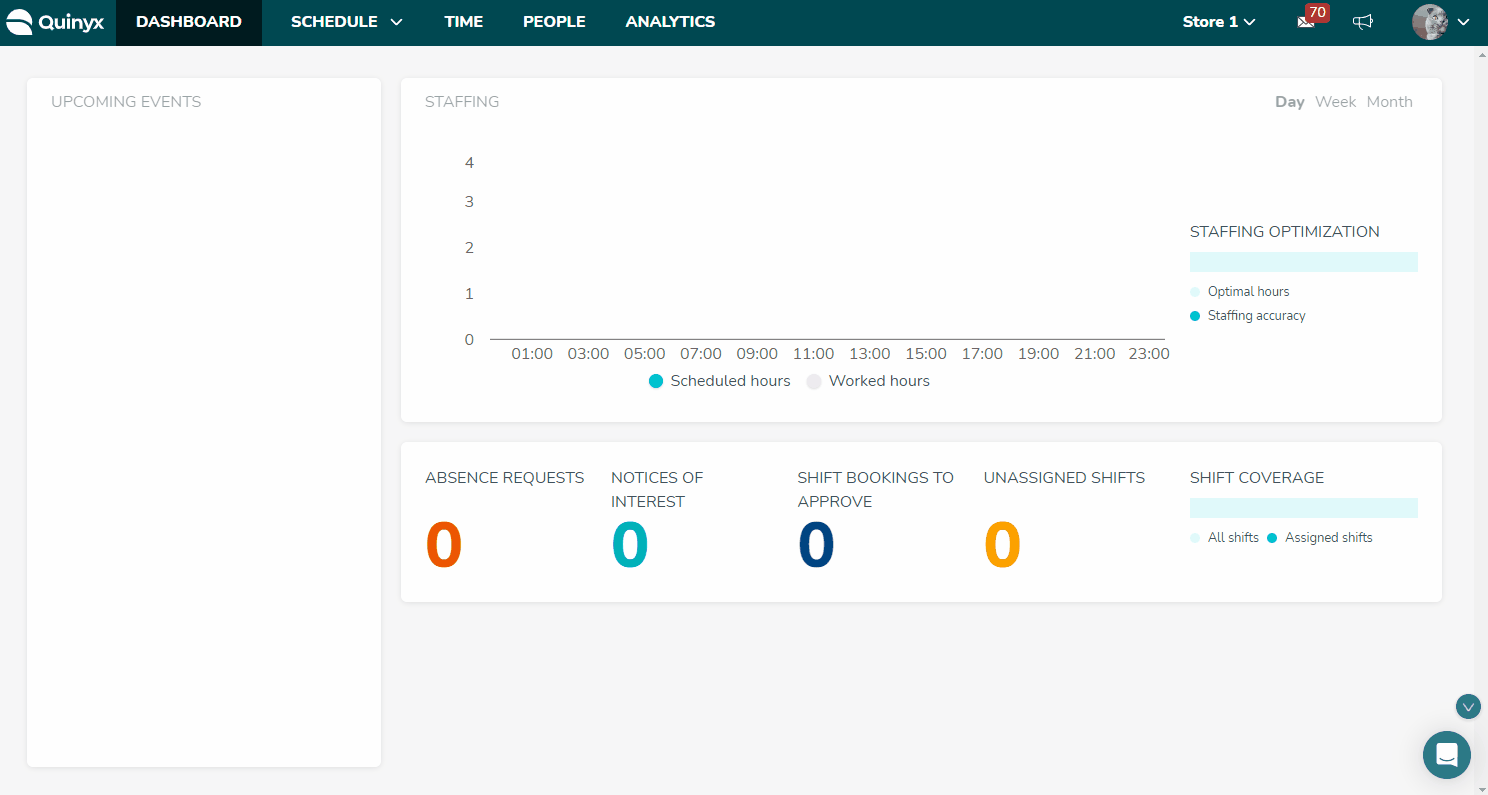
Optimal headcount - minimum and maximum constraints
We added an additional labor rule to enhance the Optimal Headcount & Labor Standards functionality, specifically through the implementation of minimum and maximum rules. These rules serve as constraints to define the least and most number of staff required for a particular role or shift type, ensuring operational efficiency and adherence to physical or operational limitations.
Minimum and maximum rules explained
- Minimum rules: Guarantee that a certain number of staff, like at least one manager, is always present.
- Maximum rules: Prevent scheduling more staff than a certain number, like no more than six cashiers, even if demand increases, due to space or other constraints.
These rules can be utilized both for manual scheduling insights and to guide the Auto Schedule feature, ensuring it respects these constraints when generating schedules.
Application of rules: These constraints can be configured within the labor standards settings of the Optimal Headcount & Labor Standards functionality. They are adaptable to specific days of the week and times, and can even be linked to your business's opening hours, providing flexibility and precision in scheduling.
Future developments: We're committed to expanding the labor standards definitions further, integrating more functionalities from existing systems, and enhancing schedule visualization tools. This will also include improving the Auto Schedule to incorporate these new rules effectively.
For current users: If you're currently leveraging Labour Standard Calculations in Pythia for scheduling, a transition period is expected. Until the Auto Schedule algorithm is updated to accommodate these new rules, your configured constraints in Quinyx will not influence the Auto Schedule outcomes. Updates on this integration will be provided, ensuring a smooth transition to utilizing these enhanced functionalities.
Version 0173
Audit logs for shift swaps
We added shift swap audit logs into the evolving Audit Logs framework within Quinyx. This marks another phase in a series of enhancements aimed at providing comprehensive oversight over shift-related activities, following the inclusion of shift and shift booking audit logs.
Key Features of the Shift Swap Audit Logs
- Dedicated audit logs for shift swaps: This addition allows for the detailed tracking of shift swap actions, making it easier for managers to discern if shift changes stem from associated shift requests.
- Enhanced visibility: The audit logs now feature a separate item for shift swaps, ensuring distinct visibility within the audit logs table. This includes detailed timestamps of actions, the affected units and sections, and specifics about the shift involved in the swap.
- Action details: Actions related to shift swaps, such as creation, approval, denial, and deletion, are recorded. This includes the identification of the individual who performed the action and the employees affected by it, particularly relevant in the approval or denial of shift swap requests.
- In-depth Information on requesters: The audit logs provide insights into the employees initiating shift swaps, including details about their initial shifts at the time of the request.
Future Outlook: The initiative to expand the Audit Logs framework will continue, with plans to include audit logs for other types of shift requests, such as shift unassignments and assignments in external units. This progression aims to furnish a holistic view of shift management dynamics, further empowering managers with actionable insights.
Optimal Headcount based on Actual Data
We introduced a new feature designed to enhance workforce planning - the Optimal Headcount functionality. This tool allows you to view and compare the newly calculated optimal headcount, tailored to your specific labor standards, against your scheduled headcount directly within the updated display group for labor.
In this release, we expanded this feature with an "Optimal (actual)" headcount curve. This addition enables you to visualize the ideal number of staff needed, based on real-time data, offering a practical perspective on workforce requirements. It's an invaluable asset for store managers, facilitating informed decisions by comparing the optimal headcount derived from forecasts with that based on actual data, and against the headcount that was originally scheduled.
The flexibility of this tool allows for detailed comparisons at both the shift type level and the broader unit or section level. Moreover, it's designed with customization in mind, allowing you to toggle on and off various variables to focus solely on the data that matters most to you in the labor display group.
Version 0174
Imported bank holidays
We introduced this feature to streamline the process of managing bank holidays within Event Management. This enables the importing of bank holidays, which are then integrated as event categories and instantiated as events within Event Management.
Key Highlights of the Update
- Ease of import: The Events Management functionality now includes an option to import bank holidays directly on the Event Categories page. Users can simply click on Add new and choose Import holidays to initiate the process.
- Automatic event creation: Upon importing, Quinyx not only categorizes these bank holidays but also automatically creates corresponding events. This automation ensures that all details provided by the API, such as dates and descriptions, are accurately reflected in the created events.
- Benefits for managers: This feature is particularly useful for central managers who wish to import a set of preferred holidays for a specific period, country, and language, without the need to manually input each event annually. Furthermore, it aids local managers by pre-populating their event calendars with relevant holidays, thereby simplifying event management at the store level.
Audit logs for shift unassignment requests
The recent enhancement to the audit logs framework within Quinyx represents a significant stride in refining shift management oversight. This update introduces audit logs for shift unassignment requests, augmenting the already available logs for other shifts, shift bookings, and shift swaps.
Key Features of the Update:
- Expansion of audit logs: The new addition of shift unassignment request logs enriches the audit log framework, providing managers with deeper insights into the dynamics of shift changes, particularly highlighting whether such changes are initiated by related shift requests.
- Future developments: Looking ahead, there is a plan to further augment the audit logs framework by incorporating logs for shift assignments at away units. This will offer a more comprehensive view of shift management activities across different locations.
- Consistent user experience: The process of searching for shift unassignment request audit logs within the Adjust view panel remains aligned with the established practices outlined in the current audit logs article. This ensures a seamless user experience, maintaining familiarity with the navigation and interpretation of audit logs.
Version 0175
Audit logs for shift unassignment requests
This update in the audit logs framework within Quinyx addresses a significant enhancement by reintroducing the audit logs for shift unassignment requests. This feature, initially delayed due to a critical defect in shift swaps audit logs, has been rectified and is now included in the latest release, enriching the suite of audit log capabilities.
Key Insights from the Update:
- Reinstatement of shift unassignment audit logs: Following the resolution of a severity 1 defect, the audit logs for shift unassignment requests have been successfully reinstated, offering a more comprehensive view of shift management activities.
- Continued expansion of audit logs: This reintroduction is the third installment in a series of planned enhancements to the audit logs framework, aimed at providing a fuller understanding of shift-related changes and their origins.
- Enhanced managerial oversight: The addition of shift unassignment request logs enables managers to delve deeper into the reasons behind shift changes, particularly those linked to specific shift requests, thereby facilitating more informed decision-making.
- Future developments: Looking ahead, we plan to further augment the framework by including audit logs for shift assignments on away units, thereby completing the spectrum of shift request logs available for review.
User Experience Consistency
- Familiar navigation and search: The process for searching and navigating these audit logs remains consistent with the established guidelines, ensuring ease of use and accessibility for users familiar with the current audit logs system.
Version 0176
Audit logs for shift unassignment requests
the latest enhancement to the audit logs framework within the realm of shift management introduces a new feature: "Shift assignment on away unit" audit logs. This addition marks the completion of the suite of shift request audit logs, providing managers with comprehensive insights and greater transparency into the dynamics of shift assignments, especially those involving units outside the usual workplace.
Key Aspects of the New Feature
- Enhanced managerial oversight: With the inclusion of audit logs for shift assignments on away units, managers have a more complete toolkit at their disposal to track and understand the intricacies of shift changes and assignments across different locations.
- Seamless integration and navigation: The process for searching and navigating these new audit logs adheres to the established framework outlined in the current audit logs documentation. This consistency ensures a user-friendly experience, allowing for efficient review and analysis of shift assignment activities.
Bank holidays
in an effort to streamline the management of bank holidays and minimize manual labor, we introduced several enhancements to the Bank Holidays functionality. Building on the foundation of easy holiday imports and improved sharing capabilities, the latest release introduces a significant feature aimed at simplifying the annual management of bank holidays.
Key Highlights of the New Feature:
- Bulk copy action: A new copy action has been added, allowing for the bulk duplication of bank holidays from one year to another. This feature is designed to significantly reduce the time and effort involved in setting up holidays for each new year.
- Customizable selection: You have the flexibility to select the source year and the target year(s) for copying, as well as which specific holidays to duplicate. The system is designed to alert you to any conflicts by highlighting them in red, ensuring a smooth transition of holiday data.
- Efficiency and optimization: While some maintenance may still be necessary - especially for holidays that vary by day each year - this feature eliminates the need to completely rebuild your bank holiday setup annually. This allows for a more focused approach to optimizing holidays to best suit your operational needs.
Q4 2023 Frontline Portal summary
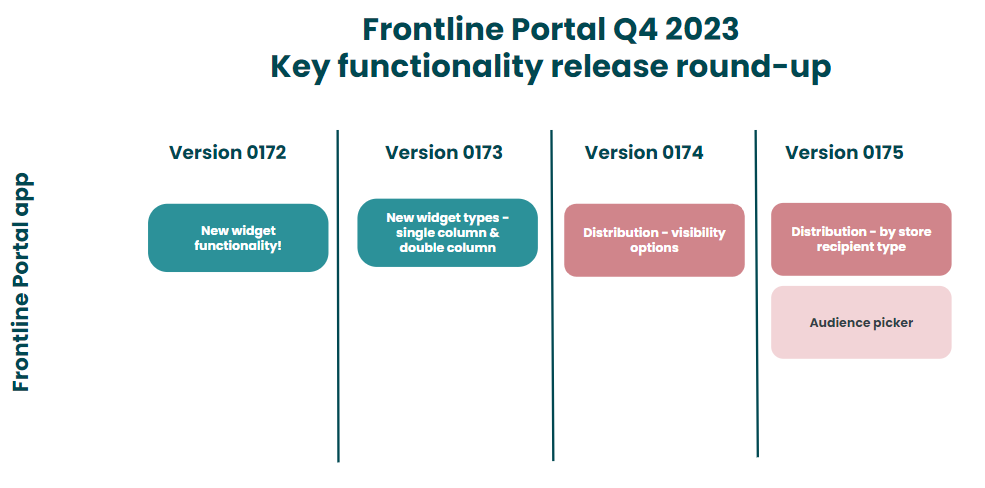
Version 0173
New widget types - single column & double column
We introduced two new widget types - you can now choose to display resources in either a single or double-column list.
Version 0174
Distribution - visibility options
We made some improvements to the visibility options for distribution. When distributing a resource, as the author of the resource, you can now select who has visibility of the resource using the following options:
- Visibility option
- Visibility granted to...
- Private
- Author, recipient
- Superiors
- Author, author’s group, every user between author and recipient in the hierarchy, i.e., everyone above the recipient in the hierarchy, recipient
- Peers and superiors
Author, author’s group, every user between author and recipient in the hierarchy, i.e., everyone above the recipient in the hierarchy, recipient, every user in the recipient’s group. Users can only select one of the visibility option radio buttons. By default, the "Peers and superiors" option is selected (unless the resource has been set as private on the title modal). Users must select one option in order to set the audience (mandatory).
Version 0175
Distribution - By store recipient type update
Previously, the existing by store recipient type in the distribution picker was distributing resources to all entities at the bottom of the hierarchy, which may not always be a store/gym. You gave us feedback that this was a little confusing, so as of this release, the by store option will now only select your stores/gyms.
Audience picker - copy and layout updates
We made some minor adjustments to the copy on the final summary pages to give a more detailed summary of the recipients you have selected.

