Version 0119
Upcoming functionality
Upcoming change to Schedule Statistics
We're currently developing functionality to create display groups in Schedule Statistics, similar to that which we've already supported in the Forecast tab. This will allow you to select which variables you want to display in Schedule Statistics, Dashboard, and Forecast Overview, as well as group different data types and variables onto on a single graph.
This additional flexibility means that when this functionality is released, users will be required to set up display groups to define which data is accessible in Schedule Statistics before they are able to see any variables in Schedule Statics, including optimal headcount calculations. This must be done by someone with access to Account Settings > Variable Settings. We will provide more information about how this can be configured closer to release.
New functionality
Release date October 26, 2021
Part time absence
In this release, we've added a new way of splitting shifts during a part time absence when an employee has multiple shifts per day. It's now possible to split those shifts per day instead of per shift.
Split per day
In the example below, we will add a part time absence for an employee that has two shifts per day on three days:
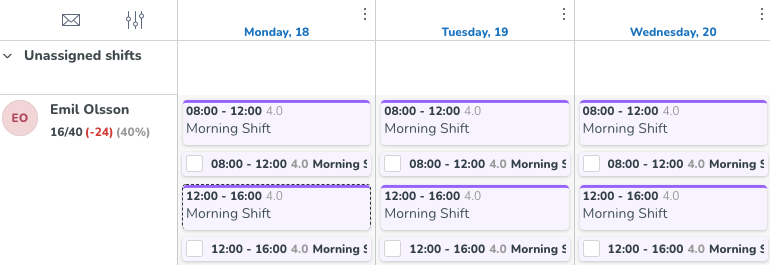
When you add an absence and enter a part time percentage, you'll now be presented with a new option Split per day:
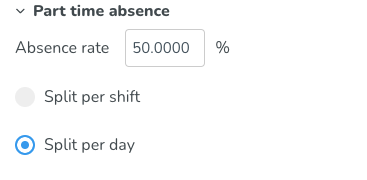
When you've selected to split the shifts per day, these options will be presented in the drop-down where you select what should happen with the shifts:
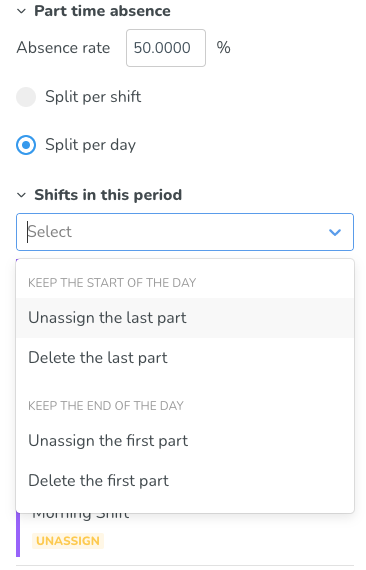
Keep the start of the day: The absence will be added to the shifts in the end of the day based on the selected percentage.
Keep the end of the day: The absence will be added to the shifts in the beginning of the day based on the selected percentage.
Once you've selected one of the options above and saved, the absence will be added and your shift will be split accordingly:
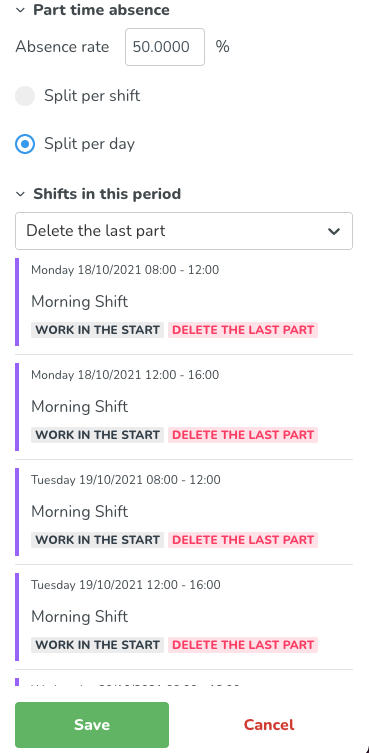
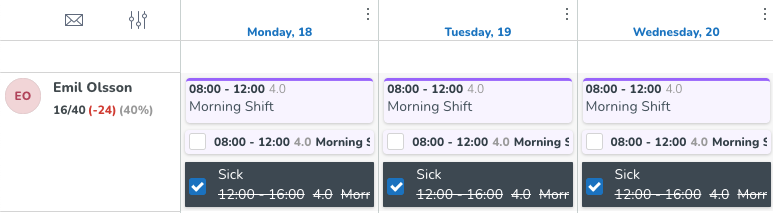
Updates and performance improvements
We've made an improvement to prevent duplicate shifts from being created when deleting an absence.
Bug fixes
- Resolved an issue that produced the error message “You cannot change home unit” when attempting to change the home unit on a local manager who had staff category set to staff.
- Resolved an issue that when using UTC +02:00 prevented giving an employee a role after the employee was created if the role was added on the same day or later than the start date.
- Resolved an issue that generated the wrong salary type on the Time card with multiple manual rules in combination with "Replace All salary types incl. UT".
- Resolved an issue that produced the warning “Cannot replace overlapped leave” when trying to replace an old absence with a new one.
- Resolved an issue that caused a time punch to lose tags when part of day absence was added.
- Resolved an issue that caused monthly paid employees to appear in the payroll file for absences that should have only included hourly paid employees.
- Resolved an issue that cased a salary type to not be created by a bank holiday rule when “Time off” was selected as a parameter.
- Resolved an issue that connected an absence schedule with the wrong agreement.
- Resolved a Punched hours report issue that caused the nominal hours to display two decimals when group by date was selected but when group by selected period was chosen the nominal hours didn’t display decimals.
- Resolved a daylight savings issue in Base schedule that caused shifts that crossed 00:00 midnight to have an hour added to them.
- Resolved a filtering issue that caused didn’t filter correctly when task was selected for “Employee has”.
- Resolved an filtering issue that caused shifts and punches to be removed from Schedule view when punch grouping was unticked.
Support
We always aim to handle your support requests as accurately and fast as possible. You’re always welcome to submit your requests in English, Swedish, Danish, Finnish, Norwegian and German. Please do note that English support requests usually have a faster response time, as all of our support agents speak English, while other languages might be limited to specific agents only. Please read our HelpDocs article for further information.
New HelpDocs articles
API documentation
- There are new categories and documentation under SOAP API documentation.
REST API / Web service updates
None at this time.
SOAP API / Web service updates
None at this time.
Endpoints being deprecated and removed
The following SOAP API endpoints will be discontinued and removed from Quinyx WFM November 2021. They are currently not in use and are not relevant for current version of Quinyx WFM.
- wsdlGetUnassignedShifts
- wsdlInsertTimeRecords

