Version 366
Important Update
As part of our quest to improve quality and deliver value to our customers and users, Quinyx WFM Classic will move from 3 week release cycles to 2 week release cycles from January 2020 forward. There are multiple reasons for this change:
- Shorter time between identification and correction of bugs
- Fewer changes with each release, decreasing the risk of bugs
- Faster and more frequent delivery of new features and improvements
- New functionality available in Neo, Classic, and Mobile at the same time
For you as a customer, this means that you will have one day less to familiarise yourself with new functionality on RC. However, the benefit is that with shorter release cycles, each release will contain fewer changes, so there won’t be as much to try out in each release.
New functionality
Option for overtime to be generated on absence
It is now also possible to allow for overtime to be generated on a day with absence. Today, with the current functionality, the overtime is generated on the closest day before the absence within the same schedule period that contains a punch.
The setting is activated on each leave reason in order to choose employees who are allowed to have overtime generated. The setting is placed on Settings → Tables → Leave types → Chosen leave type
New daily overtime method
With this release, we have added a new overtime quota avg. nominal hours per day.
This quota will look at Nominal days/week and full time working hours to calculate average nominal hours per day.
Example:
Full time working hours - 40 hours, Nominal days/week - 5 = 8 avg nominal hours calculated per day
Full time working hours - 40 hours, Nominal days/week - 4 = 10 avg nominal hours calculated per day
Overtime methods are configured in Settings → Tables → Overtime methods → Add new / Edit
Read more about overtime methods here
Split punch on tasks through Webpunch
It is now possible to split punches on scheduled tasks when punching in and out in Webpunch.
Splitting punches on tasks will happen when employees punch out from Webpunch and agreement has the following settings:
- Time → Agreement template → Time
- Type of time reporting: Punching IN/OUT but no breaks
- Allow punching on tasks: Unchecked
- Time → Agreement template → Mobile punch flow
- Split punch on tasks: Checked
Example: Scheduled shifts and tasks during a day

Outcome as seen in Classic
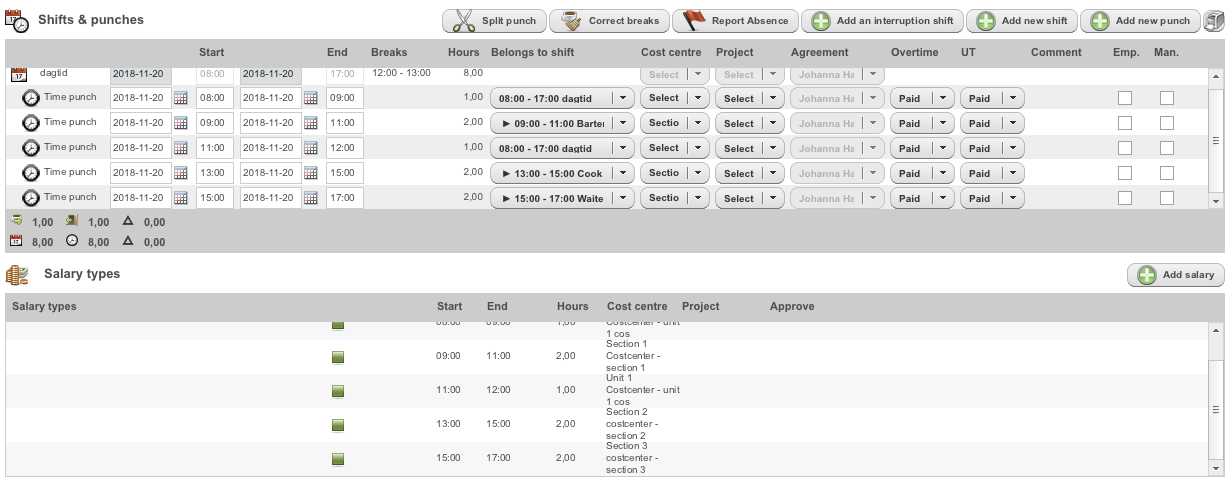
API / Web Service updates
wsdlUpdateEmployees : extGroupId is added
Updates and performance
- Schedule report now shows time as AM/PM or 24 hours, depending on unit settings
- Updates of framework within Webpunch
- Logs added for changes to agreement template salary types. These are found under Settings → Logs → Agreement templates
- Logs added for changes to tables - salary types. These are found under Settings → Logs → Tables - Salary types
Bug fixes
- Correction to attest status where in some cases the attest ball showed grey even though transferred to payroll was not performed
- Correction to tasks placed outside of a shift when using update shift and schedules
- Correction to warning not being shown when scheduling in some cases from the schedule staff view
- Correction to to Qmail time zone issues in regards to when a Qmail was received that differed between iOS and Android

