Auto Schedule
Introduction
The Auto Schedule module automates the creation of open shifts. By analyzing your headcount requirements (imported externally or via Quinyx Labor Standard Calculation), the algorithm creates shifts that maximize coverage and minimize costs while strictly adhering to your labor rules and compliance requirements.
The output is a set of optimized open shifts that can be assigned manually, via Shift Picking, or automatically using the Auto Assign module.
Prerequisites
Before generating a schedule, ensure the following are in place:
- Headcount Requirements: Data must be available for the target scheduling period.
- Employee Availability: Employees with matching skill sets must be available in the system.
- Configuration: The Auto Schedule module must be enabled by Quinyx.
- Rules: Shift and Break rules must be defined (see Configuration below).
Configuration: shift & break rules
As of Version 0224, you can create, view, and update scheduling rules directly within the Quinyx interface.
New users: Navigate to Optimisation settings > Algorithm > Auto Schedule - shift and break rules.
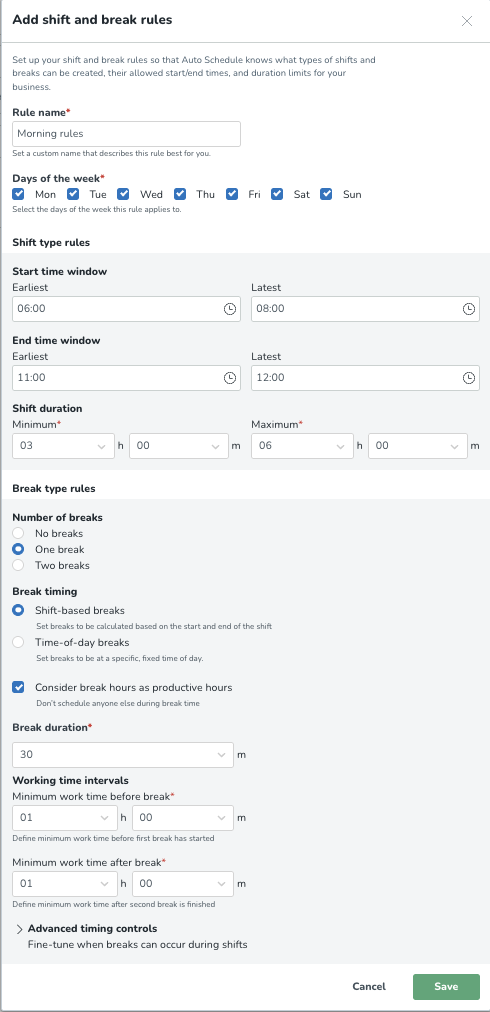
Existing users: Your current configuration (defined in Pythia) works as usual. Please contact Quinyx support if you wish to migrate to the new interface-based configuration.
The Auto Schedule algorithm generates shifts based on core configuration areas.
- Shift rules: Define which types of shifts Auto Schedule can create, giving you precise control over shift patterns and configurations.
- Break rules: Determine when and how breaks should be scheduled within shifts to ensure compliance and employee satisfaction.
- Intelligent rule connections: Link your shift and break rules to Optimal headcount and specific shift types, allowing Auto Schedule to optimise schedules based on your demand drivers.
- How it works: Once rules are configured, the Auto Schedule algorithm will generate unassigned shifts that follow your defined rules and patterns
1. Shift rules
Shift rules control the specific types of shifts the algorithm is allowed to create. These are often based on labor laws or union agreements.
- Controls: Minimum/maximum shift lengths, earliest start times, and latest end times.
- Flexibility: Different rules can be applied to different units and roles.
- Outcome: The algorithm optimizes shift length to cover the demand curve (e.g., creating shorter shifts to cover peak times specifically).
2. Break rules
Break rules ensure compliance and employee satisfaction by automatically placing breaks within the generated shifts.
- Controls: Break length, placement (relative to shift start/end), and time required between multiple breaks.
- Intelligent Connections: You can link rules to "Optimal Headcount" and specific shift types, allowing the algorithm to optimize based on specific demand drivers.
- Outcome: Breaks are placed during periods of lower demand to ensure maximum coverage during peaks.
3. Minimum and maximum requirements
You can constrain the total number of shifts created to manage costs or ensure baseline coverage.
- Minimum requirements: Forces the algorithm to schedule a specific number of staff, even if the demand forecast is low.
- Maximum requirements: Caps the number of staff scheduled at any specific time (useful during labor shortages).
4. Parameter configuration
Parameters define your high-level business objectives. For example, you can configure the algorithm to prioritize perfect demand coverage (potentially higher cost) or cost savings (allowing short demand peaks to remain uncovered).
Running Auto Schedule
You can run Auto Schedule algorithms for periods of up to 16 weeks at a time via the Quinyx UI.
Technical limitations and performance
Run Status Timeout (90 Minutes) For performance reasons, Quinyx limits how long the interface listens for algorithm status updates.
- Under 90 Minutes: If the run completes within 90 minutes, the correct status and run time are displayed.
- Over 90 Minutes: The status may display "Unknown Result," even if the run successfully completed in the background. Check the schedule view to verify the output.

