Mobile - Swapping shifts
You can request to swap shifts with a colleague in the Quinyx mobile app.
- Select the day and shift that you want to swap from your own shifts.
- Select Swap shift.
- Select the date and colleague you have agreed to swap with. Select Submit a shift swap request.
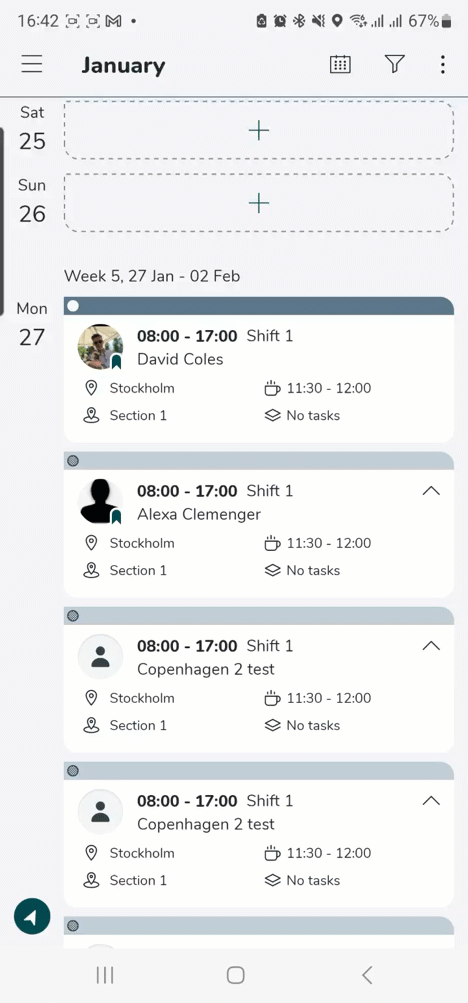
You and your colleague will be notified when a decision on your request has been made.
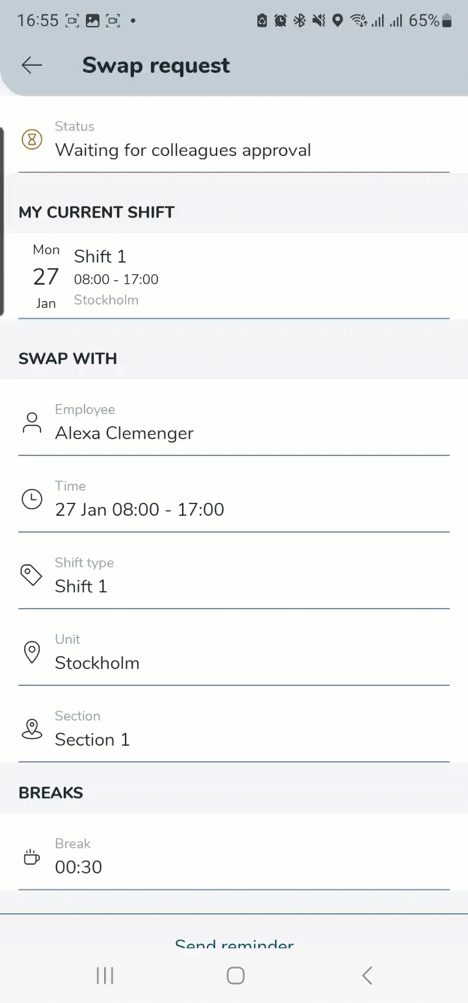
Swappable shifts will be flagged as a "good match" if at least two of the following criteria are satisfied:
- Highlight shifts that have similar start and end times.
- Highlight shifts that have the same shift type as you.
- Highlight shifts that have the same amount of hours as the shift you're swapping.
- Highlight shifts that have the same required skills as you have.
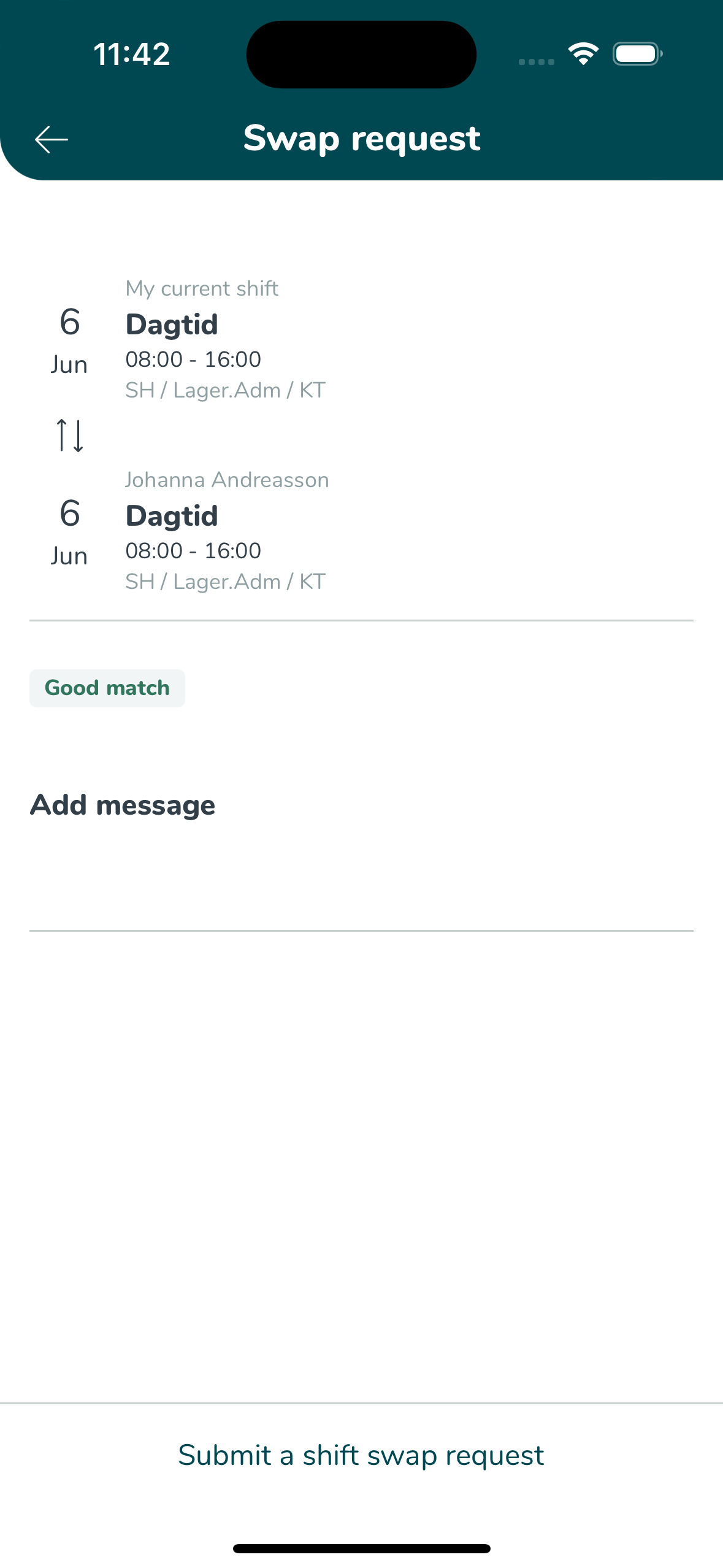
If you've made a shift swap request and later decide to withdraw the request, go to the swap request, and press Withdraw shift swap request.
Mobile shift swap board for approval and follow up
We have a Shift swap board in our mobile apps where you can get an overview of everything related to shift swaps. We've also implemented the possibility for users to approve shift swap requests initiated by colleagues. The shift swap board provides the following possibilities to you:
- You can approve or deny all the shift swap requests that your colleagues sent to you before they are approved or go to your manager for approval.
- You can see all shift swap requests and their status, shift swap requests you have initiated, and the ones your colleagues sent you for approval.
- You can send reminders to your colleagues if they don't approve your shift swap request.
- You can withdraw a shift swap request that your colleague has not approved or denied in time.
- You can also write a message for the shift swap request.
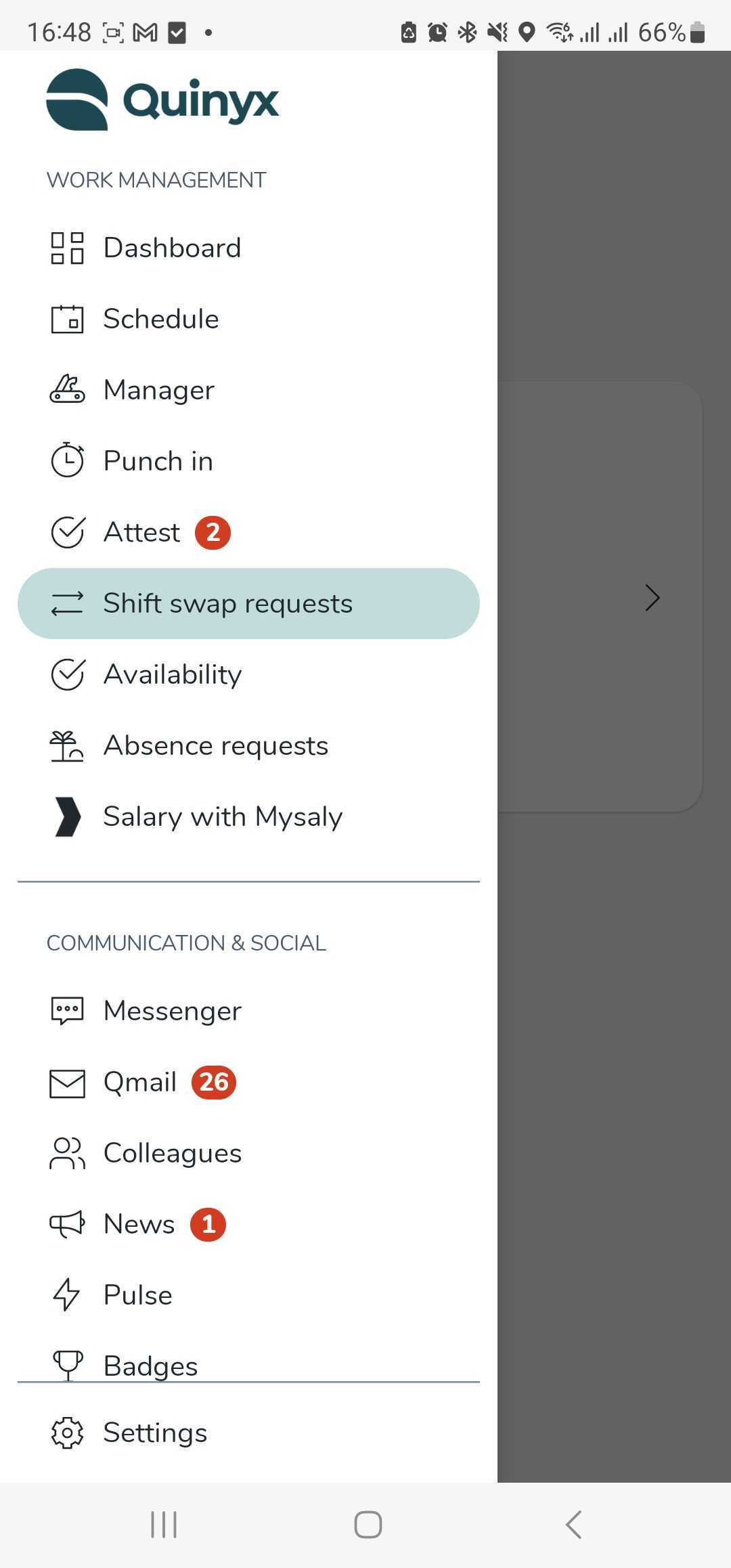 | 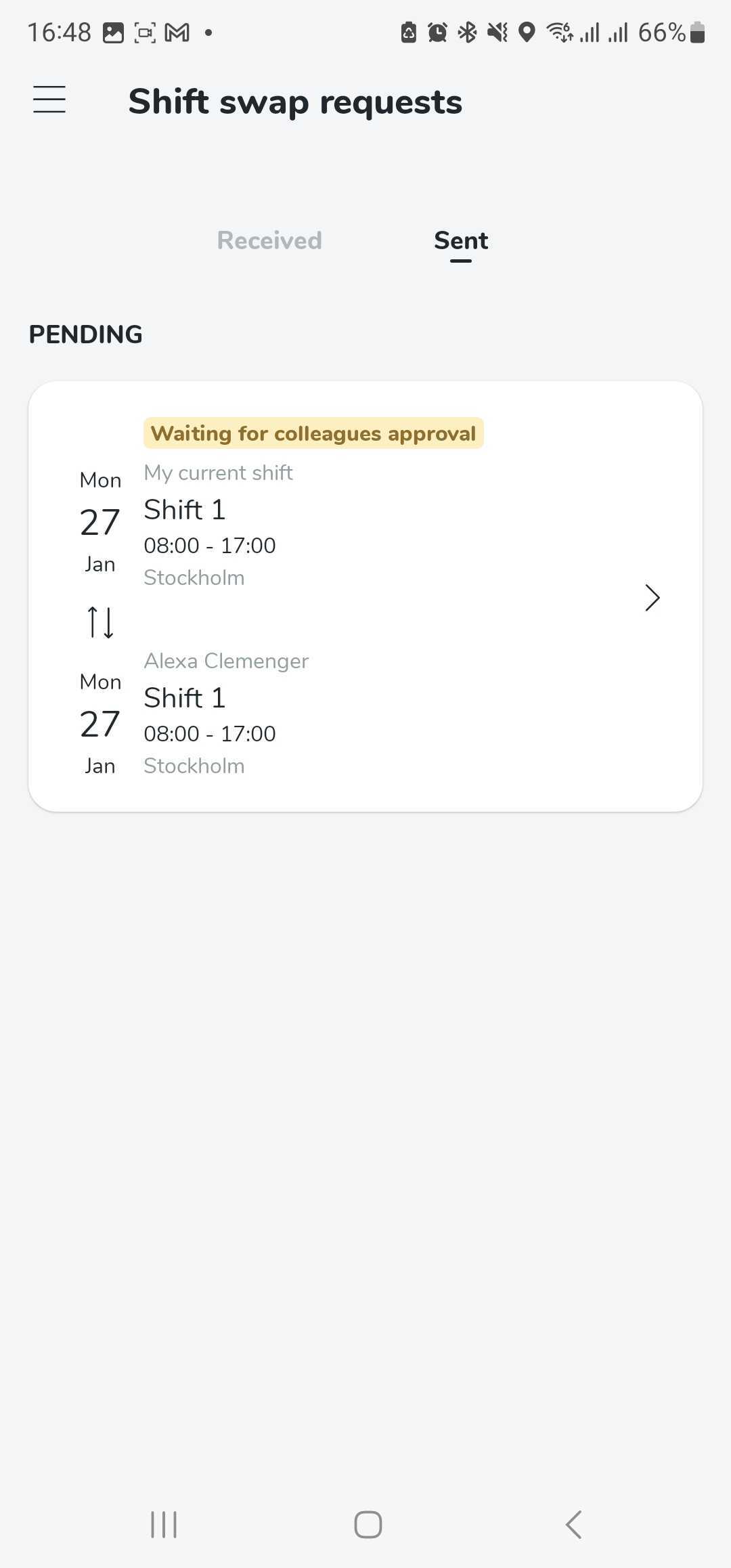 | 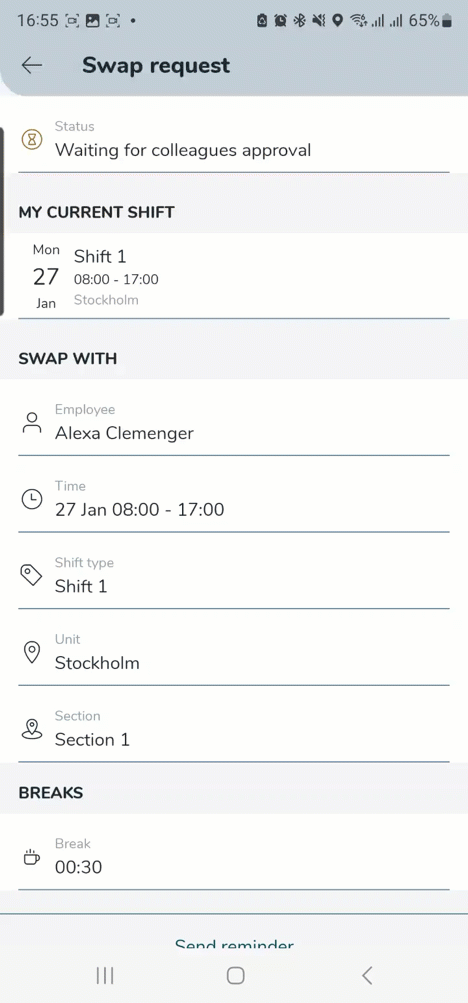 |

