Employee Hub - Notifications
Push Notifications (recommended!)
If you have the Employee Hub Mobile App on your device, then you will receive push notifications for all key events relevant to you. To enable the notifications for Employee Hub:
- Select the ellipsis icon.
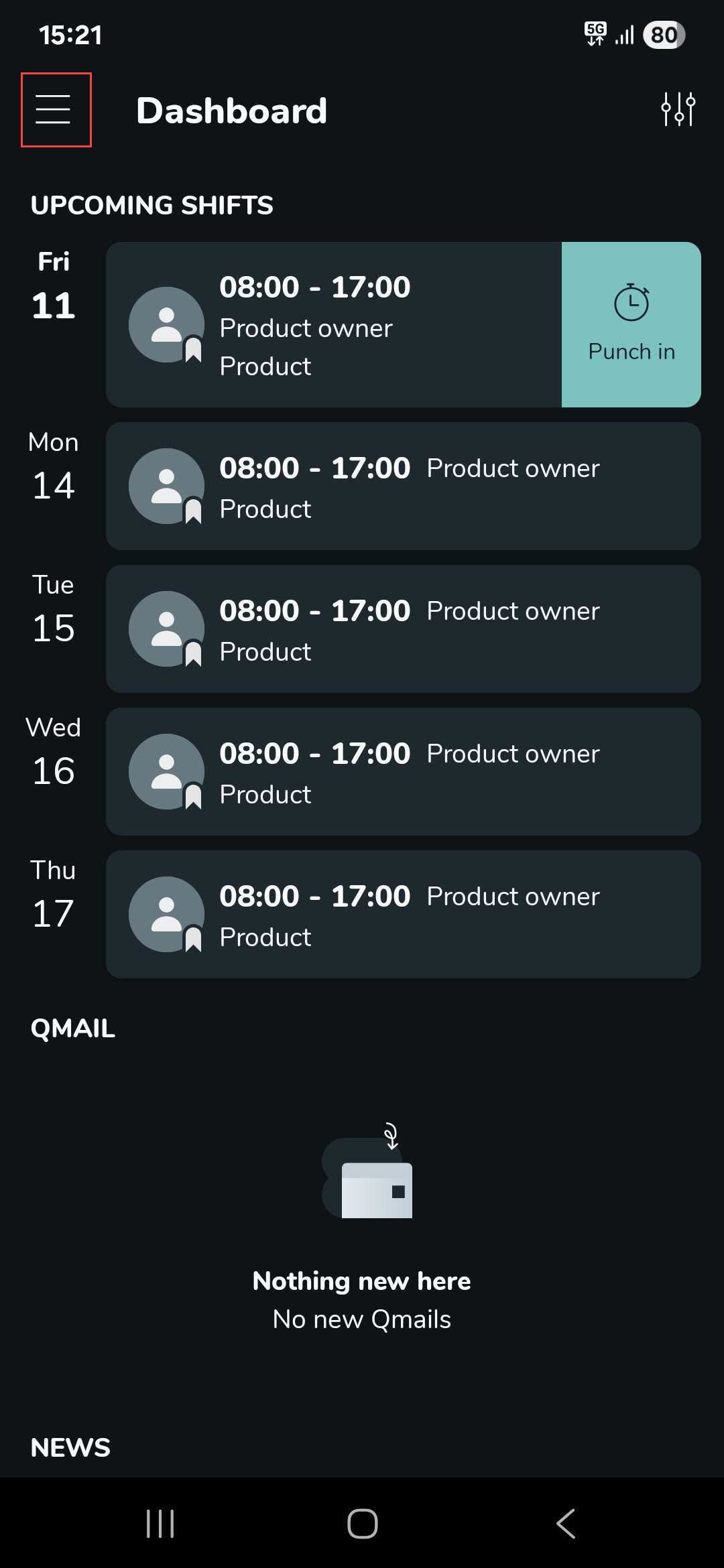
- Select Settings.
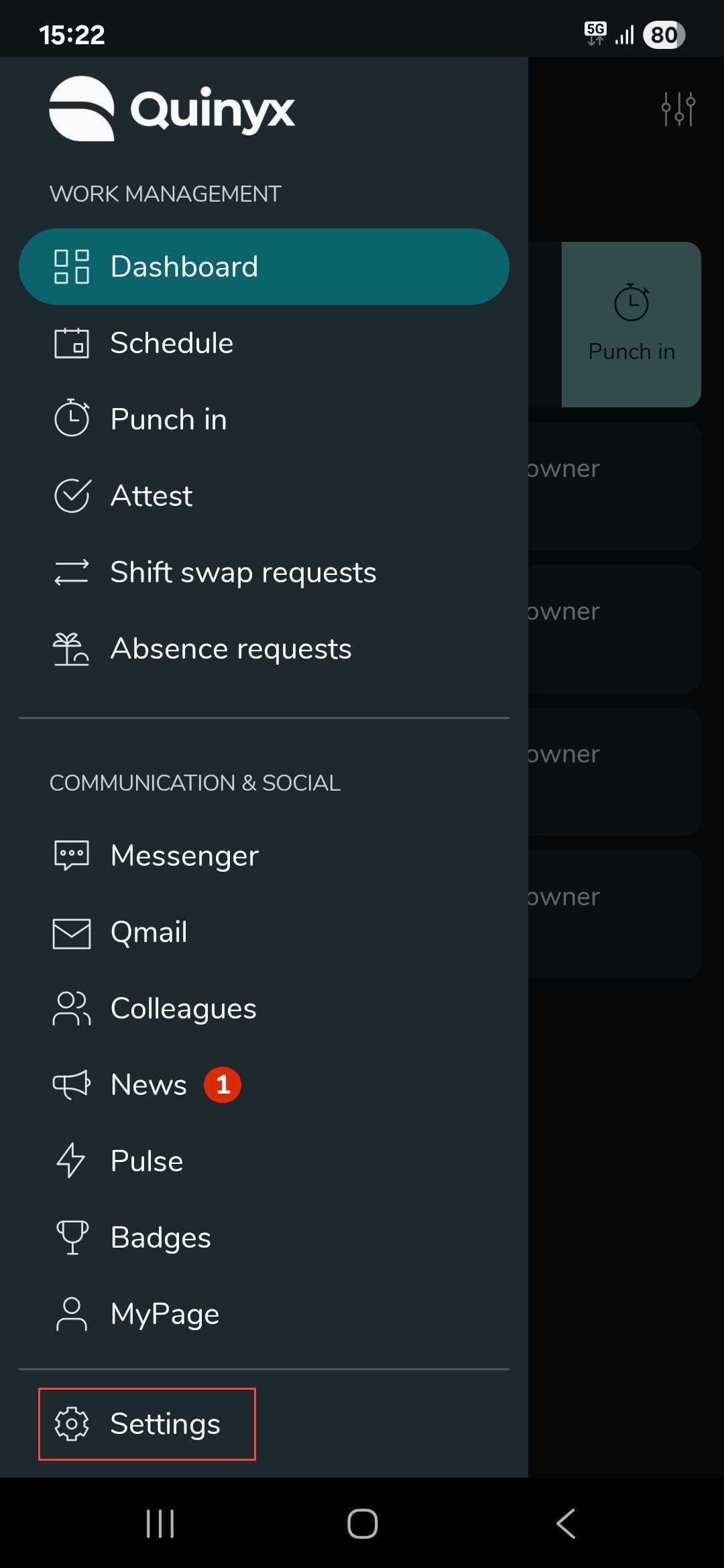
- Select Employee Hub notifications.
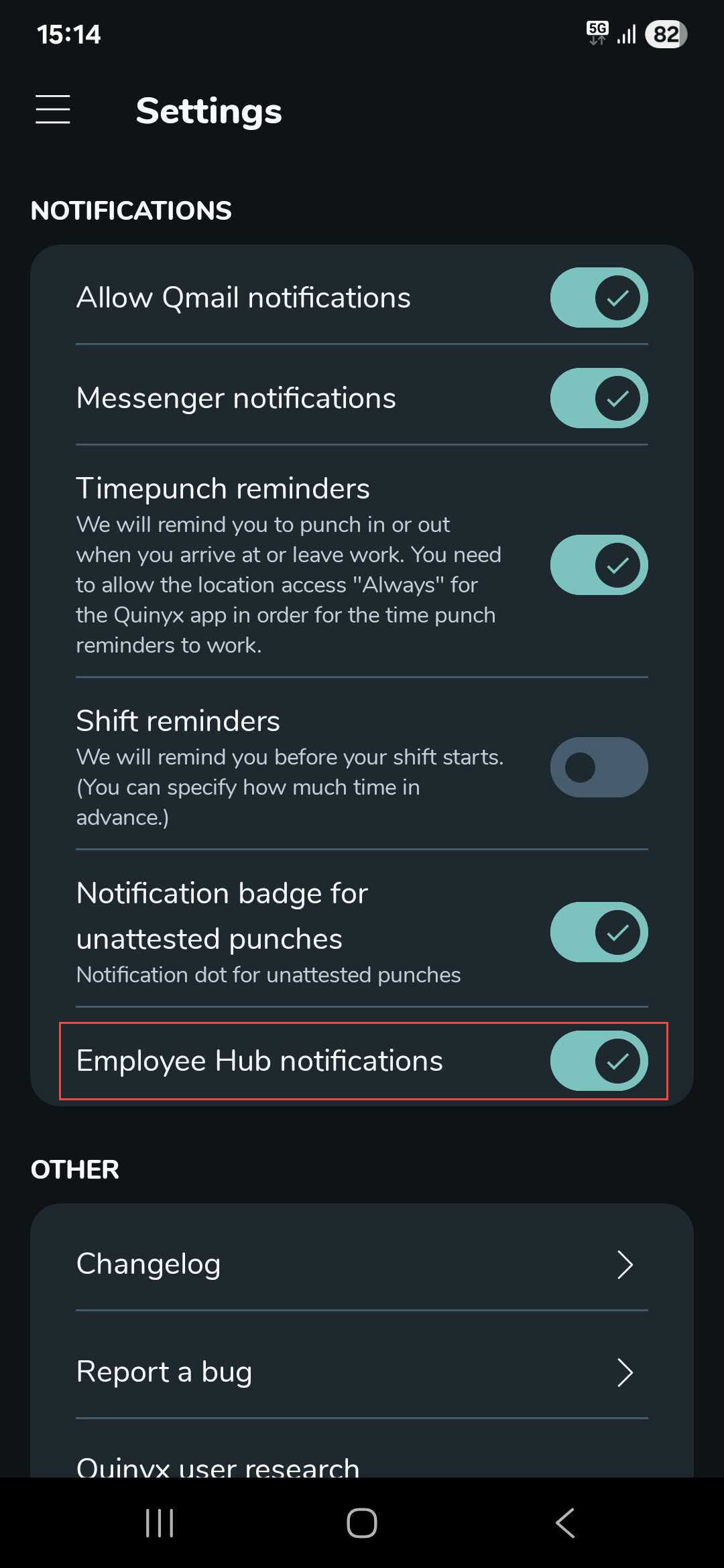
Notifications bell
In the top-right of your Dashboard, you will see a bell icon. If there is a number appearing above the icon, this indicates that you have some new notifications to review.
Web app:
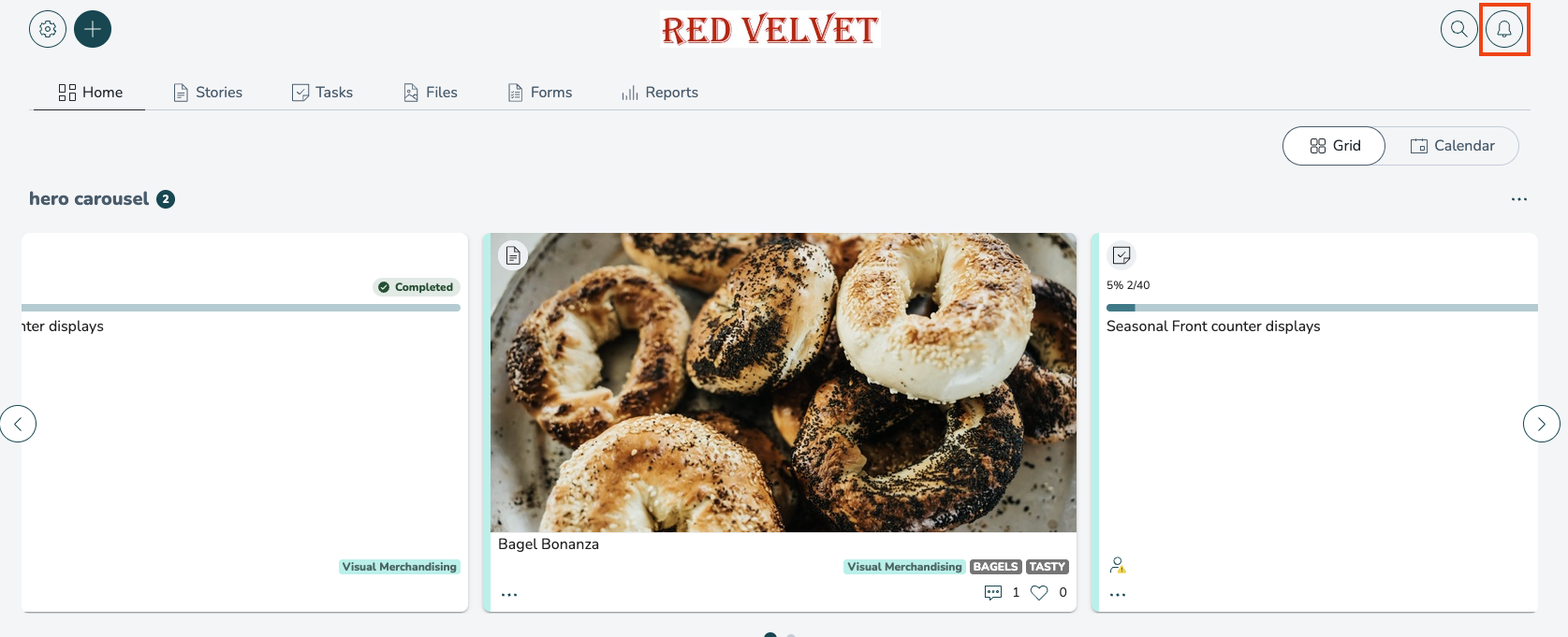
Mobile app:
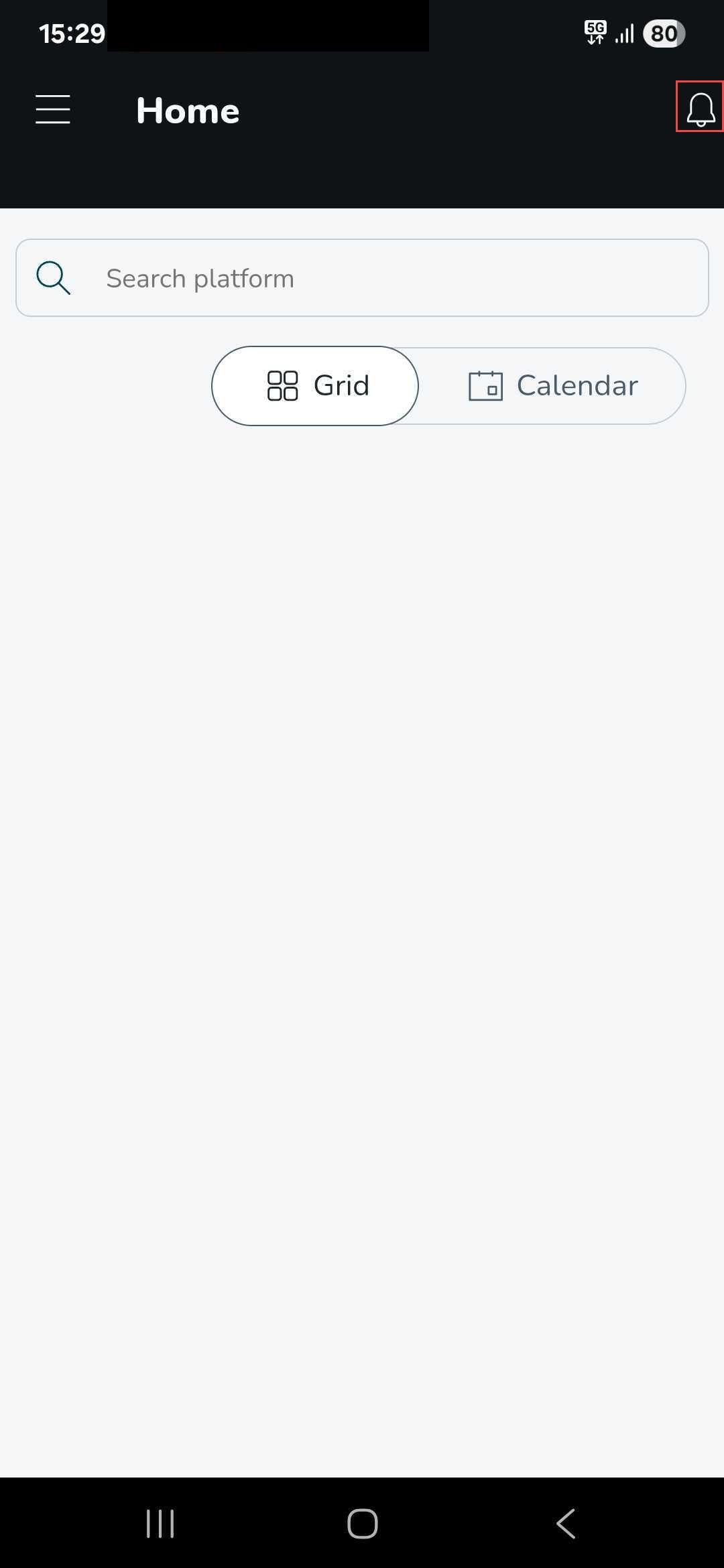
The Notifications Bell updates in real-time; you don't need to refresh your screen to see the latest updates.
Drop-down Panel
Clicking on the bell icon will open the list of notifications awaiting your action:
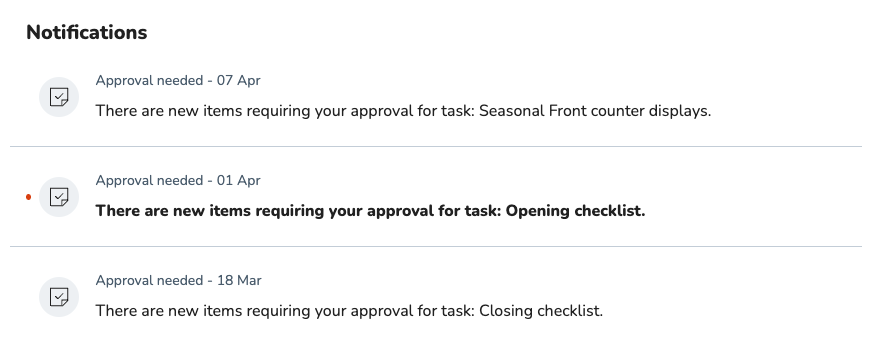
The newest notifications will appear at the top of the list. A maximum of 50 notifications is displayed. Clicking on an individual alert will direct you to the item it relates to.
What notifications are there?
There are various types of notifications, with more being added regularly as new functionality is released. Below are just some of the types of notifications you can currently expect:
- A new task or story has been sent to your store/group/user.
- A new form is available for you to use.
- A task submission requires your approval.
- One of your task submissions has been approved.
- One of your task submissions has been rejected.
- You have been sent a task reminder.
- Someone has commented on one of your tasks/form submissions.
- You have been tagged in a comment on a story/form submission.
- Someone has replied to your story comment.
- There is a new form submission for a form where you have been set to receive notifications.
- A Task has been canceled.

