Version 0152
Release date January 26, 2023
Release summaryShort on time and want a high-level summary? Web app
SOAP API / Webservice updates
Bug fixes
|
Reminder - start using Availability instead of Notice of Interests
We urge all our customers to start using our availability functionality instead of notice of interests. The availability functionality is more user-friendly and supports more use cases than our current function Notice of interest.
One function that availability supports is converting an availability item into a shift as a manager in the Schedule view of the web app. We also support sections with availability and multi-selection of both units & sections when creating availability as a user. We have implemented the possibility for our users to see, create, edit, and delete their own availability hours in our mobile apps. For the mobile apps, the permission for availability is turned off by default and needs to be turned on under Mobile and staff portal permissions in web.quinyx.com. You can find information about the availability functionality in mobile here and for managers here.
New functionality
Schedule approval flow (first version)
With this release, we are starting to enable parts of a bigger initiative we call Schedule approval flow. The underlying problem we are trying to solve with this initiative is how to enable non-scheduling personas to review and approve the schedule that is made by the planner before the schedule is published to the employees.
This requirement is coming from our German customers, mainly the ones that have a worker's council in their company, but it can be used by any customer that wants to have control over labor laws, company policy, and budget of the schedule before that schedule is published to the employees.
The scope for the first version is described below. Make sure to follow our future release notes for new updates on this topic.
Set up
Activation of this workflow is placed inside the Advanced unit settings of the unit. Under the Misc. sub-section there is a new dropdown called Schedule approval. “None” is selected by default and that means that the workflow is not activated on the unit. If you want to activate the workflow select “One step approval” and then assign the role responsible for the approval.
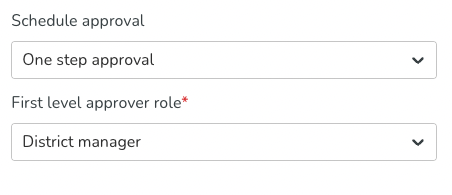
Planner requesting approval and publishing
If the workflow is activated on the unit, instead of publishing the planned schedule, the planner will need to request approval from the assigned approvers. A new option is placed under the “three dots” menu in the top-right of the Schedule view.
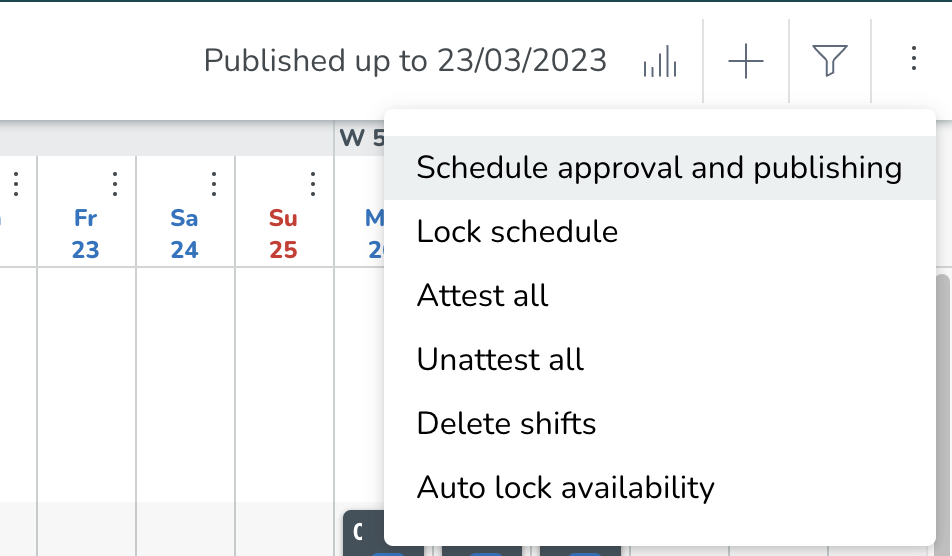
Clicking on the Request approval and publishing, a new window is opened where the planner is able to select the period that needs to be approved and published.
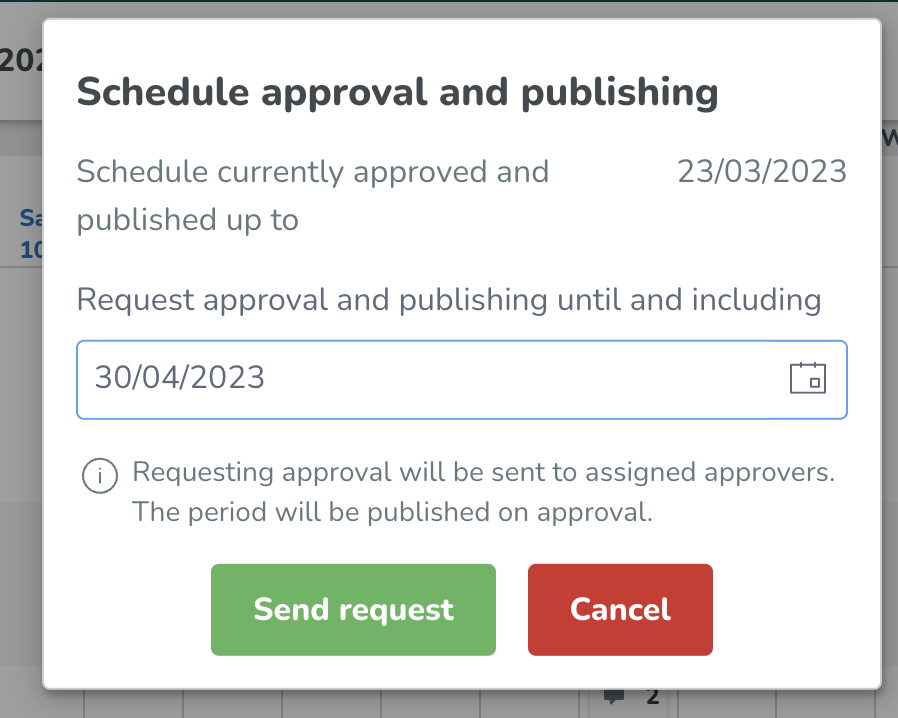
Clicking on the Send request button, assigned approvers will be notified about the pending request.
The unit can have only one pending request at a time. If multiple planners are working in the same unit, for transparency reasons, while the request is pending we have added an informative message inside the Request approval and publishing window.
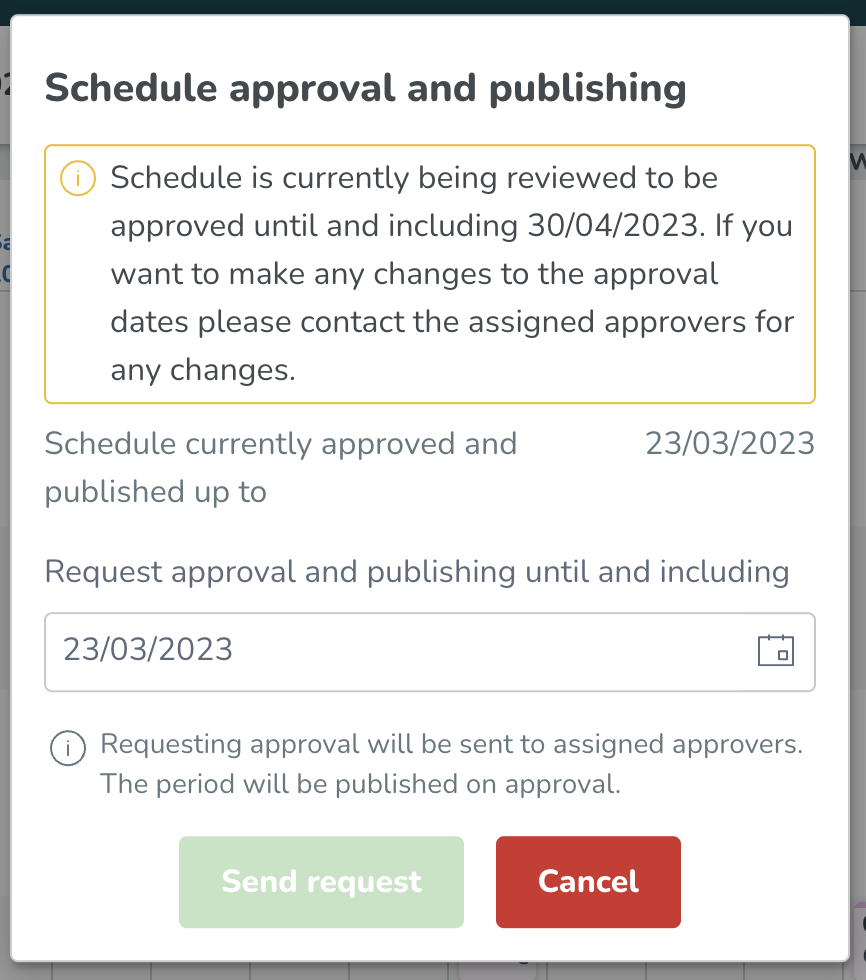
Providing feedback
With this release, notification for the assigned approvers will be displayed only inside the schedule notification panel. We are introducing a new section called “Schedules to approve”. Inside that section, we will display the pending request with the information - who requested the approval, for which period of time, and when the request was sent.
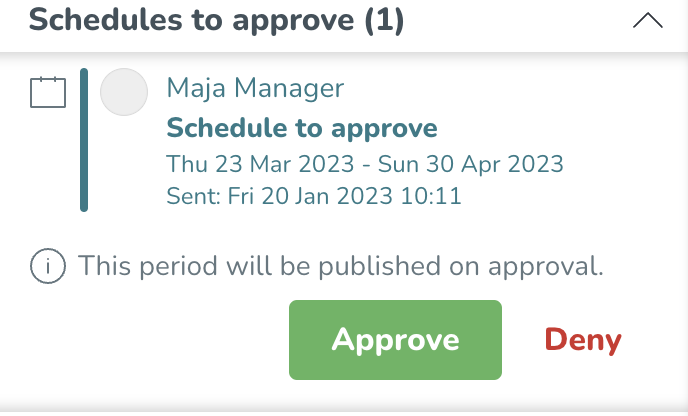
After reviewing the schedule and making sure it is created according to labor laws and regulations, the approver can provide feedback to the planner by approving or denying the request. If the request is approved, that action will also make the schedule published to the employees for that selected period of time. If the request is denied, the approver will need to communicate with the planner the necessary changes in order for the schedule to be approved. With this release communication between the approver and planner will need to be done manually through Qmail or other types of communication.
Opening hour configuration
We have added the possibility in Group Settings to configure opening hours for your units. These opening hours will in this version only be used by our AI Demand Forecasting module to ensure that the forecasts being created are only created within the opening hours of the specified units. As such, the configured opening hours will not be visualized or used anywhere in the schedule view, or elsewhere in Quinyx, outside of the Quinyx algorithms.
Updates and performance improvements
None at this time.
Bug fixes
- Resolved an issue causing you to not be able to enter the timecard when there were 2 shifts and 1 absence in a day.
- Resolved an issue for absence schedules where if "Day and time" was set as 00:00 - 00:00, the schedule would include the next day as well when an absence was added.
- Resolved an issue in the Base schedule view where the base schedule salary cost variable would calculate the cost of unassigned and assigned shifts even if you filtered to only show unassigned shifts.
- Resolved an issue in the Base schedule weekly view that caused the variable Base schedule hours to show the weekly summary for week 1, regardless of which week you currently were viewing.
- Resolved an issue in the Schedule view that caused the UI of shifts and absences to overlap between 2 employees.
- Resolved an issue that caused absence requests and absences to not be moved when an employee changed to a new home unit.
- Resolved an issue with Time Trackers where transactions were added when agreements existed (and expired) before the employee start date. Time Tracker associations now adhere to employee the start date as well.
- Resolved an issue where the rounding of breaks functionality affected the overtime methods when a combination of the punch time vs shift time vs break time occurred.
New HelpDocs articles
None at this time.
SOAP API / Webservice updates
- No updates in this release
No endpoints are currently deprecated and planned for removal.
Please make sure to forward this information to the party within your company responsible for integrations.

