Ordering additional licenses
How to check your licenses before ordering more
You can see your current no. of licenses in Account settings > Advanced settings > License management. Read more here.
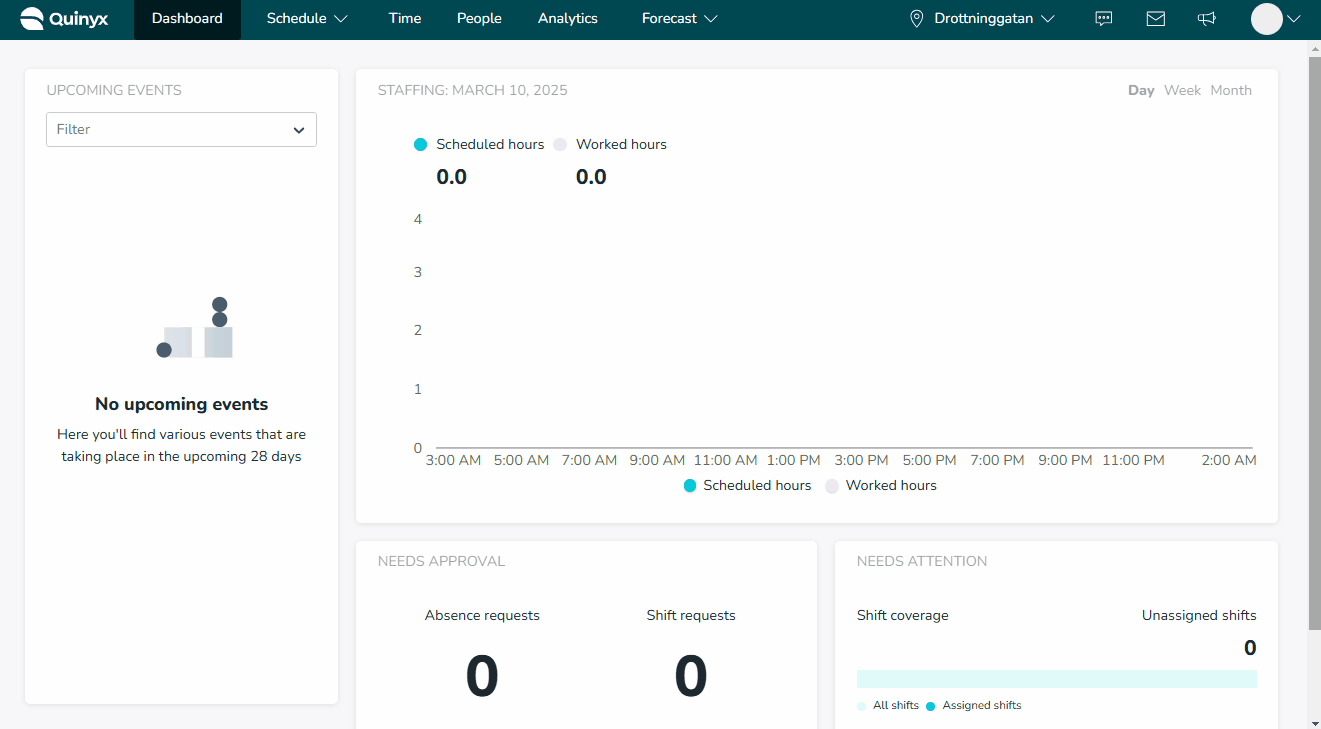
To further improve efficiency and speed up the process of ordering additional Quinyx licenses, check out the functionality in the Support portal so that you can make the order yourself.
How to order more licenses
In the support portal, there is now a new tab called Order Licenses.
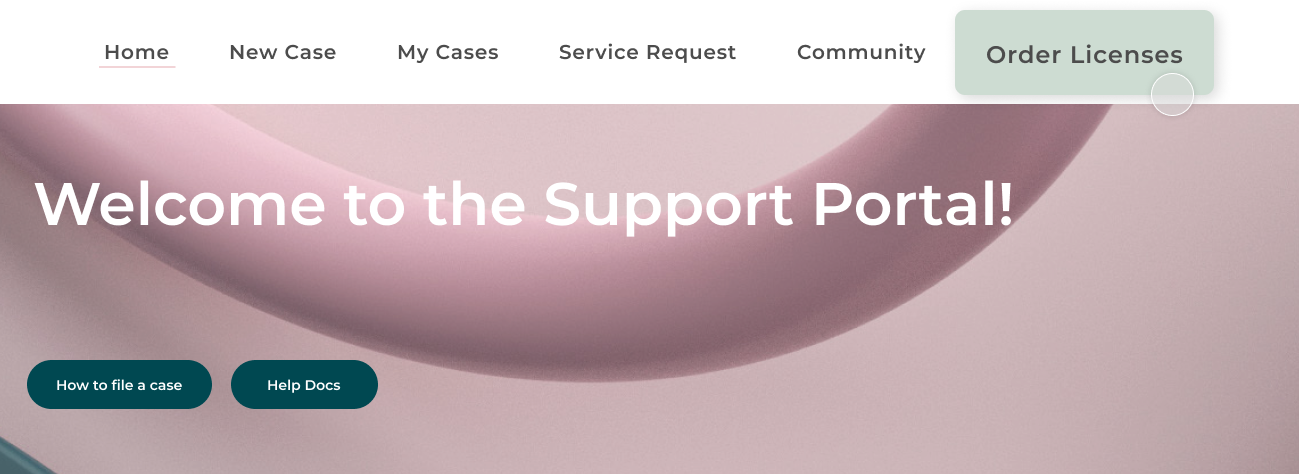
Through the Order Licenses tab, the support contact will be able to enter the number of licenses in a text field ('Order licenses') that they would like to add to their Quinyx WFM account.
Why?
The purpose of giving you the option to order licenses yourself is two-fold:
- Cutting down administration time: As a support contact, you likely have a better grip on how many licenses your organization requires, especially when you might need them. By being able to send in your license request directly in the Support portal, you will spend less time back and forth with administration and can focus on other tasks instead.
- Faster handling: By making the license order directly in the Support portal, it allows for fewer manual interactions between you and different Quinyx contacts - allowing for a faster handling time, no paperwork needed.
Before ordering
If a user in Quinyx is set as passive or unemployed, they will not be included in the calculations of what is an active user. So before you order more licenses, make sure you don't have users in Quinyx that no longer work for you. As long as they are employed, they count as one license no matter how much or little they are scheduled in Quinyx.
Finding out how many users you currently have can be done by creating a custom report under analytics with your active users. The custom report will show you the current number of active users but also include users that have been added to Quinyx with a future start date.

