Version 0153
Release date February 8, 2023
Release summaryShort on time and want a high-level summary? Web app
SOAP API / Webservice updates
Bug fixes
|
New functionality
Newsfeed Publisher 1.2
With this release, we've added a number of design improvements to the Newsfeed Publisher and we've made additional performance enhancements to ensure an easy and seamless user experience for you as you create and manage your articles. We're also happy to announce that we've added attachment support so that you can include all types of different content in your communications moving forward!
News Attachments
Back by popular demand - attachments! With it, authors can now include attachments with their articles (up to 20 MB), so that they can easily share all types of content with their audience, regardless of file format.
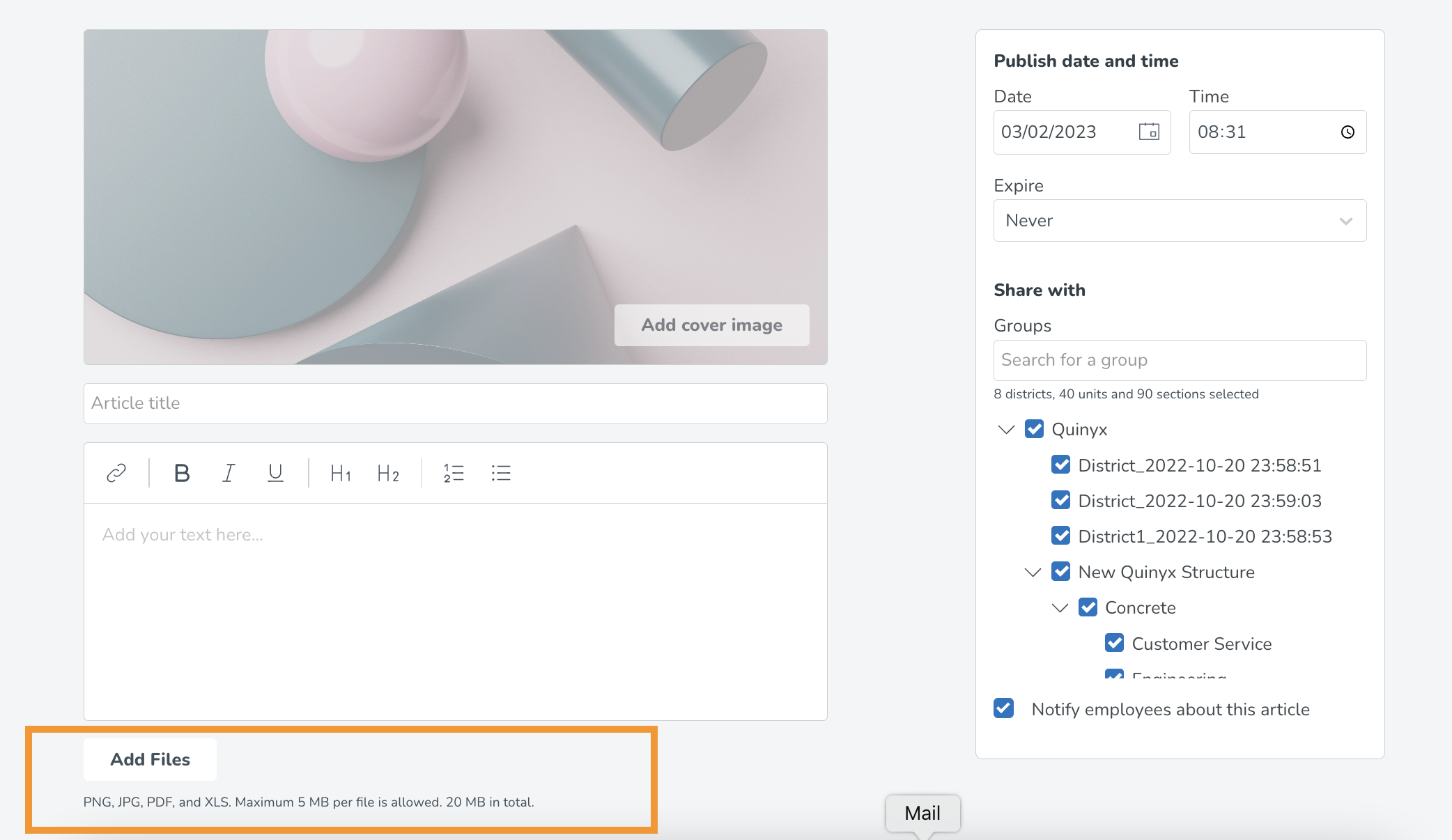
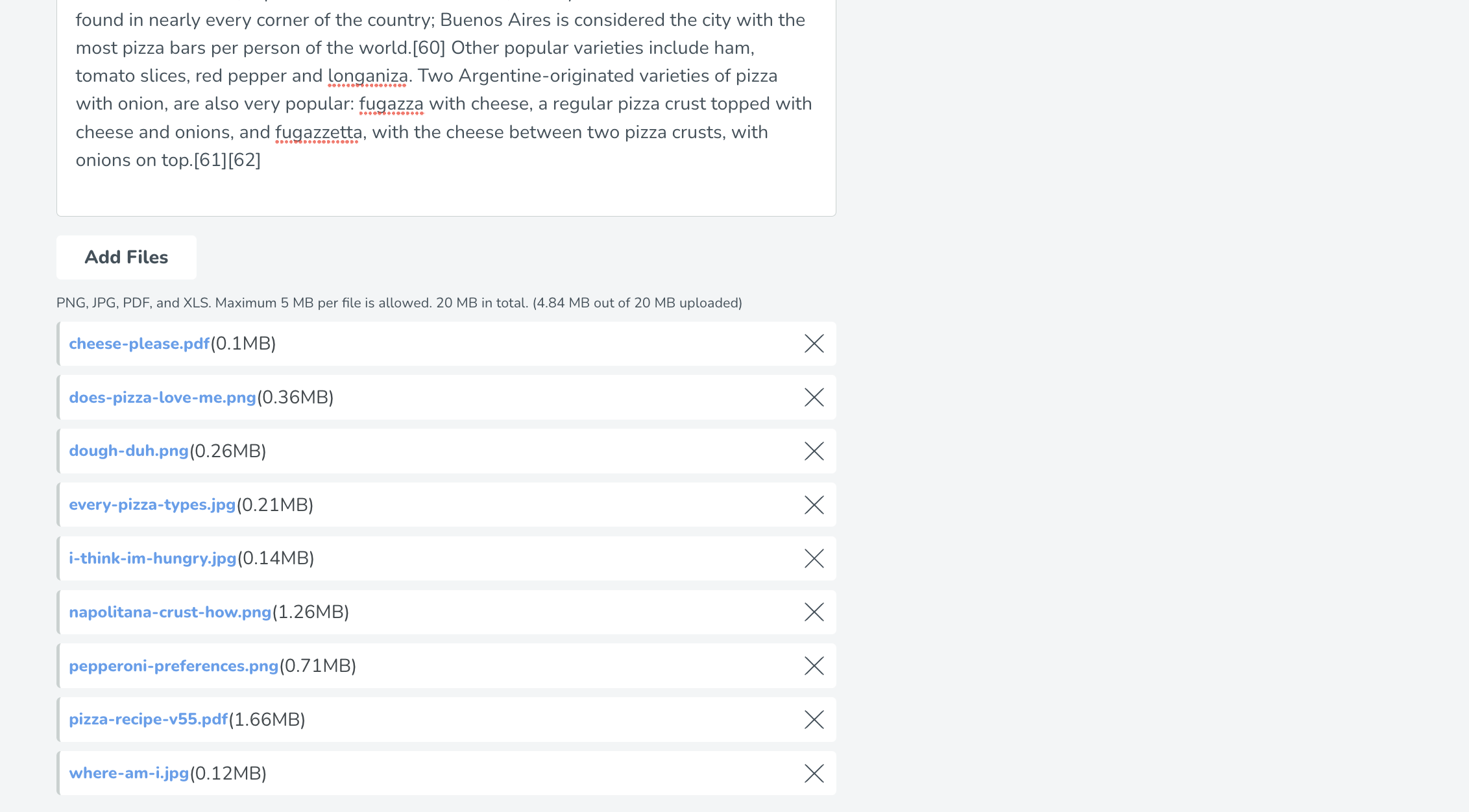
Schedule approval flow (second release)
We're continuing to build our Schedule approval flow. As of this release, the underlying business need we’re enabling is ensuring automated communication between the planner and assigned approver. This means that manually written Qmails as a communication tool described in release #1 will be replaced by automated Qmails and push notifications between the planner and assigned approver.
Planner requesting approval and publishing
Once the planner requests schedule approval and publishing, in addition to the notifications panel request, the assigned approver will receive an automatically generated Qmail that will inform about the pending request. The Qmail will contain information about the unit on which the request is created and for which period the schedule needs to be approved.
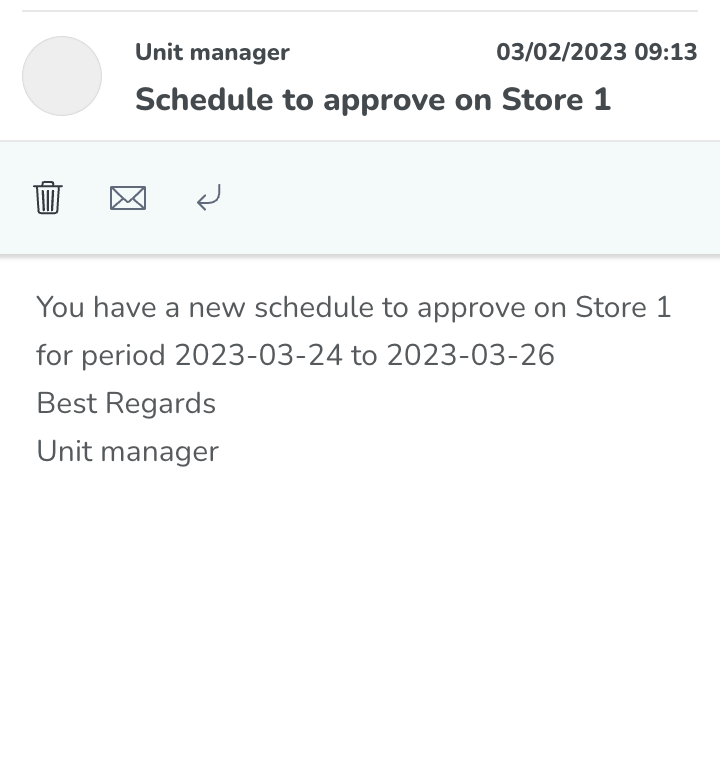
Providing feedback on the reviewed schedule
To improve communication in the flow and to be more transparent, as of this release, when providing feedback about the schedule, the assigned approver will be able to leave comments inside the notifications panel. The comments will be included in the automatically generated Qmail that will be sent back to the planner once the schedule is approved or denied.
The comment field will allow the approver to better communicate necessary changes with the planner or to praise the good work that the planner has done.
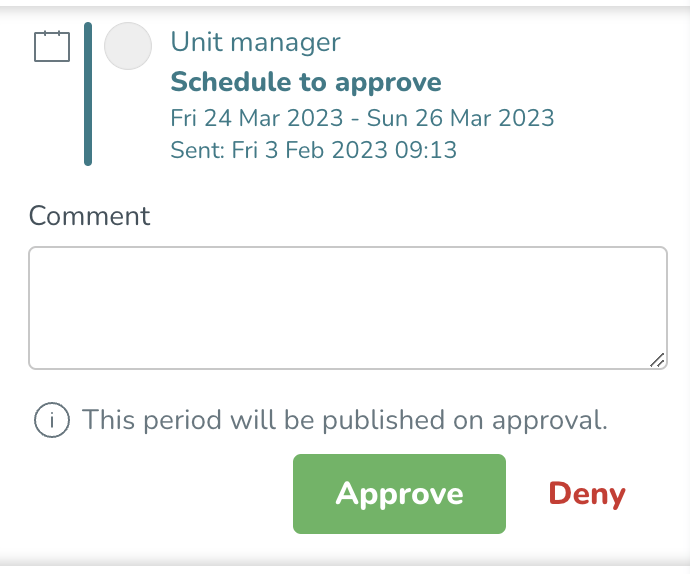
Automatically generated Qmails will contain information about the unit on which the request is approved/denied and for which period schedule this has been done. Also, as mentioned in the previous release notes, once the schedule is approved, it is automatically published to the employees, which is clarified in the Qmail notification.
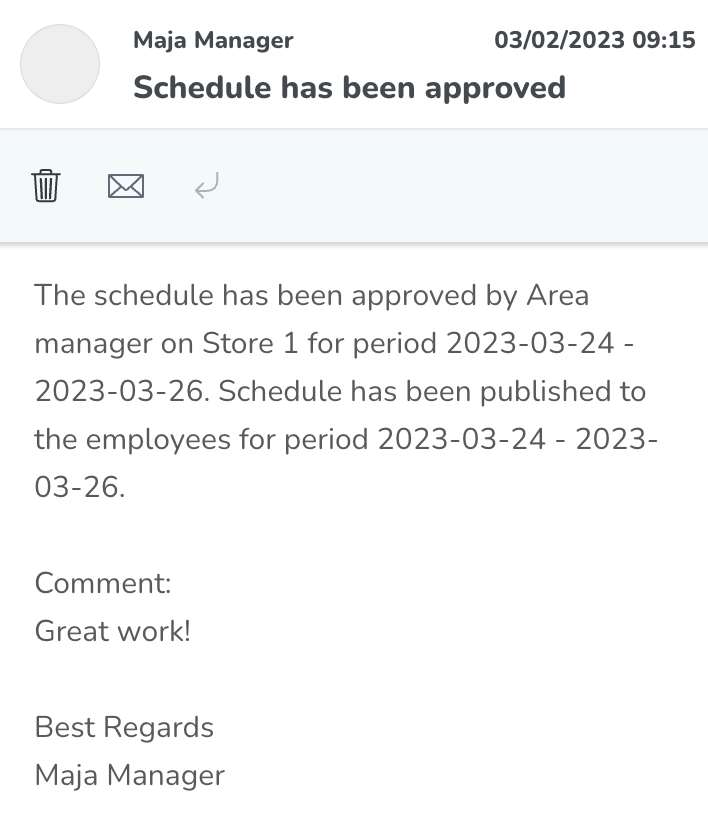
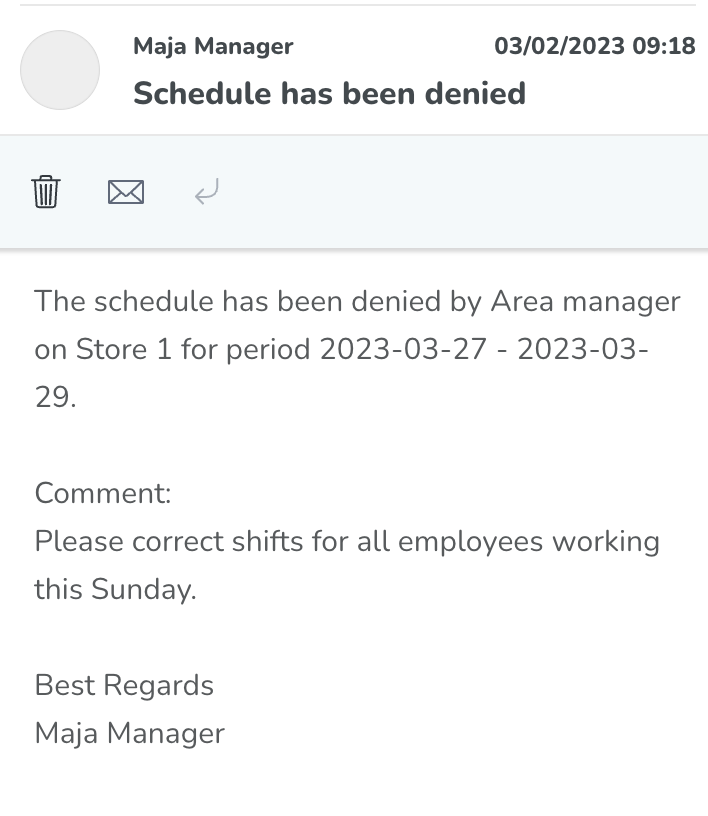
Event Details Panel
Until now, customers with read access to Event Management (read more about it here) have not been able to get a lot of insights from the events that have been created for specific districts/units/sections apart from the name of the event and the time period of the event. We have now added a panel where users with read or write access are able to get more details about a specific event. By selecting the event in the Events tab the panel opens up and you are able to see:
- The event category selected for the event
- Any relevant comments on the event
- The timeframe of the event
- The group that the event was created for
- Variables impacted by the event
- The effect of the event on the impacted variables
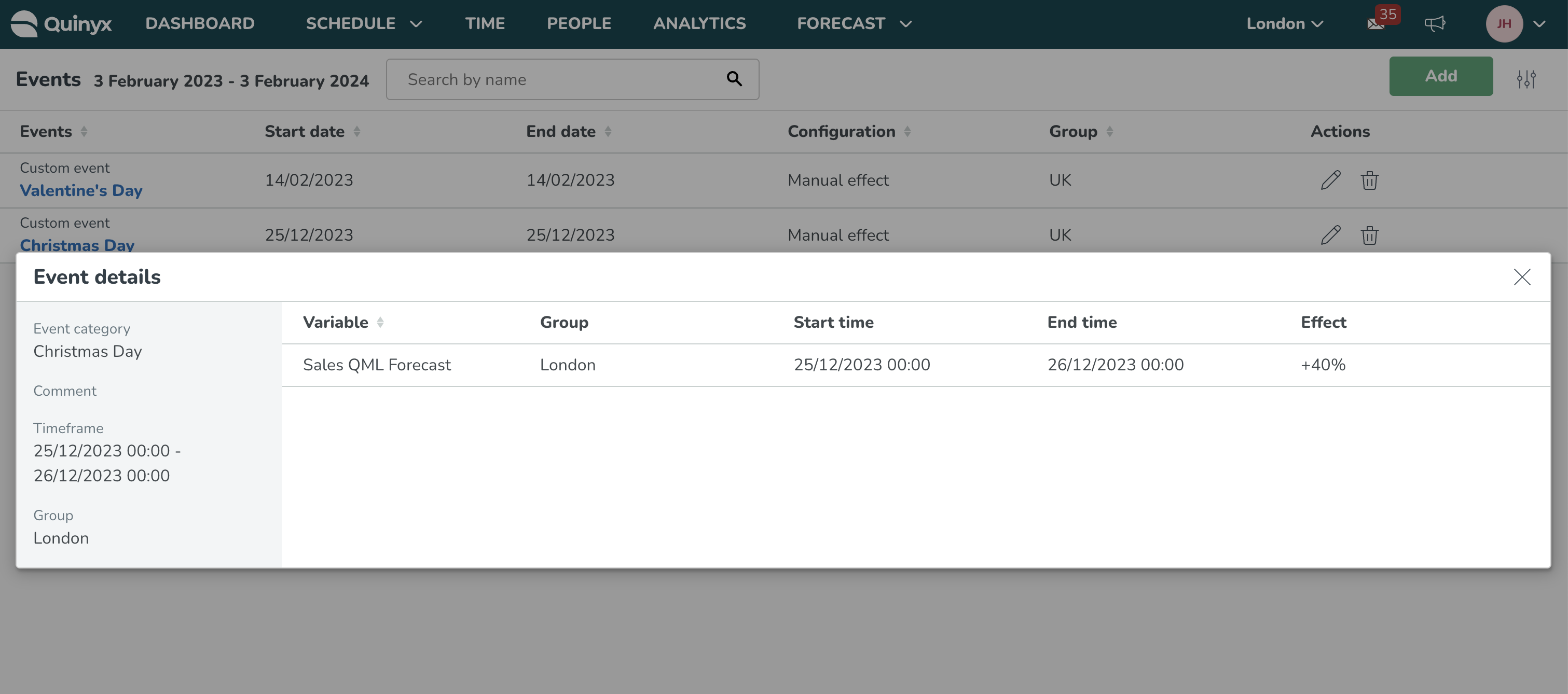
Updates and performance improvements
Absence schedule shift considering nominal hours reduction
Up until this release, when absence shifts originating from an absence schedule were applied to a bank holiday or to a day before the bank holiday, Quinyx would never consider whether or not the nominal hours of the said day were reduced. As a result, many of you reported this as what you believed to be a bug to our Support team.
We’ve now improved the above behavior. From this release onwards, if an absence schedule of any of the following adjustment types:
- Employment rate
- Nominal hours or
- Minijobber
is applied to a day that’s configured to reduce the nominal hours for that day in:
- Account settings > Bank holidays > [Name of bank holiday] > Reduce employees nominal hours on the day before this bank holiday by or in
- Account settings > Bank holidays > [Name of bank holiday] > Reduce employees nominal hours on the bank holiday by
Then, the absence shift created will reflect said reduction.
For further clarity, the following lists examples of the expected behavior. When an absence schedule shift that’s defined from 8:00-16:00 is added to a part-time, say, 25% reduced bank holiday, then:
- If the absence schedule is Adjusted by employment rate, and the employee works 50%, the absence schedule shift created will be (8 to 16 = 8 hours * 0,5 for employment rate = 4 * 0,25 for reduction = 3) 8:00-11:00.*
- If the absence schedule is Adjusted by nominal hours, and the employee has 3 nominal hours that day once the bank holiday reduction has been considered by the system (i.e. the employee usually has 4 daily nominal hours), then the shift will be 8:00-11:00.
- If the absence schedule is Adjusted by mini-jobber logic, and the employee in question has worked, in total, 5 shifts that make up a total of 20 hours over say the past 5 weeks, (the number of weeks is specified in Account settings > Working hours and periods > Working hours > Full-time working hours > Weeks back in time), then the shift will be (20/5 = 4 *0,25 for reduction = 3) 8:00-11:00.
In all of the above scenarios, breaks will be reduced by the same percentage as the rest of the absence shift. So if the shift is 8:00-16:00 with a break 12:00-13:00, the absence shift will have a duration of 3,5 hours - and Count breaks as working time will be considered.
Manager portal rating UI clarified
For some time, we’ve perceived frustration from many of you regarding the pop-up asking you to rate our manager portal. Of course, we want you to be able to keep rating and providing feedback about our system, but now, we’re releasing what we believe to be a more transparent and enjoyable experience in doing so.
As of this release, you’ll be given three options, and we hope it’s clear what those options are:
- Rate - by clicking the star that best corresponds to your perception of the system.
- Forfeit your ability to rate this time, and tell the system to ask you in a year from now instead - because you don’t want to rate Quinyx and don’t plan to for the foreseeable future.
- Tell the system to remind you the next time you log in - because you’re busy now but do want to rate us.
If you do choose to rate Quinyx, you'll be notified of the approximate point in time we’ll ask you again:
Bug fixes
- Resolved an issue that caused the number on the bell icon to not include the number of existing absence requests in the notifications.
- Resolved an issue that produced a warning in the schedule view that an employee’s nominal hours for the scheduled period were exceeded even though the hours were not exceeded in a future period and no warning should have been displayed.
- Resolved an issue that caused the absence schedule to be partially hidden when adding an absence in the schedule view.
- Resolved an issue that prevented an absence from generating a salary outcome for annual leave.
- Resolved an issue that caused an error pop-up without text to appear when a shift name longer than 50 characters was added.
- Resolved an issue that caused an absence schedule shift to be created even if nominal hours for an employee was 0 and the absence schedule had been configured based on nominal hours.
New HelpDocs articles
SOAP API / Webservice updates
- No updates in this release
No endpoints are currently deprecated and planned for removal.
Please make sure to forward this information to the party within your company responsible for integrations.

