People FAQ
- Q: How do I get an overview of everyone’s assigned role in Quinyx?
- Q: Can we bulk import employees to Quinyx?
- Q: Is it possible to reset a password manually in Quinyx?
- Q: Are inactive employees accessible in Quinyx?
- Q: When I search for an employee, what criteria can I search for?
- Q: To end employment, which setting do I need to untick to set an end date?
- Q: How can I set the second agreement of an employee to be the main agreement?
- Q: Can you remove the employee agreement from an inactive user?
- Q: Can passive employees log into Quinyx?
- Q: If I delete a user, what information is removed?
- Q: Employees can reset their password themselves from the mobile app. How can managers trigger a new password for an employee?
- Q: What is the difference between "employee start date" and "industry start date"?
- Q: Can I see people in the "People" tab who have the same role level as me?
- Q: Which role permission do I need to add roles to people or to share them?
- Q: What should a Quinyx manager do in Quinyx for an employee to be terminated fully, and overtime methods adhere to the termination date, and not he end of the schedule period?
Q: How do I get an overview of everyone’s assigned role in Quinyx?
A: Currently, you can see roles by clicking through the Organization under Account settings or viewing employee roles in the People tab.
Q: Can we bulk import employees to Quinyx?
A: Quinyx implementation team can help you create new users in bulk via our API. If you need help, contact our awesome Quinyx Support team to set up a service request.
Q: Is it possible to reset a password manually in Quinyx?
A: Yes. Read more about password management here.
Q: Are inactive employees accessible in Quinyx?
A: Yes. Just navigate to People > Display > Inactive people.
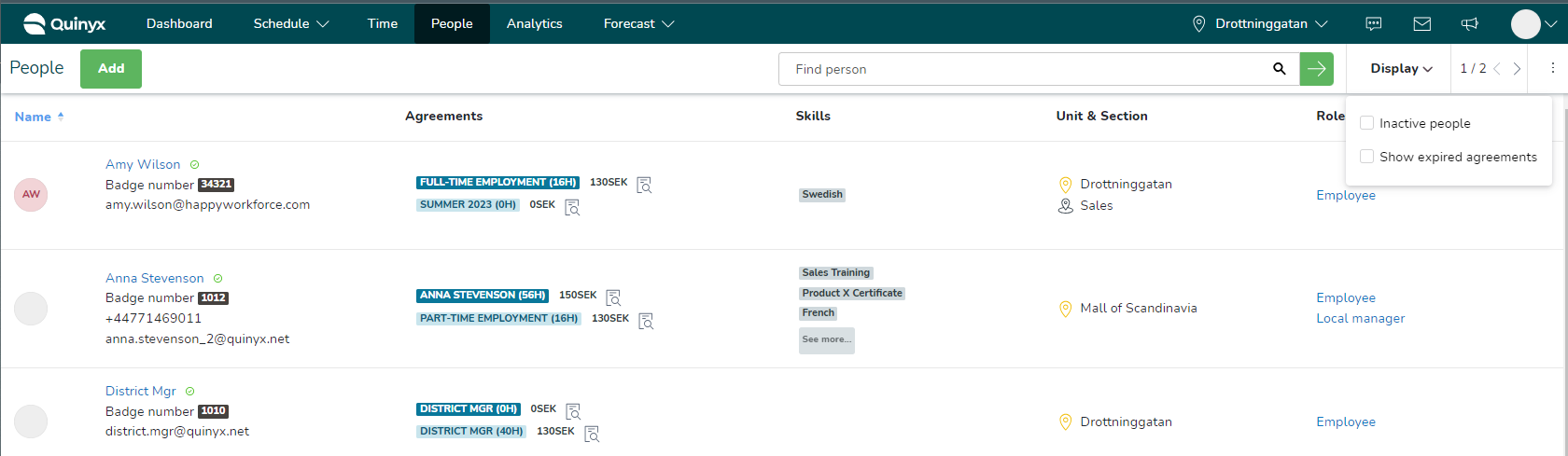
Q: When I search for an employee, what criteria can I search for?
A: You can search for a name, email, and badge number.
Q: To end employment, which setting do I need to untick to set an end date?
A: Untick Employed.
Q: How can I set the second agreement of an employee to be the main agreement?
A: Navigate to People > [Employee in question] > Agreements > Agreement > Pick the agreement in the drop-down list that you want to have as the main agreement. > Tick Main agreement > Save.
Q: Can you remove the employee agreement from an inactive user?
A: Yes. Navigate to People > [Employee in question] > Agreements > Agreement > Set an end date to the agreement, and it will be removed.
Q: Can passive employees log into Quinyx?
A: No, they cannot. Also, note that when you mark an employee as passive, they no longer count as an active license.
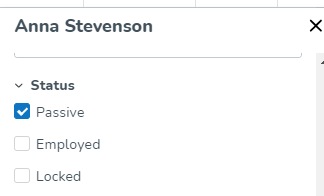
Q: If I delete a user, what information is removed?
A: All related schedule and punching history connected to the user will be deleted.
Q: Employees can reset their password themselves from the mobile app. How can managers trigger a new password for an employee?
A: In the employee card, click Send Password & Set one time password.
Q: What is the difference between "employee start date" and "industry start date"?
A: Let's say we have a talented chef named Sarah.
- Employee start date: Sarah began working at the prestigious restaurant "Gourmet Haven" on January 15, 2020. This date marks her employee start date with "Gourmet Haven."
- Industry start date: Sarah's culinary journey began back in 2010 when she took her first job as a line cook at a local bistro. Since then, she has worked in various kitchens, honing her skills and mastering her craft. Therefore, her industry start date is in 2010.
Q: Can I see people in the "People" tab who have the same role level as me?
A: No, you can only see users who have roles that are lower in the role level.
Q: Which role permission do I need to add roles to people or to share them?
A: You can add roles and share employees if one of your roles has the Settings access right.
Q: What should a Quinyx manager do in Quinyx for an employee to be terminated fully, and overtime methods adhere to the termination date, and not he end of the schedule period?
A: Other than setting an end of employment date according to this article, you can set an expiration date in the employee's personal agreement. This will set the end date of the schedule period to the expiration date. So if you set the expiration date of the agreement as the same date as the last day of employment, the overtime methods will adhere to the termination date.

