Sorting
The default sort order of the schedule, except for unassigned shifts, is the shift's start time. The shift that starts earliest is at the top of the schedule. You can easily change the sort order by clicking on the sorting drop down menu.
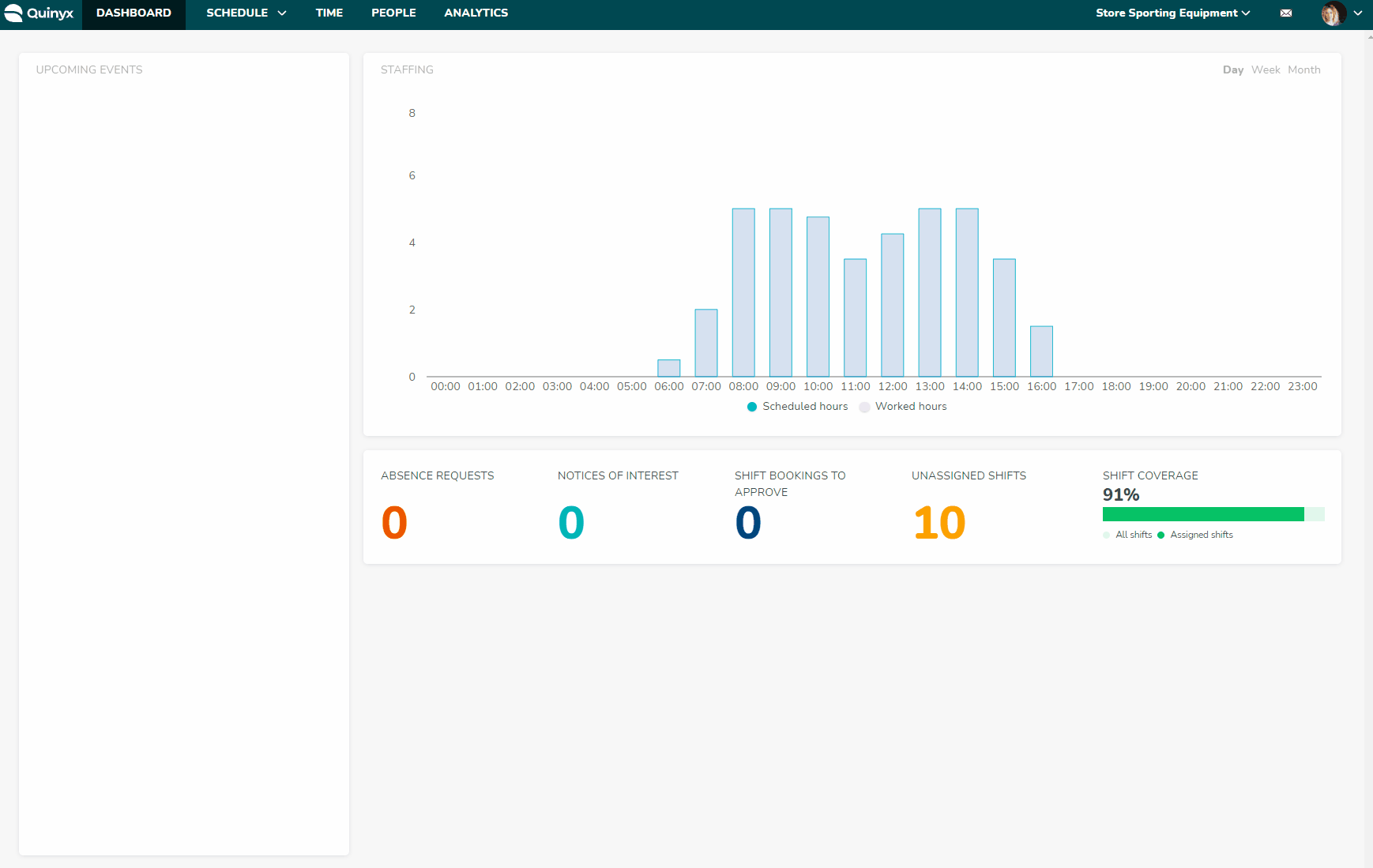
Employee sorting
- Start time
- Employee Name A-Z
- Employee Name Z-A
- Diff. of metric data in calculation period
Employee metric calculation period
- Selected period
- Schedule period
- Balance period
Metric display mode
- Totals
- By agreement
Metric
- Schedule hours/Nominal hours
- Worked hours/Nominal hours
- Expected hours/Nominal hours
- Worked hours/Rolled out hours
- Worked hours/Scheduled hours
Week numbers
- Show week numbers
What does “Sorted by relevance” mean?
- Employees who are available or unavailable according to their agreements and have a Notice of Interest (if notice of interests are not used, this part is not applicable).
- Home unit
- Away unit
- Employees who are available (according main agreement, no absence or shift).
- Home unit
- Away unit
- Employees who are unavailable (according main agreement, has an absence or a shift):
- Home unit
- Away unit
In the sorting logic, Quinyx also takes into consideration how many skills are matching between the shift type and the employee. If employees meet the exact same criteria, they are sorted in alphabetical ascending order.

