Getting started with QClock
What is QClock?
QClock is Quinyx's new, modern state-of-the-art product for time registration. QClock will support all your organization's needs regarding employees clocking in/out.
As a start, we will support the most basic functionality needed for daily work. Such as clock in/out and clock in/out for breaks. And then during the coming months, we will continue to add more features such as clock in/out on tasks, absences, overtime, etc.
Getting started
QClock is a module that needs to be enabled before your organization can start using it. If your organization is using Webpunch for time registration you are free to also activate QClock and try it out. To get it activated you can reach out to our support team, and they will assist you.
Once the QClock module has been activated, you will see a new QClock menu under Account settings.
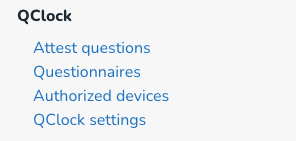
QClock does not have a timeout feature. The device will remain signed in until you either delete the credentials through the manager portal or clear the browser cache on the device.

