Quinyx features
With Quinyx WFM, you can tailor the functionality to meet the specific needs of your organization and employees, whether it's scheduling, obtaining data-driven insights, or engaging with your workforce.
All-in-one Frontline Platform
Optimize your business with AI-driven forecasting and auto-scheduling, enhancing service, compliance, and budget adherence. Manage your workforce efficiently by saving admin time and boosting productivity through hassle-free scheduling, absence management, and payrolling. Engage your frontline employees and improve retention with our multi-communication app, tasks, surveys, and rewards.
Scheduling
Quickly create fair and reliable schedules that align with your business practices, minimizing risks and addressing both overall and individual employee needs. Smart scheduling leads to happier employees, satisfied customers, and efficient business operations.
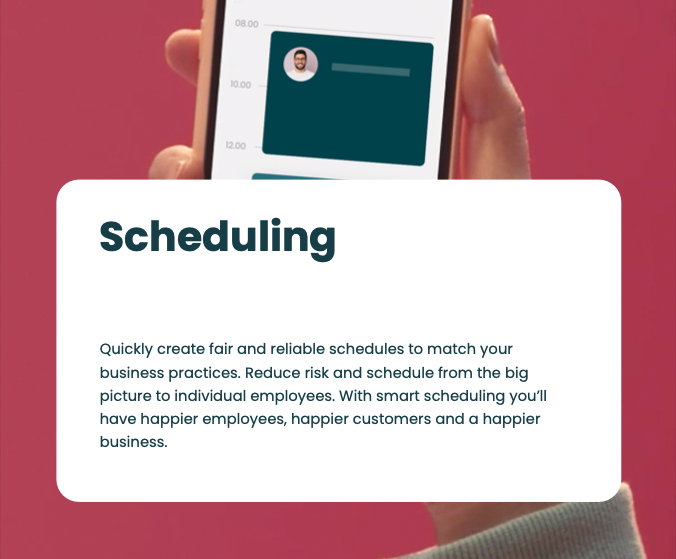
Staff portal
- Quick overview of all employees’ schedules and contact information.
- Quick access to leave applications and Qmail.
Scheduling
- Book, view, edit, and manage schedules for your employees from a mobile device.
- Schedule faster by reusing your schedule templates.
- Get a warning when you schedule employees who may not be available according to a contract or available hours.
- Easily create yearly schedules for all employees.
- Fill shifts based on employees’ skills.
- Set the schedule for your entire organization or individual departments with a simple click.
- Get complete control over your employees’ exact working hours with detailed schedules.
- Enable employees to swap and trade shifts.
- Remind employees to set their availability and lock availability setting periods to start scheduling.
Task scheduling
- Easily plan recurring tasks for your whole organization Improve efficiency by creating workflows for your employees.
- Enable managers to track important daily tasks being completed.
Absence management
- Manage absence reports and leave requests.
- Automatically calculate absence rates and balances with time trackers.
- Configure business-specific rules for paid and unpaid absences.
Time and attendance
Experience fully integrated time reporting and approval, enabling better planning and flawless payroll. Employees can punch in and out directly using their mobile phones.

Time card
- Quick overview of all employees’ worked hours.
- Set up time reporting routines and settings to suit your organization perfectly.
- Approval of time - both for employees and managers.
- Real-time cost follow-up of actual staff cost.
- Advanced salary type calculation, including support for calculating overtime/additional time, unsocial time, bank holiday compensation, and manual compensation.
- Support for multiple time reporting alternatives.
Compliance
- Automatic compliance checks against company agreements, collective agreements, and legislation.
Webpunch
- Web/tablet based time clocking terminal 3.
- Capture reasons for late/early starters in real-time.
- Important Qmail messages appear when clocking in.
Geo location punching
- Use the Quinyx mobile app to prevent employees punching in from outside the business location.
- Prevent buddy punching.
Payroll expert
- Seamless payroll system support, ensuring easily generated and accurate payroll files.
- Generation of payroll files to a large number of payroll systems, with more being added every month.
Demand Forecasting
Reduce risks and make efficient staffing decisions with our AI-driven solution, providing the most accurate demand forecasts. Our advanced data analysis delivers precise demand curves, enhancing scheduling and positively impacting your bottom line.
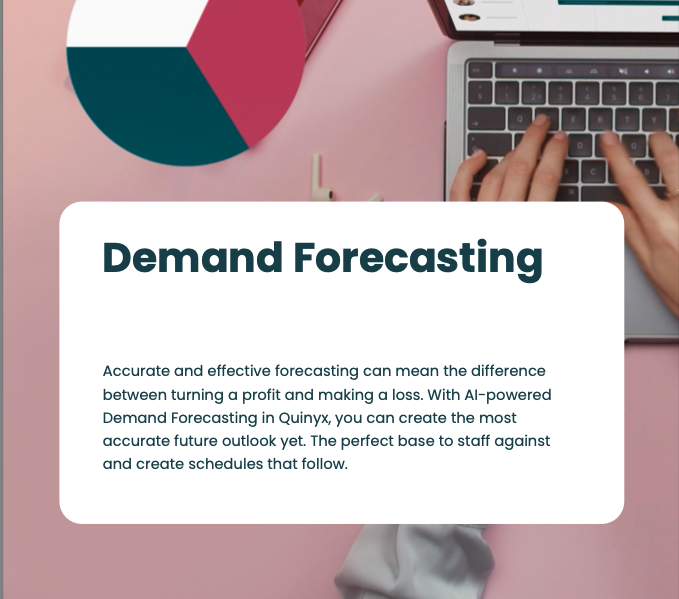
Hyperlocal forecasting
- Capture forecasts for different demand drivers like transactions, footfall and revenue per location and department.
- Identity peak and dull periods on 15-minute, day, and week levels.
- Industry-leading accuracy Powered with more than 39 forecasting methods.
- Automatically pick the best forecasting method to get the best results.
Event tracking
- Log the impact of events, holidays, and promotions to enhance future forecasts.
- Automatically detect demand outliers and record their causes.
Labor standards
- Find the optimal labor hours to staff against demand.
- Calculate the required headcount based on your labor standards.
Labor Optimization
Automatically create optimal schedules that meet your business objectives. Stay within budget, maximize labor law compliance, and provide the best schedules for your employees.
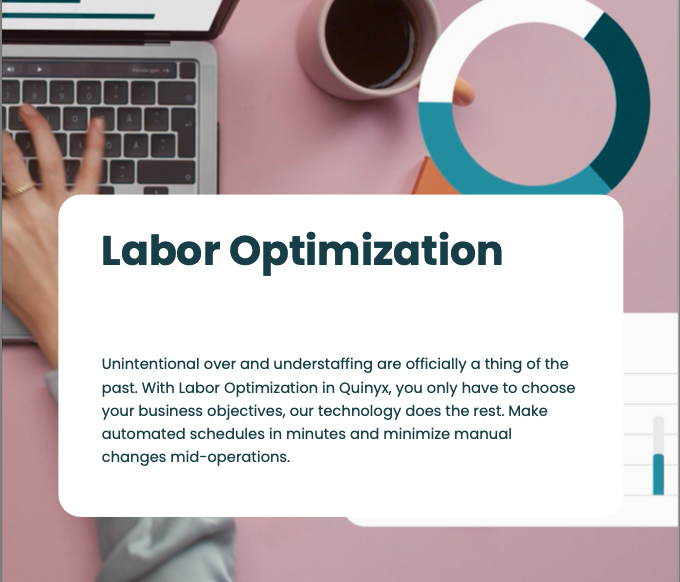
Auto schedule
- Automatically create shifts that cover demand based on your strategic goals, labor laws, and business-specific scheduling rules.
- Instantly build shifts for every department, role, and skill set.
- Measure the impact of adding or removing a shift/overtime on costs and service levels.,
Auto assign
- Automatically assign your employees to shifts based on scheduling rules, contracts, skills, and availability.
- Adhere to as many employee preferences as possible to cater to your employees’ needs.
- Get notifications when soft rule violations occur.
- Review your costs and service levels.
Compliance checking
- Global compliance templates available.
- Labor laws automatically applied to each location.
- Notifications on violating labor laws.
Break scheduling
- Automatically schedule breaks based on your preferences and labor rules.
- Optimize breaks to fit demand and required headcount to avoid lost sales or compromised customer service.
- Distribute breaks optimally throughout the day to minimize labor costs.
Advanced Analytics
Get a 360 view of your workforce and business. This is your workforce like you’ve never seen it before. Empower your managers with the metrics that matter and make data-driven decisions to increase productivity, reduce employee absence, and control costs all with a few clicks.
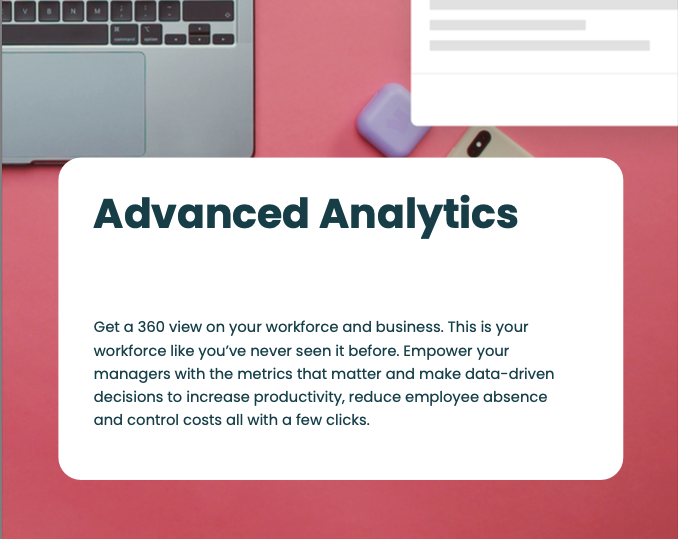
Platform
- Gain deep insights into your workforce needs and pain points.
- Easily visualize, compare, and analyze workforce data and filter between districts, units, and locations.
- Save time creating reports and easily share them across the business.
- Have the most up-to-date pre-integrated data and everything in one place.
Optimization
Identify opportunities to optimize your workforce and business based on the following metrics:
- Scheduled versus worked hours
- Absence hours
- Overtime and unsocial time hours
- Shift type hours
- Labor costs
Compliance
Get a list of scheduling compliance violations checked post-scheduling on the following levels:
- Predefined labor laws
- Company rules
- Employee preferences
Engagement
Recognize, reward, and engage your staff. With a mix of full-time, part-time, and extra staff it is often difficult to engage your full workforce how you want to. Quinyx offers industry-leading tools to help drive engagement among your employees, from real-time communications to company-wide surveys and recognition.
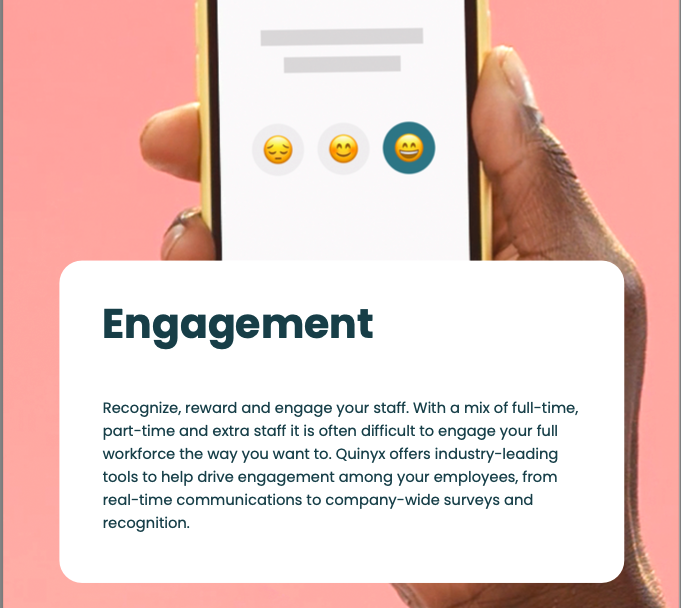
Mobile
- Simplify communication between staff and managers.
- Communicate with colleagues.
- Easily send messages to your employees via SMS, email, Qmail, and Messenger.
Employee recognition
- Use the badges system to allow employees and managers to instantly reward each other and promote good behavior.
- Share and acknowledge the high performers in your company.
- See which badges have been received by whom and why.
- Comment and give feedback to encourage a positive company culture.
Messenger chat
- Support frontline teams to easily connect with each other, have two-way communication, and build communities with Messenger.
- Maintain access and permissions within Quinyx's existing structure for easy access and maintenance.
- Messenger seamlessly integrates with the Quinyx app for streamlined and transparent communication.
- Instantly reach all employees with urgent and critical information.
Employee survey/Pulse
- Quickly send surveys to your workforce.
- Receive feedback in the app from your workforce about their well-being and to monitor improvement plans.
- Quickly gain insights with our 1-5 rating scale or smiley grading surveys.
- Increase employee engagement, satisfaction, and productivity by engaging with the workforce.
- Decrease employee turnover and recruitment and onboarding costs by listening to challenges and taking action.
Qmail/news
- Share and read news in the app to interact with your workforce.
- Write and read Qmails.
Frontline Portal
We’re setting a new standard for retail with task management and communication that allows you to maximize compliance, productivity, and increase retention. Inform and empower your frontline workforce within one digital platform.
Task management
- Easy-to-use interface for field teams to prioritize work.
- Simple tools to filter, sort, and find what needs to be done.
- Share best practices across disparate teams.
- Use videos and attachments to aid task completion and task uploads to provide evidence of completion.
- Integrated two-way chat for real-time feedback and support.
Surveys and forms
Easily create and distribute any survey or form:
- Checklists
- Order Forms
- Product Reports
- Surveys
- Store Audits/Visits
- Competitions
Calendar
- Connect to any activity.
- Month, week, and day-sheet views.
- Events and activities in one place.
- Display personal tasks.
- Allow HQ and field leaders to see regional and store activity.
- A simple way to ensure that activity is efficiently resourced.
Chat
- Real-time chat to replace email and WhatsApp.
- Aids task completion.
- Allows HQ and field leaders to communicate with each other.
Stories, posts, and news
- Manage and control all of your standard operating procedures, manuals, and directives from one place.
- Powerful content management with secure access for the field.
- Granular rights management to control permissions.
- Powerful search to support fast access to important content.
Personal dashboard
- Keep on top of all activities quickly and easily.
- Real-time status updates and chat.
- Sort and filter tasks by status.
- Alert users to activity updates, including comments and approvals.
- Easily identify and work with stores that need support.
Analytics dashboard
- Highly configurable BI to visualize your data.
- Track overall compliance and activity to pinpoint areas of interest.
- Compare regions to close the gap between your best and worst locations.
- Bring in third-party data like foot traffic and sales to build a 3D model of how operational performance is driving success.

