Breaks in QClock
Breaks in QClock
QClock supports clock in/out on regular break and meal break. In this article you can read everything about the regular break functionality.
Configuration
In order for an employee to be able to clock in/out on breaks one criterias have to be met:
- The employee's agreement must be set to Punching in/out and breaks
If the above criteria are met they will have break buttons enabled in QClock
Start break
When an employee wants to start a break, they will simply log in to QClock. If they are clocked in on a shift and have a break scheduled they will see that the Start break button is enabled.
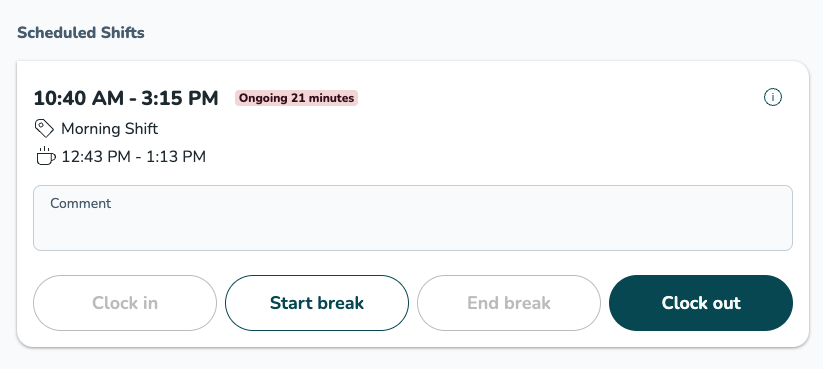
Press the Start break button and the break will be started.
End break
When an employee wants to end a break, they will simply log in to QClock If they are currently clocked on a break they will see that the End break button is enabled.
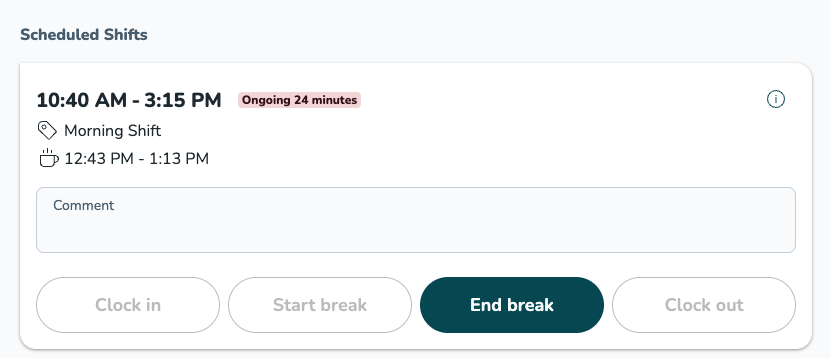
Press the End break button and the break will be ended.

