Version 0188
- Release summary
- Quinyx web app Version 0188
Release date June 12, 2024
Release summary
Short on time and want a high-level summary? Quinyx web app Version 0188 New functionality
Updates and performance improvements
Bug fixes
Frontline Portal Version 0188 New functionality
Updates and performance improvements
Bug fixes
SOAP API / Webservice updates
|
Quinyx web app Version 0188
Release date June 12, 2024
New functionality
Drag and drop to move, copy, or re-position the shift
With this release, we are adding new functionality for all the managers working in the Schedule view while creating schedules for their employees.
This new functionality will allow managers to drag and drop shift items to perform one out of these three options:
- Move shift from one employee to another,
- Copy shift from one employee to another,
- Reposition the shift during one day which will result in the update of start and end shift time.
To start using these new options, start with just picking the shift:
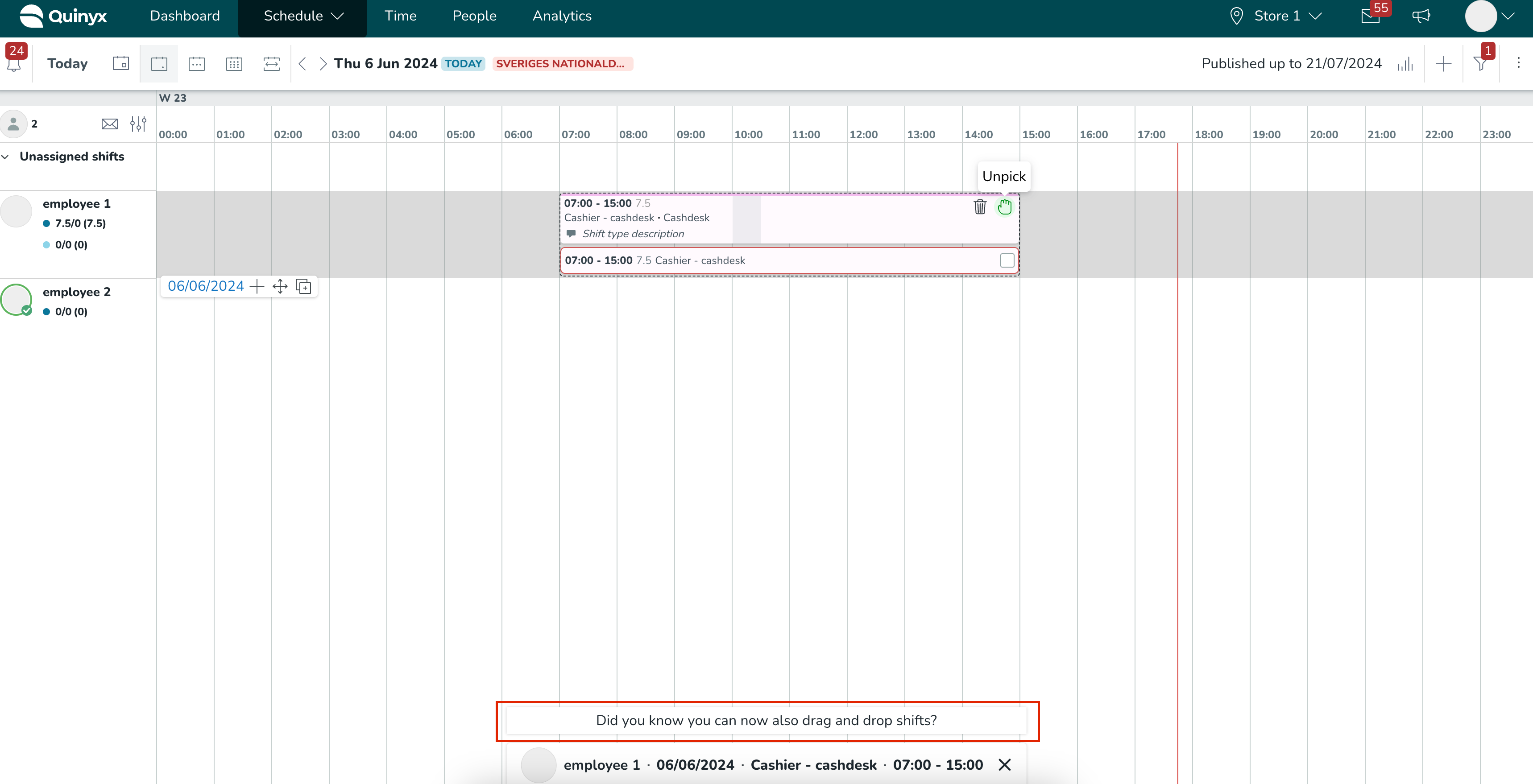
- Move shift is the default action that is applied when a shift is picked and dragged and dropped between employees.
- To copy a shift instead of moving it, you can use these keyboard shortcuts:
- Hold CTRL for the Windows operating system while dragging the shift.
- Hold Option for macOS while dragging the shift.
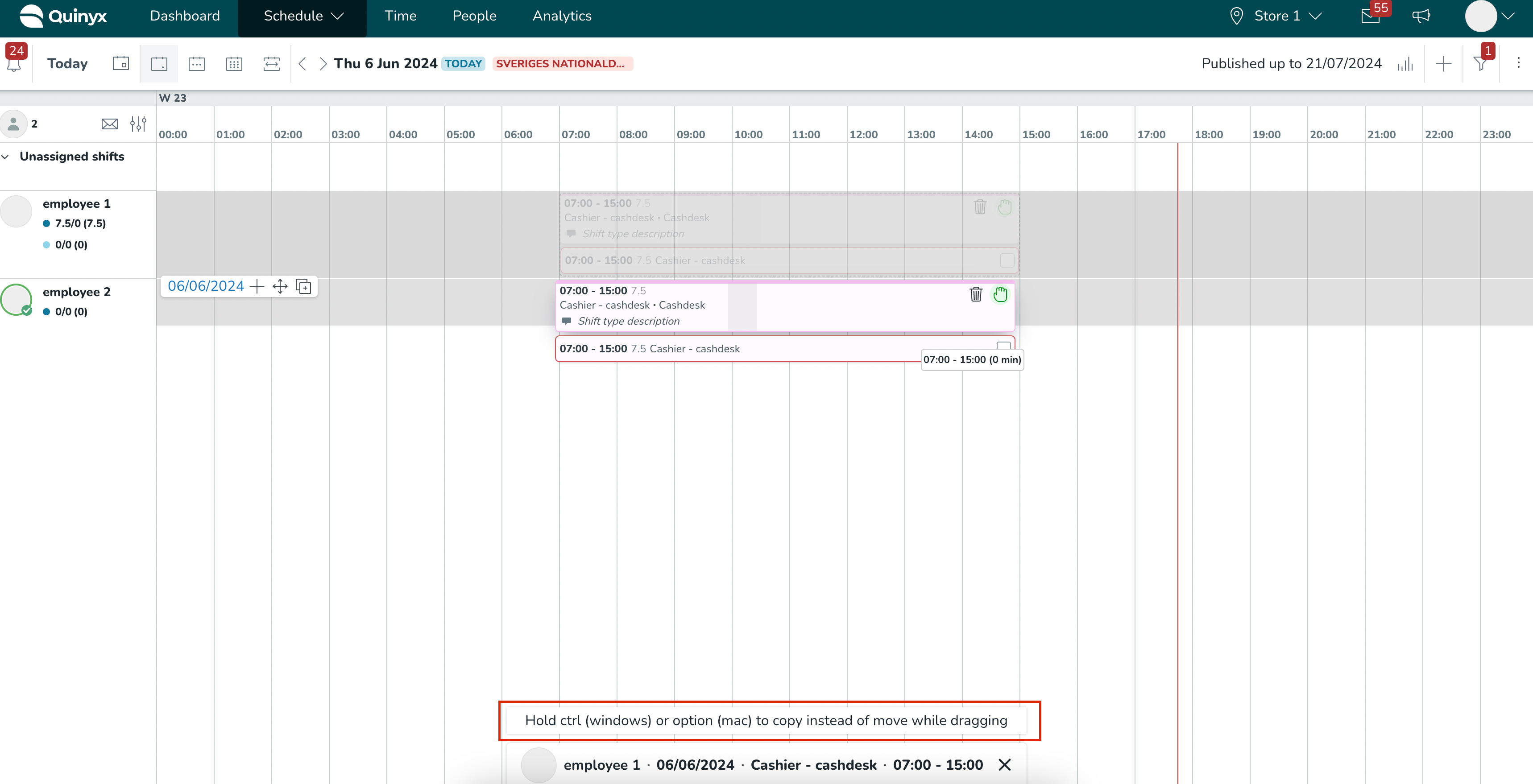
New functionality requiring configuration updates
No updates at this time.
Updates and performance improvements
Dashboard improvements
We're releasing the first part of the initiative, which aims to improve the overall experience when working on the Dashboard page.
The first small improvement in Version 0188 relates to the new look and feel of the icons inside the “Upcoming events” section.
Additional improvements will be released in several parts in the coming planned releases.
End of life of the old mobile SSO
Quinyx decided that the support for the old SSO configuration (Classic and Mobile) would be removed during 2024 and has been successfully removed a while back. In this mobile release, we will also remove the support to search for and find the old mobile SSO environments under the “Settings” tab in the mobile apps login page. We urge all our customers and users to start using the new SSO login flow, which allows you to type in your user name immediately instead of searching for the environment. You can find information about how users log in with the mobile apps with the new SSO configuration here.
New configurations are already available in the Manager Portal, and you'll now only need one configuration for all Quinyx applications. We recommend that customers still using the old configuration start planning to set up the new configuration.
The new configuration provider setup supports either SAML 2 or OPEN ID standards.
- General information: SSO basics
- Azure: SAML single sign on and OPEN ID single sign on
REST API for Mapping
With this release, Quinyx now supports more mapping types in the Mapping API:
- EMPLOYEE_ID
- ABSENCE_ID
More methods supported in the Mapping
With this release, we've also added methods for POST, PUT, and DELETE, which allows you to add, update, and delete mappings in your sets of mappings. Please refer to our Mapping API documentation in HelpDocs for details about the parameters and responses of these methods.
Bug fixes
- Resolved an issue where customers could add more than the specified number of Egenmelding absence occasions in a specified period.
- Resolved an issue where part-time absences with "free days" selected in the absence schedule incorrectly created absence shifts on those intended free days.
- Resolved an issue where punches visualized the old task associated with the punches even if you manually changed the shift type.
- Resolved an issue where users could create punches on the district level.
- Resolved an issue where the detailed breaks and tasks report was visible in multiple tenants if the user generating the report had access to multiple tenants.
- Resolved an issue where punches wouldn't be automatically deleted when creating an absence during the same period of the punch.
New Quinyx HelpDocs content
Quinyx web app articles
QClock articles
Frontline Portal Version 0188
Release date June 12, 2024
New functionality
None at this time.
Updates and performance improvements
None at this time.
Bug fixes
- Resolved the issue where folders shared with stores using visibility settings Peers and superiors, were not visible to area managers.
New Frontline Portal HelpDocs content
HelpDocs articles
SOAP API / Webservice updates
- As part of our long-term attempt to move away from SOAP APIs to REST APIs, we’re releasing the following absence-related REST API:
- Our tentative plan is to also release a PUT Absence REST API in the coming months.
- Like mentioned before, various absence-related SOAP APIs will be deprecated with time as a result of the above-mentioned REST APIs. In due time, we will communicate a deprecation timeline to affected parties. Note: some of you have expressed concern regarding what said timeline will look like - please rest assured that the timeline in question will reflect the capacity of the affected parties to plan and resource the needed migration.
Please make sure to forward this information to the party within your company responsible for integrations.

