Quinyx WFM Mobile 3.35.1
Improved shift swap suggestions
In this version, we've improved shift swapping functionality, making it easier to find a match when you want to swap a shift. Some of the things we have improved are:
- You can now select a specific day for shift swaps using the calendar view, which highlights the days and times you already have shifts scheduled.
Smart suggestions of shifts that would be a good match to swap with, based on the following criteria:
- Highlight shifts that have similar start and end times.
- Highlight shifts that have the same shift type as you.
- Highlight shifts that have the same amount of hours as the shift you're swapping.
- Highlight shifts that have the same required skills as you have.
Two additional improvements are:
- Only show colleagues with a shift on the day you want to swap with.
- Improved visibility of days and times you already have a shift on.
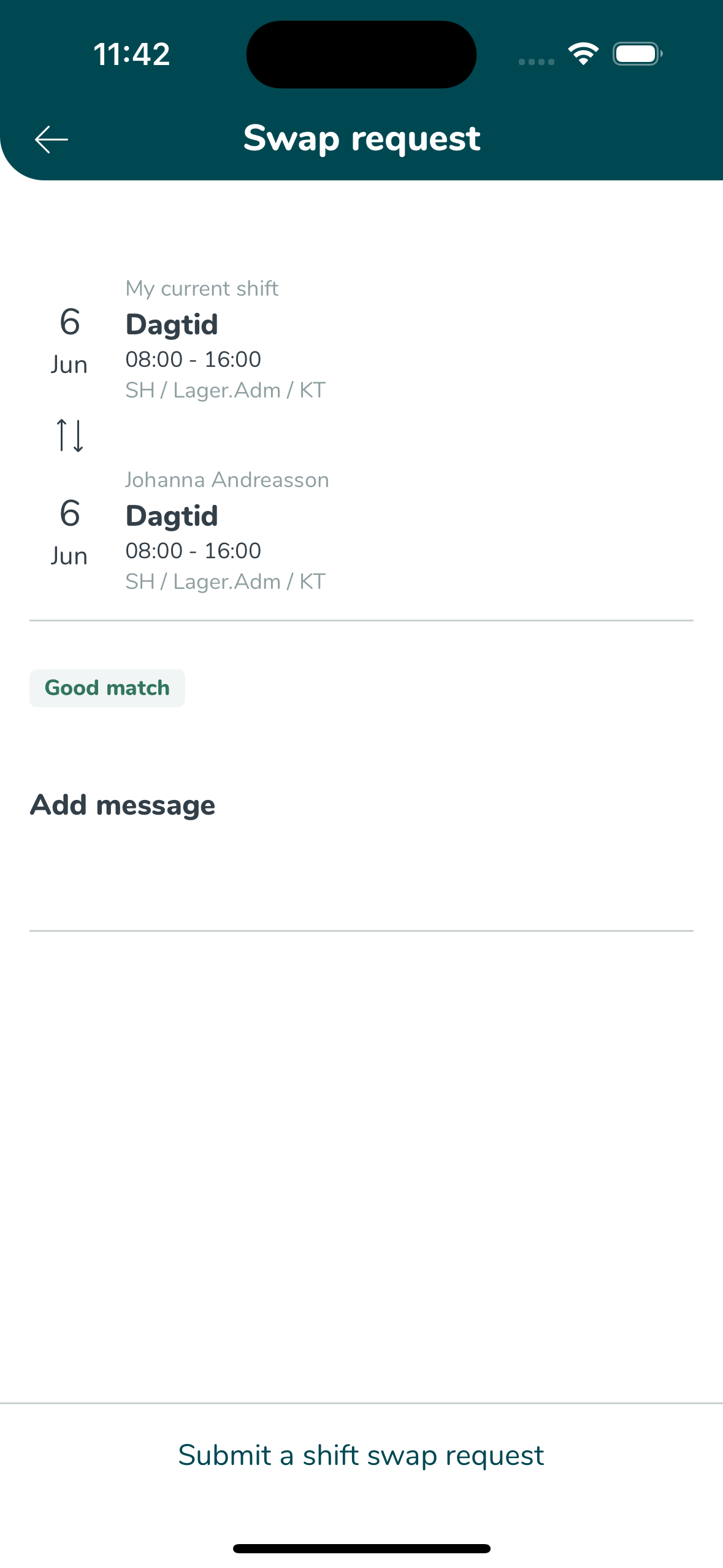
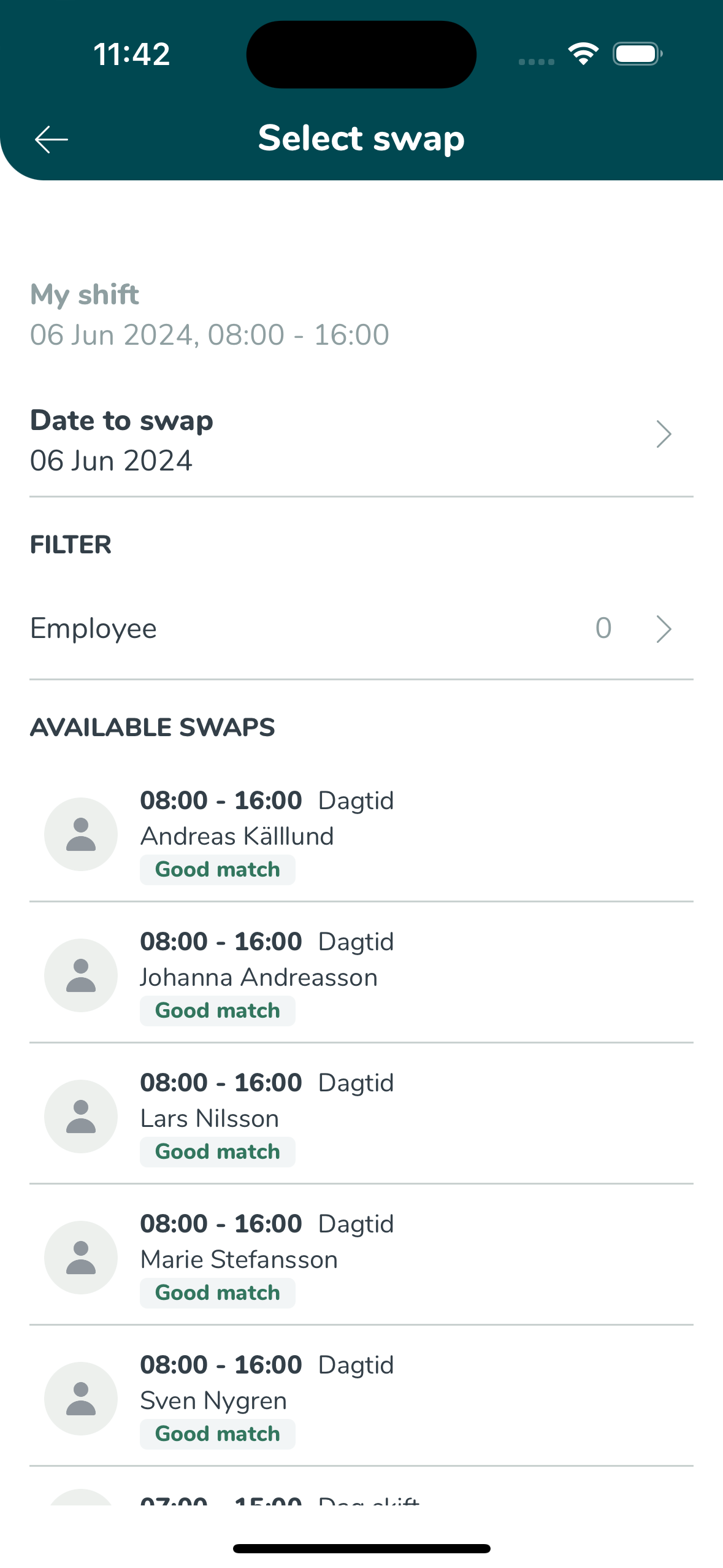
Improved tablet experience in the mobile apps
To support users who use the Frontline Portal from a tablet device, we've made several improvements to the tablet experience in our mobile apps. We have made the following improvements for the two different technologies we support:
iOS iPads
The mobile apps now scale to fit the size of the tablet's screen when using an iPad to improve the visibility and user experience. We also implemented support for landscape mode when using an iPad in all the different parts of the mobile app. However, landscape mode is not supported when using a mobile phone.
Android tablets
Android tablets already supported scaling, so no additional improvements were needed for them. However, we have implemented support for landscape mode when using an Android tablet and/or phone in all the Frontline Portal pages (Task management, Stories, Events, Files, Forms, Frontline home, and Reports). We don't support landscape mode in our first version or any other parts of the mobile app other than the ones mentioned here.
Improvements
- Bug fixes

