Version 0189
- Release summary
- Important notice!
- Quinyx web app Version 0189
- New functionality
- Messenger - see who has read your message
- Mobile apps - Prevent employees from approving hours in a period where they have an absence request
- QClock
- Schedule validation - Time punch can't be moved with the shift
- Audit log item trail in Schedule
- Audit logs origin for Shift bookings
- Filtering Upcoming events in the Dashboard
- Shift type name abbreviation for schedule printout
- Absences referenced in the schedule printout
- Employee metrics are no longer reflected in the schedule printout
- Auto Scheduled Headcount
- New functionality requiring configuration updates
- Updates and performance improvements
- Bug fixes
- New Quinyx HelpDocs content
- New functionality
Release date June 26, 2024
Release summary
Short on time and want a high-level summary? Quinyx web app Version 0189 New functionality
New functionality requiring additional configuration
Updates and performance improvements
Bug fixes
Frontline Portal Version 0189 New functionality
Updates and performance improvements
Bug fixes
SOAP API / Webservice updates
|
Important notice!
Scheduled Maintenance on July 17, 2024
Please be informed that maintenance will occur as the team upgrades our database system for Workforce Management.
European customers
The scheduled maintenance will take place on July 17, 2024, at 21:00 CEST.
North American customers
The scheduled maintenance will take place on July 17, 2024, at 3 am EST.
During the scheduled maintenance, we anticipate limited disruption, but:
- It will result in a brief downtime of the Quinyx service for up to 60 minutes.
- We will temporarily suspend all incoming traffic to the database during the upgrade window.
If you have any questions or concerns regarding this upgrade, please do not hesitate to contact our support team.
Thank you for your understanding and cooperation as we work to enhance our systems and provide you with the best possible service.
Quinyx web app Version 0189
Release date June 26, 2024
New functionality
Messenger - see who has read your message
In this release, we’ve implemented the possibility for our users in Messenger to see who has read the messages sent in a chat. To see who has read a message you sent, click on the message, and the information will be displayed in the detailed view of that message. You’ll see three states displayed: seen, received, and sent.
Mobile apps - Prevent employees from approving hours in a period where they have an absence request
In the upcoming mobile app, Version 3.36, we're implementing functionality that prevents employees from approving hours in the attest view when they have an absence request that their manager has not yet handled. This functionality will help ensure that you don't have both an absence request and an attested time punch at the same time.
QClock
We’ve added support for clocking in/out for breaks and support for the meal break functionality. You can read more about the meal break functionality here and here. Please note that these articles are for Webpunch, but the functionality is the same as that of QClock.
Features in QClock
With the support for breaks and meal breaks, we now have these features available in QClock:
- Clock in/out
- Clock in/out for breaks
- Clock in/out for meal breaks
- Waivers for meal breaks
- Post-shift attestation questions
You can read more about QClock here. Check back here soon; we’ll be adding more articles about breaks and meal breaks.
Schedule validation - Time punch can't be moved with the shift
In this release, we’ve implemented a new schedule validation to prevent shifts from being moved to a different day if they have an associated punch. There is already a validation to prevent moving shifts with connected attested punches. Now, we want to prevent moving shifts to a different day when there are associated punches, attested or not.
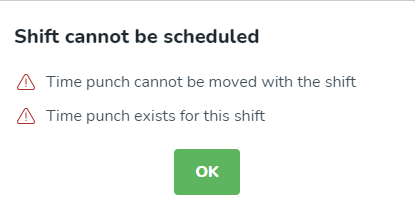
This new feature prevents punches from being incorrectly disconnected from their original shift, sometimes leading to unwanted lost punches.
Audit log item trail in Schedule
We’re happy to be able to introduce a solution to a problem many of you have asked for for a long time: the ability to quickly access the shift history of an existing shift in the schedule.
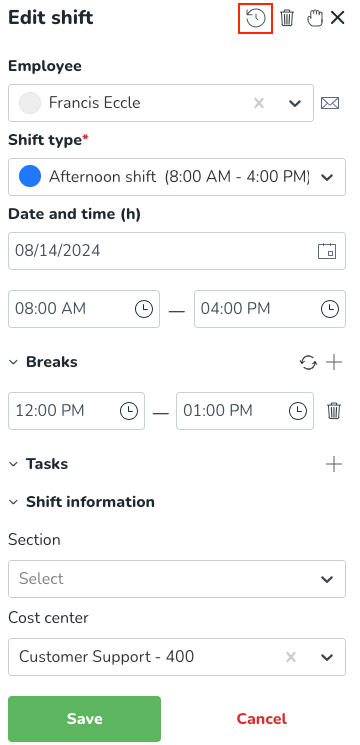
Clicking the icon of the Edit shift panel highlighted in the image above will bring you to the item trail as we know it in the audit log view. This way, the path to locating an existing shift's history is much shorter for you as a manager.
The same access rights are required for the item trail in the schedule as in the audit logs view, namely read access on the scheduling permission.
Audit logs origin for Shift bookings
With this release, we are adding more information about our Shift booking item inside the Audit logs. Similar to the shift item, you can now see the origin associated with the shift booking item.
Origin provides additional insight into where the action reviewed took place. As highlighted in the image below, the origin information is located in smaller text below the main value in the Action made by column of the view.
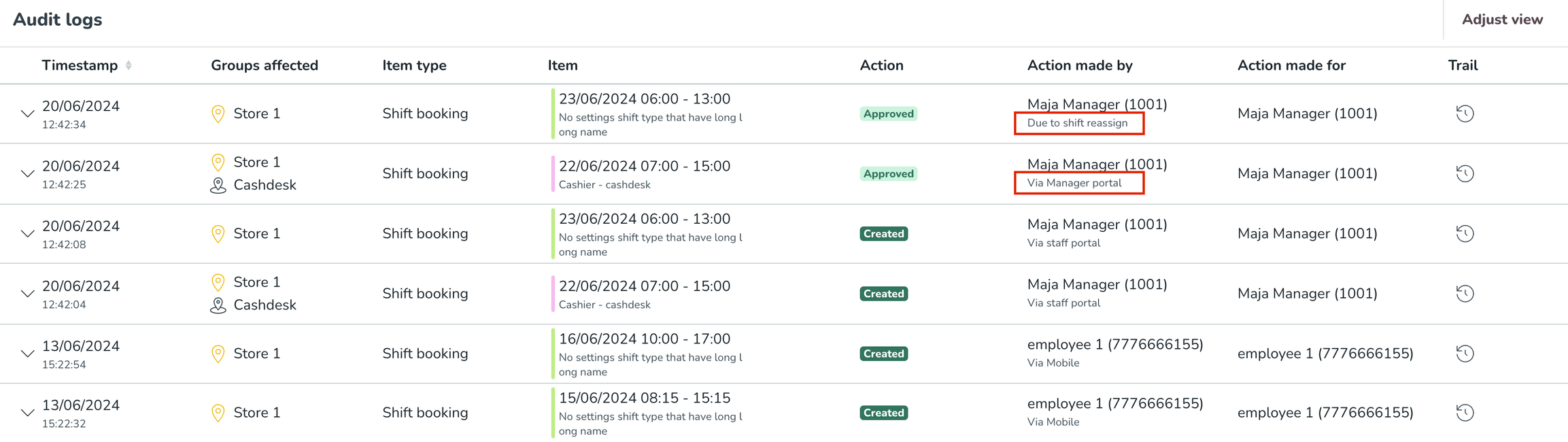
The table below contains an exhaustive list of the various origin values you may encounter as you browse your log search results and the cases in which the values will display. The logic in the origin naming aims to support you in resolving disputes or issues concerning workforce planning and attendance and is as follows:
- In most cases, it reflects the Quinyx “platform” where the action got triggered, such as the Manager portal, Mobile, Webpunch, or Integration.
- However, suppose the action has been triggered by a specific feature that has cascading effects on other parts of Quinyx, such as deleting or reassigning the shift; this will display as the origin instead.
Action | Origin | Cases |
Creation | Via Mobile | When an employee creates a shift booking request in Mobile. |
Creation | Via staff portal | When an employee creates a shift booking request in the Staff portal. |
Deletion | Via Mobile | When an employee deletes a shift booking request in Mobile. |
Deletion | Via staff portal | When an employee deletes a shift booking request in the Staff portal. |
Deletion | Due to shift deletion | When shift booking requests are deleted because of the shift itself has been deleted. |
Approve | Via Manager portal | When the manager approves shift bookings in the Manager portal using the Notifications panel section. |
Approve | Via Mobile | When the manager approves shift bookings in Mobile. |
Approve | Due to shift reassign | When the manager approves shift bookings in the Manager portal by approving it using the list of applied employees. |
Deny | Via Manager portal | When the manager denies shift bookings in the Manager portal using the Notifications panel section. |
Deny | Via Mobile | When the manager denies shift bookings in Mobile. |
Deny | Due to shift reassign | When the shift booking is denied because a shift is reassigned to an employee who was in the list of employees but didn't apply for that shift. |
Filtering Upcoming events in the Dashboard
We're releasing additional improvements to our Dashboard page.
Now, you can interact with the “Upcoming events” section by filtering out the events you want to see. In addition, you will be able to see the number of events for each group of events.
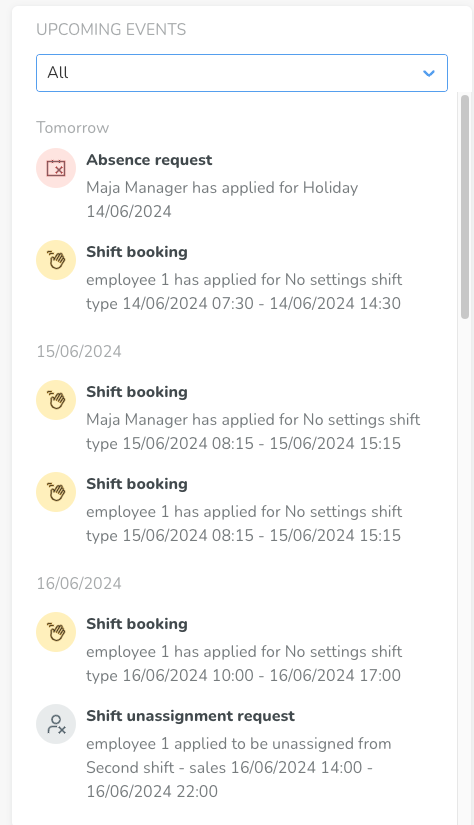
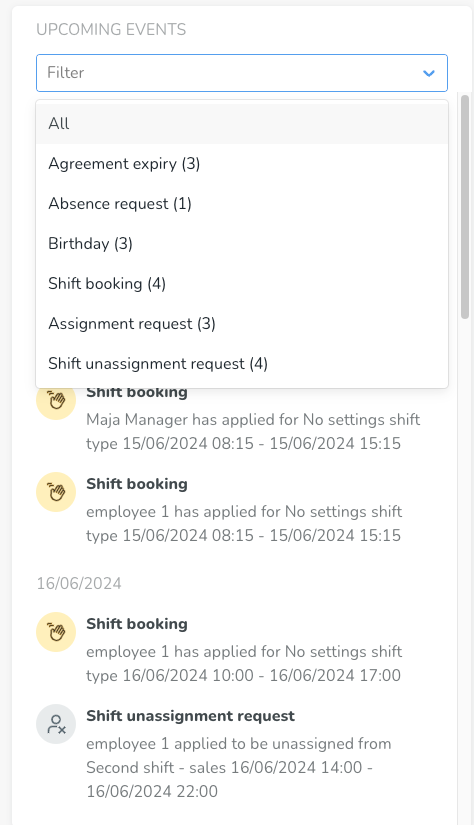
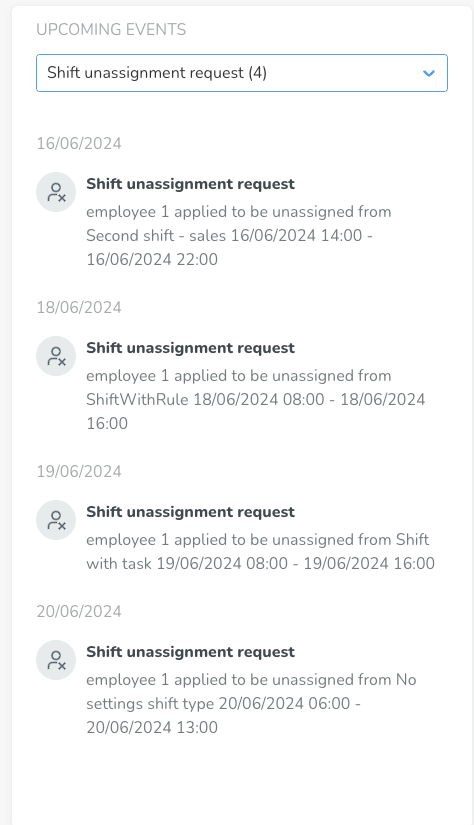
If you don’t have any upcoming events, the empty state will look like the image below.
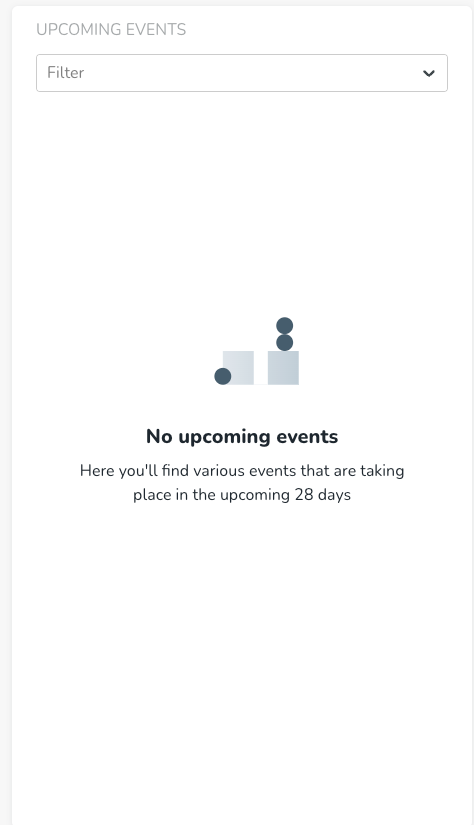
Shift type name abbreviation for schedule printout
Before this release, shift type names that didn’t fit on one line in the schedule printout would wrap and display on two lines, increasing the vertical space needed for each row. The purpose of introducing an abbreviation field is to enable the display of shift type name information for shift types with long names in a more space-optimal way.
In the Add/Edit shift type panel in Account settings > Shift types as well as in Group settings > Shift types, there’s a field called “Abbreviation” which supports a maximum of 10 characters.
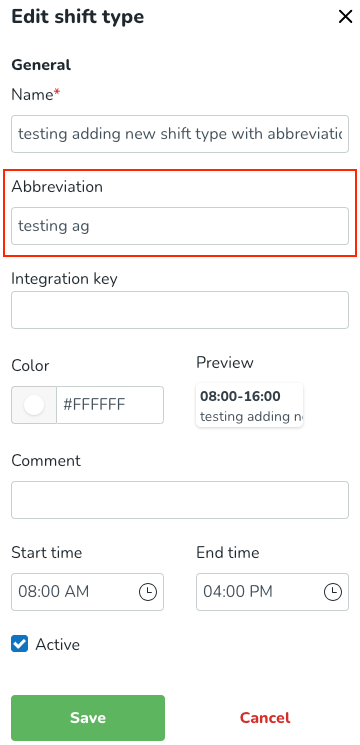
When the shift type name is too long to fit in the printout, and the shift type in question has an abbreviation, the abbreviation will be used instead.
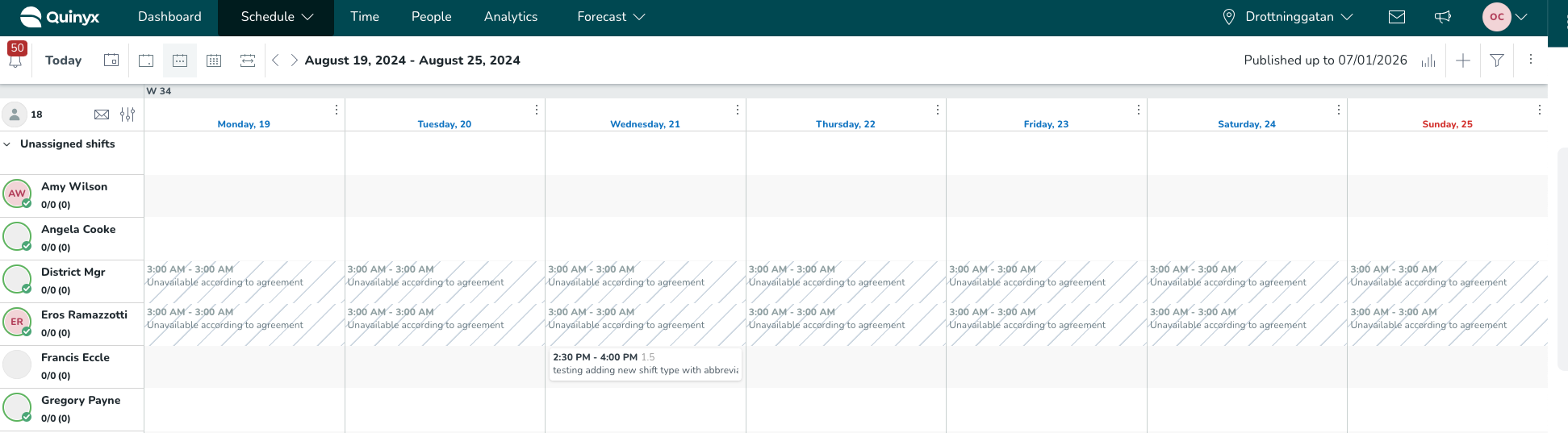
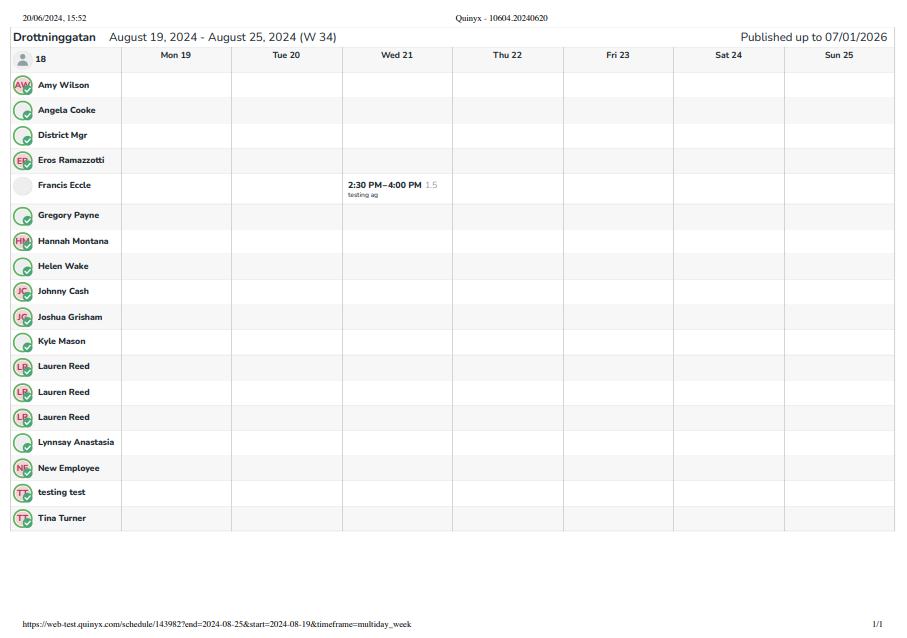
However, if no abbreviation exists and the shift type name is too long to fit on one line, the shift type will wrap.
Absences referenced in the schedule printout
As of this release, the schedule printout no longer includes absence type name information. Instead, all absence occasions are displayed with an “Absence” copy.
The reason for this is that some of you have expressed concern over manager portal users accidentally including absences - as a result of forgetting to set the schedule filters properly before printing - which can contain sensitive, personal information depending on how you’ve chosen to name your absence types.
Employee metrics are no longer reflected in the schedule printout
As of this release, the schedule printout no longer reflects the employee metrics. This is because some of you have expressed concern over employee metrics containing information that employees don't want their colleagues to know.
Auto Scheduled Headcount
In this sprint, we have added an additional scheduled headcount variable called Auto Scheduled Headcount. This headcount variable is only visible in the Labor Display Group and only for customers who are using Auto Schedule to automatically create their schedules.
The auto-scheduled headcount is comparable to the current scheduled headcount as well as your optimal headcount. It will allow you to understand how many manual changes were made to the schedule after the Auto Schedule was created and whether the existing schedule or the auto-created schedule is more accurate compared to the optimal headcount.
How does it work?
The auto-scheduled headcount will be populated for the periods in which Auto Schedule was used to generate the schedule. If multiple auto schedules are run for the same period, we will use the latest run to populate the auto-scheduled headcount variable.
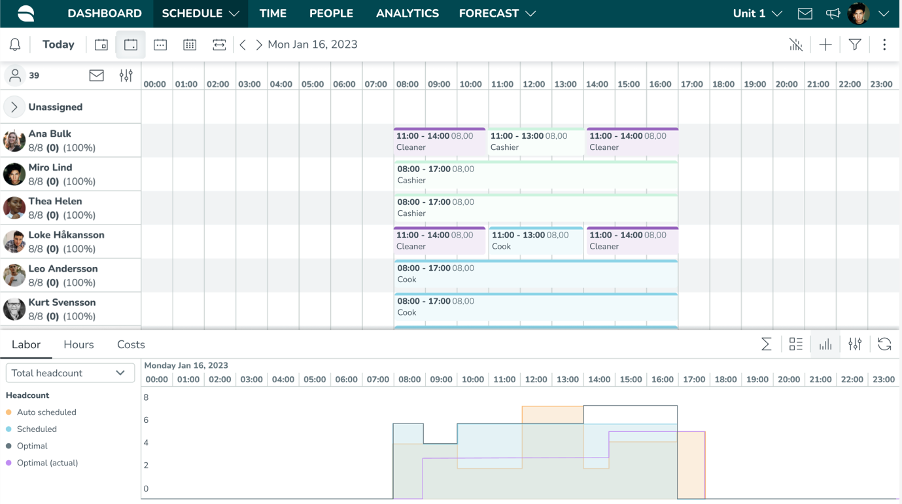
New functionality requiring configuration updates
Messenger Plus
We're happy to announce a significant new version of Messenger called “Messenger Plus.” In addition to the features of Messenger Basic, which streamlines communications channels and eliminates the need for frontline workers to juggle multiple apps, this enhanced chat solution improves communication efficiency and integrity.
Messenger Plus builds on this foundation, offering a feature-rich, subscription-based communication solution.
Key features of Messenger Plus
- User-driven moderation: Users can flag inappropriate messages, allowing admins to moderate and take appropriate actions, such as deleting messages and suspending users.
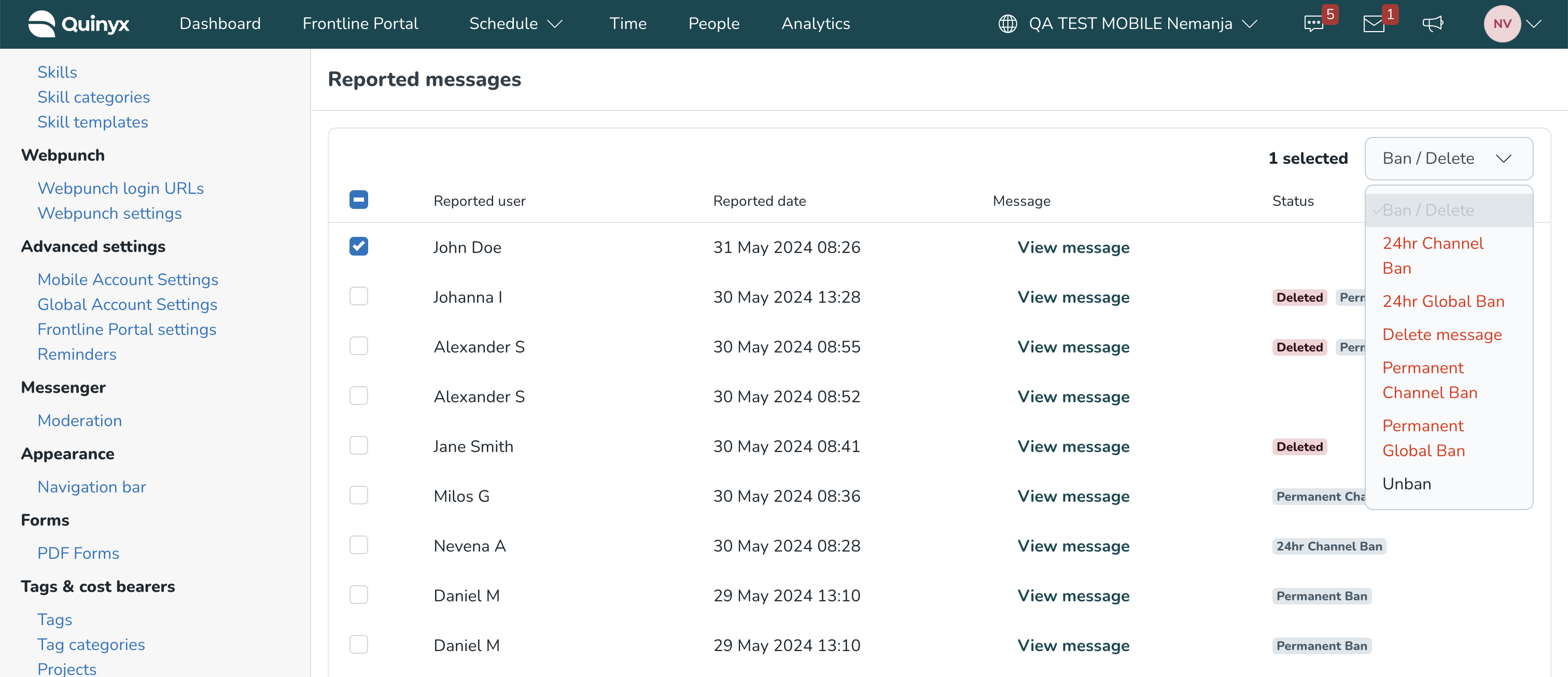
- Seamless integration with Workforce Management: Users can quickly create group chat sessions based on staff category, unit, and section, eliminating the need to select a large number of users manually.
Updates and performance improvements
Improved logic for base schedule rollout over absences
Quinyx supports various methods of creating absence shifts, which in turn directly impact the absence pay of the employee in question. Absence shifts can be created by creating absences over the top of an existing shift in Quinyx, by rolling out a base schedule over the top of an existing absence or by creating an absence using an absence schedule.
These methods sometimes interact in unwanted ways, leading to more absence shifts than needed, meaning that employees receive more absence pay than they’re entitled to unless a manager portal user makes manual adjustments. Many of you have given us feedback that this situation is sub-optimal. In an attempt to address this situation, we’re now introducing new logic relating to the creation of absence shifts:
- If an absence occasion was created using an absence schedule and a base schedule is subsequently rolled out over the top of the absence occasion, the following will now apply:
- The shifts from the base schedule will not convert into absence shifts.
- Note that if a base schedule shift is rolled out over the top of parts of an existing absence, then the part of that shift that overlaps with the absence is not rolled out, whereas the part of that shift that’s not overlapping with the absence is rolled out. Take a look at the example below.
- As a direct result of the above, the “The shift is overlapping with an absence shift” base schedule validation will not display when rolling out a base schedule over an absence occasion that has been created using an absence schedule.
- The shifts from the base schedule will not convert into absence shifts.
- Note that this new logic will apply to all cases, whether the absence in question was created before or after the Version 0189 Quinyx release.
- Note that in the off chance that an absence occasion created using an absence schedule is deleted after a base schedule has been rolled out over the same period, and that base schedule is re-rolled out, then Quinyx will roll out the base schedule; i.e., the change in base schedule rollout logic only applies to when there’s (presently) an absence occasion in the schedule.
Example (mentioned in point 1.a above)
Creating an absence occasion (for Francis Eccle) using an absence schedule:
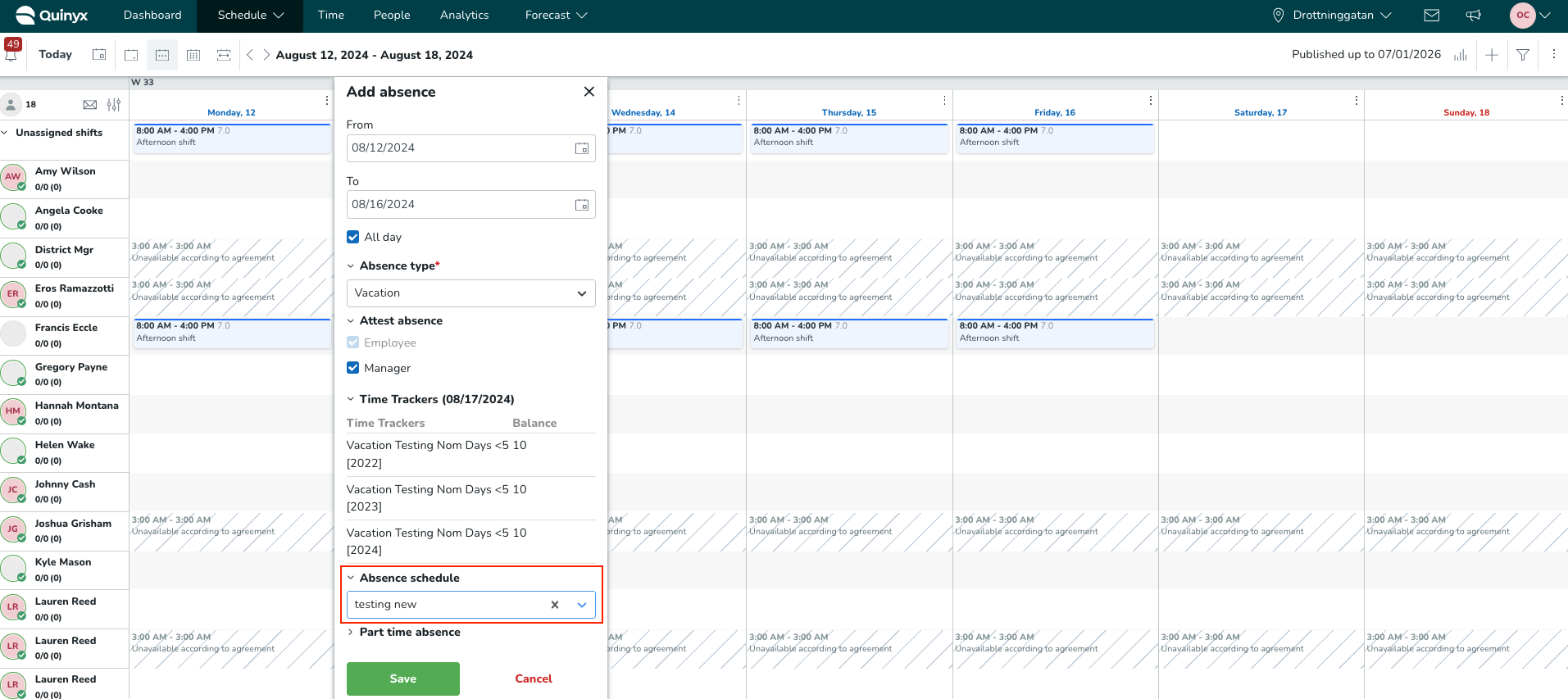
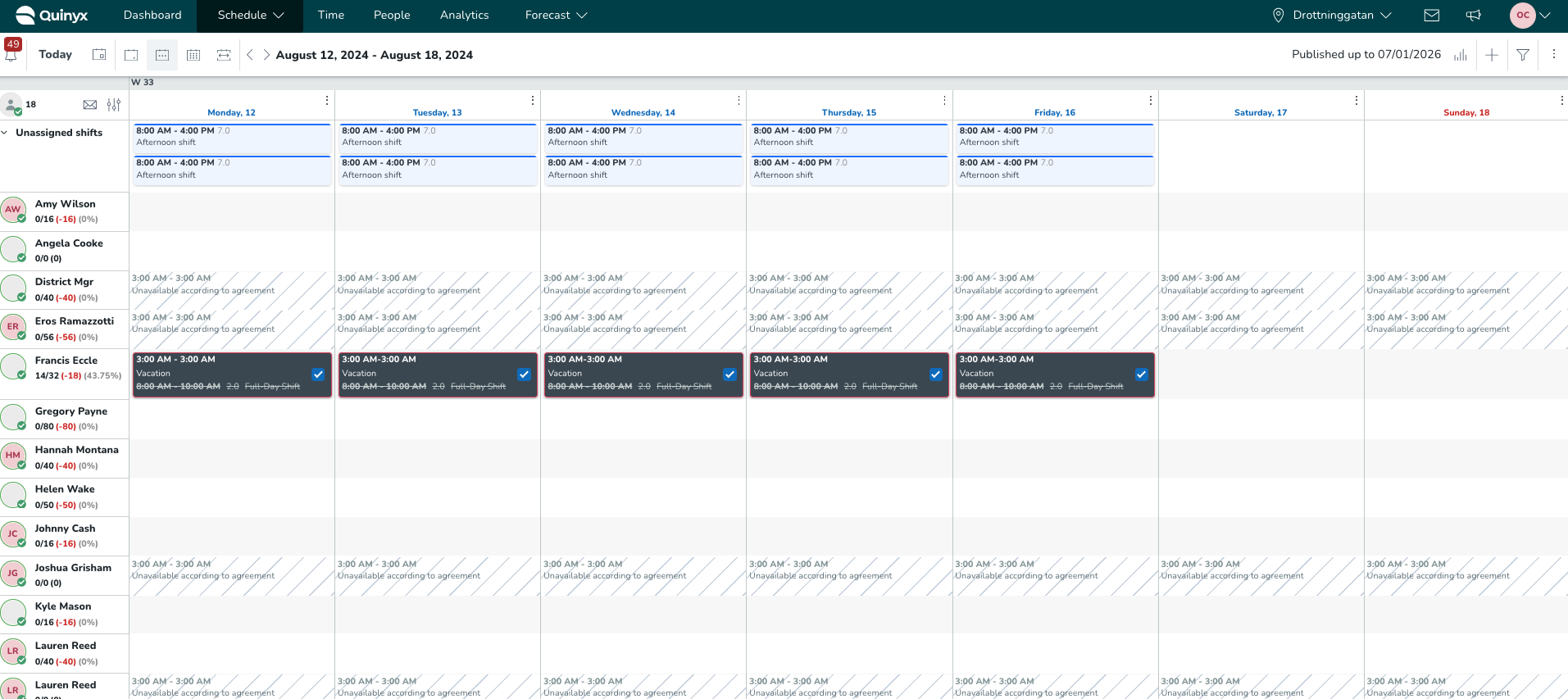
Rolling out a base schedule over the absence in question:
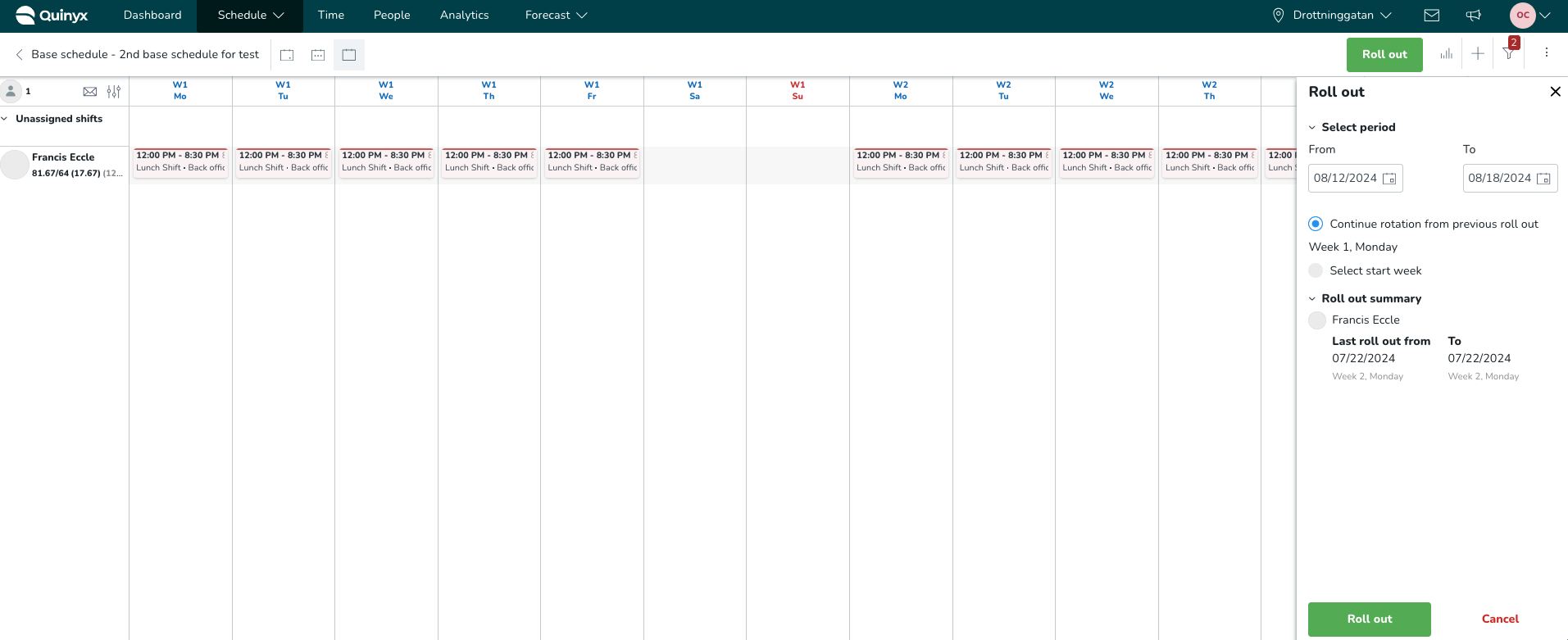
In this example, the base schedule shifts completely overlap with the absence which was created using an absence schedule. Therefore, no "The shift is overlapping with an absence shift” warnings are triggered, nor are any additional absence shifts created for Francis' absence occasion:
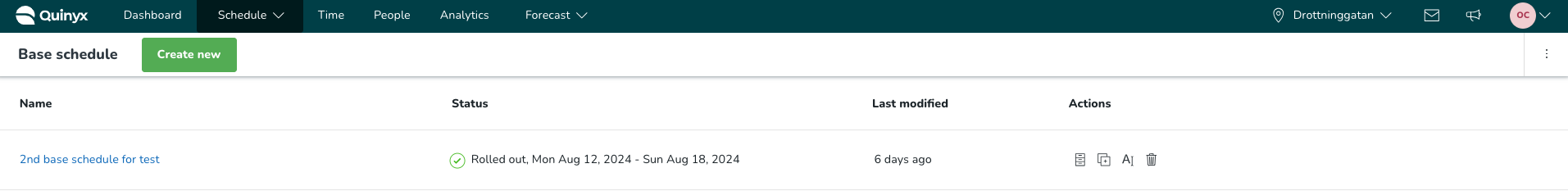
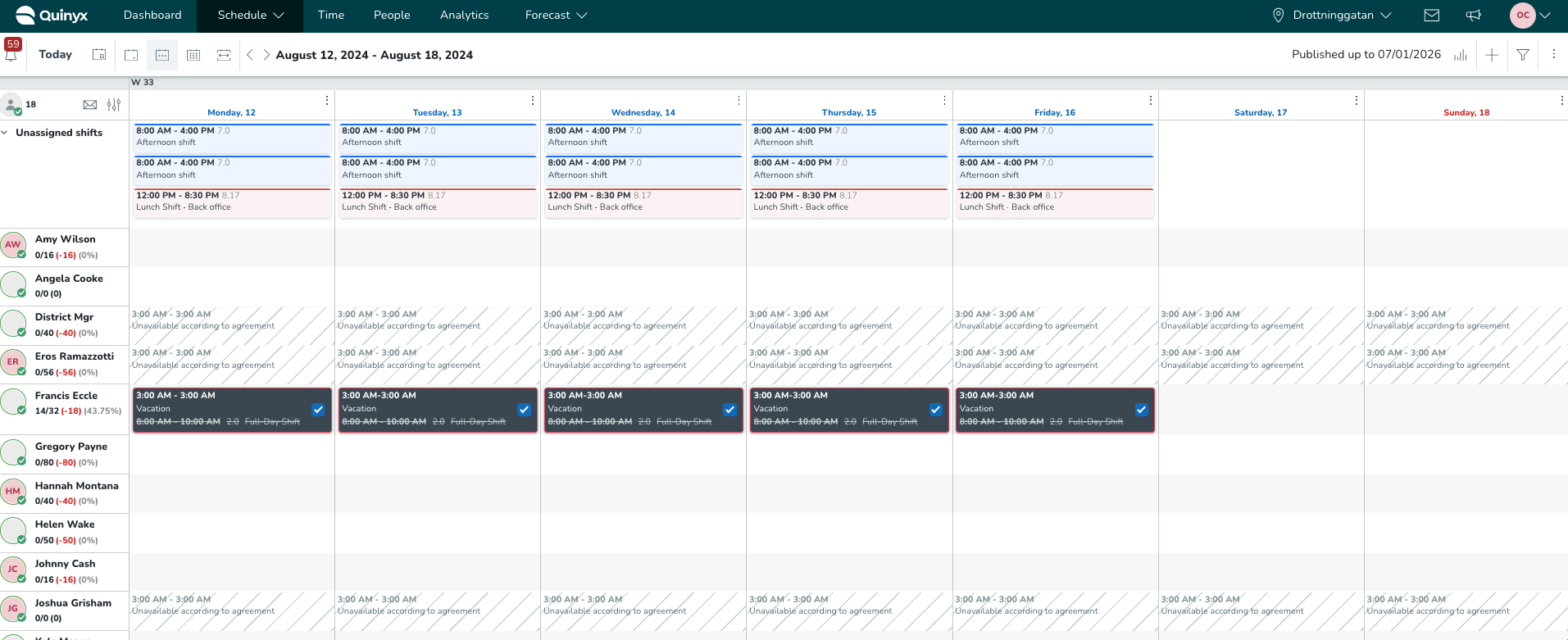
The rationale behind this change is that the absence schedules are configured by superusers and/or Quinyx’s Implementation team to help Quinyx as a system determine the amount of absence pay to generate in specific cases; this change ensures that other ways of generating absence shifts, like rolling out base schedule, don’t interfere with this.
Thank you very much to those of you who have provided feedback on this topic and thereby helped us make this improvement!
Improved logic for the Employee has > Empty schedule filter
We’re releasing a small update to the logic of the existing filter Employee has > Empty schedule.
With this update, if an employee has submitted availability, Quinyx will also consider that as an empty schedule.
This means that the result of this filter will be:
- Employees with no schedule items (shift, punch, absence, etc.).
- Employees with no schedule items (shift, punch, absence, etc.) that have availability submitted.
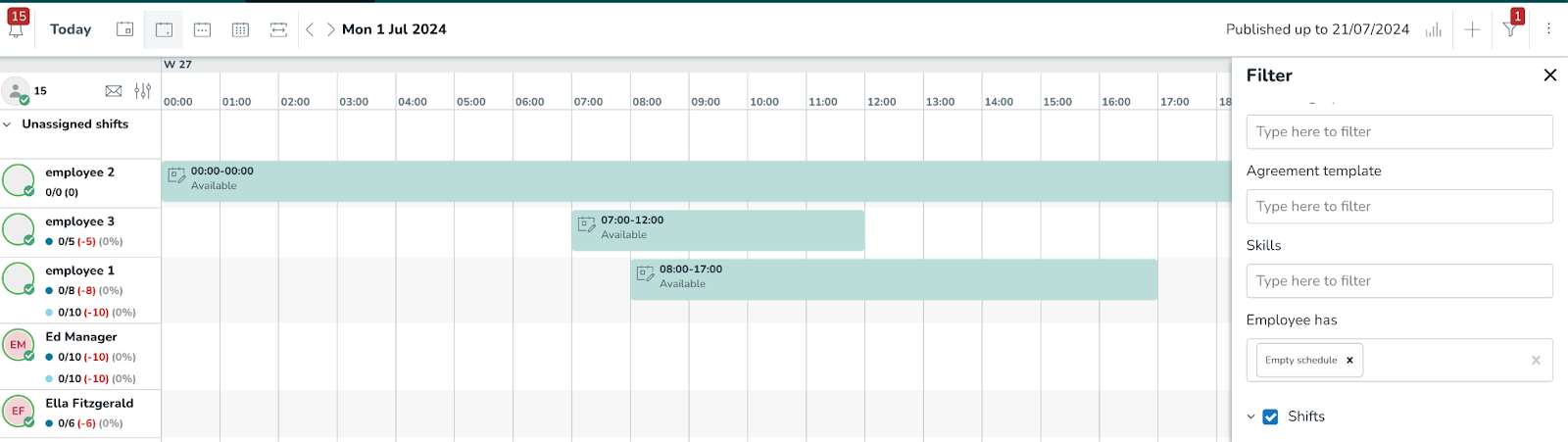
Why was this change made?
We want to enable managers to filter out the employees who have not yet been scheduled but potentially have submitted their availability. After finishing with schedule creation, managers can use this filter to double-check if all available employees are scheduled and, that way, make sure that their schedule is created using all resources efficiently.
Bug fixes
- Resolved an issue that caused punches on tasks not to be displayed during schedule printout.
- Resolved an issue with locale/time format inconsistency.
- Resolved an issue in the schedule view that caused the notification panel to, in some cases, display the number of absence requests as zero.
- Resolved an issue in the schedule view where if the manager attest checkbox was ticked, the employee attest checkbox wasn't automatically ticked, even if the "Manager can approve employee" settings were used.
- Resolved an issue that caused the Detailed Breaks and Tasks report to sometimes fail.
- Resolved an issue where optimal headcount variables would incorrectly show the same values across shift types.
New Quinyx HelpDocs content
Frontline Portal Version 0189
Release date June 26, 2024
New functionality
None at this time.
Updates and performance improvements
None at this time.
Bug fixes
- Resolved an issue that prevented scheduled tasks from being sent out when logged in to the All-in-one FLP platform.
- Resolved an issue that prevented the chat icon from appearing in the Task breakdown view when using the All-in-one FLP platform.
- Resolved an issue regarding saved audiences not being visible in search results if the saved audience included an archived recipient.
New Frontline Portal HelpDocs content
HelpDocs articles
- How to engage retail staff
- How to delete files in the Frontline Portal
- Frontline Portal permissions and roles
SOAP API / Webservice updates
- As part of our long-term attempt to move away from SOAP APIs to REST APIs, we’re releasing the following absence-related REST API:
- Our tentative plan is to also release a PUT Absence REST API in the coming months.
- As mentioned before, various absence-related SOAP APIs will be deprecated with time as a result of the above-mentioned REST APIs. In due time, we will communicate a deprecation timeline to affected parties. Note: some of you have expressed concern regarding what said timeline will look like - please rest assured that the timeline in question will reflect the capacity of the affected parties to plan and resource the needed migration.
Please make sure to forward this information to the party within your company responsible for integrations.

