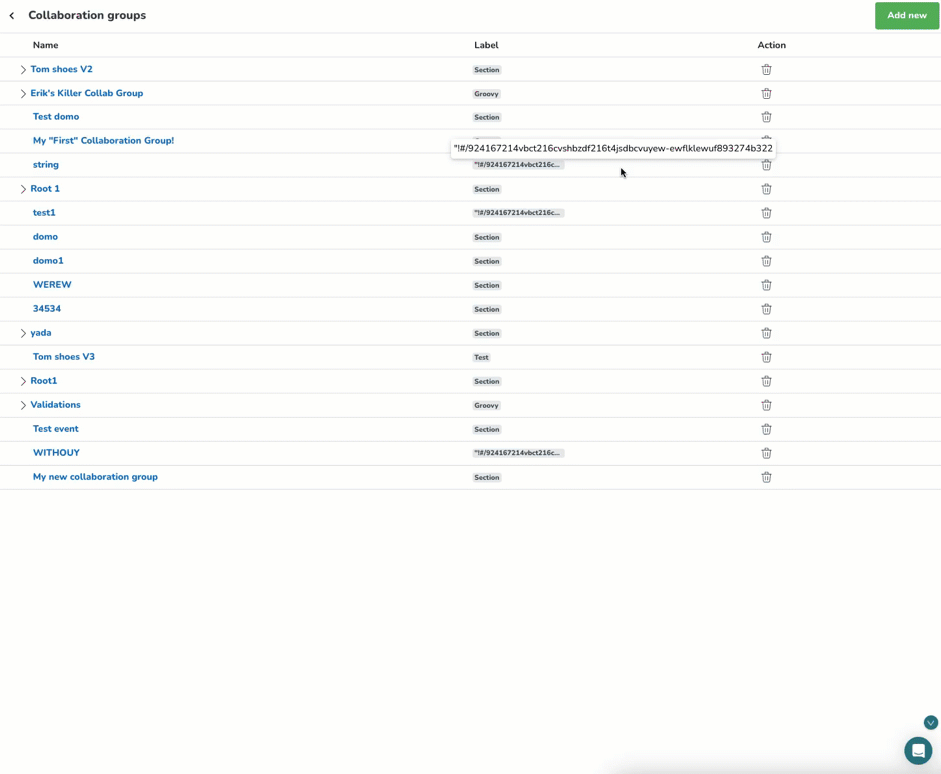Working with Domo Embed ID in your Collaboration group
When configuring each level of the hierarchy of your Collaboration group you can add an optional Domo Embed ID.
This is used by Frontline Portal users who have access to the Domo dashboards where they can track the usage of Collaboration groups across their company.
When configuring a Domo Embed ID, it is important to note that:
- The ID must be 5 characters.
- No special characters are allowed.
- The ID must be alphanumeric.
- It is case-sensitive.
- The same Domo Embed ID can be used across multiple groups.
Adding or editing a DOMO Embed ID
When creating a collaboration group, you can add a Domo Embed ID by filling in the Domo Embed ID field.
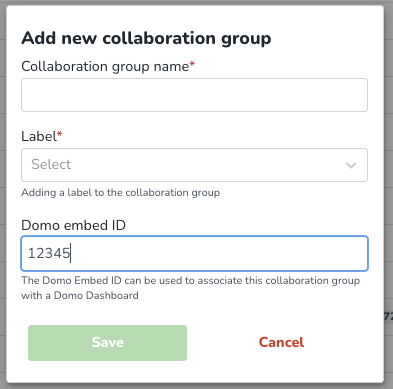
If you wish to edit a Domo Embed ID in an existing collaboration group, click the name of the group in the list of collaboration groups > General information > Press the pen icon > Edit the Domo Embed ID field > Press Save.