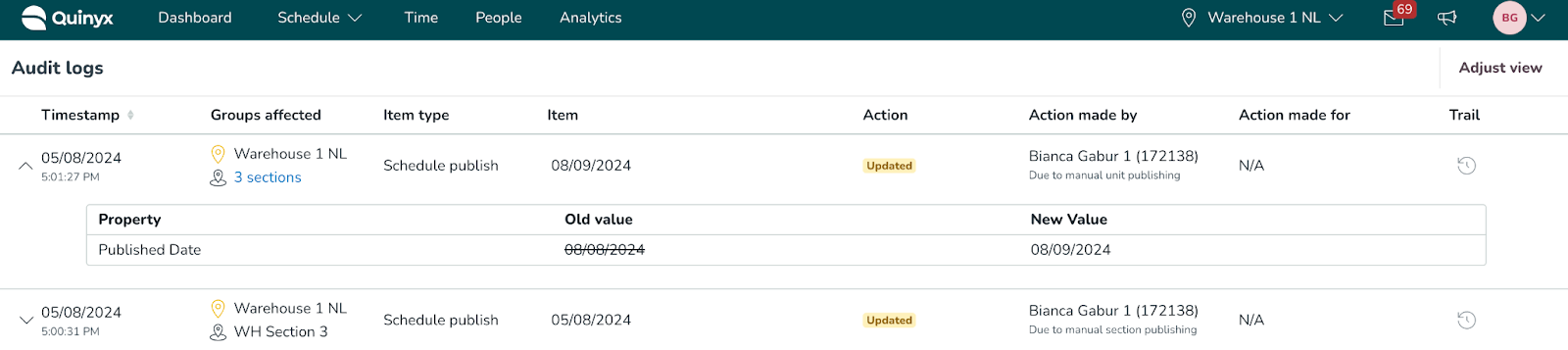Audit logs - Schedule publish
Searching and navigating the schedule publish audit logs inside the Adjust view panel and table follows the same logic as described in Audit logs (current) with the following adjustments:
- “Schedule publish" is a new item with a separate row inside the audit logs table.
- Inside the “Groups affected” column, we display the units and sections that were affected by the action in question.
- If your publishing action is performed on the unit level, this column will display the unit name and all sections with the same publishing date as the unit.
- If your publishing is done on a section level, this column displays the name of that one section and that of its parent unit.
- One visual improvement with this addition is that, as of this release, you will always be able to see the unit name. If there is more than one section affected, then only the number of sections affected will be displayed; you may hover that piece of information to see section names:
- The “Item type” column displays a new item type named “Schedule publish.”
- The “Item” column shows the current value of the publish date.
- The “Action” column displays actions taken concerning this item, and due to the very nature of these items, it is always the same action: update.
- The “Action made by” column displays who has carried out the action in question. In addition to the information about who has carried out the action, this column provides information about the origin of the action. For this item, there are four possible origins:
- Due to automatic unit publishing - When the new date is set due to automatic publishing activated on the unit level.
- Due to manual unit publishing - When the new date is set due to manual publishing from the Schedule tab.
- Due to manual section publishing - When the new date is set due to manual publishing on the section level from the Schedule tab.
- Due to unit schedule approval - When the new date is set due to the schedule being approved as a result of the Schedule approval flow process.
- Via integration - When the item Publish schedule updates due to an integration.
- The “Action made for” displays as N/A since, in this case, no specific employees are affected by the action.
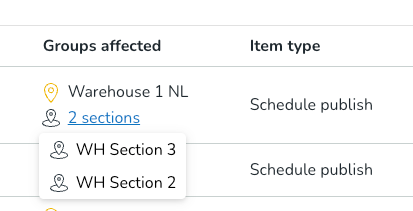
In your audit log search results for these items, you can see more details about the properties that applied to the item by clicking the chevron in the leftmost column of the table of search results. Clicking there will bring up a sub-table with properties that are connected to the action update. Inside the sub-table, these items will have the following property:
- Published date - This property will show the old and new values of the updated date for the Schedule publish.
The below illustrates how the sub-table for a schedule approval can look like: