Version 0185
- Release summary
- Quinyx web app Version 0185
Release date May 2, 2024
Release summary
Short on time and want a high-level summary? Quinyx web app Version 0185 New functionality
New functionality requiring configuration updates
Updates and performance improvements
Bug fixes
Frontline Portal Version 0185 New functionality
Updates and performance improvements None at this time. Bug fixes
SOAP API / Webservice updates
|
Quinyx web app Version 0185
Release date May 2, 2024
New functionality
Audit log item trail
As of this release, we’re introducing the concept of the item trail in our current audit logs. As you’re likely to have noticed, the current audit logs have allowed you to search for logged items, and then present you with the search results. However, it's been a challenge to get the full chronological history of a given item in these logs. The purpose of the item trail is to provide you with a chronological overview of everything that has happened to one given item in Quinyx, in an attempt to provide the context you need when resolving disputes or issues concerning workforce planning and attendance.
You can access the trail of a given item in the right-most column of your log search results.
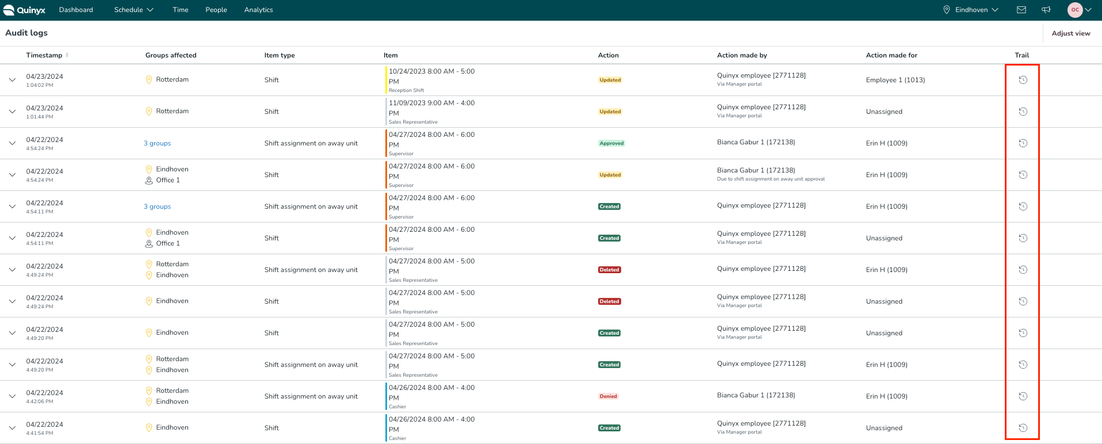
In the example below, clicking the icon for one of the rows in the search results prompts the display of the trail for that item.
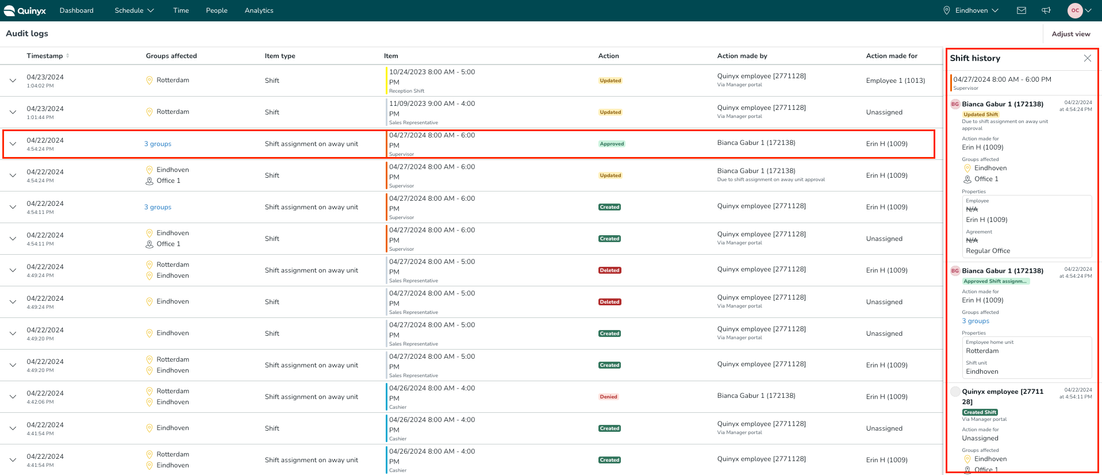
You’ll find that the trail for shifts collates data for:
- Shifts
- Shift bookings
- Shift swaps
- Shift unassignment
- Shift assignment on away unit
In the above example, the full trail displays the shift creation action at the bottom, followed by the shift assignment on an away unit request, and the shift update as the request was approved.
A few notes about this new functionality:
- At the top of the panel, you’ll find the information allowing you to identify which item you’re looking at. This information mirrors the information in the Item column in the search results table for any given shift.
- As the item trail panel displays, the most recent action will display first, followed by the second-to-most-recent one, and so on. Quinyx will display data for the past 90 days from today’s date; should the entire history of a given shift span beyond that period, a “Load 3 more months” button will display. Clicking the button loads data for three additional months back in time. If there's more data to retrieve, the button will reappear once the additional data has loaded. The purpose of this behavior is to prevent considerable performance issues.
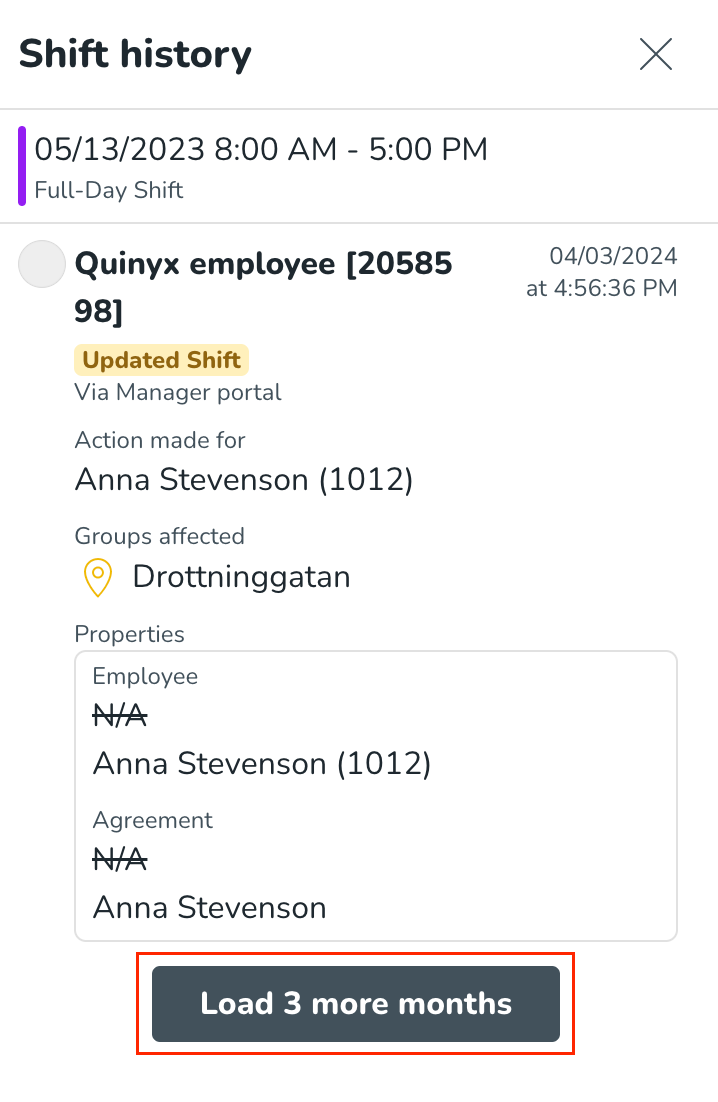
- As all shift-related data was logged in the current audit logs only starting on 2023-12-27 and onwards, a disclaimer will display when you’re viewing the trail of a shift whose creation took place before that date, as a reminder to you that it might be the trail isn’t displaying all the relevant data for you to have a full overview of the shift at hand.
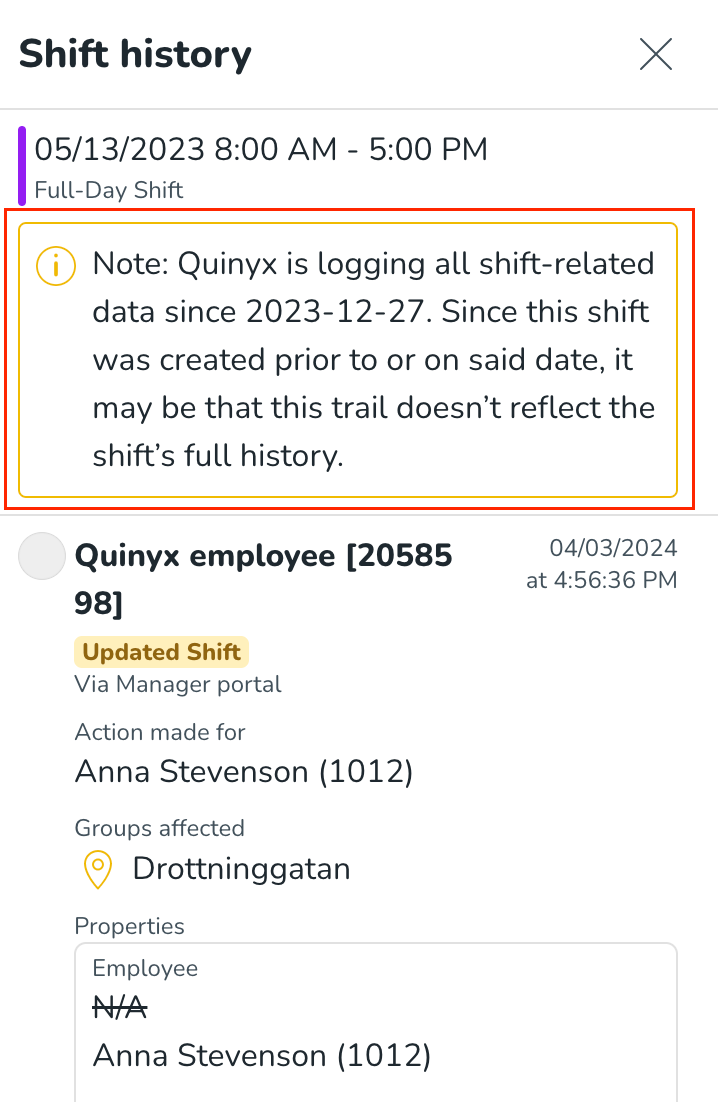
- As the logging of shift data in the current audit logs began on 2023-06-07, a disclaimer will display in cases when you’re viewing the trail of a shift whose creation took place before that date since data prior to that date can only be accessed by Quinyx's Support team.
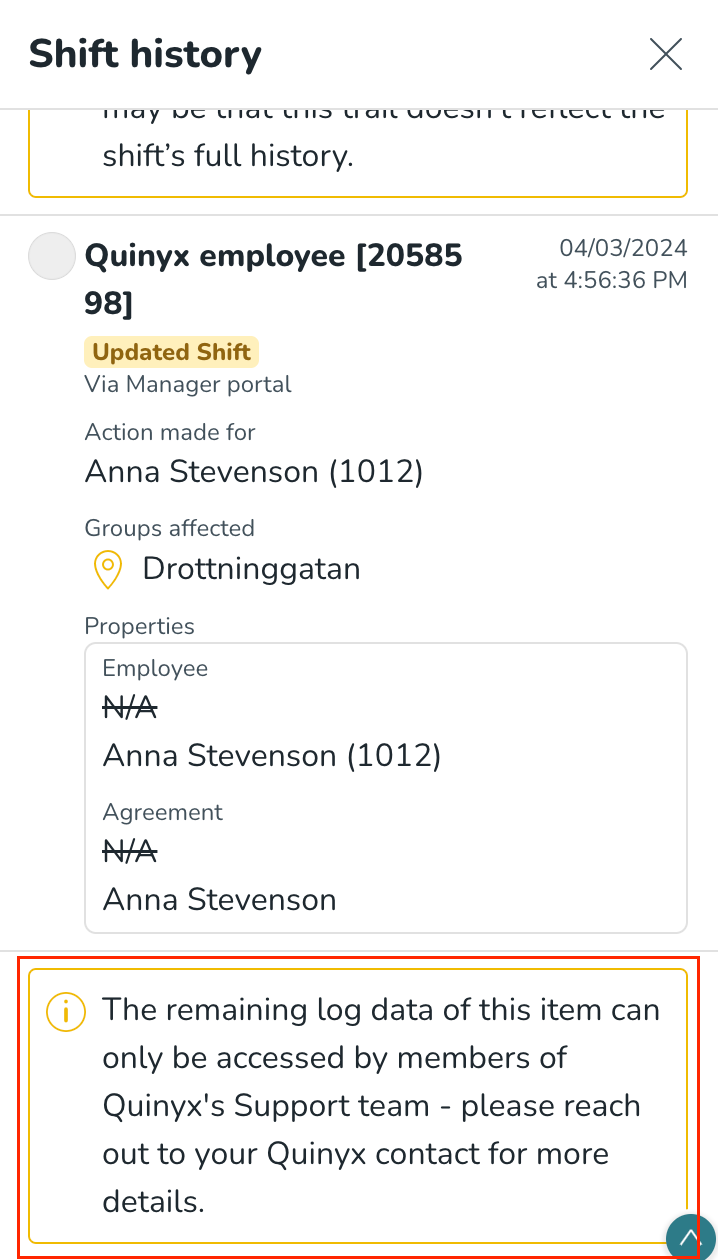
- In an attempt to improve the readability of the item trail, it now features color coding to help you distinguish between the different kinds of actions. The various actions are color coded as follows.
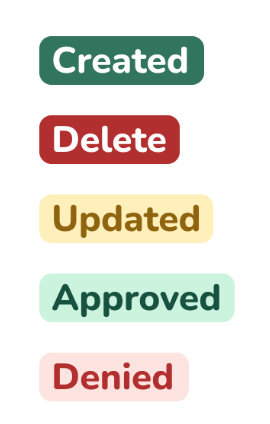
- A special note about shifts whose item trails contain shift assignment on away unit actions: if you don’t have the permissions needed to access shift logs for the (away) unit on which said shift was being scheduled, you'll receive the following error message when attempting to access said trail: “You don’t have the relevant permissions on the relevant groups to view the history of this item. Please reach out to your Quinyx contact for more details.“
New functionality requiring configuration updates
We are introducing a new section to the release notes called "New functionality requiring configuration updates." This section is designed to keep customers well-informed about new features that may require adjustments to existing settings or additional configurations. It's important to note that this section won't always contain content, but it will be used as needed to ensure clarity and readiness for any required changes.
External site as non-mandatory
When configuring Advanced Settings > Mobile Account Settings > External Site, we’ve changed the logic so that external site is no longer mandatory, making it easier to manage your existing External Site configurations.
Updates and performance improvements
Audit log search results UI adjustment
As a result of introducing color coding for different actions in the audit log item trail in this release (see above), we’re also introducing the same UI in the search results table of the current audit logs.
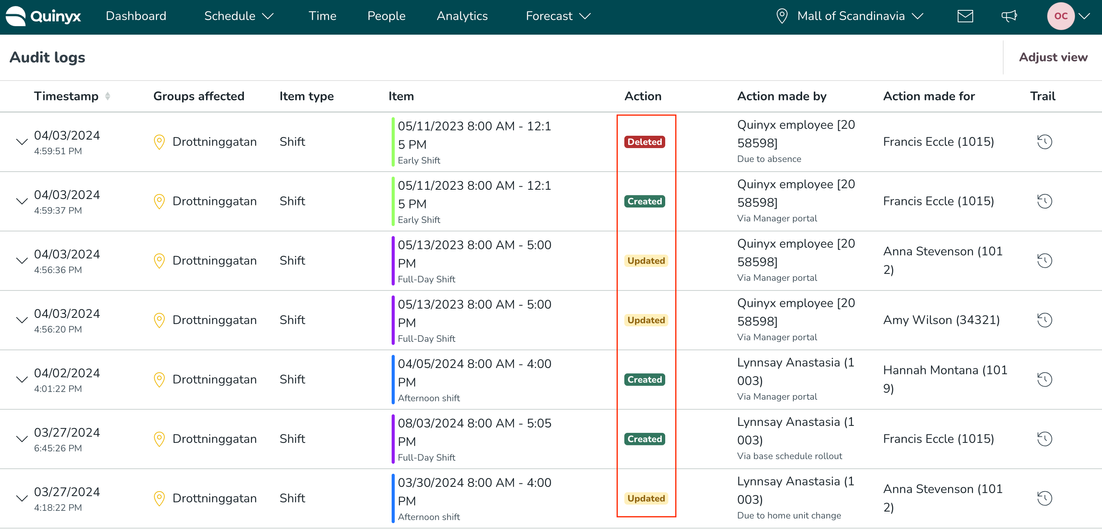
Optimization: Enable Spreading Values Within Defined Opening Hours
In this release, we have been working to allow the adjustment of daily values to be spread within defined opening hours. Before this release, if you only selected a day to make adjustments to daily values or for any time frame, the value you entered was equally distributed across all hours within the day if you only selected a day. We have found this to be slightly confusing for our users who would like to see the demand values distributed within their opening hours. Therefore, in this release, we have worked on a solution where users will now have the option to select if they would like the value to be distributed within their opening hours or distributed at any time.
Here you can see the option of ‘Any time’ – This means that the value entered will be either divided or applied to all lower intervals regardless of your opening hours.
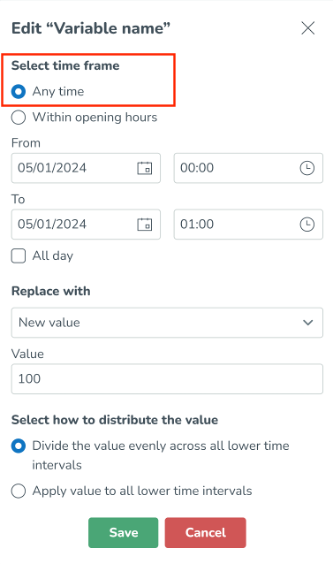
Here you can see the option of ‘Within opening hours’ – This means that the value entered will be either divided or applied to all lower intervals within the opening hours you are visualising.
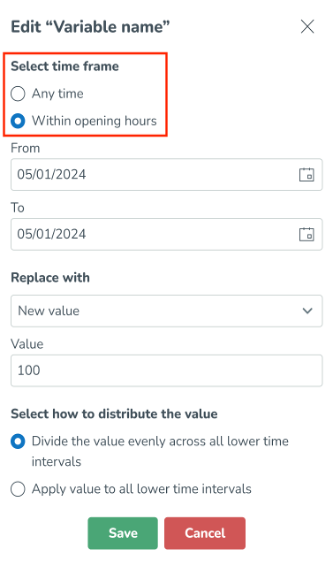
Bug fixes
- Resolved an issue that caused the "Day" drop-down to incorrectly display the originally selected day when managers reassigned shifts in the base schedule, even though the shift was correctly added to the chosen day.
- Resolved an issue where time display settings in Quinyx did not consistently reflect the selected language settings, leading to discrepancies such as absence, availability, and punch times being displayed in 12-hour format while shift times appeared in 24-hour format.
- Resolved an issue that prevented users from deleting shifts in the schedule view if the selected period had partly locked absences made with absence schedules.
New Quinyx HelpDocs content
HelpDocs articles
SOAP/API webservices
QClock
- Authorize devices & Log in to QClock
- Clock in/clock out
- Get started with QClock
- QClock overview
- QClock settings
Frontline Portal Version 0185
Release date May 2, 2024
New functionality
Collaboration groups (an AIO initiative)
With this release, we are happy to release the latest in our All-in-One initiatives: Collaboration groups.
Collaboration groups are a new functionality designed to enable the configuration of All-In-One (AIO) clients with larger and more complex organizational structures in the Frontline Portal than we allow for in Quinyx today. By building off their established Organizational setup, customers can design more flexible organizations that can exceed four levels of hierarchies and be linked topically and geographically.
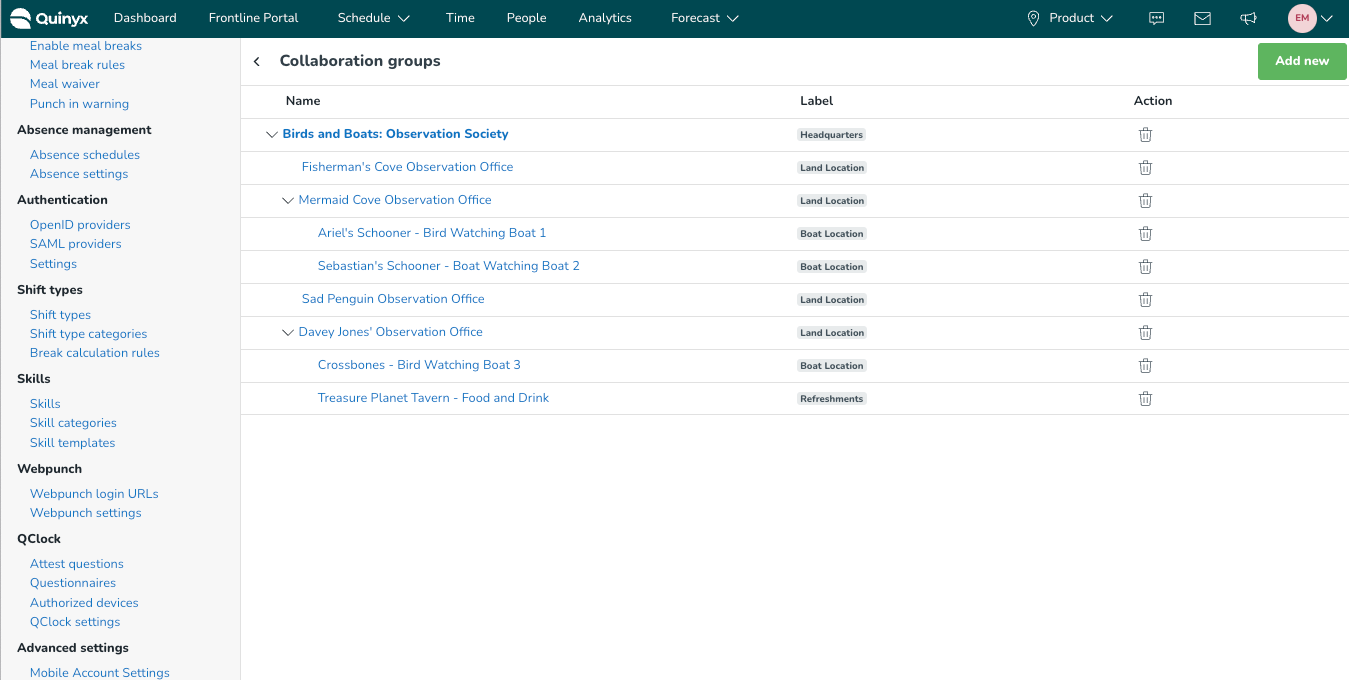
You can configure Collaboration groups in Quinyx under Account settings > Advanced settings > Frontline Portal settings.
For more information on how to best work with Collaboration groups, you can find more details here, or in the New Frontline Portal Helpdocs content section below.
Updates and performance improvements
None at this time.
Bug fixes
- Resolved an issue that prevented users from changing the dynamic audience toggle after completely clearing the audience post-distribution, impacting users in the Prod/Pre-Prod environment, and also fixed a related UI error where the toggle incorrectly appeared as ON when it was set to OFF.
- Resolved an issue that caused stores to be visible in the audience dropdown for shared folders when the store wasn't part of the distributed audience.
New Frontline Portal HelpDocs content
HelpDocs articles
- Archived users on active tasks
- Drill-down view for tasks
Collaboration groups articles (in sequential order) - Introduction - Collaboration groups for AIO FLP
- How to set up a Collaboration group hierarchy
- Add, edit, and use Labels for your Collaboration groups
- Working with Associated groups vs Associated employees
- Working with Domo Embed ID in your Collaboration group
- Collaboration groups FAQ
SOAP API / Webservice updates
- As part of our long-term attempt to move away from SOAP APIs to REST APIs, we’re releasing the following absence-related REST APIs as of this release:
- Our tentative plan is to release additional absence-related APIs - POST Part-Time Absence, PUT Absence, Delete Absence - in the coming months.
- Various absence-related SOAP APIs will be deprecated with time as a result of the above-mentioned REST APIs. In due time, we'll communicate a deprecation timeline to affected parties.
Please make sure to forward this information to the party within your company responsible for integrations.

