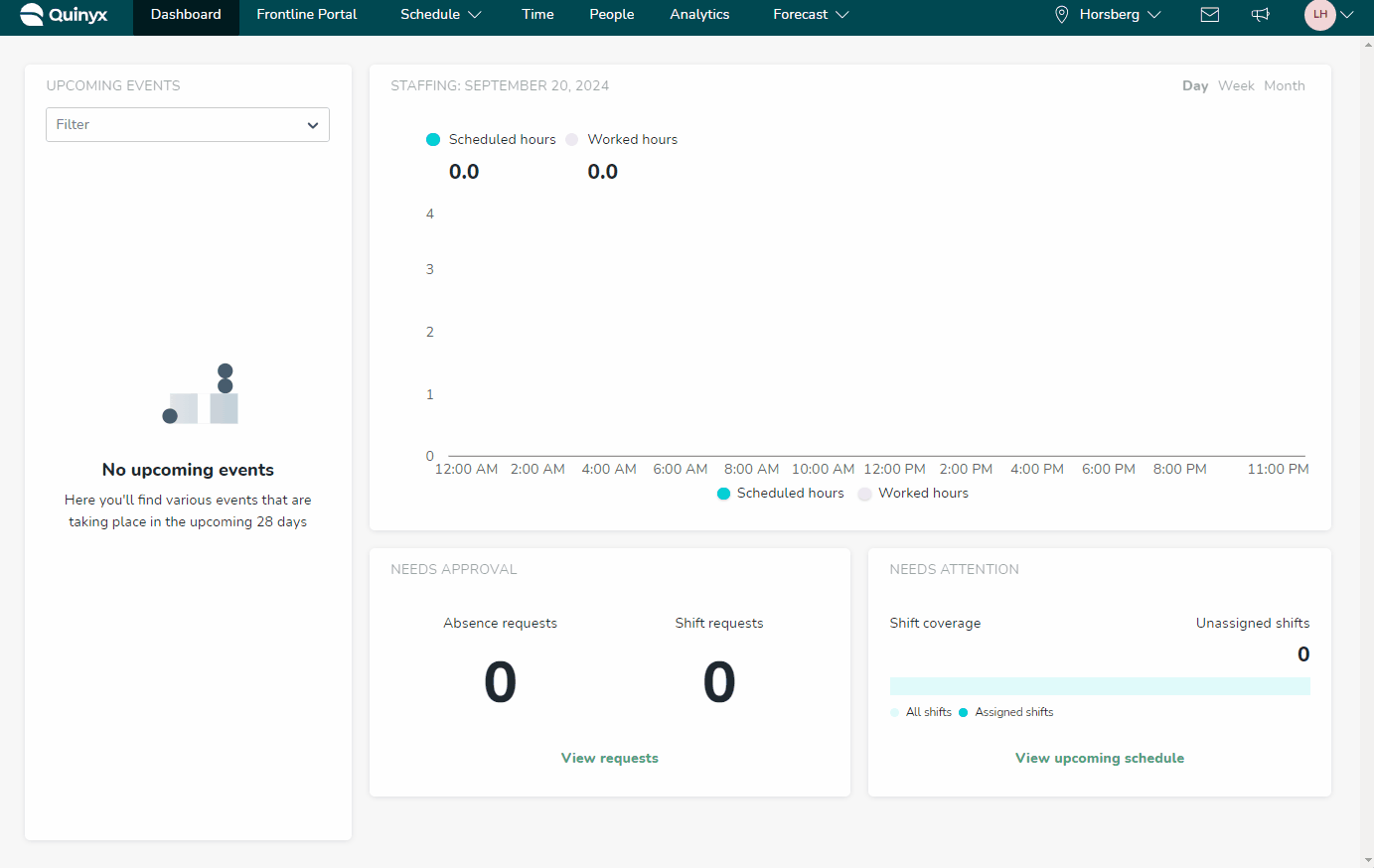Q4 2024 release recap
Quinyx web app
As we wrap up the latest quarter, we're excited to share the key updates and improvements that have been released across the Quinyx platform. This recap highlights the most impactful new features, performance improvements, and usability enhancements aimed at helping you manage your workforce more efficiently and effectively. Each feature is designed to make your day-to-day tasks simpler, from streamlining scheduling processes to providing new insights into workforce productivity.
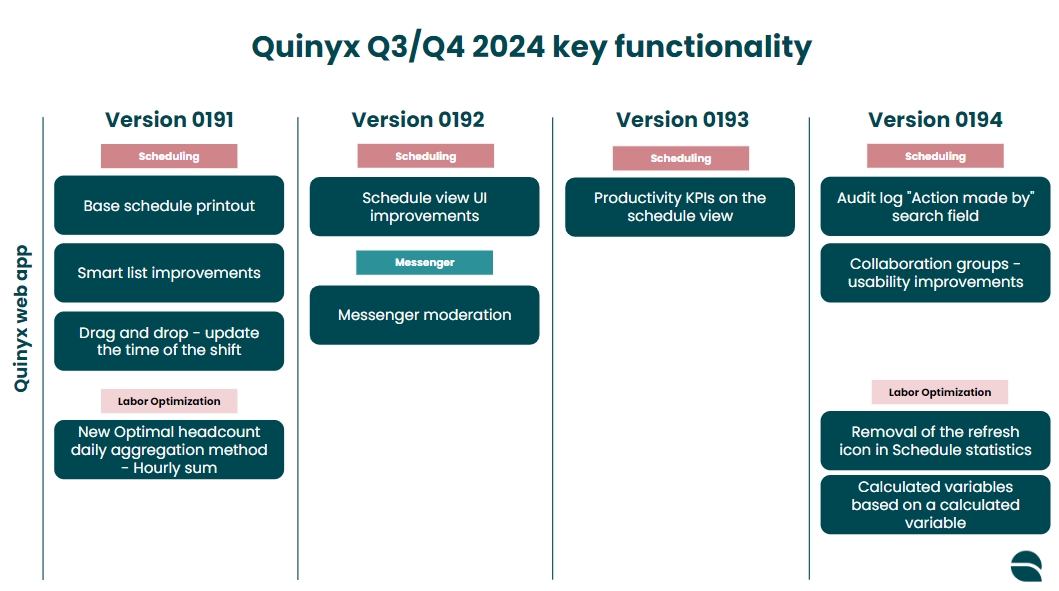
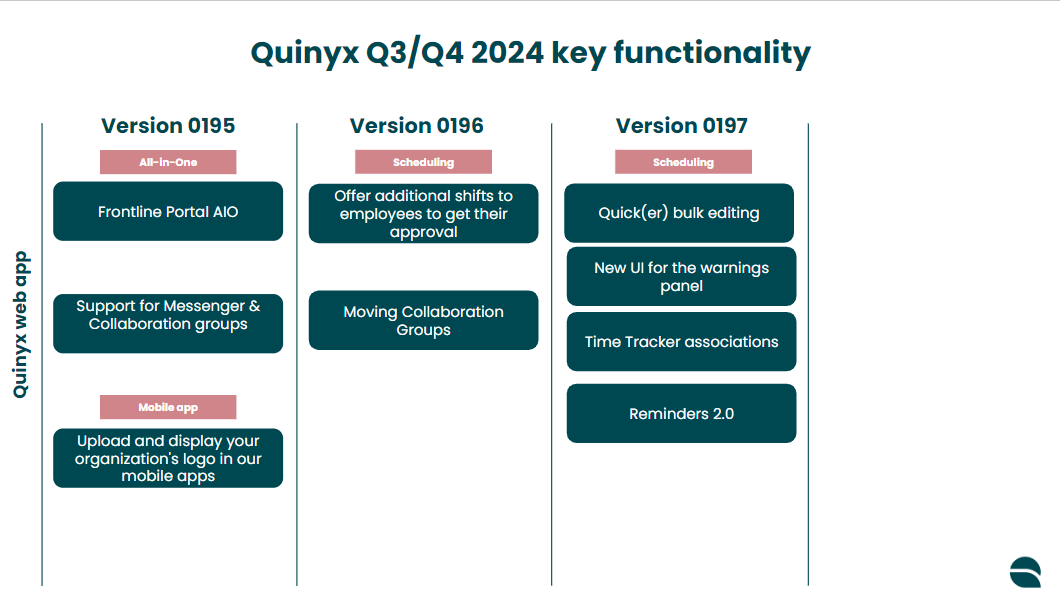
Version 0191
Base schedule printout
We’ve expanded the print functionality to include base schedules, allowing you to print these schedules in paper format.
- How it makes your life easier: Managers can easily distribute base schedules to employees for review, which is often required by trade unions before finalizing schedules.
- Value of the feature: This feature simplifies the process of communicating base schedules to employees, ensuring compliance with trade agreements and improving transparency in scheduling workflows.
New optimal headcount daily aggregation method - hourly sum
We’ve added a new aggregation method for optimal headcount, allowing managers to calculate and visualize the total daily or monthly hours needed based on hourly sums.
- How it makes your life easier: Managers can better understand the total hours required to meet daily staffing needs, improving workforce planning accuracy.
- Value of the feature: The hourly sum aggregation provides more precise staffing forecasts, allowing businesses to optimize labor hours and ensure efficient resource allocation.
Improvements to the Auto schedule and Auto Assign run tables
We’ve enhanced the Auto schedule and Auto assign run tables to improve visibility and usability, including new filtering options and clearer status indicators.
- How it makes your life easier: Managers can troubleshoot scheduling issues faster, with improved visibility over algorithm runs and the ability to filter by status or timeframes.
- Value of the feature: These updates streamline scheduling workflows by making it easier to identify and resolve issues, ultimately saving time and improving scheduling efficiency.
Version 0192
Messenger moderation: possibility to mark a reported message as reviewed
We’ve added the ability for moderators to mark reported messages as reviewed in Messenger moderation, available with Messenger Plus.
- How it makes your life easier: Moderators can easily track which messages they’ve already reviewed, reducing the chances of duplicate reviews and improving efficiency.
- Value of the feature: This helps maintain a clear moderation process, ensuring that reported issues are handled effectively while reducing time spent managing reviewed content.
UI improvements in the Schedule view
We’ve made several improvements to the Schedule view, including full-size edit shift panels and availability comments for easier shift management.
- How it makes your life easier: Managers can view and manage shift details more efficiently, reducing the number of clicks needed to perform common scheduling tasks.
- Value of the feature: The streamlined interface saves time and makes it easier for managers to quickly edit and assign shifts, improving overall user experience.
Version 0193
Productivity KPIs on the schedule view
We’ve introduced productivity KPIs, allowing managers to monitor the balance of resources in their schedules based on productivity metrics.
- How it makes your life easier: Managers can see how well they are utilizing labor in relation to forecasted or actual demand, leading to better-informed scheduling decisions.
- Value of the feature: This helps businesses strike the right balance between profitability and workload, ensuring that schedules are optimized for both employee productivity and operational needs.
Version 0194
Audit log "Action made by" search field
A new search field allows users to track actions made by specific managers or employees within the audit logs.
- How it makes your life easier:This feature makes it easier to investigate actions taken by individuals, simplifying the process of auditing and verifying user activity.
- Value of the feature: By allowing targeted searches within audit logs, this feature improves accountability and helps identify compliance issues or performance discrepancies more quickly.
Version 0195
Frontline Portal integration in the Quinyx main UI
We’ve integrated the Frontline Portal into the Quinyx main UI, making it accessible via a new tab without needing to switch between platforms.
- How it makes your life easier: Users can access both Quinyx WFM and Frontline Portal functionality from a single interface, streamlining workflow and reducing navigation time.
- Value of the feature: This integration enhances user convenience by providing a unified platform for managing workforce operations, reducing the need for multiple logins or page switching.
Version 0196
Offer additional shifts to employees for approval
We’ve introduced functionality that allows managers to offer additional shifts to employees and get their approval through the mobile app.
- How it makes your life easier: Managers can quickly offer and receive approval for additional shifts, staying compliant with labor laws and filling staffing gaps more efficiently.
- Value of the feature: This feature improves scheduling flexibility and ensures compliance while speeding up the process of finding additional staff to meet operational demands.
Version 0197
Quick(er) bulk editing of the Schedule view (Release #1)
The first release of our bulk editing feature allows managers to edit the time of multiple shifts at once, reducing manual effort.
- How it makes your life easier: Managers can make bulk changes to shift times in just a few clicks, significantly cutting down on the time needed for scheduling adjustments.
- Value of the feature: This functionality boosts productivity by allowing managers to efficiently manage large volumes of shifts, freeing up time for more strategic tasks.
Deeper dive
Collaboration groups