Version 0195
- Release summary
- Important!
- Quinyx web app Version 0195
Release date September 18th, 2024
Release summary
Short on time and want a high-level summary? Quinyx web app Version 0195 New functionality
New functionality requiring additional configuration
Updates and performance improvements
Bug fixes
Frontline Portal Version 0195 New functionality
Updates and performance improvements
Bug fixes
SOAP API / Webservice updates
|
Important!
Updated Quinyx Security Overview
We've updated our Quinyx Security Overview documentation to reinforce our commitment to safeguarding customer data and maintaining the integrity of our systems. This update includes critical information on our enhanced security measures, including API authorization controls, network security protocols, and our secure development lifecycle. As cybersecurity threats evolve, Quinyx remains dedicated to implementing industry-leading practices that ensure our platform remains a trusted and secure solution for all users.
Addition and removal of sub-processors
We are currently developing a training environment together with a partner of ours. In this environment, videos and other generic training material regarding our service will be made accessible for a limited number of select users. In order to access and use this environment that is separate from your Quinyx environment, processing of certain basic account information (contact information, title, department, region, and whether training has been completed or not, etc.) constituting personal data will be required. For this purpose, Attensi AS, Forskningsparken, Gaustadalléen 21, 0349 Oslo, Norway will be added as a sub-processor under the data processing agreement forming part of your agreement with Quinyx, effective from 1 October 2024. We also want to inform you that Intercom R&D Unlimited company is no longer used as a sub-processor under your data processing agreement (if applicable). For clarity, other than as set out above, no changes are made to the data processing agreement, and no further action is required on your part. If you have any questions or feedback, write to us via dataprivacy@quinyx.com.
Quinyx web app Version 0195
Release date September 18th, 2024
New functionality
Possibility to see and use the Frontline Portal inside web.quinyx.com main UI without redirecting and switching between pages
As part of our “All in One” vision, our aim is to enable our users to access all Quinyx functions in one place. To enable users to use both Quinyx WFM and Frontline Portal functionality from web.quinyx.com in the Quinyx All in one (AIO) platform, we’ve introduced a new “Frontline Portal” tab in the top navigation bar. Users can now see and use the Frontline Portal straight from web.quinyx.com without switching between the Frontline Portal and web.quinyx.com via the “Switch to Frontline Portal” button. Select the Frontline Portal tab from the top navigation bar.
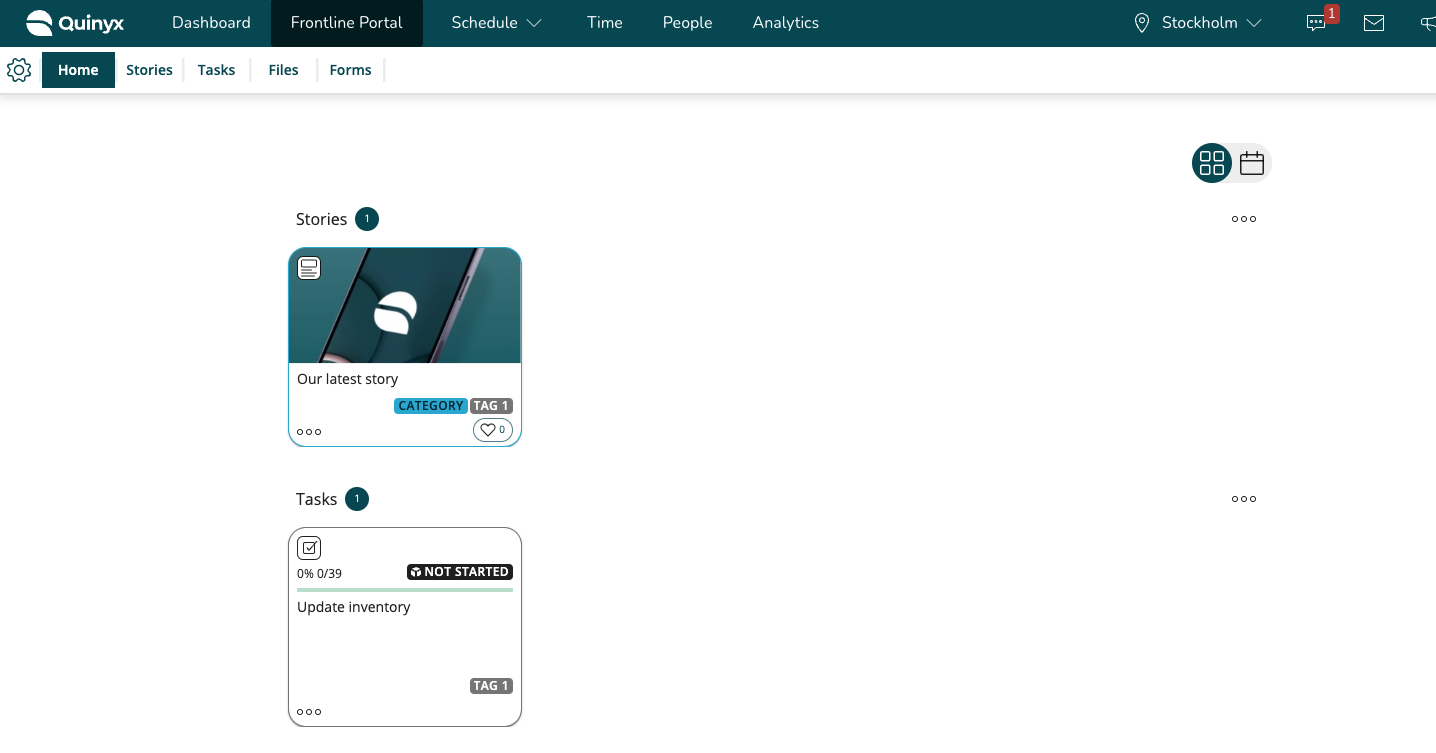
Please note, if you are an FLP-only client, i.e., you don't have Quinyx WFM activated, you'll still navigate to the Frontline Portal via the “Switch to Frontline Portal” redirect button. This sends users straight to a separate page showing only the Frontline Portal, with the possibility of switching back to Quinyx via the “User management” button. In the future, we aim to remove this redirect option for FLP-only users.
Mobile: Upload and display your organization's logo in our mobile apps
In the coming release of the mobile apps (Version 3.39), we're allowing your organization to white-label our mobile apps with your organization's logo. You can replace the Quinyx logo with this update in the mobile app's side menu.
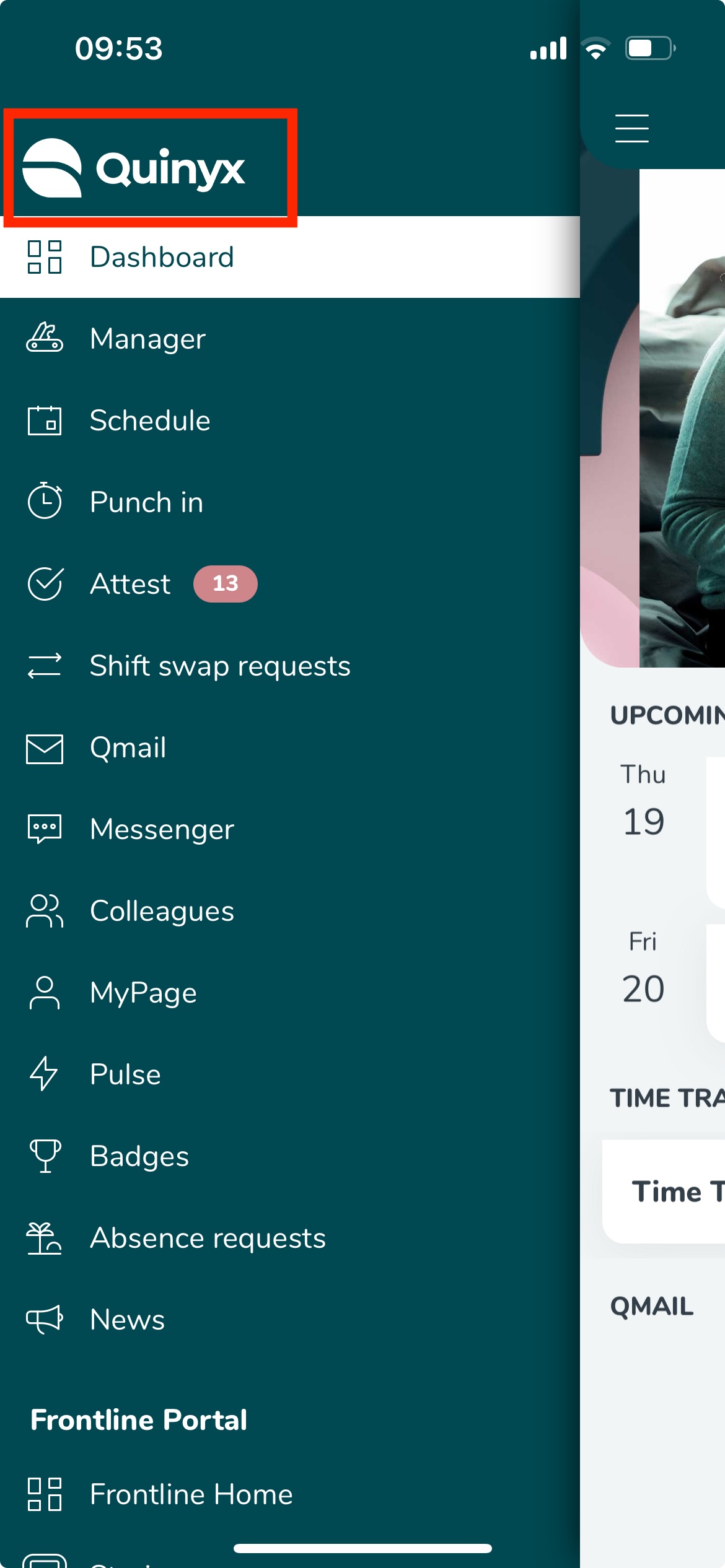
You can upload the logotype of your choice to change the mobile app's side menu under Account settings > Appearance (navigation bar) > Company logo URL for mobile.
New functionality requiring configuration updates
Configuring future Schedule / Base schedule employee sorting option
In a future release, we’ll enable support for using an Additional Field for sorting purposes in Schedule and Base schedule. The main purpose is to provide manager portal users with date-specific insights, such as employee seniority, in markets where this is an important factor to consider when managing your employees' schedules. As part of that, we’re releasing the ability to pre-configure this as of this release.
To configure, there's now a checkbox in the Additional Field panel called “Use for sorting in Schedule/Base schedule.“
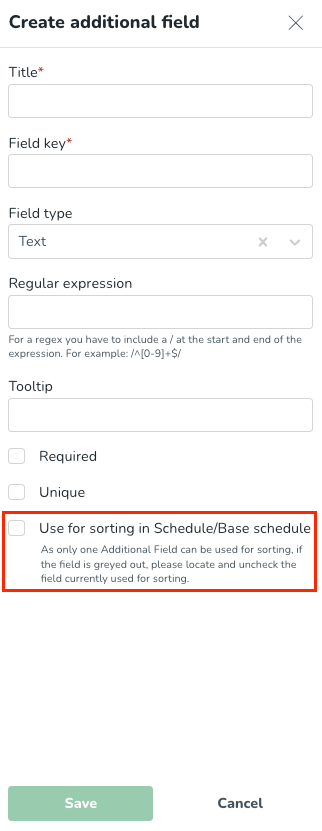
The default value for this checkbox is unchecked/false.
Support for Messenger & Collaboration groups
In this version, we’ve built support for Messenger following Collaboration groups instead of the general Quinyx hierarchy. This feature is mainly implemented to allow Frontline portal-only customers to use Messenger, supporting Messenger following “Collaboration groups” regarding who can message whom.
What are Collaboration groups?
Collaboration groups are designed to enable the set up of clients with an unlimited geographical hierarchy within the Quinyx All-In-One (AIO) platform.
This allows Frontline Portal clients with organizational hierarchies deeper than four levels to begin using the AIO platform, just as it is possible for standalone Frontline Portal clients today. For customers that use Collaboration groups for their organizational hierarchy to be able to use Messenger, we’ve implemented support for Messenger following Collaboration groups for who you can message.
How do I activate Messenger following Collaboration groups?
If your tenant has enabled the Messenger and the Frontline Portal module, there is a new Messenger settings page under Frontline Portal Settings > Messenger settings > Use Collaboration group hierarchy in Messenger.
The Use Collaboration group hierarchy in Messenger setting is only available for users in a tenant where:
- The Frontline Portal module is enabled (you only see Frontline Portal settings if the Frontline portal module is turned on), and the Messenger module is enabled (the messenger setting should only be visible if the Messenger module is turned on.
- There is also a permission called Account settings that is in Role management that rules whether you can access account settings at all.
How does the messenging logic in Messenger when I activate "Use collaboration group hierarchy in Messenger"?
- The user must have all the settings and permissions activated to access Messenger (Messenger is enabled for tenants and has the Messenger permission assigned to their role/staff category. Read more about Messenger permissions here).
- The user must have permissions activated to access the Frontline Portal (Frontline Portal is enabled for the tenant; the permission called “Frontline Portal” is assigned to their role/staff category).
- The list of users you can message respects the users available to them from their collaboration group membership; this means they can message:
- People who have the Messenger permission activated and are at their level, above their level, or below their level in their tree branch in the collaboration group structure.
The general rule is that the collaboration group always looks for the user's home unit when determining where in the collaboration group hierarchy tree the user belongs. In the case the user has a role in several different places in the Quinyx organization (for example has a role in three different units), we’ve implemented a logic where the collaboration group looks which group the user belongs to in the following order:
- If a user is assigned to multiple WFM units and more than one of these units is then associated with collaboration group(s), the user's home unit will take precedence within the collaboration group hierarchy.
- If the user’s home unit is not associated with a collaboration group, the logic will look for the unit connected with the user's assigned highest collaboration group in the hierarchy. A unit can only be associated with one collaboration group.
- If none of the units the user is assigned to have been associated to a collaboration group, the logic will look to see if the user has been individually associated to any collaboration group. A user can only be individually associated to one collaboration group.
Updates and performance improvements
Variable Settings: Improved search by type
We've extended the search capabilities of the variable settings to filter not only by variable name but also by type of variable (e.g. typing “optima“ will return all optimal headcount variables and variables with names containing “optima“). To match this new search criteria, we have also changed the search bar’s placeholder to be “Find a variable“ instead of “Search by name.”
Bug fixes
- Resolved an issue where the second punch of an overnight shift crossing daybreak (e.g., 12:30 AM - 4:30 AM) was not visible in the schedule view or time card despite correct totals displayed in the Salary type overview.
New Quinyx HelpDocs content
- Drag and drop shifts in the Schedule view video
- GET Employee REST API
- Mobile app permissions FAQ
- QClock FAQ
Frontline Portal Version 0195
Release date September 18th, 2024
New functionality
None at this time.
Updates and performance improvements
None at this time.
Bug fixes
- Resolved an issue where the "To" column in tasks list view was not displaying the assignee.
- Resolved an issue where users were stuck in an infinite login loop between Quinyx WFM and Frontline Portal.
New Frontline Portal HelpDocs content
- Posting a calendar event tutorial
- Frontline Portal - Managing task visibility with the role type filter
- Frontline Portal - Notification updates - updated content!
- Quinyx - Frontline Portal (All-in-One) Whitelisting Requirements
SOAP API / Web service updates
New PUT endpoint added to Opening Hour API
We've released a PUT endpoint for the Opening Hour API, which now allows opening hours to be updated through integrations.
GET Employee REST API
As of this release, and as part of our efforts to enable restful integrations of absence imports into Quinyx, we’re releasing a GET Employee REST API accompanied by relevant permissions.
- No endpoints are currently deprecated and planned for removal.
Please forward this information to the party within your company responsible for integrations.
