Version 0196
Release date October 2, 2024
Release summary
Short on time and want a high-level summary? Quinyx web app Version 0196 New functionality requiring additional configuration
New functionality coming soon!
Updates and performance improvements
Bug fixes
Frontline Portal Version 0196 New functionality
Updates and performance improvements
Bug fixes
SOAP API / Webservice updates
|
Important!
Updated Quinyx Security Overview
We've updated our Quinyx Security Overview documentation to reinforce our commitment to safeguarding customer data and maintaining the integrity of our systems. This update includes critical information on our enhanced security measures, including API authorization controls, network security protocols, and our secure development lifecycle. As cybersecurity threats evolve, Quinyx remains dedicated to implementing industry-leading practices that ensure our platform remains a trusted and secure solution for all users.
Quinyx web app Version 0196
Release date October 2, 2024
New functionality requiring configuration updates
Offer additional shifts to employees to get their approval
We're happy to announce that with this release, we are enabling new functionality within Quinyx that will allow managers to offer and get approvals from their employees for additional shifts added to their schedules.
This functionality is very important for all our customers who want to stay compliant with different labor laws, where employee approval is required before additional shifts are added within the defined time period. We’re hoping that with this functionality, we’ll help all customers improve the efficiency of their scheduling process, especially when it is important to quickly find additional headcount to support different operational needs.
As of this release, we’re enabling the possibility of offering a new unassigned shift to one employee and getting their approval within a dedicated place inside the Quinyx Mobile application. These actions will be covered with corresponding Qmails to ensure transparency between managers and employees. In the coming releases, we will improve this functionality by adding more options, such as offering shifts to multiple employees, offering additional hours of the existing shift, and transparency in audit logs.
Configuration
To use this functionality, you must enable it on the Account settings > Compliance settings page. After the checkbox is ticked, this functionality will be visible to the managers inside the Schedule view and the employees inside the Mobile application.
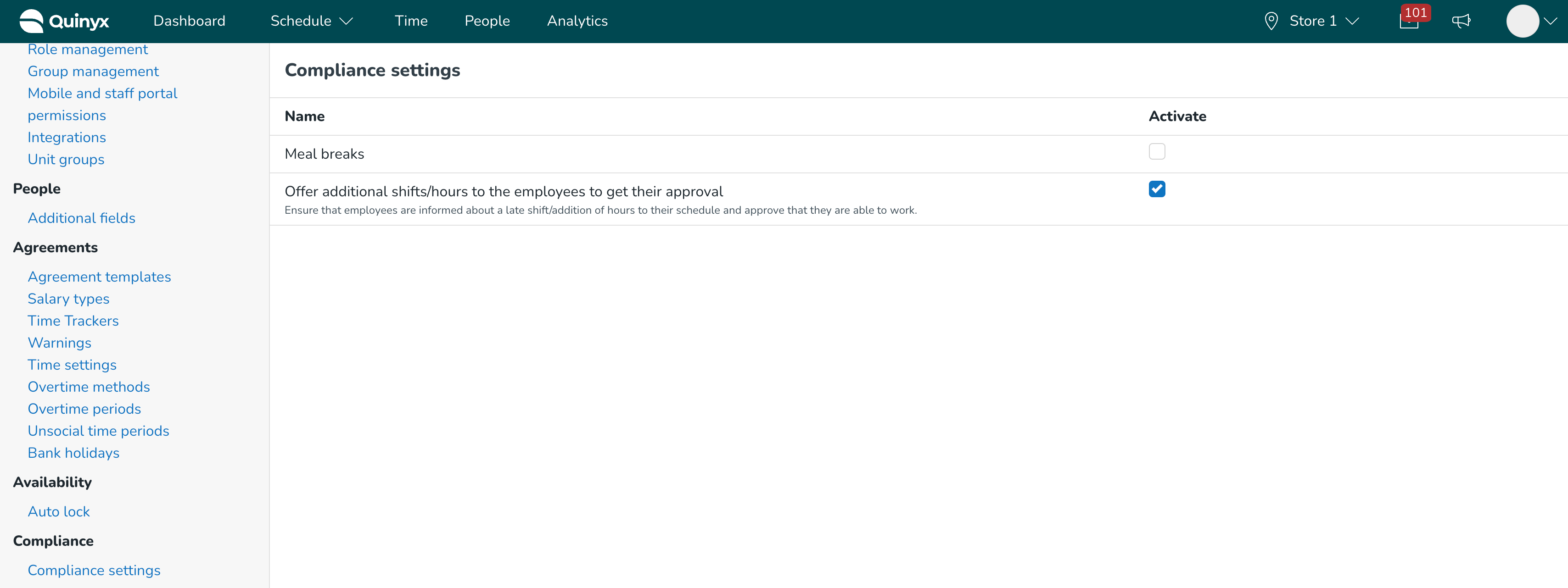
Schedule view
Inside the Schedule view, when opening any created unassigned shift, managers will have a new option called “Offer shift.” This option will be available on unassigned shifts belonging to the published period and ‘future dates’ (compared to the day when you are trying to create the offer).
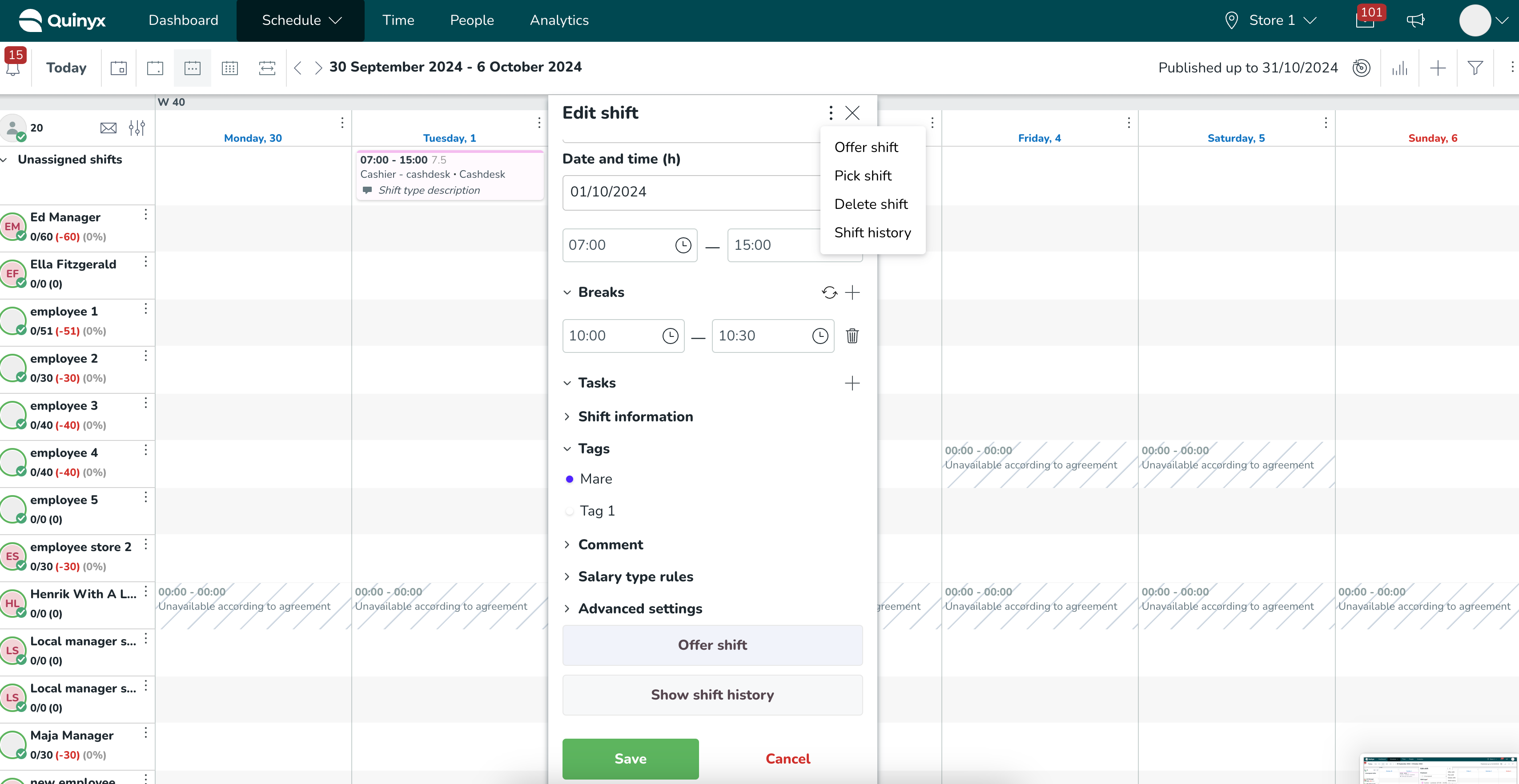
Clicking on this option will open a new panel that allows you to:
- Select an employee to whom you want to offer that unassigned shift.
- Leave any comment explaining why you have selected this employee.
Inside the panel, you’ll also see details of the shift being offered.
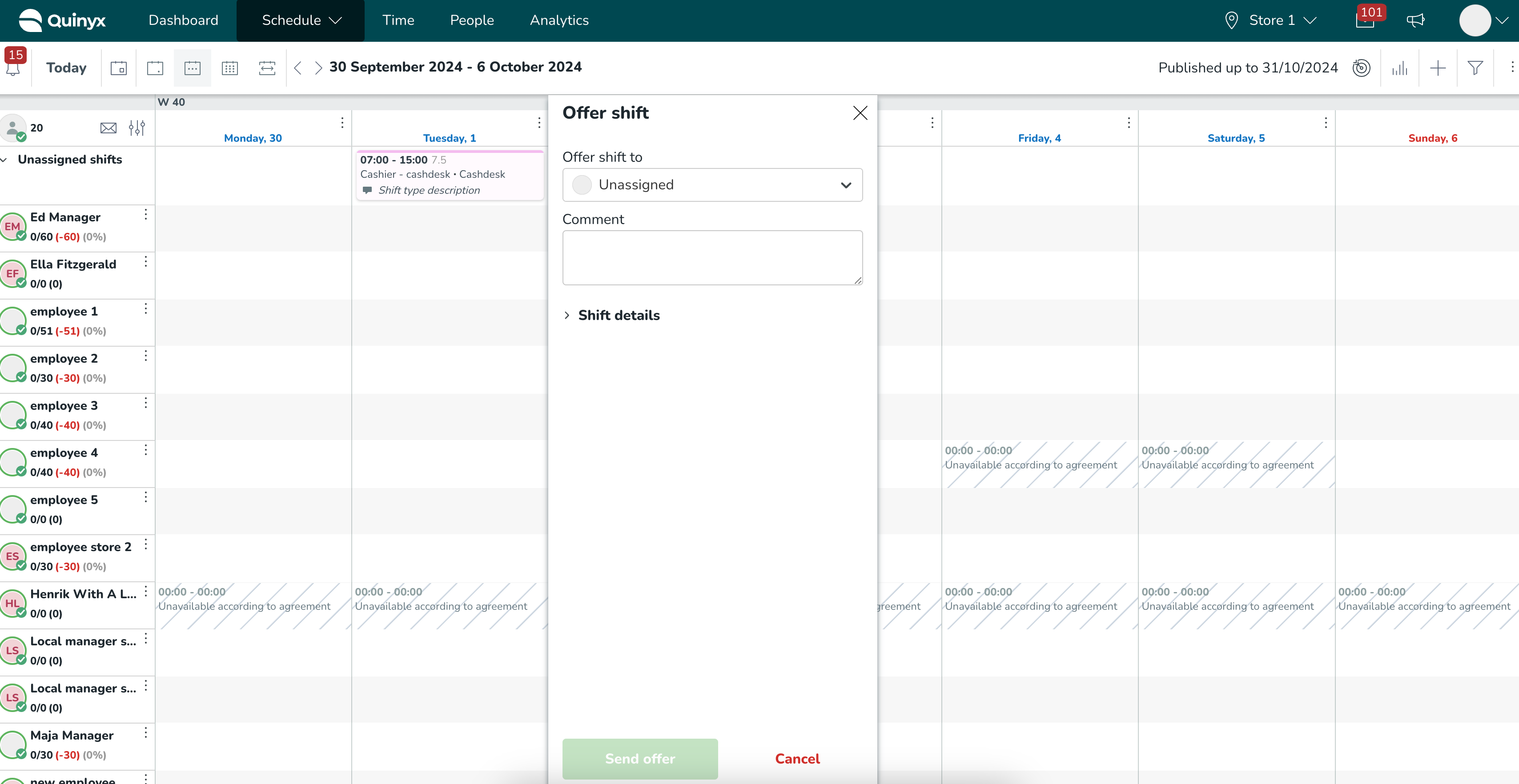
When you click Send offer, the offer will be created.
The employee who has been offered to take the shift will receive a Qmail notification with the details of the offered shift together with the comment added by the manager.
After the offer for the shift has been created, it will be visually indicated in the Schedule view.
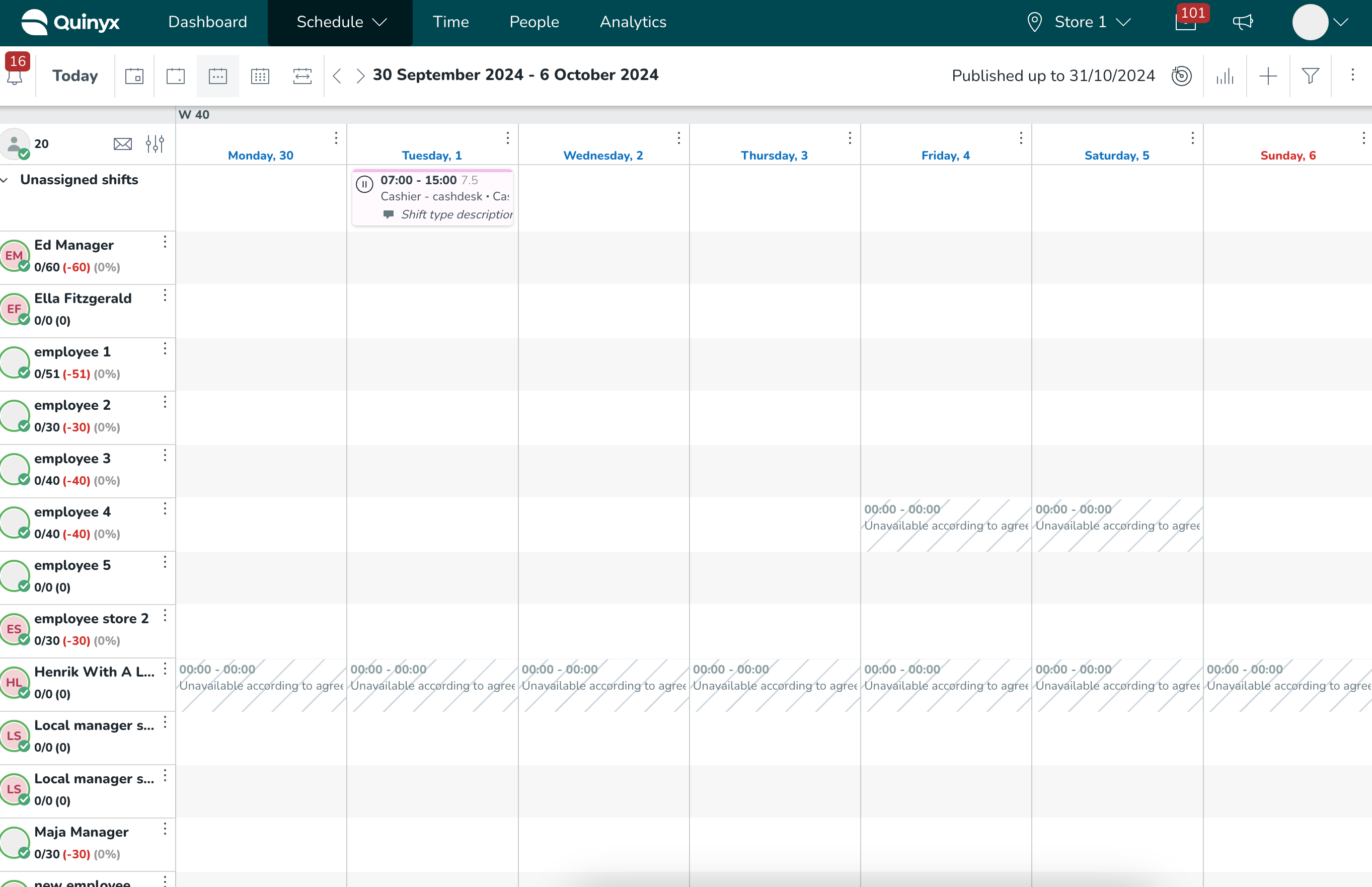
Clicking on the shift displays details of the pending offer. Both the shift and the offer aren't editable while the offer is in the active state. Until the delete option is released, the current way to delete the offer is by deleting the actual shift.
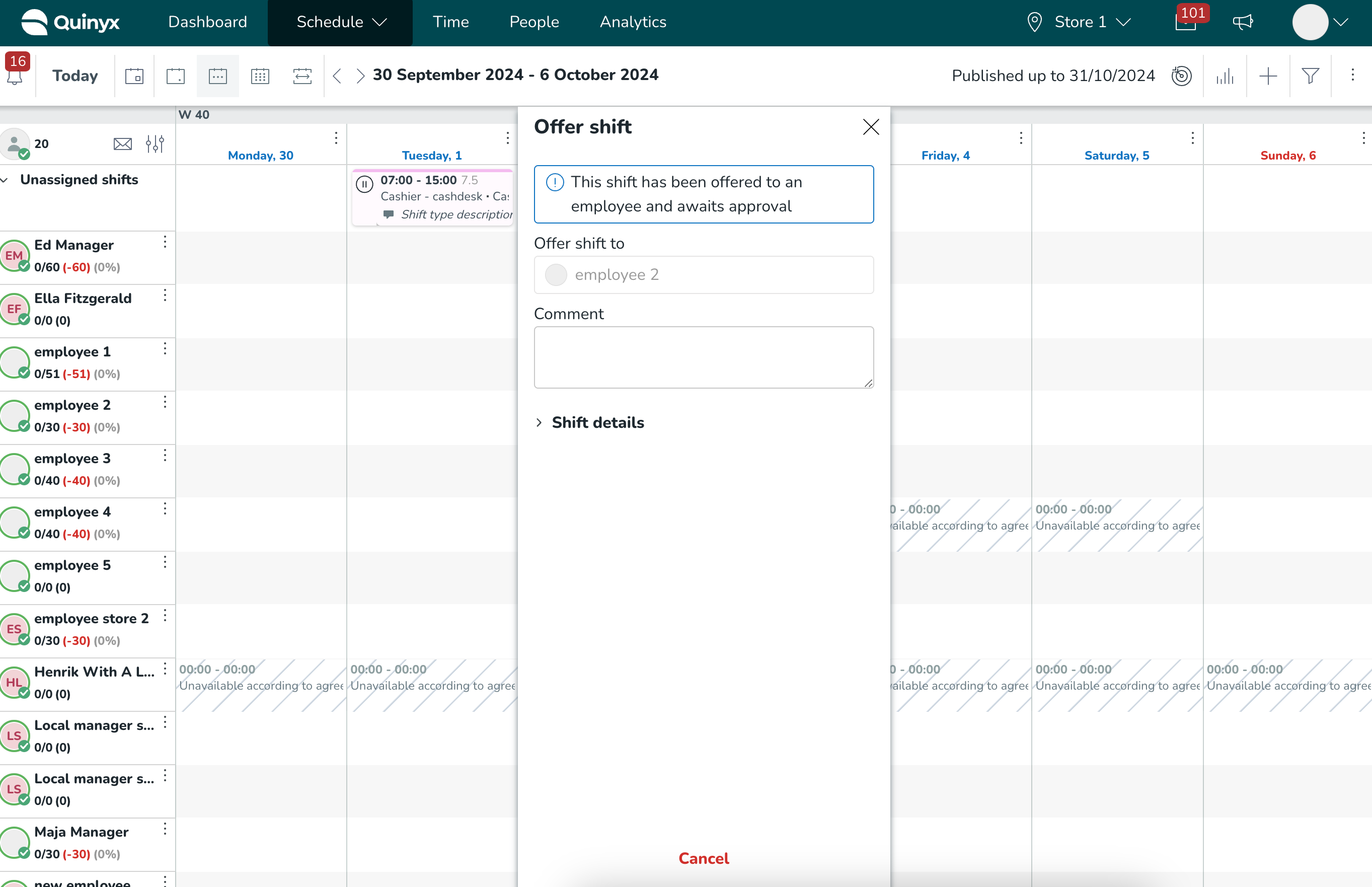
After the shift offer has been approved by an employee, the shift inside the Schedule view will be moved from unassigned to assigned to the employee in question. If the employee denies the shift offer for any reason, then the shift will stay unassigned.
Both approve and deny actions done by the employee will be communicated to the manager by corresponding Qmail notifications.
New functionality coming soon!
Coming soon! Approve additional shift offers in the Mobile app
In the soon-to-be-released Mobile app Version 3.39.1, we're implementing the possibility for managers to send Shift approval requests to employees to get their employees' approval on those shift approval requests before they are assigned.
As a manager or scheduler, when a shift approval request is sent to an employee, they'll see the following in the Mobile app:
- The employee will receive a Qmail message and a push notification when a new “extra shift offer” is sent.
- A red dot badge will appear in the side menu of the dashboard tab, indicating there’s a new “extra shift offer” requiring attention.
- Upon entering the dashboard view, the employee will see the shift approval requests under a new section called "Shift offer approvals," located beneath the "coming shifts" view.
- The dashboard view will display up to three shift approval requests, showing the requests closest in time. If there are more than three requests, the employee can click the “See all” button to view the complete list of approvals.
- In the dashboard settings, employees can adjust the order of the shift approvals section, but they cannot disable it.
Updates and performance improvements
None at this time.
Bug fixes
- Resolved an issue where shift hours changed from non-productive to productive when moving a shift to a different employee.
- Resolved an issue where open punches would disappear when any shift property was adjusted.
- Resolved an issue where selecting "Custom date" under "Expires" while creating a news article caused a "Something's wrong" error.
- Resolved an issue where attempting to add a role for an employee resulted in a “Group not found” error when the domain was selected in the group selector.
- Resolved an issue where moving a shift with an open punch connected to another date was not prevented.
New Quinyx HelpDocs content
- Absence auto attest FAQ
- Accessing Frontline Portal directly from Quinyx's unified interface
- API information READ ME
- Auto logout FAQ
- Messenger & Collaboration groups
- Mobile - Upload and display your organization's logo in the mobile app
Frontline Portal Version 0196
Release date October 2, 2024
New functionality
Files hub action bar - bulk delete
You can now easily select multiple items for deletion using the new action bar.
- Navigate to the Files Hub.
- Select the files and/or folders you wish to delete, and the action bar will appear.
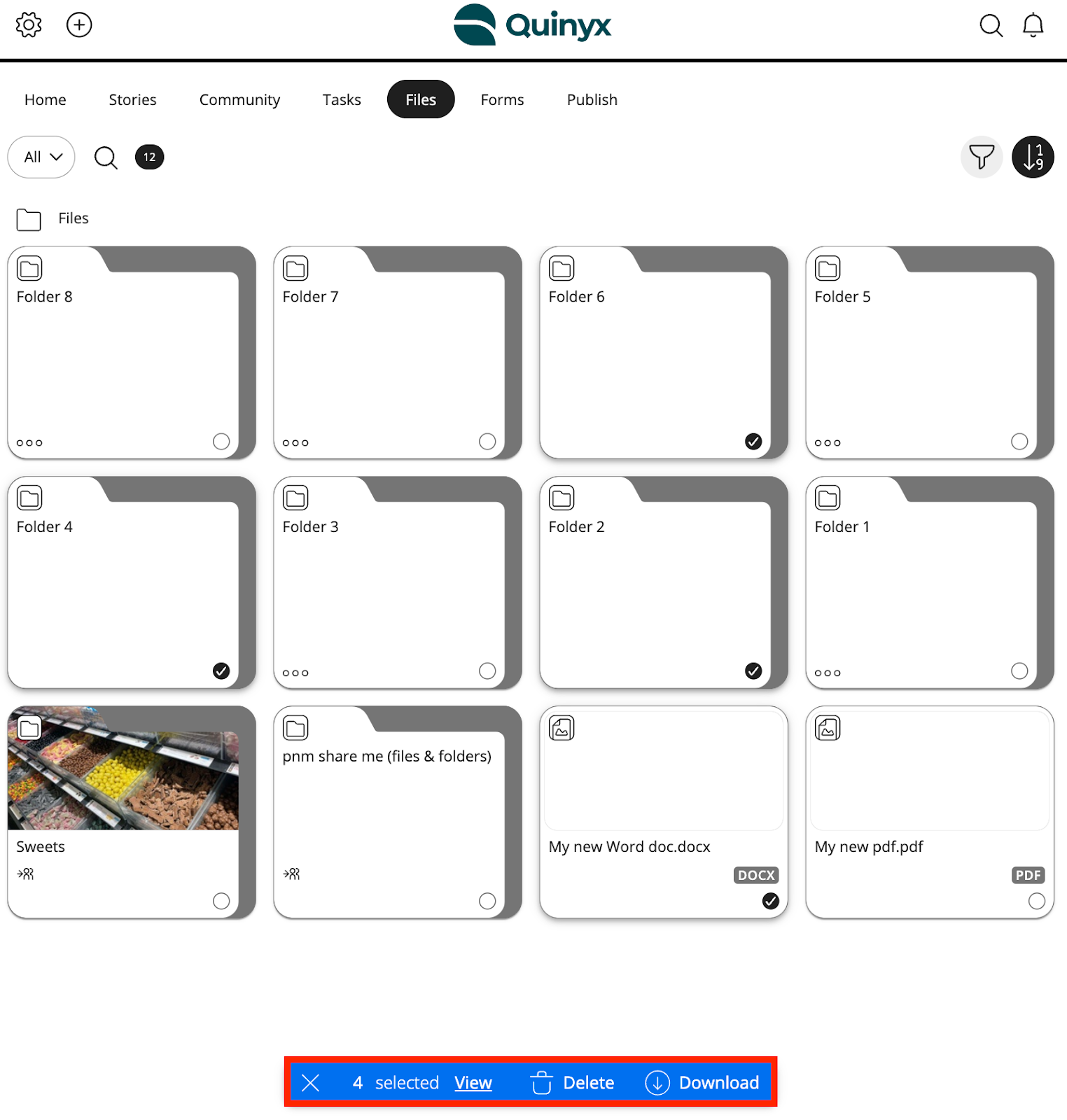
- Keep track of the number of items you have selected using the item counter
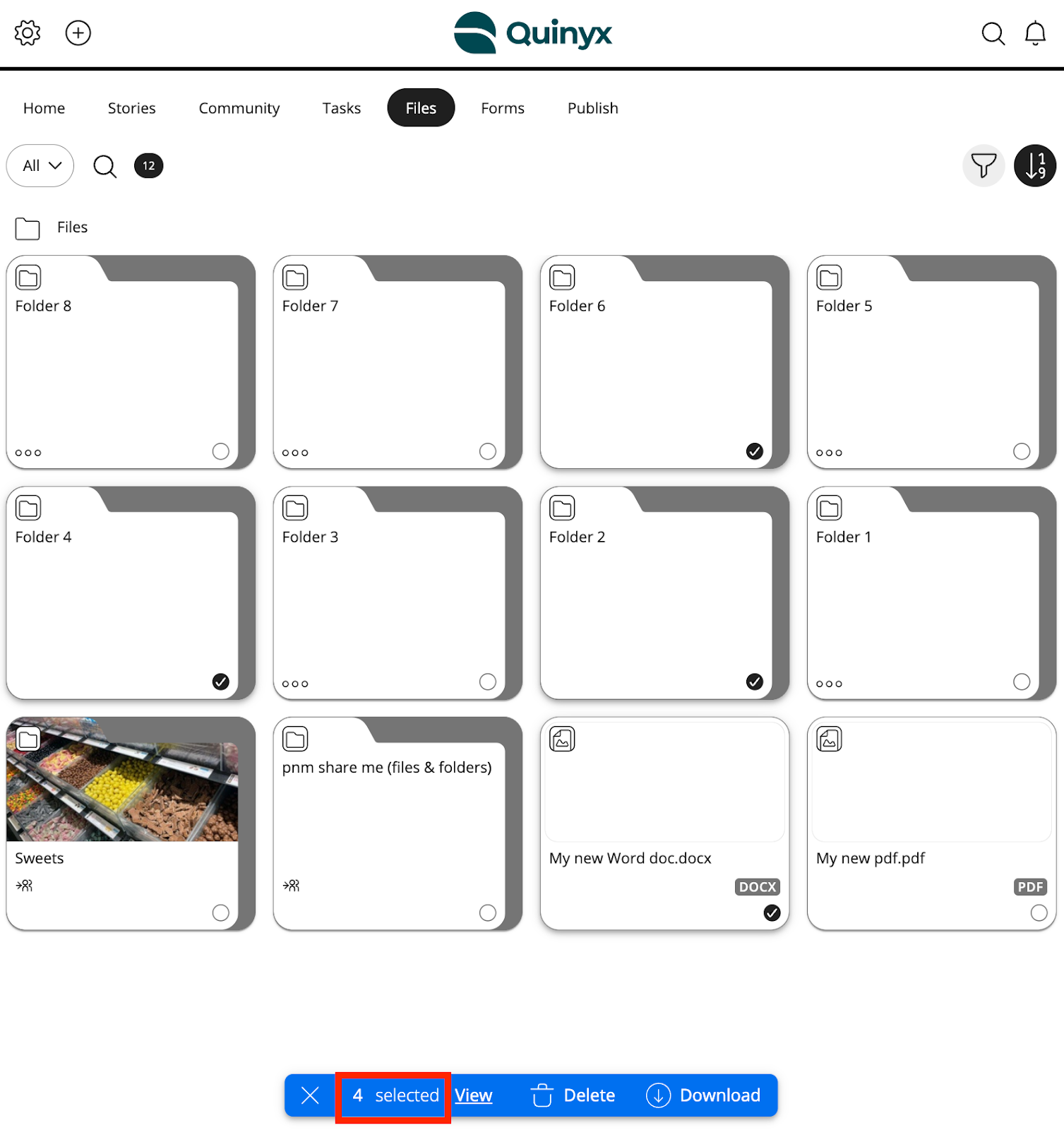
- Click Delete.
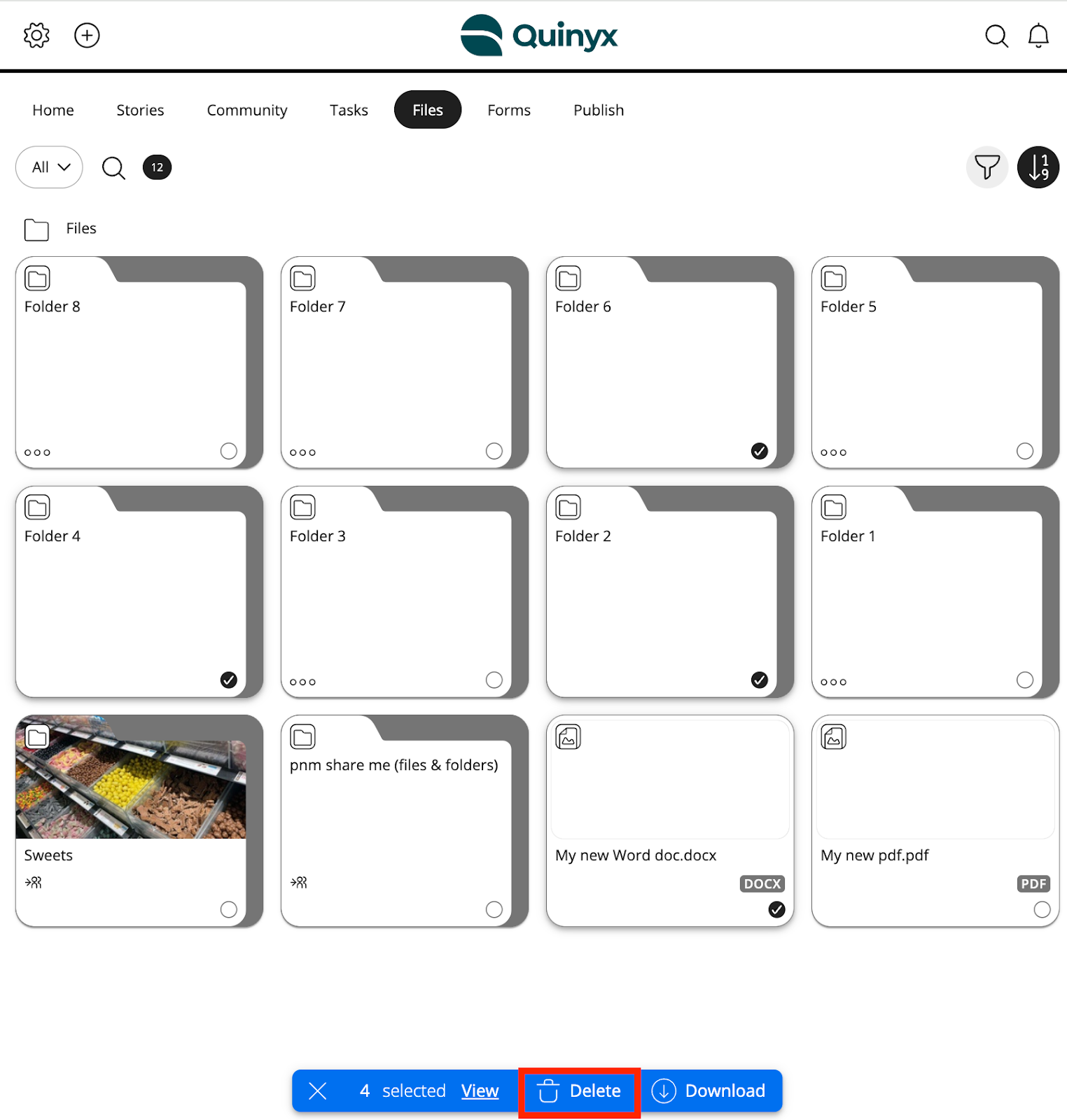
- You will be asked to confirm you wish to delete the selected items. Click Delete.
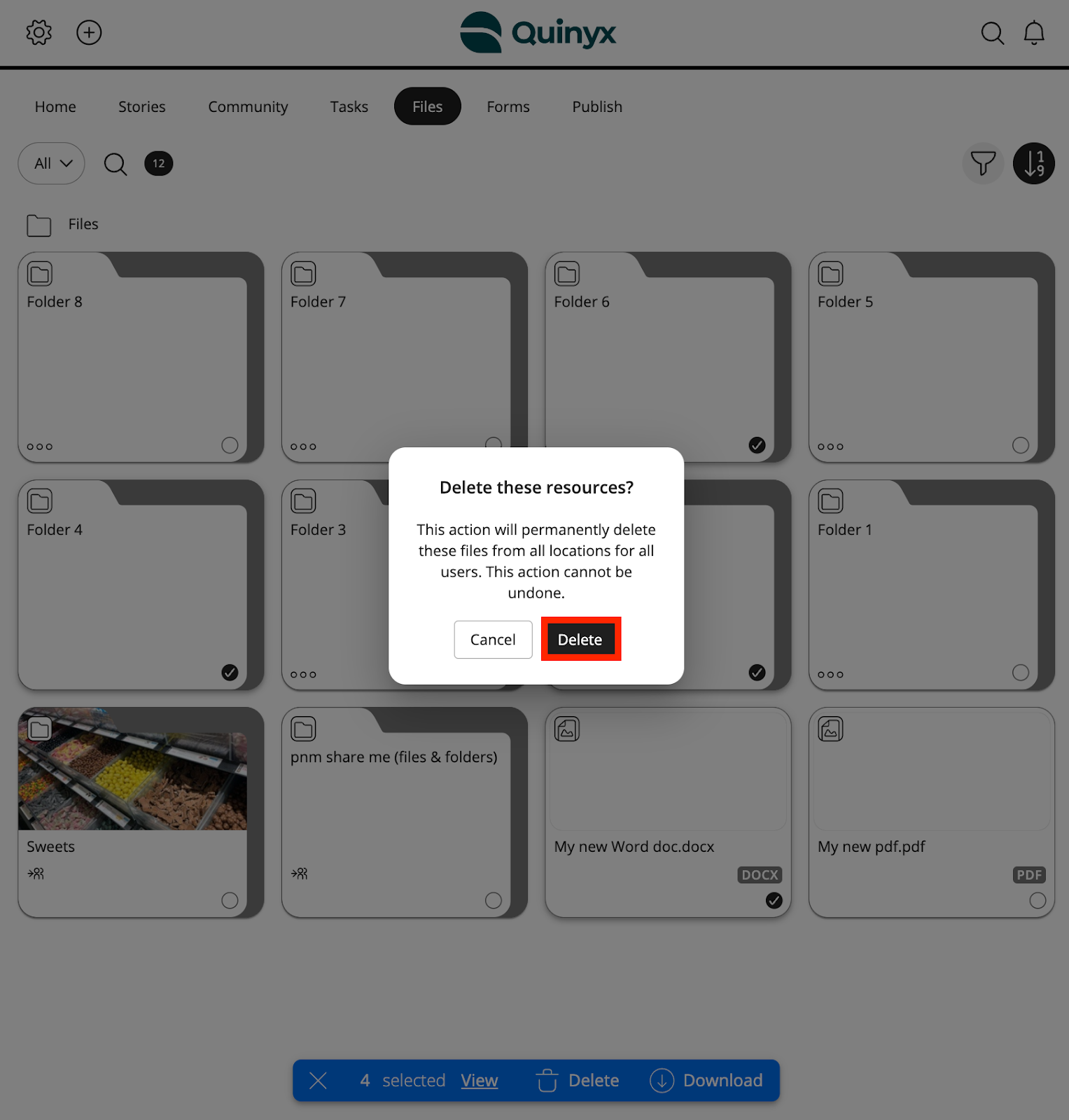
- Success toast confirms items are permanently deleted.
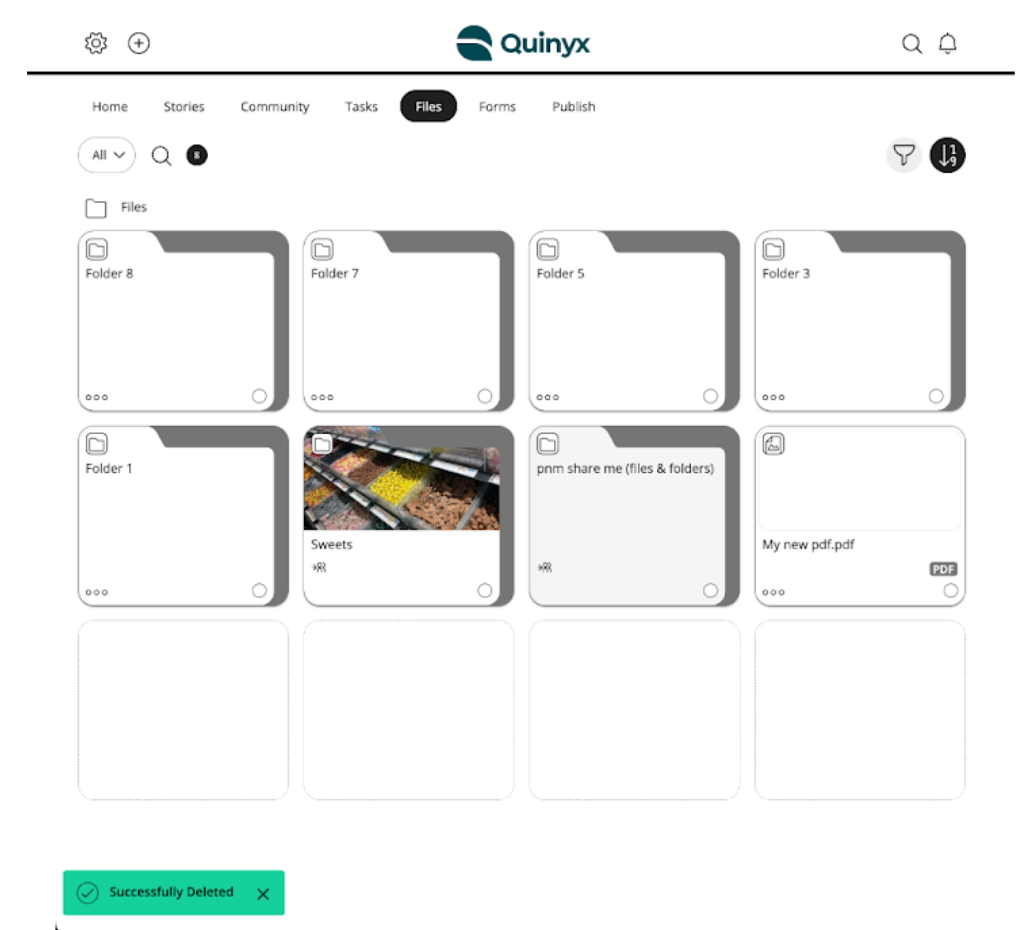
Please remember you cannot do the following when bulk deleting files and/or folders:
- Delete files/folders you do not have permissions for
- Delete folders with contents
Coming soon - future enhancements will introduce the option to select all items from the action bar!
Updates and performance improvements
None at this time.
Bug fixes
- Resolved an issue where users experienced an infinite redirect loop between WFM and Frontline Portal during login caused by an undefined collaboration group. Users are now correctly redirected to an error page instead of looping.
- Resolved an issue where area managers couldn't view shared links, even when "Peers and Superiors" was selected. This has been fixed to ensure proper link visibility for area managers.
New Frontline Portal HelpDocs content
- Frontline Portal - Managing task visibility with the role type filter
- Frontline Portal - Notifications Article updates!
SOAP API / Web service updates
GET and DELETE endpoints
In this release, we're adding GET and DELETE endpoints to the opening hour API.
- No endpoints are currently deprecated and planned for removal.
Please forward this information to the party within your company responsible for integrations.

