Advanced reminder history
The Advanced reminder history lets you get a better overview of your reminder activity. By navigating to Account settings > Advanced settings > Reminders > Reminder history, you can see a detailed history of all reminders triggered within your organization, to whom, and when.
Viewing the Reminder history
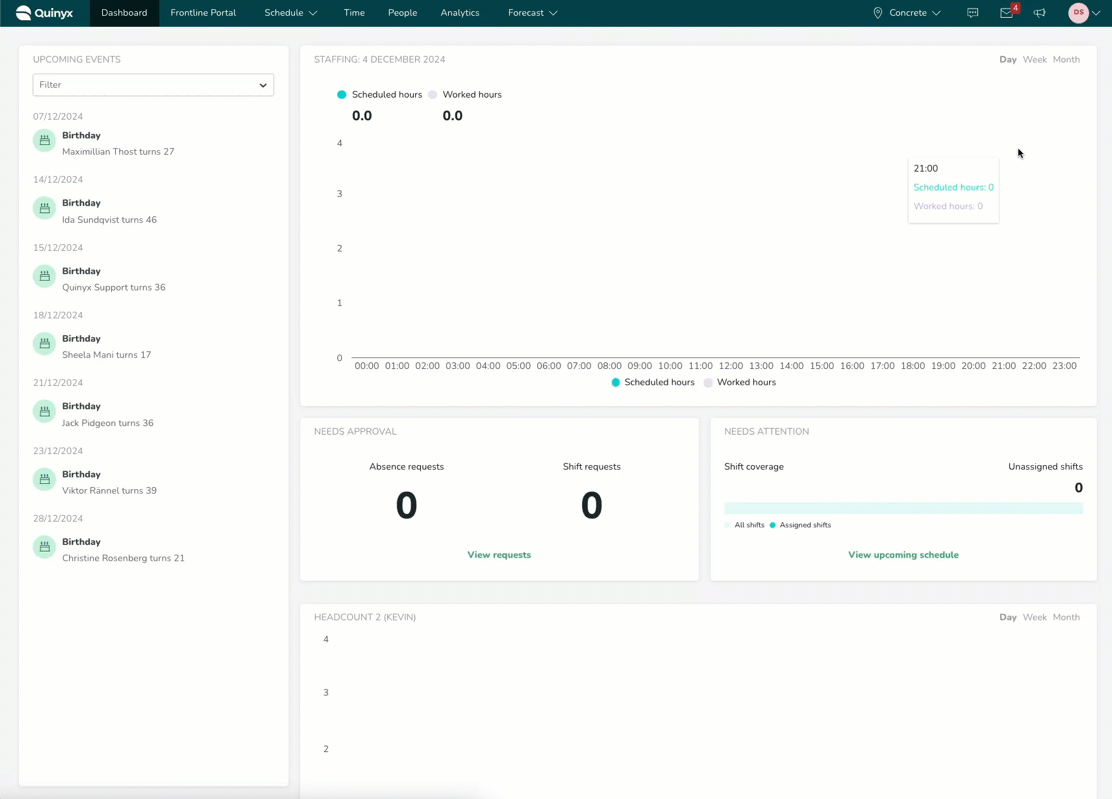
To view the reminder history do the following:
- In the top-right corner, click Adjust view.
- Select a from and to date along with a reminder type.
- In the advanced filters (optional), you can also filter by unit, or by affected person.
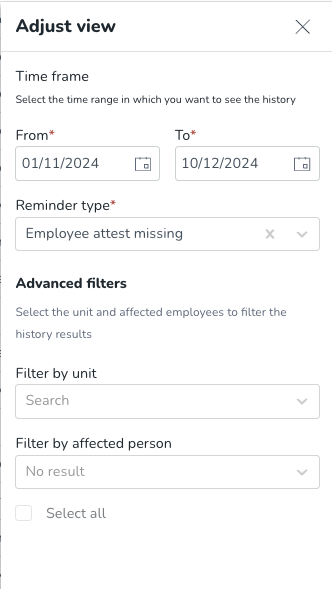
- Click Apply.
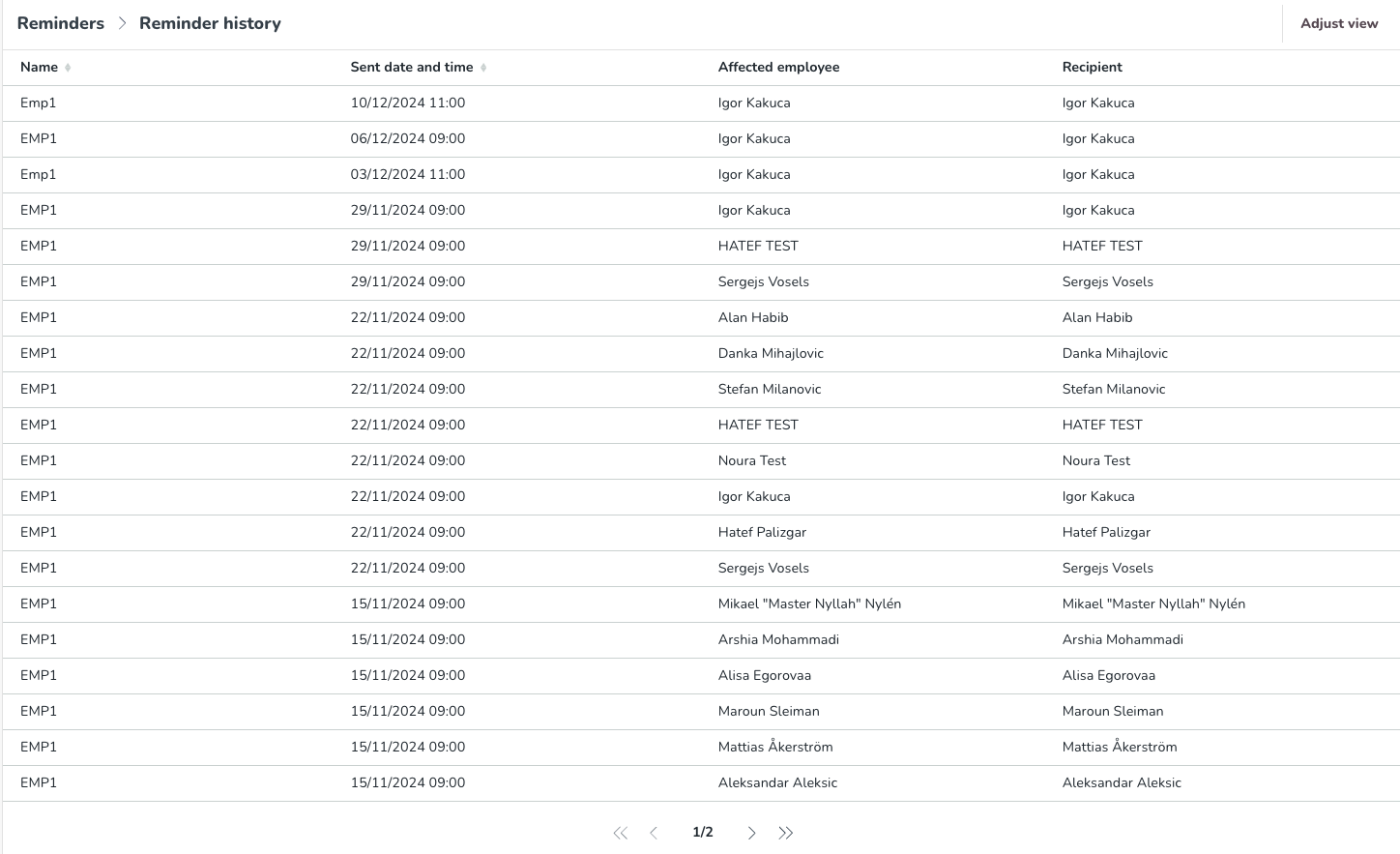
The reminder history offers the following parameters:
- Name: The given name of the reminder, e.g. "Emp. attest missing"
- Sent date and time: The date and time when the reminder was sent out.
- Affected employee: The employee affected by the reminder.
- Recipient: The receiver of the reminder, e.g. the manager in charge of the employee.

