Employee Hub - File permissions
You can easily access files and folders by clicking Files at the top of your screen.
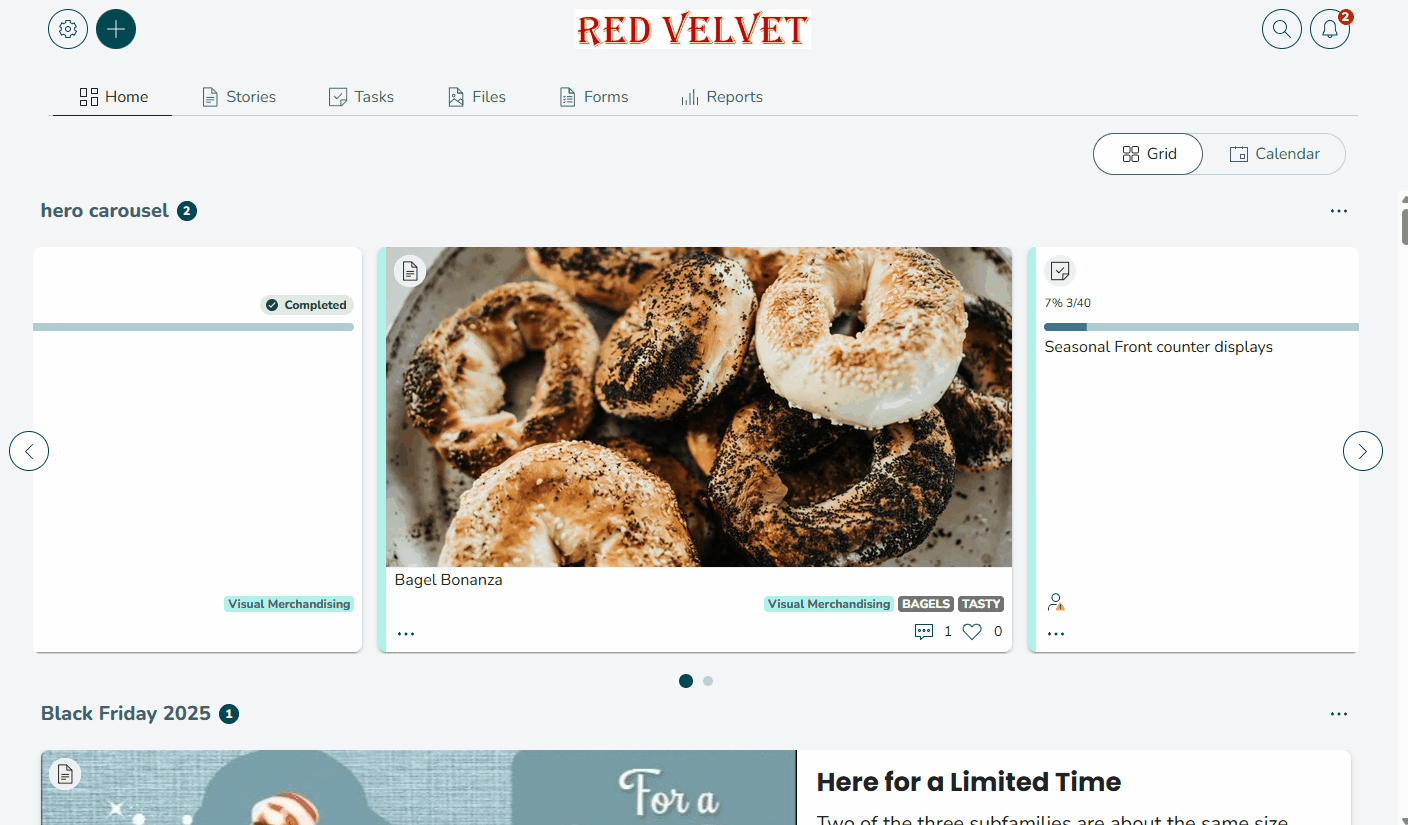
You have access to the following files:
- Any files uploaded by you.
- Any files uploaded by someone else in your group or store, i.e. at the same level in the organizational hierarchy.
- Any files stored in folders that have been shared with you.
- If there are groups or stores beneath you in the organizational hierarchy, you can use the Location Picker to view the files and folders they have access to.
Examples:
- HQ users will have access to files and folders uploaded/created by themselves or anyone else in their group. They can view files and folders uploaded/created by users beneath them in the organizational hierarchy using the Location Picker.
- District managers will have access to files and folders uploaded/created by themselves or anyone else in their group. They will also have access to files and folders which have been shared with them by users above them in the organizational hierarchy. They can also view files and folders uploaded/created by users beneath them in the organizational hierarchy using the Location Picker.
- Store users will have access to files and folders uploaded/created by themselves or anyone else in their group. They will also have access to files and folders which have been shared with them by users above them in the organisational hierarchy.

