Version 0192
Release date August 7th, 2024
Release summary
Short on time and want a high-level summary? Quinyx web app Version 0192 New functionality
New functionality requiring additional configuration
Updates and performance improvements
Bug fixes
Frontline Portal Version 0192 New functionality
Updates and performance improvements
Bug fixes
SOAP API / Webservice updates
|
Quinyx web app Version 0192
Release date August 7th, 2024
New functionality
Messenger moderation: possibility to mark a reported message as reviewed
In this release, we've added new functionality to Messenger moderation (available if you have Messenger Plus), including the possibility of marking a reported message as reviewed. As a moderator, this helps you mark all the messages you've taken appropriate actions on or verified as non-inappropriate messages as reviewed so that the reported column only includes unverified messages.
To mark a message as reviewed, select the reported message in question, click on the action drop-down in the top right corner of the moderation dashboard, and check Mark as reviewed. The message is moved to the Reviewed column.
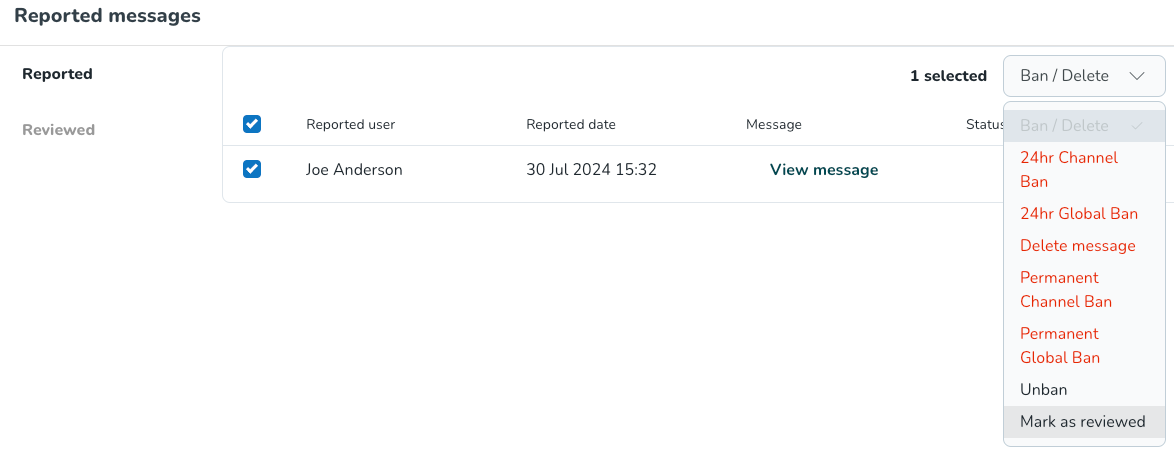
New functionality requiring configuration updates
None at this time.
Updates and performance improvements
UI improvements in the Schedule view
Availability comments
As of this release, you can now view comments on availability in the schedule overview. This change allows managers to review employees’ availability quickly and to easily spot if any availability has a comment that needs special attention before scheduling that employee.
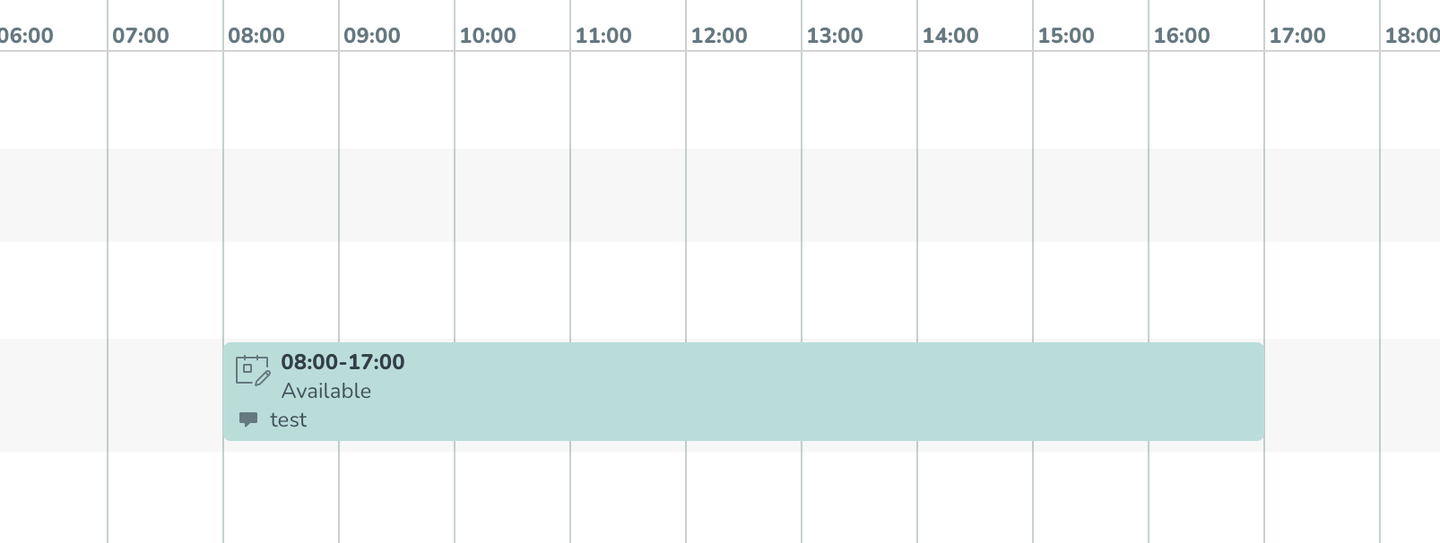
Full-size edit shift panel
The edit shift panel now opens in full size, reducing the number of clicks the manager needs to make when performing the edit shift actions. When you click on a shift to edit it, you don't need to click “More options” since the panel now opens in full size. This lets you see shift details immediately, especially highly requested shift breaks.
Shift panel visual enhancements
Shift panels have been enhanced with a new visual appearance for buttons and a three-dot menu that consolidates all actions for a specific shift. To ensure consistency, we made these changes in both the Schedule and Base Schedule views.
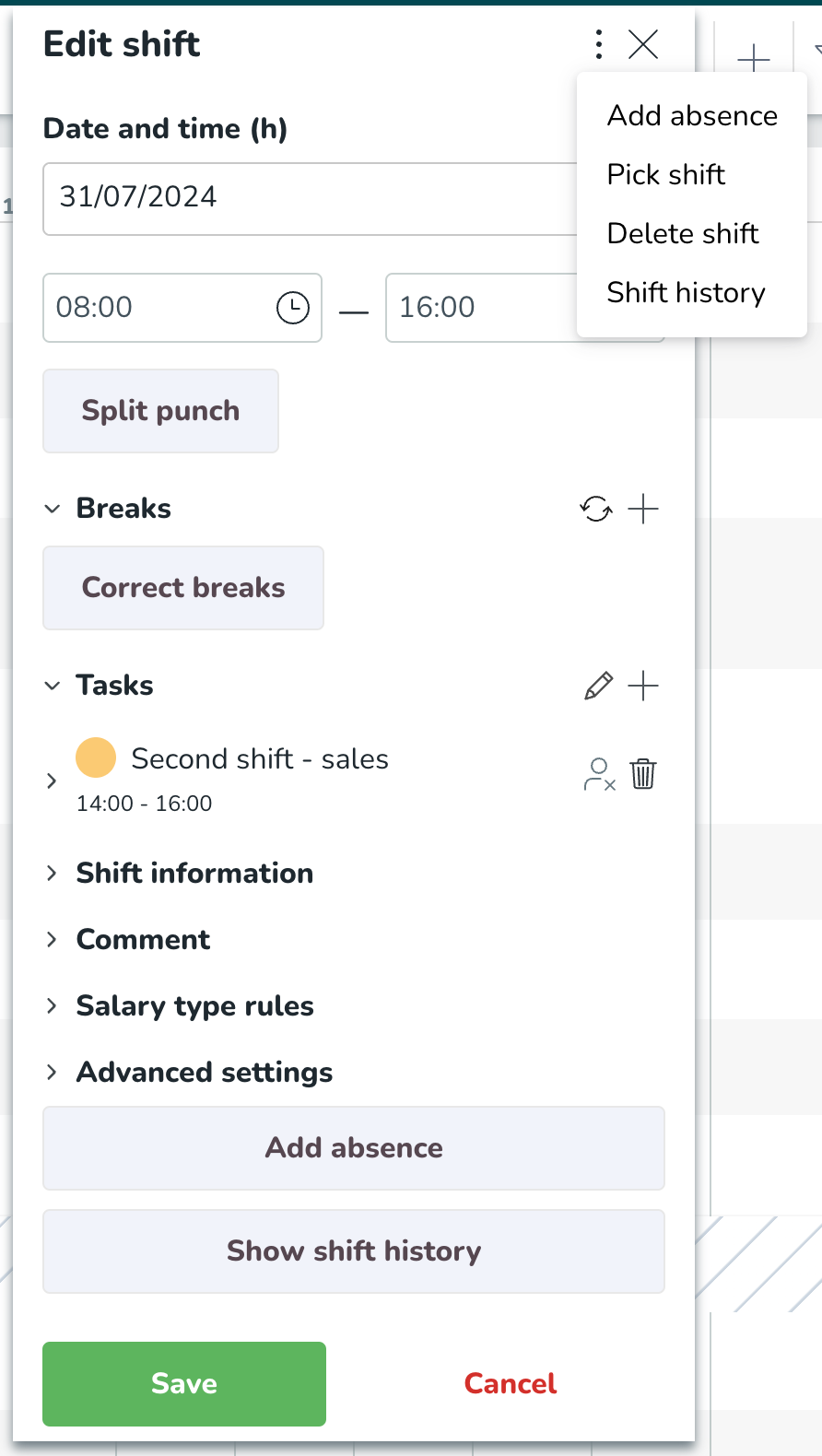
Removal of legacy “Apply rules” permission
When releasing the improved Update shifts feature in Version 0183, we mentioned that we were evaluating the future of the legacy “Apply rules” permission. As the permission de facto hasn’t served a purpose since Version 0183, and we received no feedback regarding the need for it, we removed the permission.
Bug fixes
- Resolved an issue that caused schedule statistics to show different values for scheduled and worked hours in different sources.
- Resolved an issue where the chevron button in the base schedule view failed to hide unassigned shifts.
- Resolved an issue where, when editing an existing absence occasion, any absence shifts where the shift action “Keep” were selected at the time of absence creation, would default back to the default action of the absence type, as configured in Account settings > Absence settings > Absence type affects schedule.
- Resolved an issue that caused managers to not see their own staff card in the People tab.
New Quinyx HelpDocs content
Frontline Portal Version 0192
Release date August 7th, 2024
New functionality
Exclude archived content from global search results by default
Archived stories and forms are now automatically excluded from your global search results. If you would like to view archived resources (i.e., stories and forms) when using the global search:
Select the filter option.
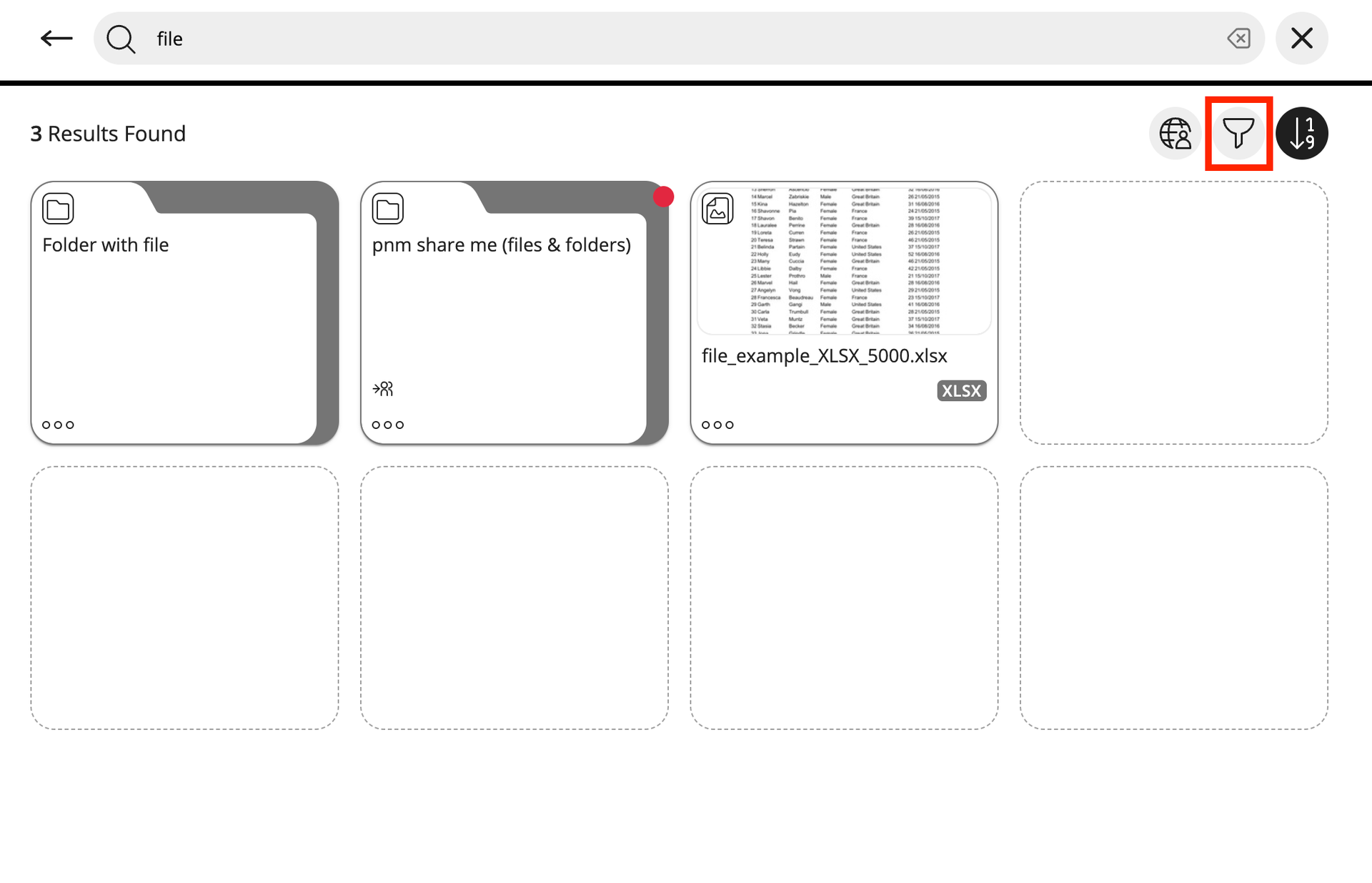
Switch the Show archived items toggle ON and select Apply.
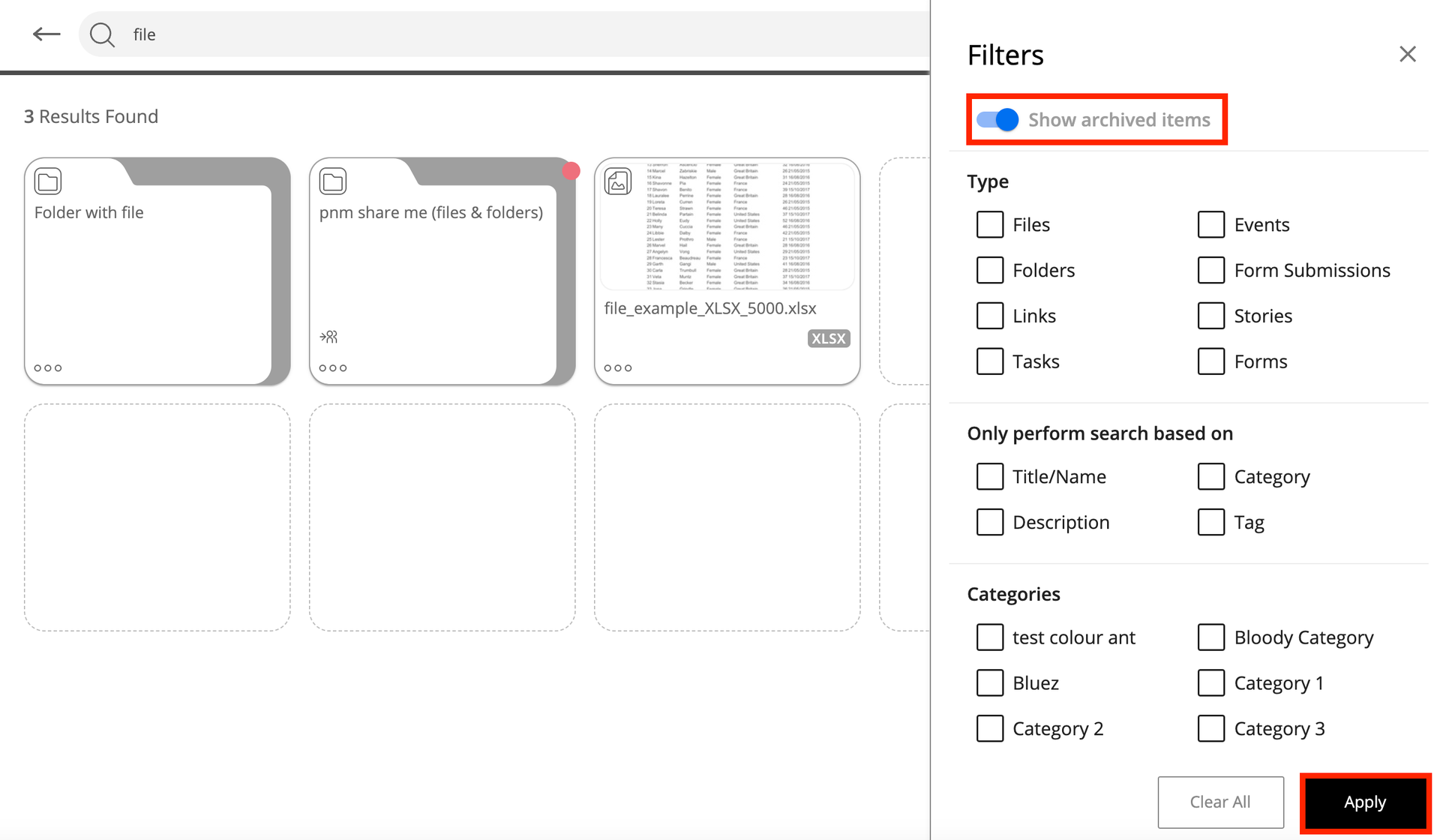
Updates and performance improvements
None at this time.
Bug fixes
None at this time.
New Frontline Portal HelpDocs content
None at this time.
SOAP API / Web service updates
None at this time.
Please make sure to forward this information to the party within your company responsible for integrations.

