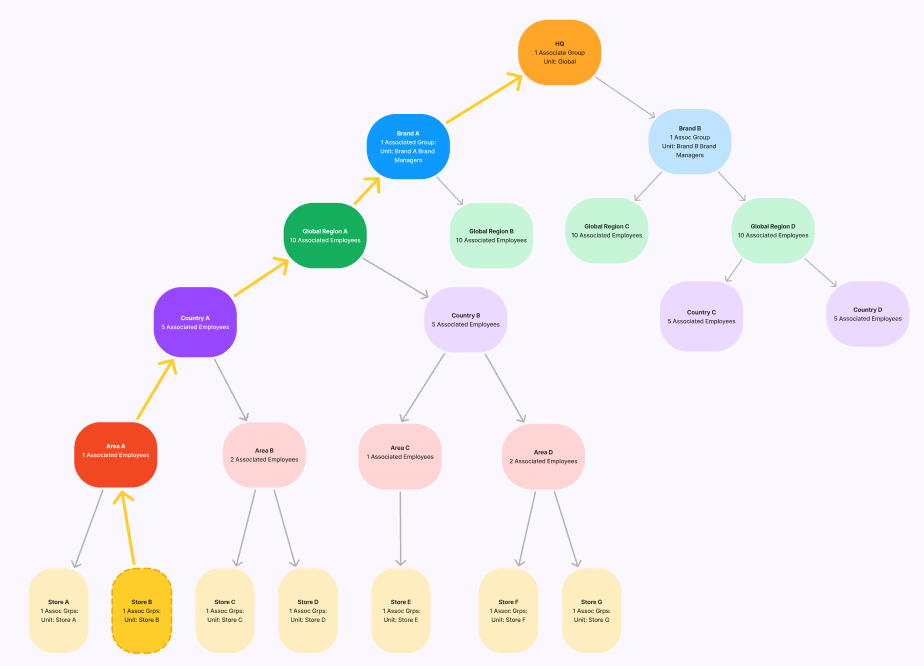Using Collaboration Groups in Messenger
To get a clearer picture of how Collaboration Groups and Messenger work within the Quinyx platform, it helps to look at how different organizational structures—like Headquarters, Region, and Store—are set up. The following diagrams illustrate the hierarchical layouts of these structures, demonstrating how employees at various levels are organized within collaboration groups. These structures ensure that users can only message colleagues relevant to their roles and positions within the organization. By adhering to the hierarchy established in each collaboration group, businesses can maintain clear lines of communication across departments and regions, streamlining both frontline operations and management oversight.
Headquarters user Messenger flow
The Headquarters Collaboration Group diagram illustrates the top-level organizational structure where collaboration groups help manage communication and hierarchy across various roles. In this structure, employees at different levels (from headquarters down through multiple subgroups) can communicate using Messenger, respecting the hierarchy defined in their collaboration groups.
An HQ user can set up a messenger group containing any users beneath them. Once this group is created, all users within the group can chat with each other but only within this specific chat group. In other worrds, if HQ set up a messenger group containing all Store A and Store B users, those users can then chat with each other. However, Store A cannot set up their own messenger group with Store B, it has to be initiated by HQ.
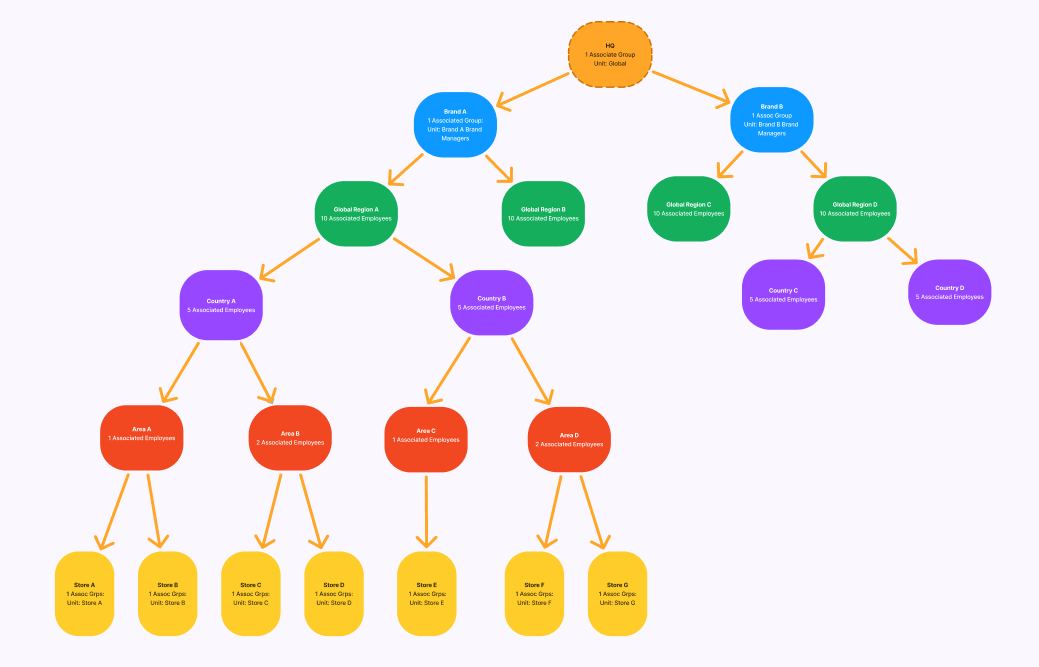
Region user Messenger flow
The Region Collaboration Group image represents a specific regional hierarchy, which could belong to a broader geographical segmentation within the Quinyx platform. In this case, the use of Messenger respects the regional collaboration group setup, meaning users can communicate based on their position within the region’s hierarchy. This hierarchical messaging ensures that regional teams remain in contact with relevant counterparts at different levels within their organizational tree, from regional management to local team leaders, as defined in the collaboration group structure.
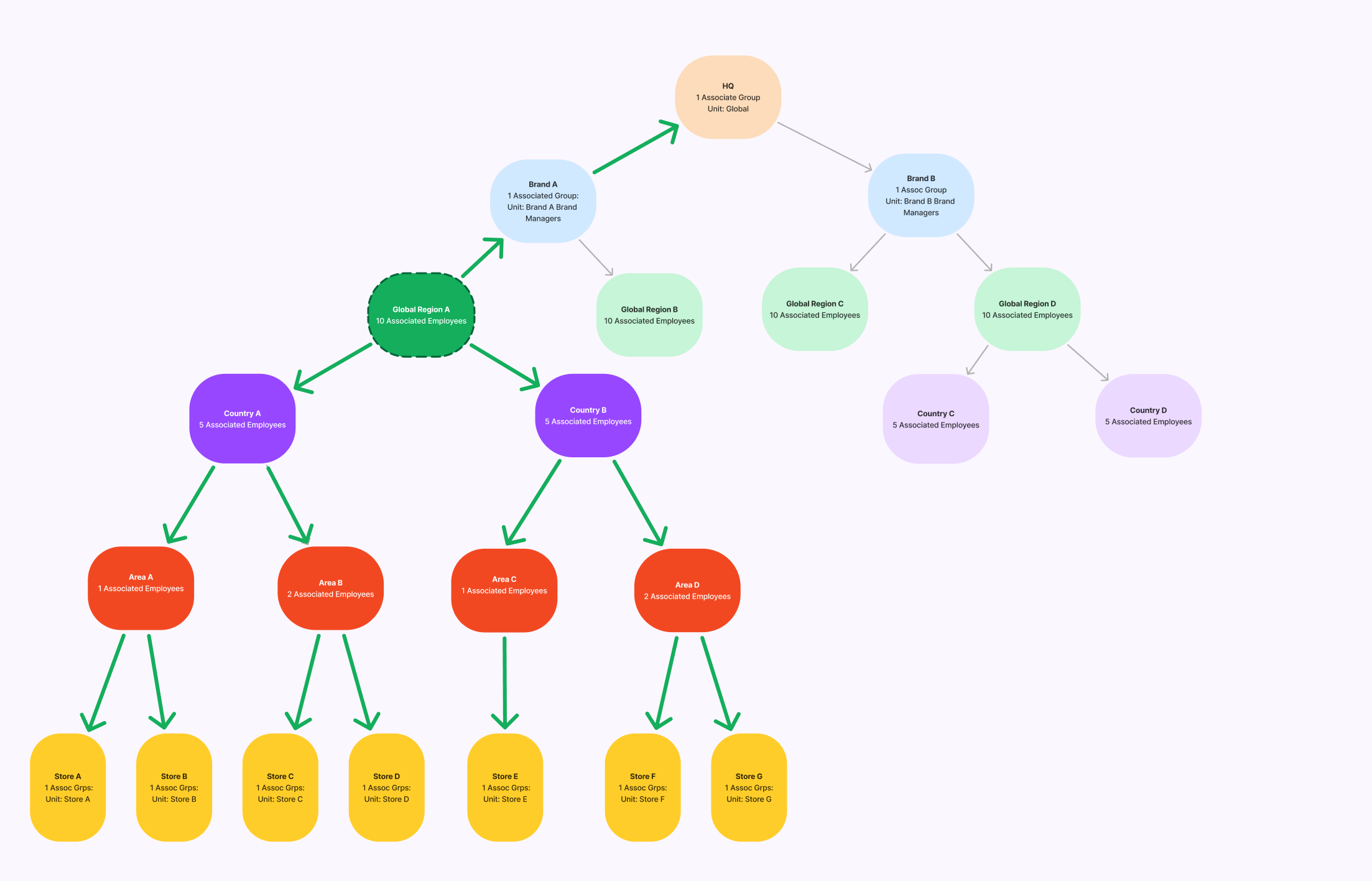
Store user Messenger flow
The Store Collaboration Group diagram outlines how frontline employees within a store or local unit are structured. For businesses with multiple stores or franchises, each store would be organized under its own collaboration group within Quinyx. Here, Messenger can be used to facilitate communication within the store, following the same collaborative hierarchy rules—staff can message those at their level, managers, or direct reports within the same store. This ensures that communication is structured according to the store’s collaboration group hierarchy, ensuring a clear and streamlined messaging process.