Absence auto attest FAQ
- Q: How do I configure auto attestation for absences?
- Q: What happens if auto attestation for absence is not active?
- Q: What occurs when a previously auto attested absence has its attestation removed?
- Q: Why do both the employee and the manager automatically attest absences?
- Q: What is the impact of the "Manager can approve employee" setting?
- Q: How does the "Hierarchical approval" setting affect attestation?
- Q: What happens if the manager attests for all?
- Q: Where can I find more detailed information about attestation logic and settings?
Q: How do I configure auto attestation for absences?
A: You can configure auto attestation under Account settings > Agreements > [agreement name] > Time.
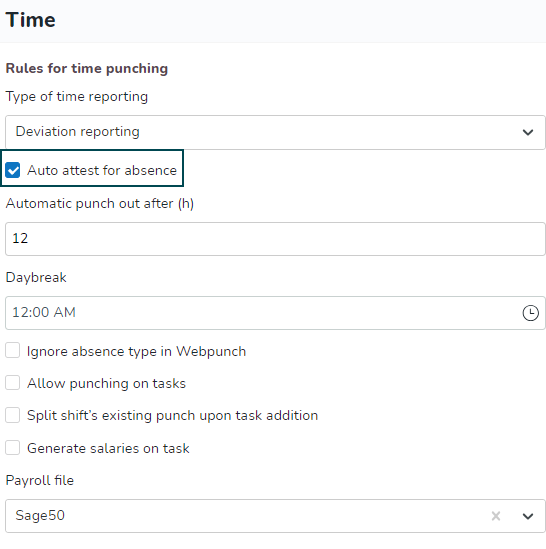
Q: What happens if auto attestation for absence is not active?
A: If the auto attest setting for absence within the agreement is not active, the attestation will be based on your organization's time settings. Manual intervention may be required according to those settings.
Q: What occurs when a previously auto attested absence has its attestation removed?
A: If a previously auto attested absence is unattested, the time settings of your organization will dictate how it should be handled going forward.
Q: Why do both the employee and the manager automatically attest absences?
A: Automatic attestation by both the employee and the manager occurs due to hierarchical approval settings. If enabled, the manager's permissions allow them to approve absences on behalf of employees, depending on the organization’s settings.
Q: What is the impact of the "Manager can approve employee" setting?
A: When the "Manager can approve employee" setting is active, managers can approve absences on behalf of employees, allowing for quicker resolution of attendance matters.
Q: How does the "Hierarchical approval" setting affect attestation?
A: With "Hierarchical approval" enabled, employees must approve their time before a manager can approve it. This ensures that employees verify their absences before further managerial review.
Q: What happens if the manager attests for all?
A: When a manager attests for all, a pop-up may prompt them to include employee approval. If the manager confirms, both employee and manager attestation is completed simultaneously.
Q: Where can I find more detailed information about attestation logic and settings?
A: You can refer to the articles on How to investigate time settings and Attest all/unattest all worked hours for more in-depth information about attestation logic and settings.

