Q2 2024 release recap
Let's dive into the new features and improvements we implemented during Q2 2024 (and the beginning of Q3 2024).
Quinyx web app
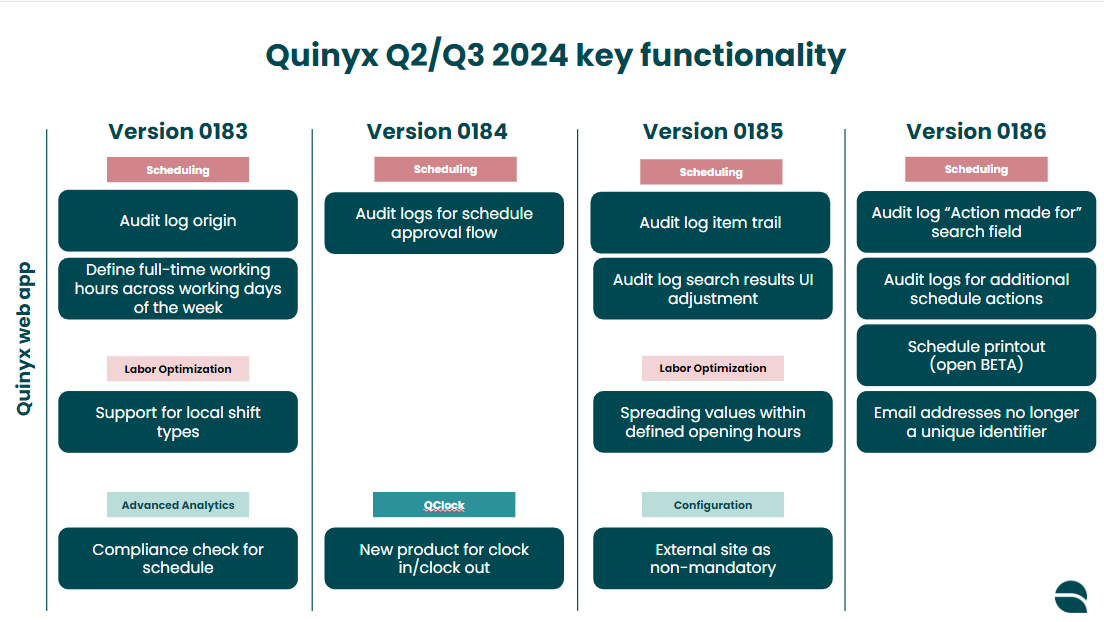
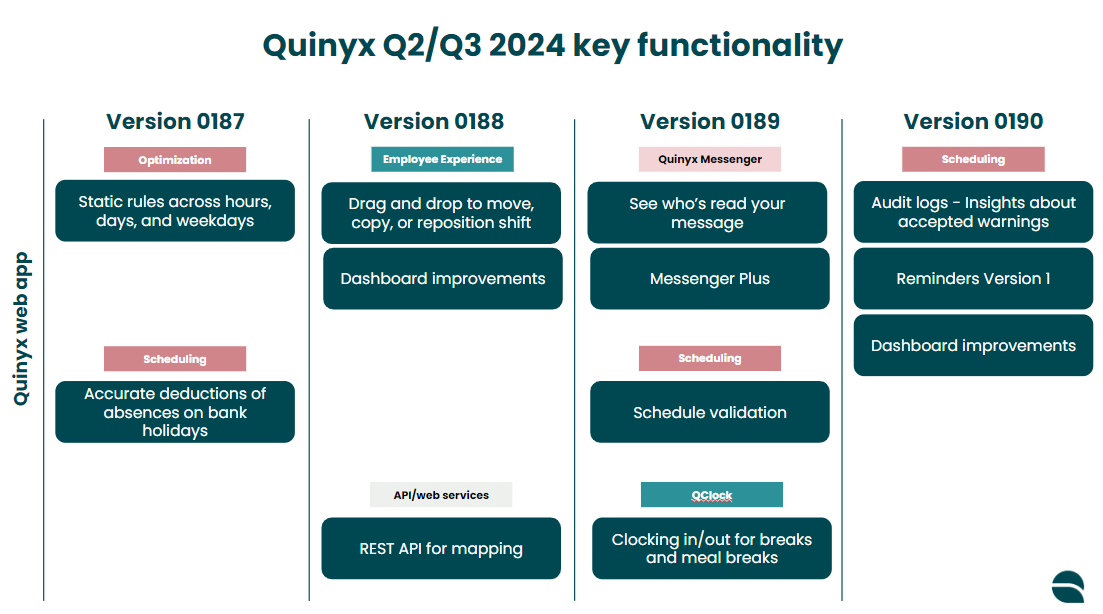
Version 0183
Origin in Audit Logs
We introduced a new feature in our audit logs called “origin.” This feature provides additional insight into where the action being reviewed took place. For instance, you can now see if a shift was created in the manager portal or the mobile app. The origin information is displayed in smaller text below the main value in the “Action made by” column.
This is important because it helps resolve disputes and understand the context of actions taken.
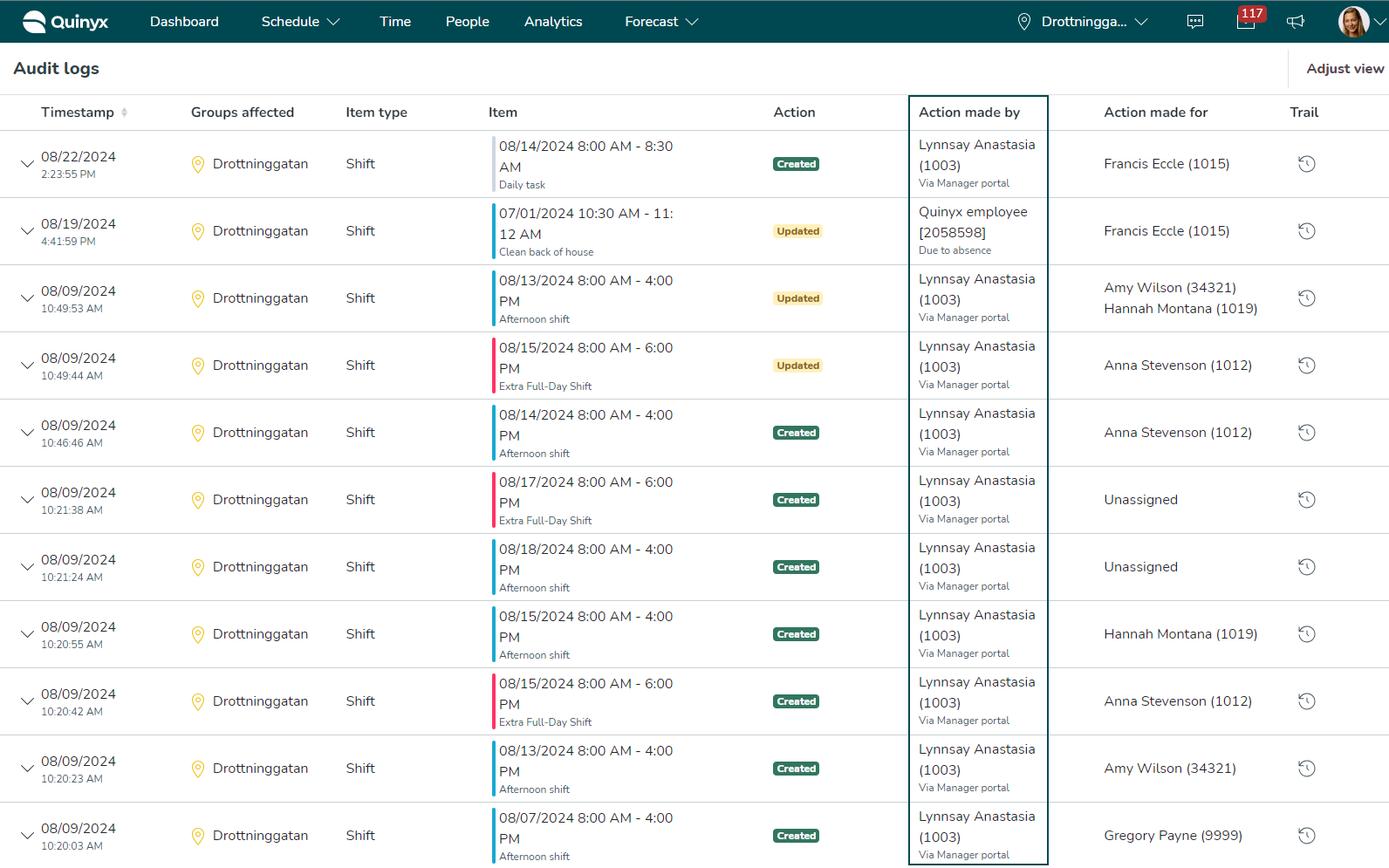
Full-Time Working Hours Distribution
We rolled out an improvement to better reflect employees' nominal hours distribution as per their employment agreements. This change supports overtime, additional time, or minus time calculations and is especially beneficial for agreements with less or more than 5 working days per week.
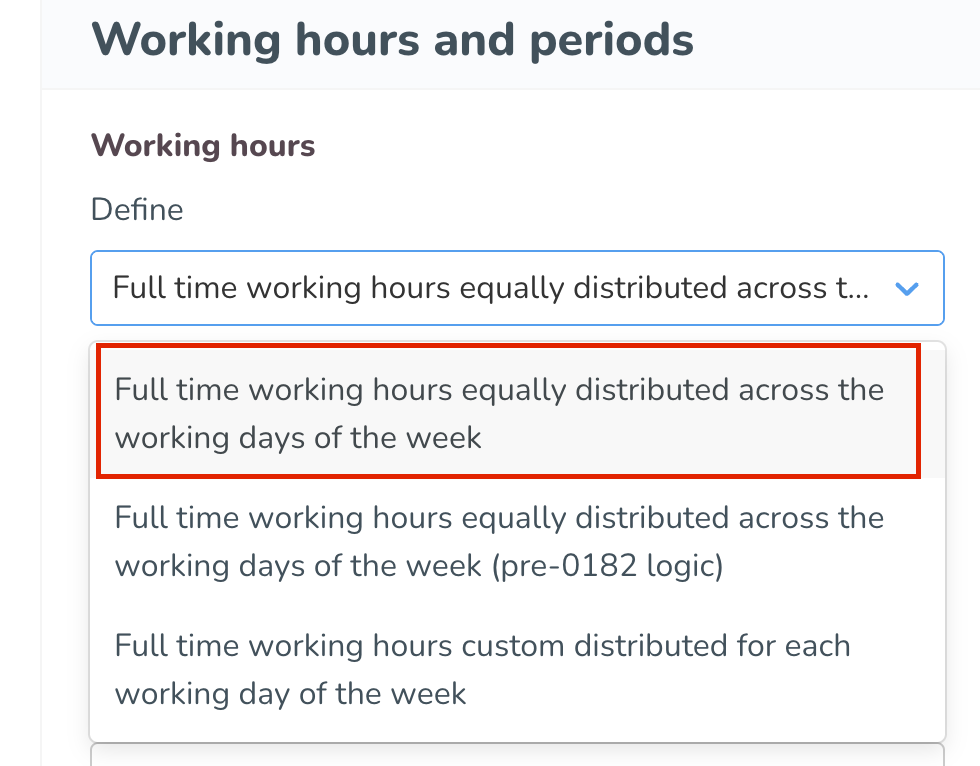
- Configuration: A new option in agreement templates allows full-time working hours to be defined equally across the working days of the week.
- Impact: This setup adapts to the scheduling process, providing flexibility in assigning shifts and accurately reflecting employee metrics and absences.
This improvement ensures fair and accurate calculation of working hours and related compensations.
Compliance Checker
We’ve enhanced our compliance checker to now consider absence shifts. This helps in identifying rule violations even when an employee calls in sick, ensuring thorough compliance monitoring. Note, this option needs to be manually enabled.
This feature is crucial for maintaining compliance with labor regulations and internal policies, even in cases of unexpected absences.
Local Shift Types in Optimal Headcount and Labor Standards
Quinyx now supports local shift types and global shift types when determining optimal headcount and labor standards. This improvement ensures that only relevant units and sections are considered during configuration, providing clearer and more accurate labor needs assessments.
This is important for precise staffing and resource allocation, improving overall efficiency and productivity.
Version 0184
Audit Logs for Schedule Approval Flow
We’ve added a new item to our Audit logs framework: the schedule approval flow. This will allow you to search for audit logs connected to schedule approvals, providing detailed information such as the timestamp, affected groups, item type, time period, action type, and the person who performed the action.
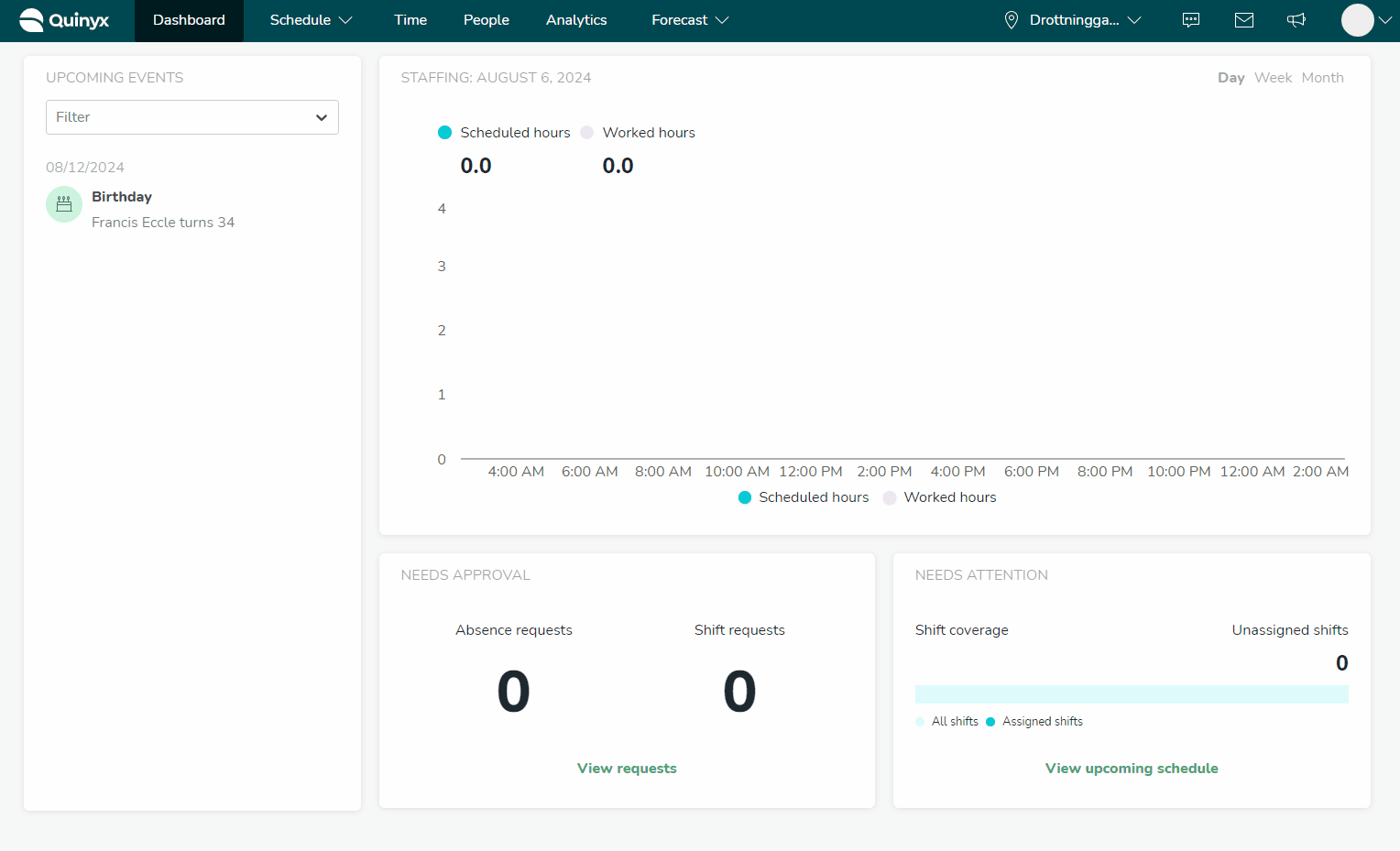
- Importance: This addition gives managers a comprehensive view of changes in their units, aiding in better decision-making. I’ll be showing this functionality later in the presentation.
Introducing QClock
We are thrilled to introduce QClock, our new product for clock in/out functionality.
- Details: QClock allows you to set up clock in/out functionality on your devices. This initial release includes the basic setup and support for clock in/out, with more features to be developed and released in the coming months.
- Importance: This new product is designed to enhance our time registration features for your employees, ensuring accurate and efficient tracking of work hours. If you're interested in trying out QClock, please contact our support team for activation.
Version 0185
Audit Log Item Trail
We’re introducing the concept of the item trail in our current audit logs. This feature provides a chronological overview of everything that has happened to a given item, helping you understand its complete history.
- Details: You can access the trail of a given item in the right-most column of your log search results. The trail for shifts includes data on shifts, shift bookings, shift swaps, shift unassignment, and shift assignment on away units. The trail displays actions in reverse chronological order and includes data from the past 90 days, with options to load more history as needed.
- Importance: This is crucial for providing context when resolving disputes or issues concerning workforce planning and attendance. I’ll be showing this functionality later in the presentation.
Audit Log Search Results UI Adjustment
We’re introducing color coding for different actions in the audit log item trail, and this same UI adjustment is now applied to the search results table in the current audit logs.
- Importance: This enhances readability and helps quickly distinguish between various actions in the audit logs.
External Site Configuration Change
We’ve changed the logic for configuring Advanced Settings > Mobile Account Settings > External Site, making it no longer mandatory to manage your existing configurations.
- Importance: This simplifies the management of External Site configurations, making it easier for users to handle these settings.
Optimization
Enable Spreading Values Within Defined Opening Hours: We’ve added an option to spread daily values within defined opening hours, rather than equally across all hours of the day.
- Details: Users can now choose whether to distribute values within their opening hours or at any time. This option can be found under the new setting.
- Importance: This addresses user confusion and provides more accurate demand value distribution according to operational hours.
Version 0186
Audit Log "Action made for" Search Field
We’re excited to introduce a new search field in our audit logs that allows you to specify which user has been impacted by a given action.
- Details: This field enables you to search for actions affecting a specific employee, which is useful for verifying unfair treatment claims. It can be found at the bottom of the Adjust view panel.
- Importance: This feature provides a comprehensive view of actions related to specific employees, aiding in accurate and fair dispute resolution.
Audit Logs for Additional Schedule Actions
We’ve added two new items to our Audit logs framework: audit logs for the publishing and locking of schedules.
- Details: The "Schedule lock" and "Schedule publish" actions now have dedicated rows in the audit logs table. These logs include the affected groups, action types, and the person who performed the action.
- Importance: This gives managers a more complete picture of schedule changes, enhancing transparency and accountability. I’ll be showing this functionality later in the presentation.
Schedule Printout (Open BETA Version)
We’re excited to announce the open beta release of our schedule printout feature.
- Details: You can now print the schedule by navigating to Schedule and clicking “Print schedule [BETA]” or using the keyboard shortcuts Ctrl+P (PC) or Command+P (Mac). The printout reflects your schedule selections and includes all relevant information in a readable format.
- Importance: This feature enables the schedule to be communicated to employees who prefer or require a paper format, ensuring everyone can access their work schedules.
Email Addresses No Longer a Unique Identifier for Users
With version 186, we have removed the requirement for unique email addresses across customers.
- Details: Users can now have the same email address across multiple customer accounts. When logging in with such an email, users will receive a verification link and can select the desired customer account.
- Importance: This change supports more flexible account management and simplifies access for users with multiple accounts.
Version 0187
Static Rules Across Hours, Days, and Weekdays
We’re introducing static rules across hours, days, and weekdays. This feature allows you to set static rules for optimal headcount variables and labor standards within a specific period.
- Details: As a user with write access to Optimization settings, you can configure these static rules to ensure optimal headcount.
- Importance: This improvement provides precise control over workforce planning, ensuring that headcount requirements are consistently met across different periods. I’ll be showing this functionality later in the presentation.
Accurate Deductions of Absences on Bank Holidays
We’ve improved the accuracy of absence deductions on bank holidays to prevent discrepancies in Time Tracker balances.
- Details: Previously, absences on bank holidays were not deducted from the relevant time tracker balance, causing issues with vacation, flex time, and compensation balances. We’ve added a new parameter (checkbox) to time tracker associations to deduct absences on bank holidays.
- How to Set Up:
- Create Time Tracker Association: Create a Time Tracker association with the relevant accrual driver (e.g., each vacation leave day/hour) in the agreement template.
- Enable Deduct on Bank Holiday Option: Check the Deduct on bank holiday checkbox to ensure absences create a transaction for the time tracker.
- Additional Configuration: Ensure the Only count scheduled day option is enabled on the absence type connected to the accrual driver.
- Importance: This ensures accurate deductions of absences on bank holidays, maintains correct time tracker balances, and avoids discrepancies.
Version 0188
Drag and Drop to Move, Copy, or Reposition Shifts
We’ve added new functionality for managers working in the Schedule view, allowing them to drag and drop shift items for various actions.
- Details: Managers can now:
- Move shifts from one employee to another.
- Copy shifts from one employee to another using keyboard shortcuts (CTRL for Windows, Option for macOS).
- Reposition shifts during the day, updating the start and end times.
- Importance: This feature streamlines the scheduling process, making it quicker and easier to adjust shifts and manage employee schedules.
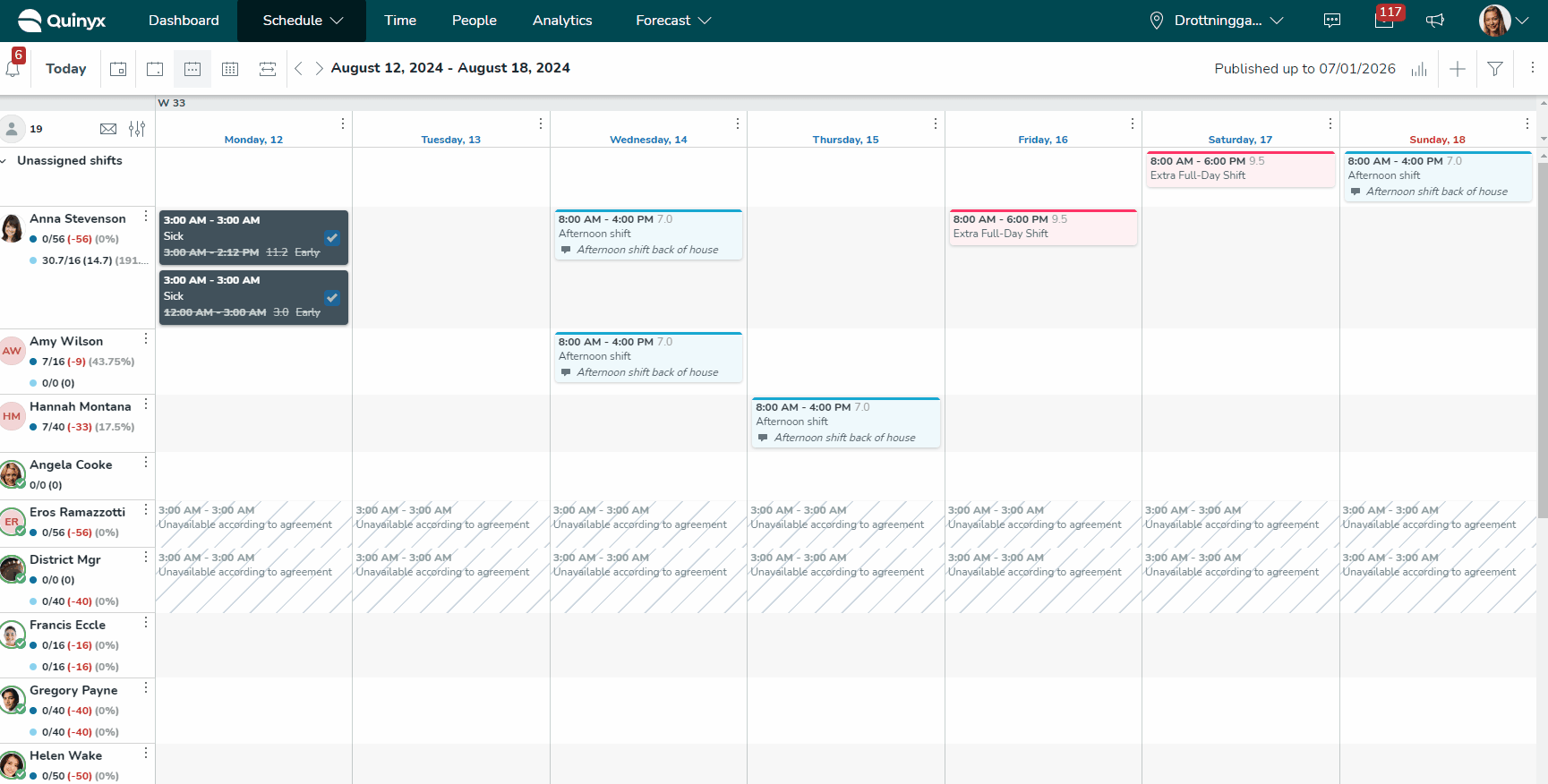
Dashboard Improvements
We’re introducing the first part of an initiative to enhance the Dashboard page experience.
- Details: The first improvement in Version 0188 includes a new look and feel for the icons in the “Upcoming events” section.
- Importance: These visual enhancements improve usability and make important information more accessible at a glance.
REST API for Mapping
We’ve expanded the functionality of our Mapping API to support more mapping types and methods.
- Details: The Mapping API now supports EMPLOYEE_ID and ABSENCE_ID mapping types. Additionally, new methods for POST, PUT, and DELETE have been added, allowing you to add, update, and delete mappings.
- Importance: These enhancements provide greater flexibility and control over data integration, improving the efficiency of managing and updating mapping sets.
Version 0189
QClock
We’ve added support for clocking in/out for breaks and meal breaks in QClock.
- Details: The new features available in QClock include:
- Clock in/out
- Clock in/out for breaks
- Clock in/out for meal breaks
- Waivers for meal breaks
- Post-shift attestation questions
- Importance: These features enhance time tracking accuracy and compliance, ensuring all break times are properly recorded. If your organization is interested in using QClock, please contact our support team for activation.
Schedule Validation - Time Punch Can't Be Moved with the Shift
We’ve implemented a new schedule validation to prevent shifts with associated punches from being moved to a different day.
- Details: This feature ensures that shifts with any associated punches, attested or not, cannot be moved, preventing incorrect disconnection of punches from their original shifts.
- Importance: This improvement maintains the integrity of punch data, avoiding issues with lost or misaligned punches. I’ll be showing this functionality later in the presentation.
Messenger Plus
We’re excited to introduce “Messenger Plus,” an enhanced version of our Messenger tool that improves communication efficiency and integrity.
- Details: Key features of Messenger Plus include:
- User-driven moderation: Users can flag inappropriate messages, and admins can moderate, delete messages, and suspend users.
- Seamless integration with Workforce Management: Quickly create group chats based on staff category, unit, and section.
- Importance: This feature-rich, subscription-based communication solution enhances team communication and coordination, making managing and moderating conversations easier.
Messenger - See Who Has Read Your Message
We’ve added a feature in Messenger that lets users see who has read their messages.
- Details: Users can view a message's status by clicking on it: seen, received, or sent.
- Importance: This feature provides transparency and accountability in communication, ensuring messages are acknowledged and reducing miscommunication.
Frontline Portal
Version 0183
All-in-One Login for Frontline Portal Only Users
We’ve streamlined the login process for users on the Quinyx All-in-one (AIO) platform who only use the Frontline Portal.
- Details:
- Users log into Quinyx as usual and are directed straight to the Frontline Portal homepage.
- Users with User Management permissions can navigate to Quinyx WFM via the Settings Cog > User Management.
- In Quinyx WFM, they can update user details such as name, email address, and password. To return to the Frontline Portal, users must select Profile > Switch to Frontline Portal.
- Importance: This improvement simplifies the login and navigation process, making it more efficient for users who primarily use the Frontline Portal while still providing access to necessary WFM functions.
Version 0184
Design Updates - Saved Audience Preview Number and Dynamic Label
We’ve made updates to the recipient count for saved audiences based on your feedback.
Details
- Non-Dynamic Saved Audiences: The recipient count now displays in a more informative format:
- "0" for zero recipients
- "1 group" for a single group
- 1 person" for a single individual
- "X groups" for multiple groups
- "Y people" for multiple individuals
- Dynamic Saved Audiences: The recipient count for dynamic saved audiences now displays as "Dynamic" instead of ‘N/A*’, making it clearer for users.
- Importance: These changes improve clarity and usability, ensuring users understand the nature of their audience lists at a glance.
Version 0185
Collaboration Groups (an AIO Initiative)
We’re excited to introduce Collaboration groups, the latest addition to our All-in-One (AIO) initiatives.
Details:
- Collaboration groups allow AIO clients to configure larger and more complex organizational structures in the Frontline Portal than currently possible in Quinyx.
Customers can design flexible organizations with more than four levels of hierarchies linked both topically and geographically.
Configuration can be done in Quinyx under Account settings > Advanced settings > Frontline Portal settings. - Importance: This functionality enables better organization management on the backend, providing more flexibility for complex structures without affecting content distribution for end-users. For more information on working with Collaboration groups, please refer to our Helpdocs.
Version 0186 - Version 0189
Performance improvement and updates and bug fixes.

