Version 0209
- Release summary
- Important announcements
- Quinyx web app Version 0209
Release date April 16, 2025
Release summary
Short on time and want a high-level summary? 🚀 Quinyx web app Version 0209 New functionality
New functionality requiring configuration updates
Updates and performance improvements
Bug fixes
Employee Hub Version 0209 New functionality
Updates and performance improvements
Bug fixes
SOAP API / Webservice updates
|
Important announcements
Renaming Frontline Portal to Employee Hub
We are renaming Frontline Portal to Employee Hub, a name that better reflects its role as a central space for tasks, content, and communications. We will also complete the rollout of our fresh, modernized user interface. This interface is designed to improve usability while maintaining all the features you know and rely on.
What’s Changing?
- A new name: The transition to Employee Hub aligns with how many customers already refer to the platform as their go-to place for workforce engagement.
- An enhanced look and feel: We’ve rolled out a new design with updates to navigation, dashboards, and views that make it easier to find what you need. Please find further information on phase 4 of the redesign in this release note.
What You Need to Know
- The name change will appear on the platform and across our website. Please note - changes to the website will happen on the 14th of April.
- Our standalone mobile app will now appear as "Quinyx Employee Hub" in the app stores. The new name is already live in the Google Play Store and is coming soon in the Apple App Store.
- You don’t need to take any action—your access, data, and workflows will remain the same.
- Employee Hub, like Frontline Portal, still contains the same functionality, namely Tasks, Stories, Files & Folders, Forms, Events and Links
- There will be no immediate change to URLs - work to update URLs will be done in the future, and we will be sure to give ample warning of any upcoming changes.
- Employee Hub will remain in English for all languages, i.e., it will not be translated, with the exception of German.
Adding Gainsight to Quinyx
We are adding a product analytics tool, Gainsight, to Quinyx. This tool helps us in our development of Quinyx by identifying pain points for our users and also gives us the possibility to gather feedback from our users. This tool is only implemented in the web app.
Quinyx web app Version 0209
Release date April 16, 2025
New functionality
Custom values in Compliance rules
Users with account settings access can now adjust values within the configured compliance rules for scheduling support. This new feature allows users to override user agreement values by specifying a custom value directly in the rule.
Use Cases
By allowing users to set custom values in rules, we enable two commonly requested solutions: Thresholds and Global Hard Stops.
Thresholds: A common request from users is to trigger a warning before reaching a hard stop defined by the agreement set level. With this update, users can now configure a lower manual threshold to notify planners that a hard stop is approaching.
Global Hard Stop: Sometimes, there is a need to schedule longer shifts or make exceptions to agreement restrictions. In these cases, users can now define a hard stop value within the rule itself, overriding default limits and blocking the scheduling of shifts longer than the specified range.
This feature is still in open beta and being rolled out to accounts every week. To read more about this feature, visit the documentation on Schedule validation 2.0, and visit release notes 0208 to view the rollout plan.
New functionality requiring configuration updates
- None at this time.
Updates and performance improvements
Improved employee list for bulk shift assignment
With this update, Quinyx now enhances the employee list shown when you need to assign or reassign multiple shifts in the Schedule view. The improvement ensures that the same logic used for displaying employees when handling individual shifts (as described in the article sorted by relevance) is now applied to multiple shifts.
Key Benefits:
- Consistency: The logic used for sorting and displaying employees remains the same, whether assigning one or multiple shifts.
- Efficiency: This allows for a smoother experience when managing bulk shift assignments, making it easier to find relevant employees for multiple shifts at once.
- Relevance-based sorting: The employee list is sorted based on relevance, ensuring that the best candidates for each shift are prioritized.
Improved the experience for users with read access when using the Forecast table
With this update, users with read access will no longer be misled into thinking they can edit the Forecast table. Editing functionality is now clearly restricted, preventing confusion when changes cannot be saved due to lack of write access.
Shift offer notifications to managers
Based on your feedback, we are updating the logic for which managers receive notifications for approved or denied shift offers. We have replicated the same logic used for other shift requests, as outlined in the shift booking notifications logic article.
In summary, the new logic will work as follows:
Managers who receive notifications for shift offers are determined by their write access to the Schedule permission and their role in the unit hierarchy. Notifications are sent to managers above the employee's highest role in the unit/section where the shift is located. The logic searches upwards in the hierarchy until a manager with the appropriate role is found. If there are multiple managers with the same role in a group, all will receive the notification. The logic does not follow the Reports to setting but ensures managers in the relevant unit/section receive the notification. If an employee has roles in multiple units, the logic applies to the unit/section where the shift is located. Managers without the schedule permission access will not receive notifications.
Improved readability of the Optimal Headcount in the Statistics
When opening the Optimal Headcount graph legend in the schedule statistics, the total optimal headcount values now appear at the top of the legend instead of the bottom. This makes it easier to quickly understand the overall headcount, especially when many shift types are displayed.
Bug fixes
- Resolved an issue on the employee Time card in the Schedule view that caused the adding new shifts not to link it to the employee.
- Resolved an issue that caused assigned shift bookings to be displayed to other employees who had applied for the shift.
- Resolved an issue with notifications showing other employees' names.
- Resolved an issue that caused some forecast data to not load/ load slowly.
New Quinyx HelpDocs content
Employee Hub web app Version 0209
Release date April 16, 2025
New functionality
Set preferred first day of the week in calendar view
Prior to this release, there was no way to select your preferred first day of the week in the calendar. This was dictated by your language setting e.g., if you had selected English, your calendar would show the first day of the week as Monday.
You can now set your preferred calendar start day, which is no longer linked to your language settings.
- Simply navigate to any calendar view and select the new display options button.
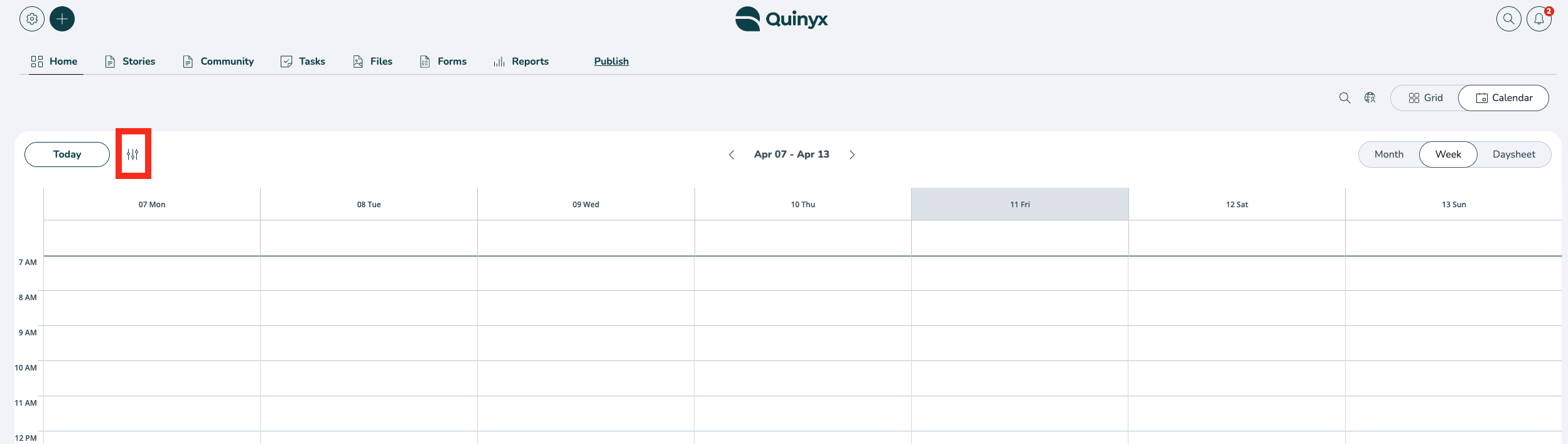
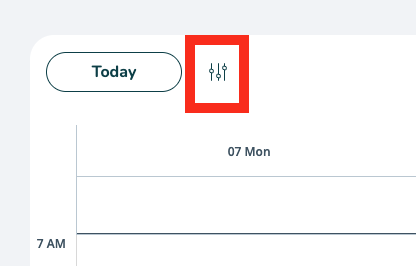
- Select the day you wish your calendar to display as the first day of the week, e.g., Sunday, click apply.
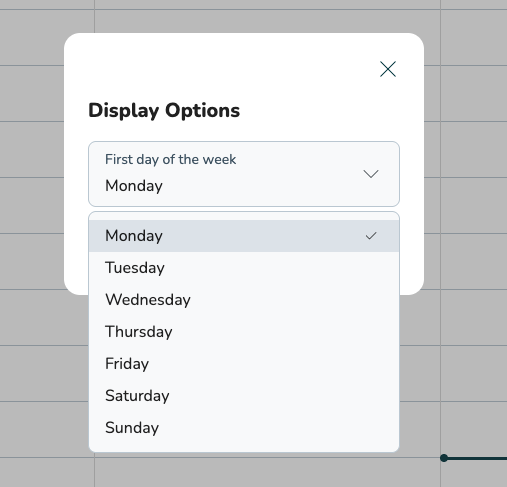
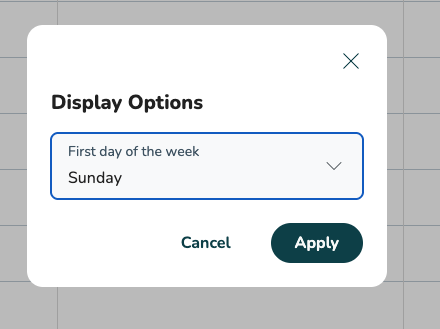
- Your calendar will update to show your chosen day as the first day of the week, e.g., Sunday.
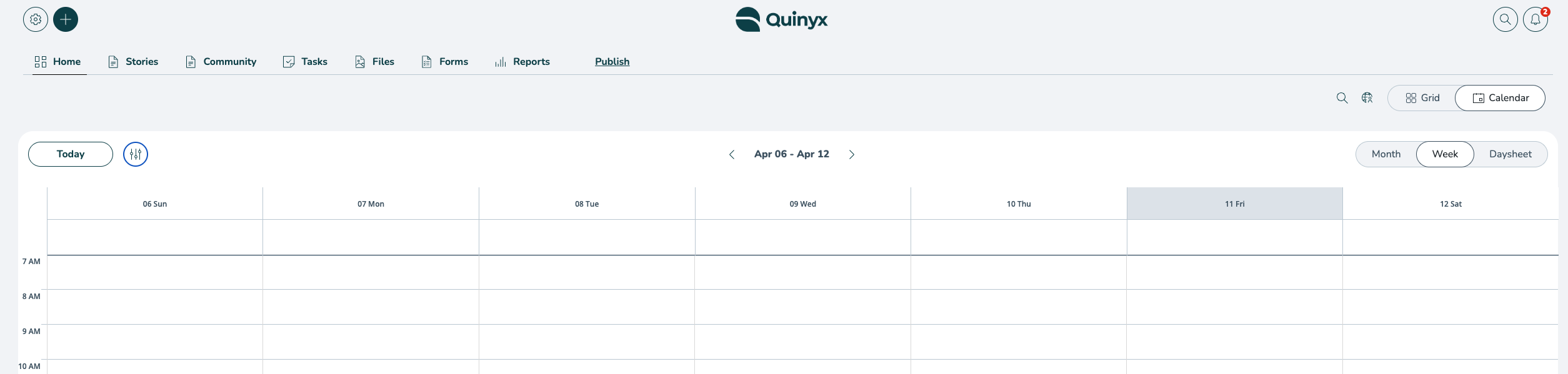
Please note:
- The default start day is Monday.
- The chosen setting will persist:
- Across all calendar views, i.e., Home, Tasks hub, Stories hub.
- For both the month and week calendar views.
- Language settings no longer impact the calendar view start day.
Updates and performance improvements
Download permission for the Employee Hub
We have a new permission called download content under "Mobile and staff portal permissions" and "Role management" that will rule whether users can download content in the Employee Hub or not in our next release 0210, and will not have any effect in the current release 0209. The permission will be turned on by default, meaning users can work with this function the same way they can today.
Bug fixes
- Resolved an issue that caused widgets of deactivated modules (forms) to be shown on the Home page.
- Resolved an issue that caused some users to lose access to files and folders.
New Quinyx HelpDocs content
- None at this time.
SOAP API / Web service updates
This is an early announcement that with Version 0211, we will introduce new fields in our SOAP Web Services; specifically, new fields will be added to wsdlUpdateAgreementsV2. These changes are being made in order to enable you to configure different Nominal hours setup using SOAP Web Services. More details will be shared closer to the release date.
Please make sure to forward this information to the party within your company responsible for integrations.

