Accessing Employee Hub directly from Quinyx's unified interface
As part of our “All in One” vision, our aim is to enable our users to access all Quinyx functions in one place. To enable users to use both Quinyx WFM and Employee Hub functionality from web.quinyx.com in the Quinyx All in one (AIO) platform, we’ve introduced a “Employee Hub” tab in the top navigation bar. Users can now see and use the Frontline Portal straight from web.quinyx.com without switching between the Employee Hub and web.quinyx.com via the “Switch to Employee Hub” button. Select the Employee Hub tab from the top navigation bar.
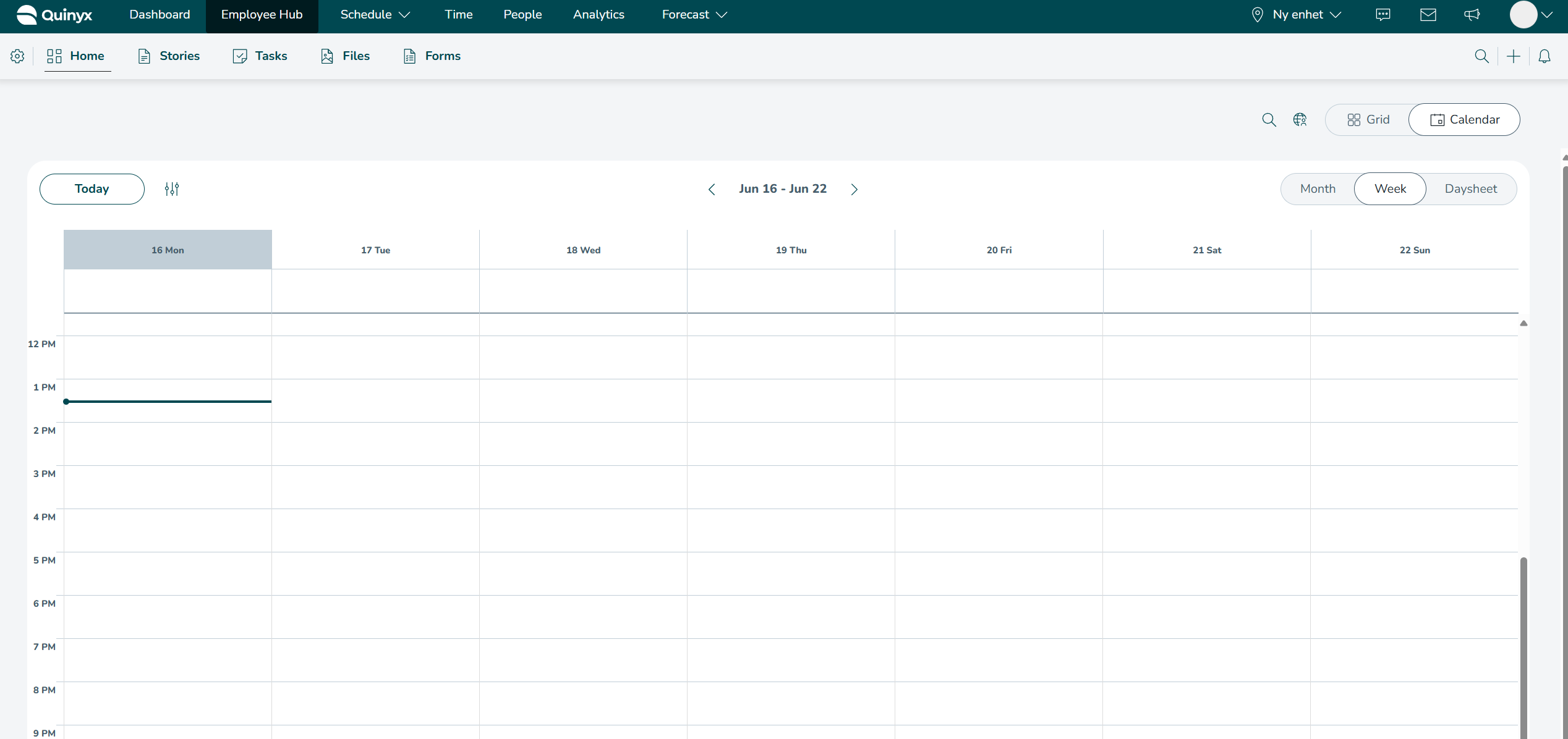
Please note that if you are an EH-only client, i.e., you don't have Quinyx WFM activated, you'll still navigate to the Employee Hub via the “Switch to Employee Hub” redirect button. This sends users straight to a separate page showing only the EMployee Hub, with the possibility of switching back to Quinyx via the “User management” button. In the future, we aim to remove this redirect option for EH-only users.

