Auto Schedule and Auto Assign Warnings
Warnings in Auto Schedule and Auto Assign provide AI users with more insights into scenarios where the algorithm runs have successfully completed but might, for some reason, not have optimally created or assigned shifts to certain employees due to one or multiple reasons.
How do I know whether there are relevant warnings in my latest algorithm run?
If an algorithm run has finished but with some potentially relevant warnings, there will be a mention in the notification when the algorithm run has completed that there might be one or more warnings for one or more units.
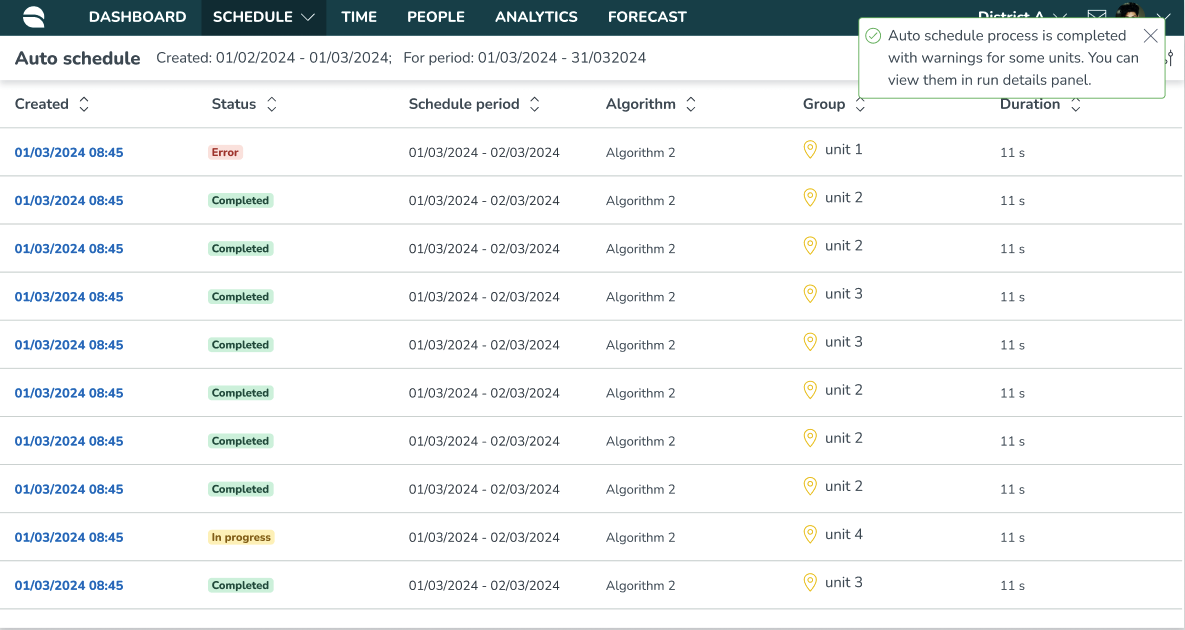
To view the warning details, go to the algorithm run tables. You can find the warnings of specific algorithm runs by selecting the run in the run table and viewing the warnings in the run details side panel.
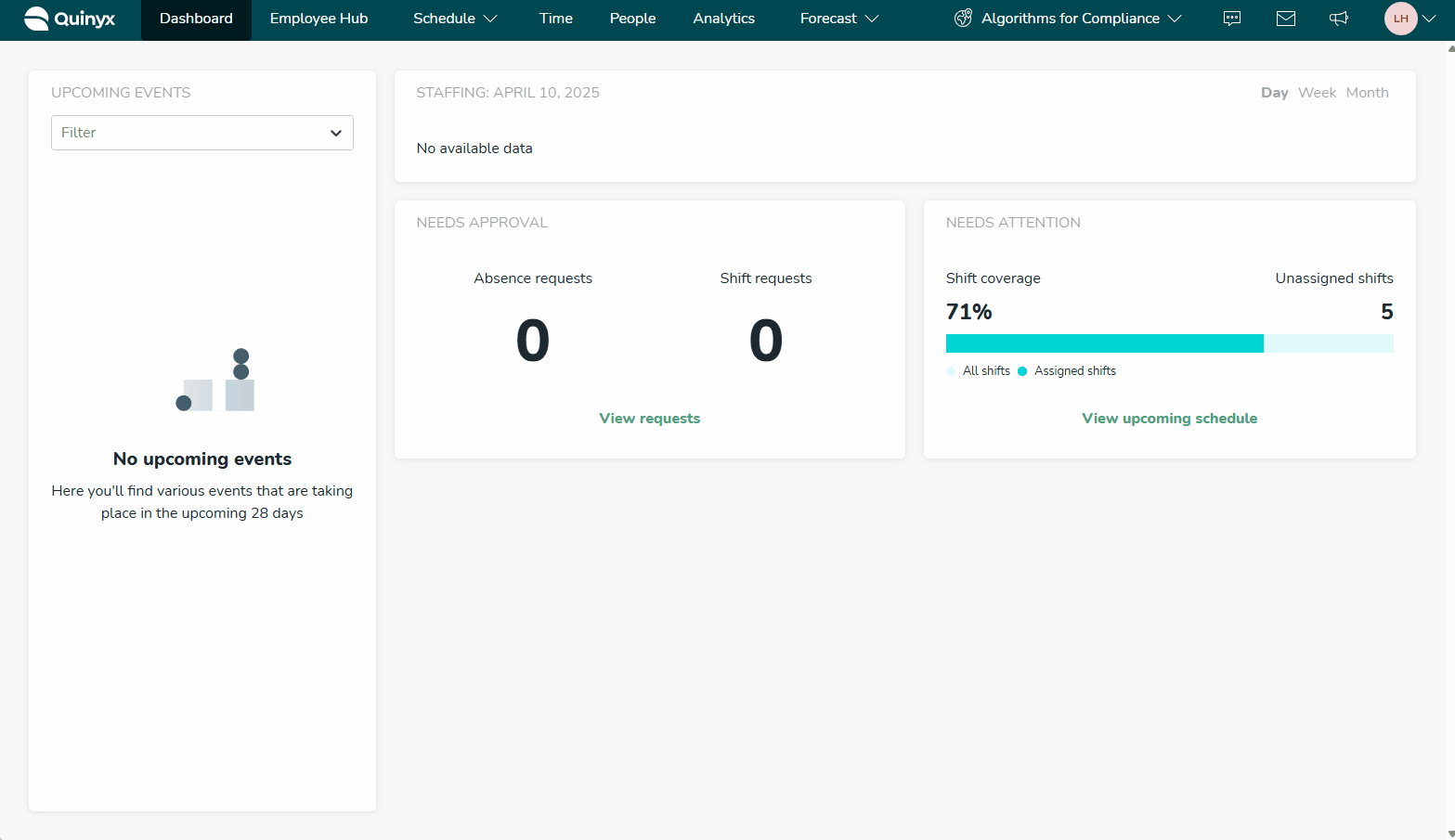
What type of warnings can I get notified about?
There are different types of warnings for Auto Schedule and for Auto Assign. Each warning also comes with a suggestion of what you can do to resolve the warning. This empowers users to quickly diagnose and resolve issues, leading to improved workflow efficiency and less downtime. Users can now take proactive measures to address algorithm errors and enhance their scheduling accuracy.
You can get the following type of warnings for Auto Schedule:
- No active agreements: This warning is shown whenever you don’t have any active agreements for your employees. In this case, the algorithm run will be complete without creating any shifts.
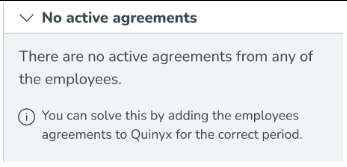
- Supply/demand gap: This warning is shown whenever the number of hours required is higher than the number of hours available for one or multiple shift types. This means that you might need to schedule 400 hours within a specific week, but you only have 300 hours available employee hours.
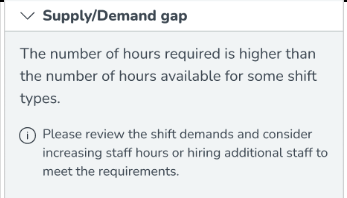
- Missing requirements: This warning is shown whenever some of the shift types have no required headcount and shifts and, therefore, can't be created.
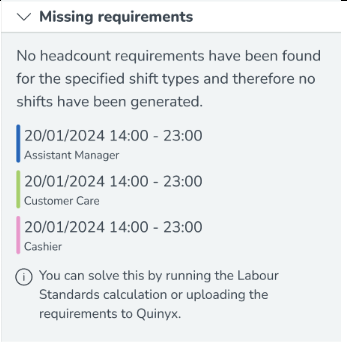
- Faulty shift type configuration: This warning is shown whenever there are shift type templates with conflicting shift rules. Currently, these rules are configured outside of Quinyx, so you should therefore reach out to Quinyx if you get this warning on your algorithm run.
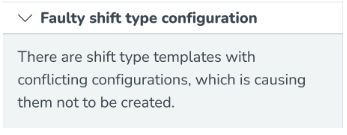
- Faulty break configuration: This warning is shown whenever there are break rules with conflicting rules. Currently, these rules are configured outside of Quinyx and you should therefore reach out to Quinyx if you get this warning on your algorithm run.
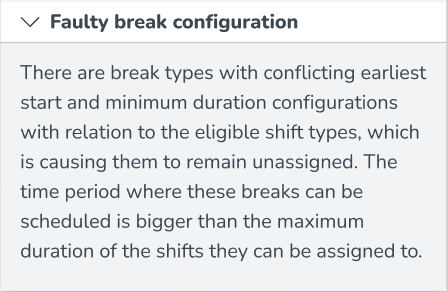
The following type of warnings you can get for Auto Assign:
- No employees are eligible: This warning is shown whenever you don’t have any employees qualified or available to work specific shifts. To resolve this warning, you should review employees' availabilities and available hours or skills.
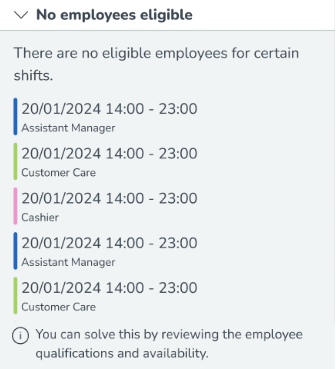
- No shifts eligible: This warning is shown whenever you have certain employees who are not eligible to work any of the shifts available to be assigned. This could be due to the qualifications of the employee or their availabilities not matching the available shifts.
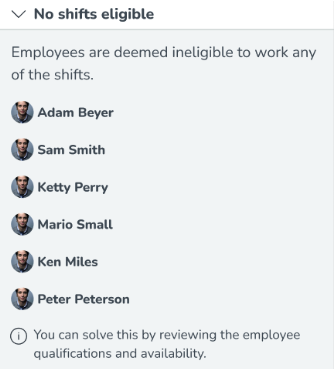
- No shifts to be assigned: This warning is shown whenever there are no shifts to be assigned within the period you have selected to run the algorithm for.
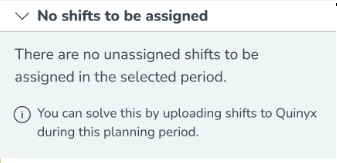
- Shifts fixed for non-eligible employees: This warning is shown whenever employees who were previously assigned shifts within the schedule period that the algorithm is run for are non-eligible.
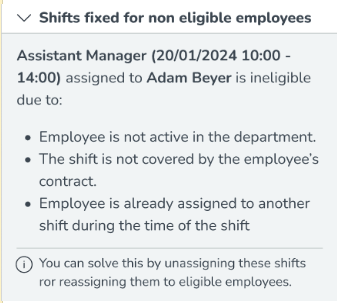
- Misalignment between agreement and scheduling period: This warning is shown whenever some employees don’t have an active agreement for part of the days within the scheduling period.
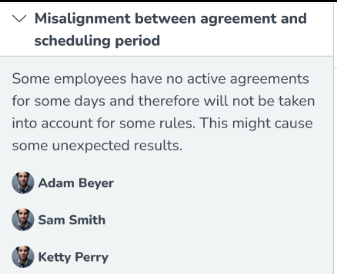
- Shift type is inactive: This warning displays when there is an inactive shift type.


