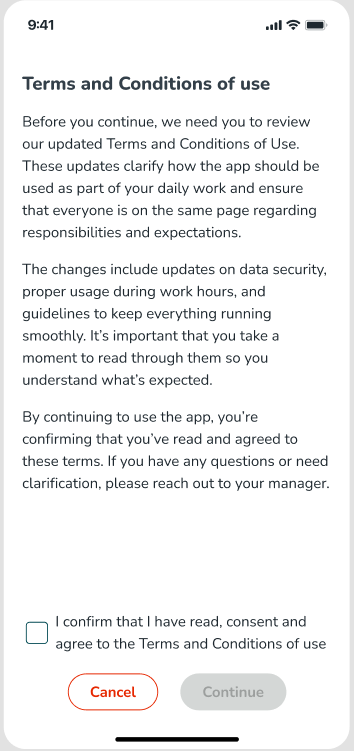Terms & Conditions
Terms & Conditions enables you to set up a new "Terms and conditions" page that will be shown when your tenant's users log in to Quinyx. You must also set up the cadence of how often the pop-up shows up in our settings for this function.
Configuration
To activate Terms and Conditions, go to Account settings > Advanced Settings > Terms & Conditions.
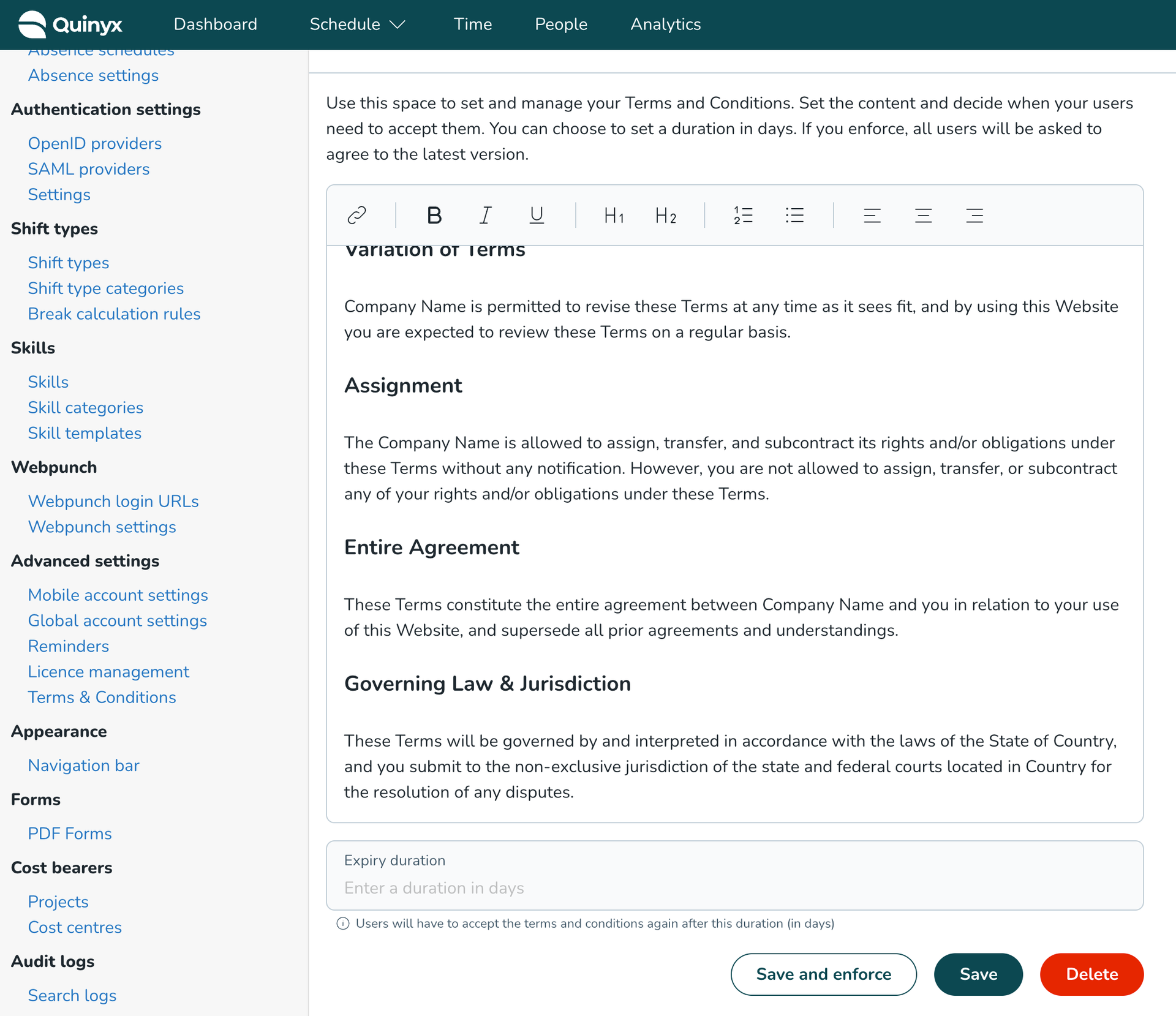
The Terms and Conditions consist of a rich text editor to allow for linking and create a readable disposition of the text.
Secondly, you should decide for how long an acceptance should be valid. The value is based on days.
If you click the Save button for the first time, the updated terms will be saved, and the users will be forced to accept them at the next login.
If you update the terms, you will have the choice to save the changes. This is applicable when you do more minor corrections. Users bound for renewal or are new will be presented with the updated terms and conditions.
If you have significant changes that you would like to get new acceptance of from your whole user base, you click Save and enforce.
If you want to stop using this functionality, click the Delete button.
Web
When a user logs in for the first time, when the terms and conditions are updated, or when the user is bound for a renewal, the user will be prompted with the latest terms and conditions.
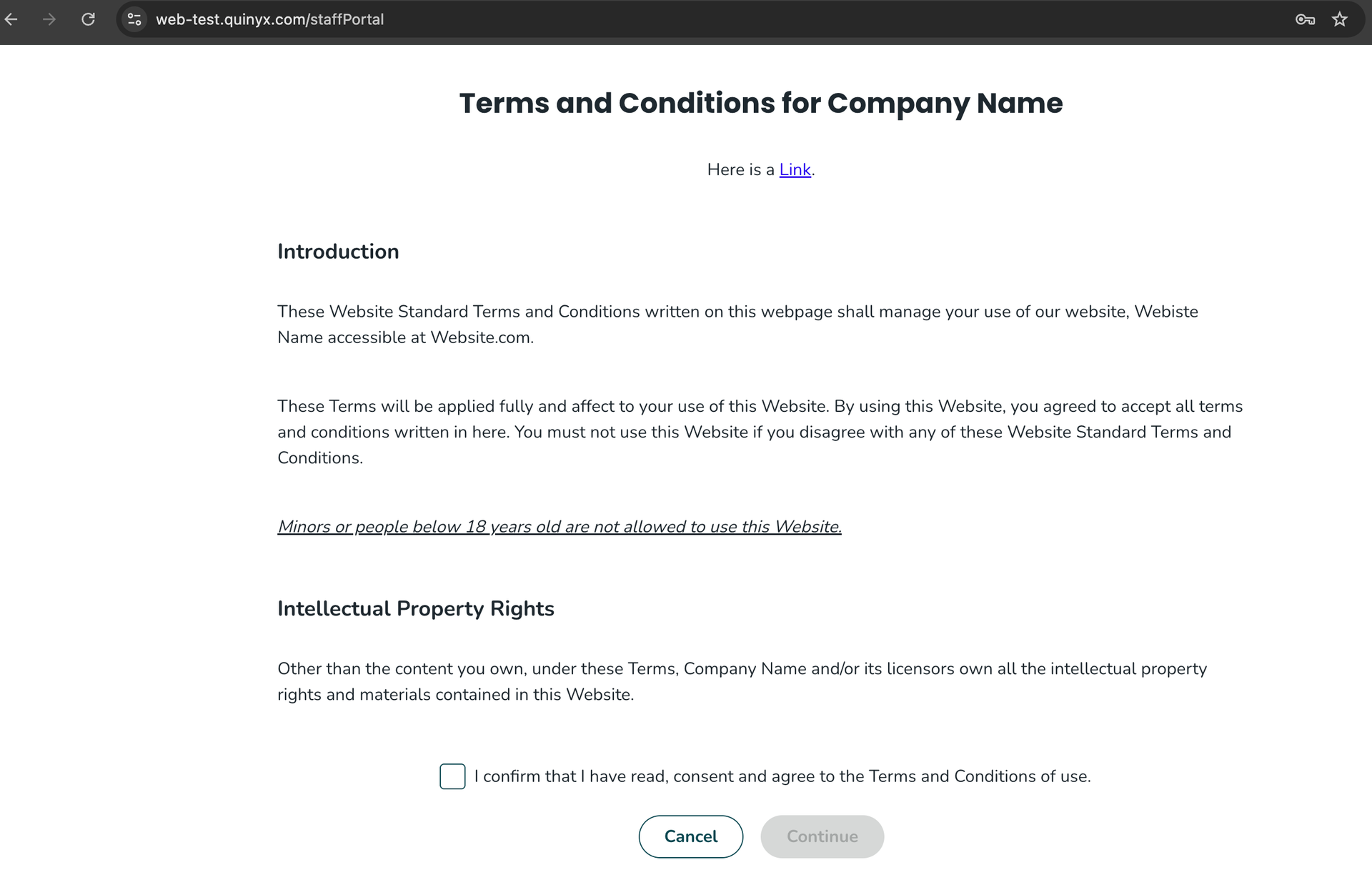
Mobile
The Terms & Conditions functionality is available in our mobile apps. When Terms & Conditions are set up in your customer, a Terms & Conditions page displays as a pop-up in the mobile app for all users the first time they log in or open the app after it has been set up.
To access the app, when the terms and conditions are activated and pop up, the user must confirm that they have read, consented to, and agreed to the terms and conditions. To get the terms and conditions to pop up as a user, you need to have the latest version of the mobile app, 3.43.1 installed. If users have an older version of the app and terms and conditions are activated, the users on the older versions will be logged out and recommended to install the latest version of the app before they can log in.