Version 0199
- Release summary
- Important announcements
- Quinyx web app Version 0199
Release date November 14, 2024
Release summary
Short on time and want a high-level summary? Quinyx web app Version 0199 New functionality
Updates and performance improvements
Bug fixes
Frontline Portal Version 0199 New functionality
Updates and performance improvements
Bug fixes
SOAP API / Webservice updates
|
Important announcements
Coming soon!
With the upcoming Version 0200 release, we are enhancing the wsdlFindEmployees SOAP API to include the email address in the response. This update allows you to better identify which email addresses are present in Quinyx and to associate them with the corresponding users, allowing you more flexibility in your setup. Read more here.
Release moved from November 27th to December 2nd, 2024
To ensure a smooth experience for our customers during the Black Friday sales period, we are rescheduling our upcoming release from November 27th to December 2nd, 2024. Although not all of our customers operate in retail, we recognize the importance of this peak season and aim to minimize any potential disruptions. Some scheduled payroll files will still be released as planned on November 27th.
Please note:
- Final 2024 release: December 11th, 2024
- First 2025 release: January 8th, 2025
Release highlight videos
To help you get the most out of this release, we’ve created a few highlight videos showcasing key updates and new features. Be sure to check them out for a quick and engaging overview by clicking here!
Quinyx web app Version 0199
Release date November 13, 2024
New functionality
Clock-in restrictions for QClock
In this release, we're introducing the possibility to configure clock-in restrictions for QClock (read more about QClock here).
Organizations struggle with unexpected employee time. Employees may consistently clock-in 10 minutes early for a shift (because of a bus route, for example), and this excess time adds up to millions of dollars in large organizations. With this feature, employees can be blocked from clocking in by admin-designated time increments that can only be overridden by a manager.
Configure clock-in restrictions
To configure clock-in restrictions for your organization, follow these steps:
- Navigate to Account settings and click on Restrict clock-in under the QClock menu.
- Click on the add rule button in the top right corner.
- Give the rule a name.
- Define the number of minutes before or after shift start an employee is allowed to clock-in (anything outside of that will be restricted).
- Select one or multiple agreement templates that should use this rule.
- Click Save.
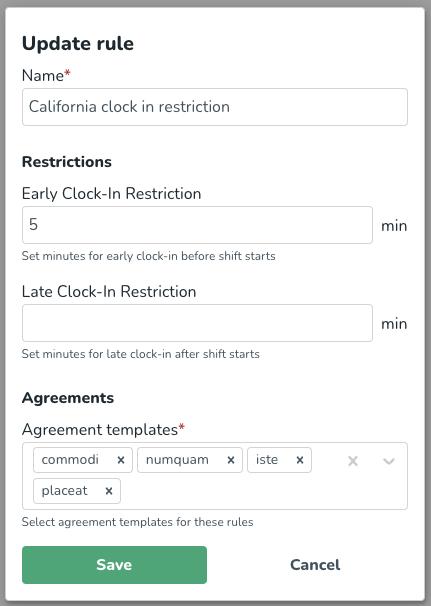
If you later wish to update or delete an existing rule, you just navigate to the same page and open the rule to update it, or use the trash can icon to delete it.
Clock-in when a restriction rule is configured
When a restriction rule is configured, employees will see a warning message if they try to clock-in outside of the allowed clock-in rule. The clock-in button will be disabled and the employee will not be able to proceed with the clock-in.
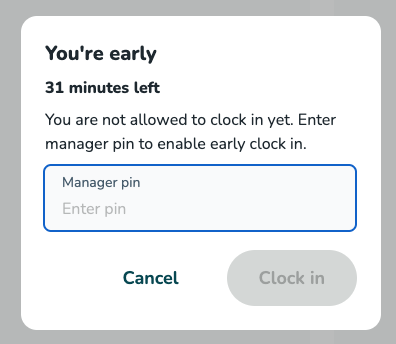
Manager override
Any manager within the organization can choose to override the clock-in restriction and allow the employee to clock-in even when they are outside of the configured clock-in restriction rule. To do that, the manager has to enter their badge number. The clock-in button will then be enabled, and if the badge number belongs to a manager the employee can proceed with the early clock-in.
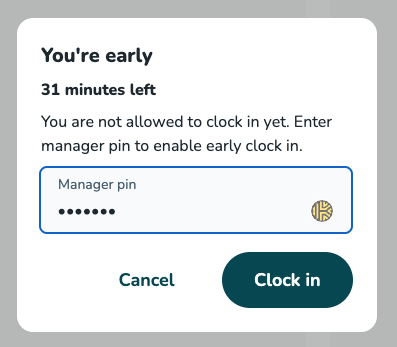
Quick(er) bulk editing of the schedule view release #3
In this release, we're enhancing the bulk actions functionality by introducing a new option in the Schedule view.
You can now add multiple unassigned shifts in a single action. Similar to the Base schedule view, can specify the number of unassigned shifts you'd like to add directly within the existing Add Shift panel.
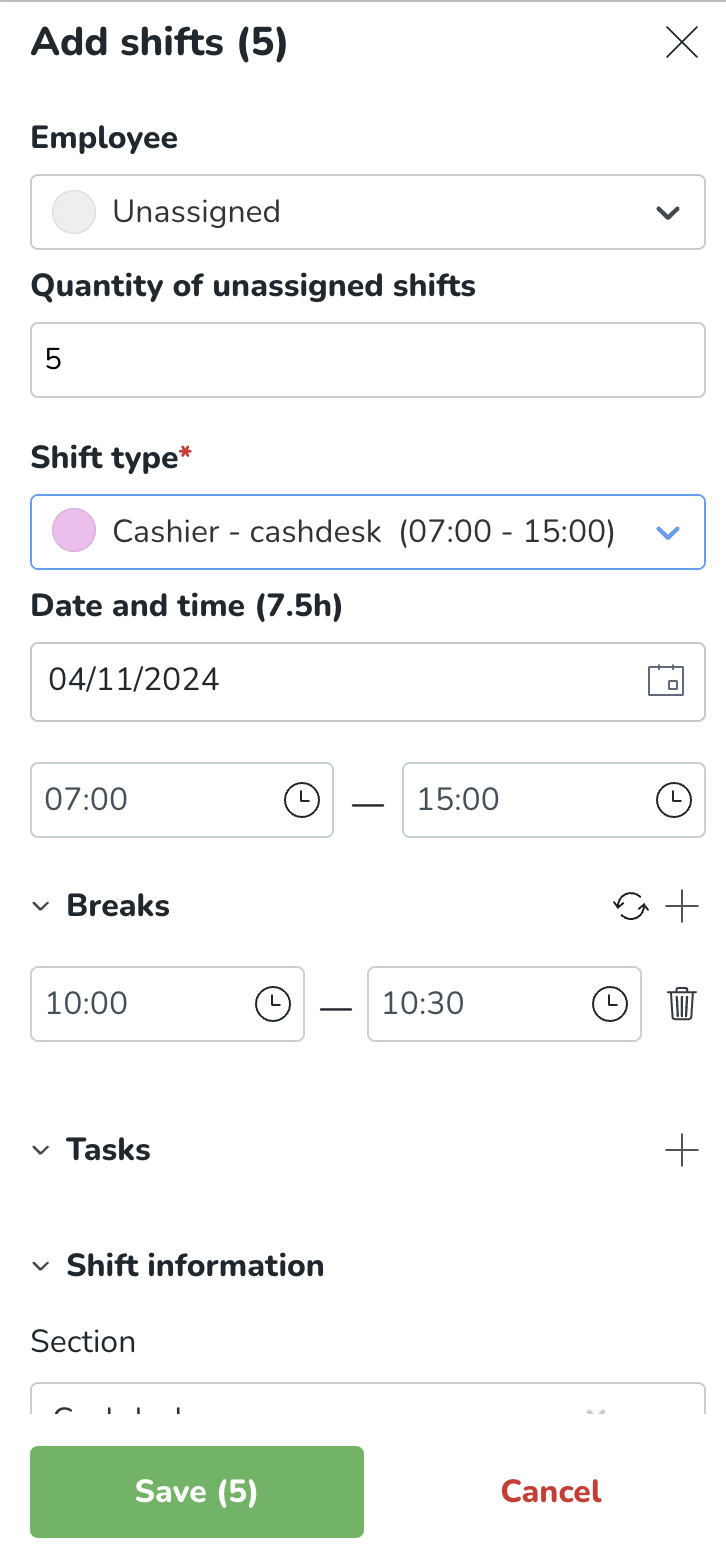
Click the Save button, and the specified number of unassigned shifts, such as five shifts of the same type, will be created in the Schedule view.
This update streamlines the process, reducing the time and number of clicks required to add shifts.
New functionality requiring configuration updates
None at this time.
Updates and performance improvements
Warnings panel: Better visibility into shifts with warnings
With this UI improvement to the Warnings Panel, you can now easily see the number of shifts that have warnings versus those that don’t. This enhancement gives you greater clarity on the impact of actions such as creating, editing, copying, and moving across multiple shifts simultaneously.
Additionally, the same information will be available for the Base Schedule rollout, allowing you to track how many shifts have been successfully rolled out versus those that have warnings.
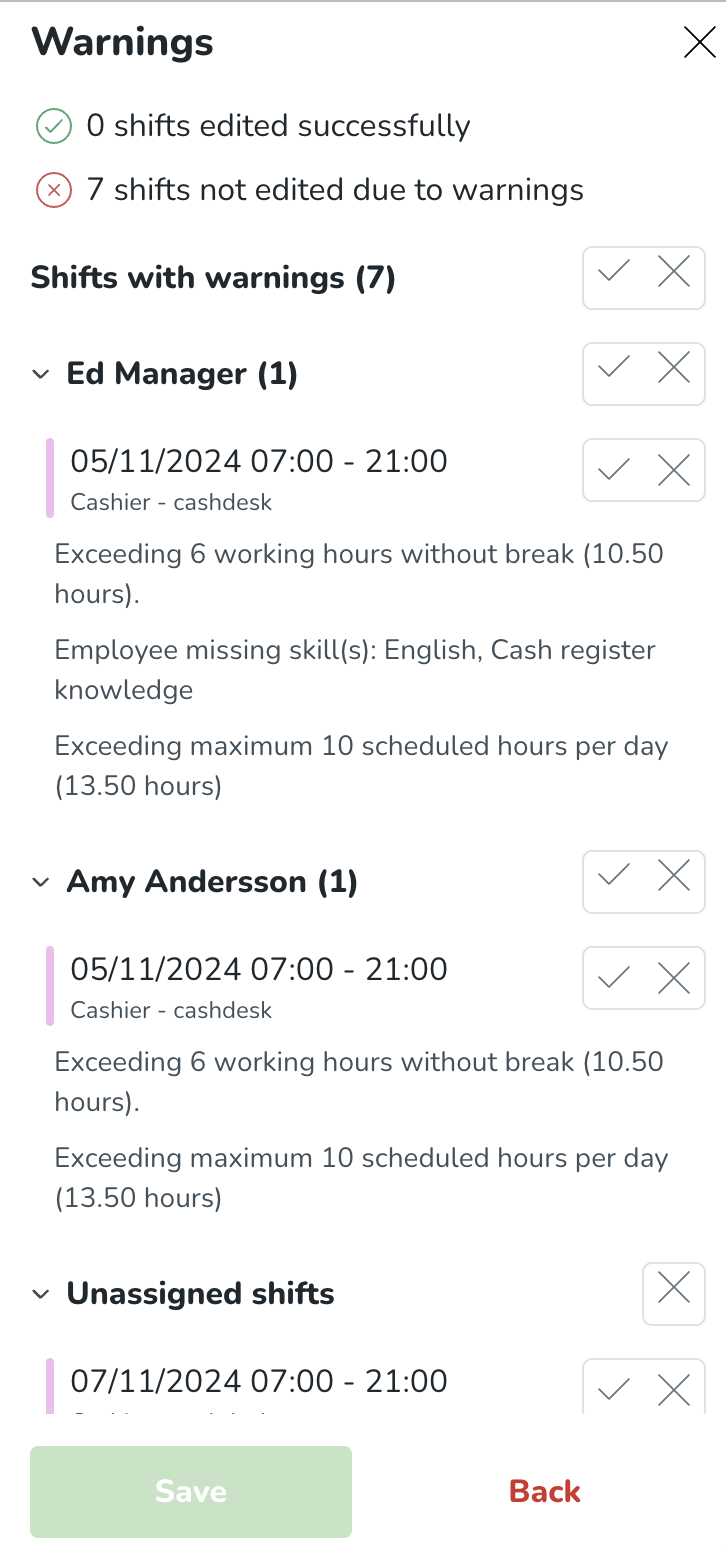
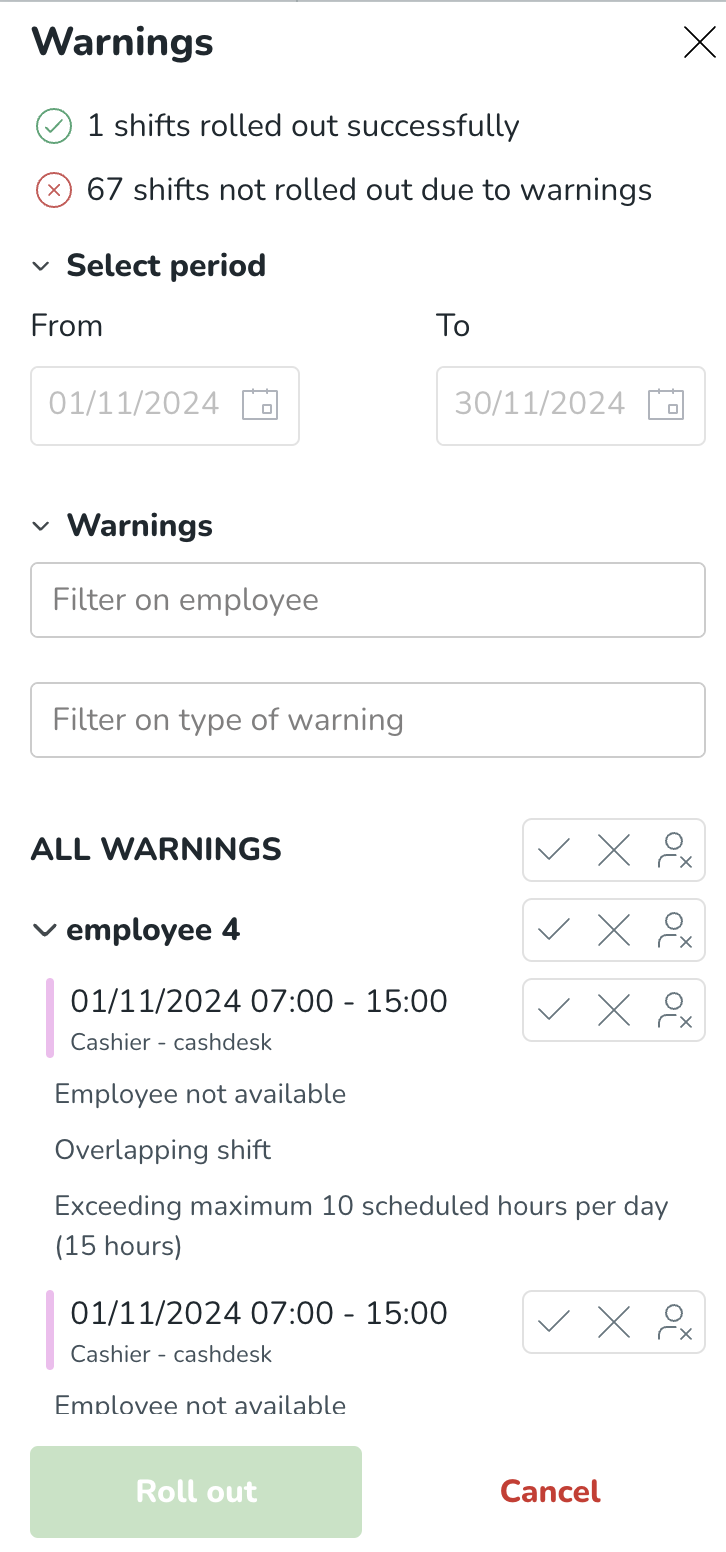
Updated warning message for late schedule changes
As of this release, warning messages for late schedule changes will now include an additional reminder for managers. This will encourage managers to use the Offer Shift functionality, allowing them to get an employee's approval before assigning a shift that falls outside the defined schedule in the employee’s agreement.
Old message: Late schedule change.
New message: Late schedule change, we suggest that you offer these changes to the employees to get their approval.
Bug fixes
- Resolved an issue where the last day of the published schedule was invisible in the notifications panel.
- Resolved an issue where shifts couldn't be copied over longer periods.
- Resolved an issue where employees and shifts took approximately 1 minute to load in the schedule view.
New Quinyx HelpDocs content
- Configuring clock-in restrictions in QClock
- Delete data
- Delete existing shift offers
- GET AI-scheduled-headcount
- PUT Opening hours REST API
- GET Opening hours REST API
- DELETE Opening hours REST API
Frontline Portal Version 0199
Release date November 13, 2024
New functionality
- None at this time.
Updates and performance improvements
- None at this time.
Bug fixes
- None at this time.
New Frontline Portal HelpDocs content
- Frontline Portal Admin Overview
- Frontline Portal Admin - Collaboration Group management
- Frontline Portal Admin - Organizational management
SOAP API / Web service updates
Coming soon!
With the upcoming Version 0200 release, we are enhancing the wsdlFindEmployees SOAP API to include the email address in the response. This update allows you to better identify which email addresses are present in Quinyx and to associate them with the corresponding users, allowing you more flexibility in your setup.
Example request
<wsdlFindEmployeesRequest>
<apiKey>{{apiKeyDomain}}</apiKey>
<emailList xsi:type="SOAP-ENC:Array" SOAP-ENC:arrayType="tns:email[]">
<email xsi:type="xsd:string">firstname.lastname@company.com</email>
<email xsi:type="xsd:string">another.name@company.com</email>
<email xsi:type="xsd:string">someone@company.com</email>
<email xsi:type="xsd:string">one.more@company.com</email>
</emailList>
</wsdlFindEmployeesRequest>
Example response
<wsdlFindEmployeesResponse>
<return xsi:type="SOAP-ENC:Array" SOAP-ENC:arrayType="tns:UnitEmployee[2]">
<item xsi:type="tns:UnitEmployee">
<api_key xsi:type="xsd:string">e121ererwrw121r2ewr12ew1r2e1wr2we1r21</api_key>
<unitName xsi:type="xsd:string">Restaurant Foodie</unitName>
<employeeId xsi:type="xsd:int">123456</employeeId>
<email xsi:type="xsd:string">firstname.lastname@company.com</email>
</item>
<item xsi:type="tns:UnitEmployee">
<api_key xsi:type="xsd:string">5r46ew4r564ewr5e4wr54ew65r4f5ds4f6</api_key>
<unitName xsi:type="xsd:string">Restaurant The Best Food</unitName>
<employeeId xsi:type="xsd:int">123457</employeeId>
<email xsi:type="xsd:string">another.name@company.com</email>
</item>
</return>
</wsdlFindEmployeesResponse>
Please make sure to forward this information to the party within your company responsible for integrations.

