Version 0194
- Release summary
- Important!
- Quinyx web app Version 0194
Release date September 4th, 2024
Release summary
Short on time and want a high-level summary? Quinyx web app Version 0194 New functionality
New functionality requiring additional configuration
Updates and performance improvements
Bug fixes
Frontline Portal Version 0194 New functionality
Updates and performance improvements
Bug fixes
SOAP API / Webservice updates
|
Important!
Updated Quinyx Security Overview
We've updated our Quinyx Security Overview documentation to reinforce our commitment to safeguarding customer data and maintaining the integrity of our systems. This update includes critical information on our enhanced security measures, including API authorization controls, network security protocols, and our secure development lifecycle. As cybersecurity threats evolve, Quinyx remains dedicated to implementing industry-leading practices that ensure our platform remains a trusted and secure solution for all users.
Addition and removal of sub-processors
We are currently developing a training environment together with a partner of ours. In this environment, videos and other generic training material regarding our service will be made accessible for a limited number of select users. In order to access and use this environment that is separate from your Quinyx environment, processing of certain basic account information (contact information, title, department, region, and whether training has been completed or not, etc.) constituting personal data will be required. For this purpose, Attensi AS, Forskningsparken, Gaustadalléen 21, 0349 Oslo, Norway will be added as a sub-processor under the data processing agreement forming part of your agreement with Quinyx, effective from 1 October 2024. We also want to inform you that Intercom R&D Unlimited company is no longer used as a sub-processor under your data processing agreement (if applicable). For clarity, other than as set out above, no changes are made to the data processing agreement, and no further action is required on your part. If you have any questions or feedback, write to us via dataprivacy@quinyx.com.
Quinyx web app Version 0194
Release date September 4th, 2024
New functionality
Audit log "Action made by" search field
As of this release, you’re able to specify - when using the (current) audit logs - which user has carried out a given action in Quinyx.
In addition to enable you to further narrow your search for the historical piece of data you’re attempting to locate when using the (current) audit logs, this field also allows you to get a full list of all actions taken by a given manager, which is typically useful when attempting to verify claims of particular managers favouring certain employees or simply not complying with company policy.
The field used to do so can be found toward the bottom of the Adjust view panel in the (current) audit logs:
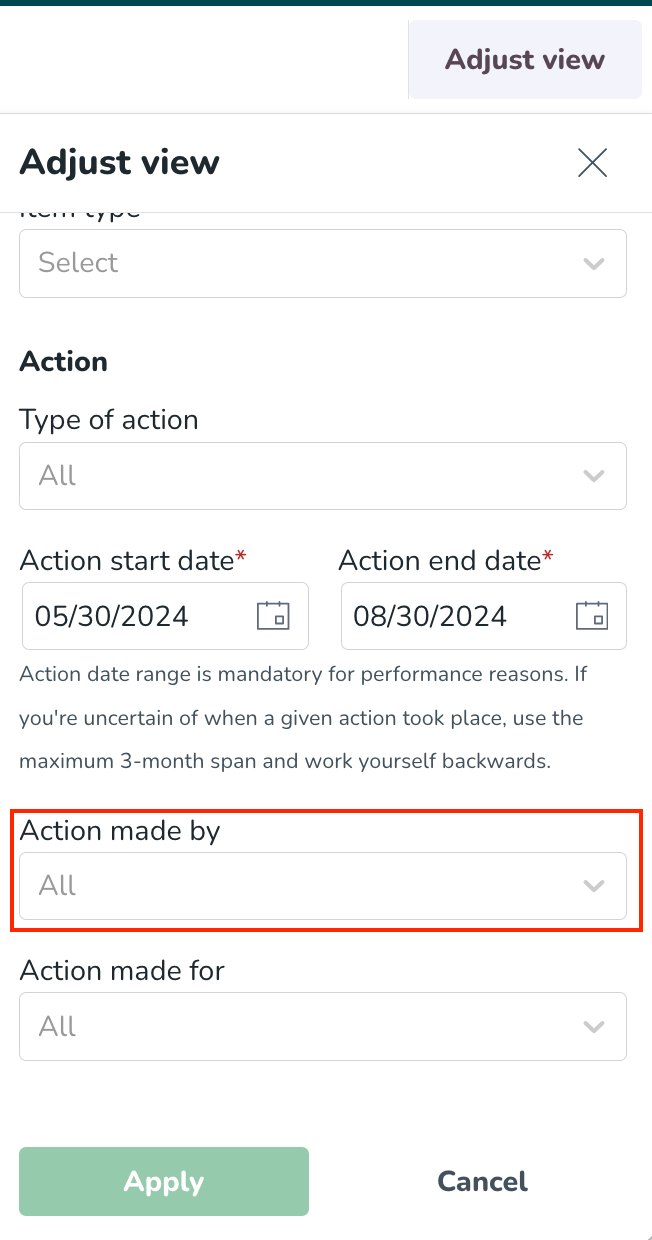
In this field, you’ll be able to select any of the following:
- Any user with any manager or employee* role on at least one of the dates in the Action start date - Action end date range on any of the group(s) selected in the Adjust view panel’s groups tree. For each user, first name, last name and badge number will display in the following format: [First name] [Last name] [(Badge number)].
- Any Quinyx system administrators on at least one of the dates in the Action start date - Action end date range (displayed as “Quinyx employee [employee id]”).
- Quinyx System; this option will search for all the updates made by Quinyx as a system.
- Names of integration credentials or Universal Unique Identifier (UUID) in case the integration name has been deleted. Note that these display regardless of whether the integration credentials in question existed in the (action) date range your search applies to. These will allow you to search specifically for log data of actions stemming from an integration making use of any of our external REST APIs.
- Due to technical constraints, any integration credentials that have been deleted won’t display as a possible search value in this field. Should you need to search for actions which relate to a deleted integration credential, you will need to search for them manually.
- SOAP. This value allows you to search specifically for log data of actions stemming from an integration making use of any of our external SOAP APIs.
The default value of the field will be “All” text, meaning all managers/employees (as defined above) are included in the search by default. The dropdown values will be sorted alphanumerically.
The field will be searchable - like the Action made for field.
A note on how the Action made by field and the Action made for field relate to one another: If Gregory Payne is selected in the Action made for field and Anna Stevenson is selected in the Action made by field, then only those actions that meet both of those criteria will be returned in your search results.
New functionality requiring configuration updates
None at this time.
Updates and performance improvements
Removal of the refresh icon in Schedule statistics
We have made some performance improvements within schedule statistics that have allowed us to remove the refresh icon in schedule statistics. That means that changes you make in the schedule are immediately updated in schedule statistics even if you keep schedule statistics open while making those changes. There is therefore no longer a need to click refresh whenever you have made changes in the schedule to make sure that those changes are updated in your data variables.
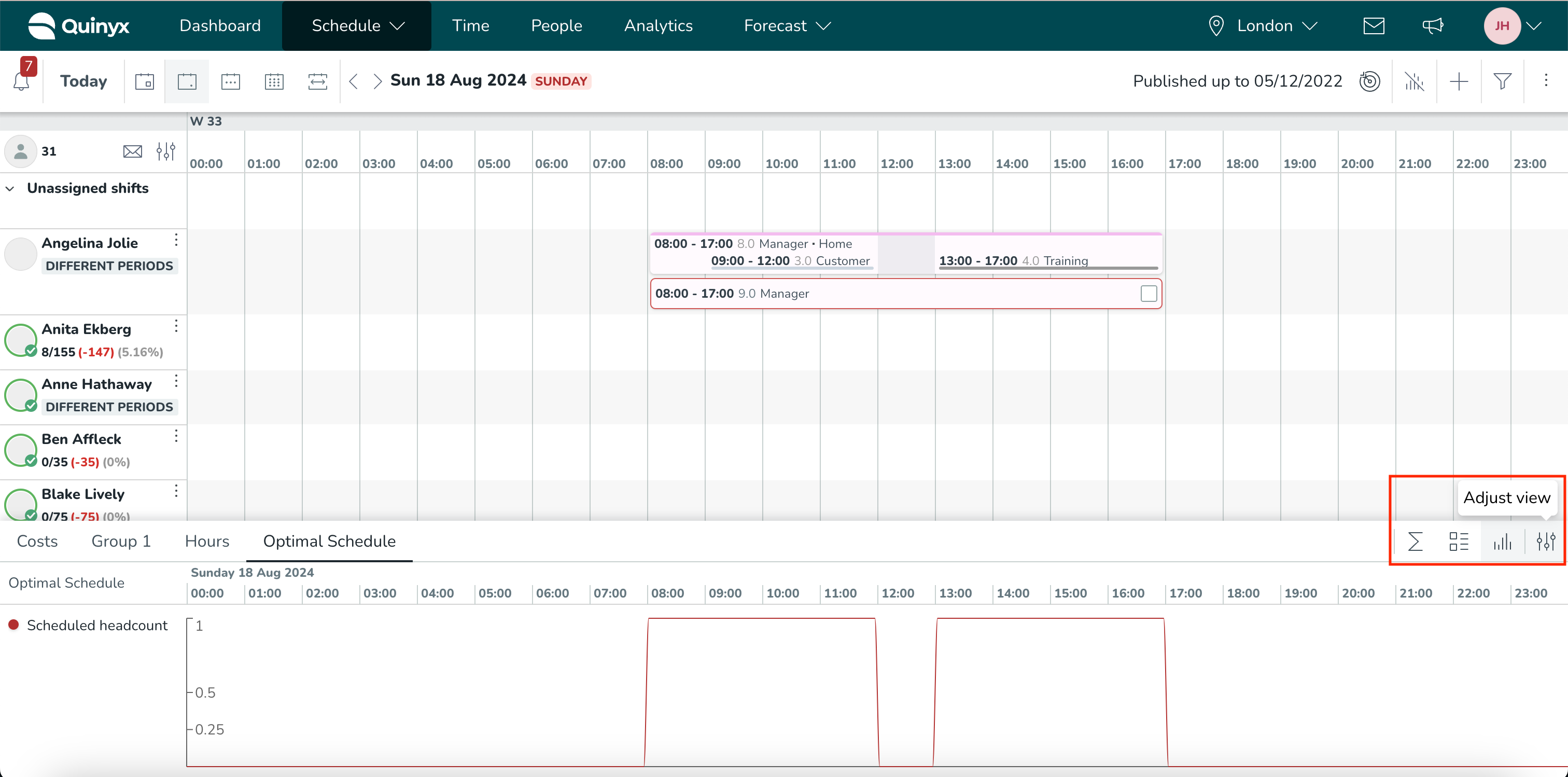
Calculated variables based on a calculated variable
Better accessibility of Variable settings
We have made some minor improvements to the Variable Settings page improving the look and feel by introducing separation between display groups. These changes allow for usage of screen readers for the variable settings page, therefore making the Variable Settings page more accessible.
Collaboration groups - usability improvements
With the last few iterations, we’ve released a series of usability improvements for configuring Collaboration Groups to make it easier than ever to quickly set these up. This includes:
- Proactive error handling - when configuring Associated Groups to eliminate the risk of linking the same group to multiple collaboration groups, and throwing unnecessary validations. Now, when configuring, you’ll be presented with that information as you configure so that easily distinguish between those groups that are available - and those that are not.
- Additional insights in the overview - in the main screen for Collaboration Groups, we now provide additional insights regarding the number of “Groups” and number of “Employees” that are linked to each specific Collaboration Group via either the “Associated Groups” or “Associated Employees” respectively. This should provide quick insights on the status of each Collaboration Group, so you can better understand where additional action is needed.
Bug fixes
- Resolved an issue where if an absence was extended to the next day, shifts in this period would automatically change to "Keep" even if the absence settings default action was set as "Delete".
- Resolved an issue when configuring signatories in Agreement templates > E-Signing that caused some visual confusion around when the edit option was available. Going forward, you can edit all signatory types except “Specified Employee” which you have to delete and reconfigure. To better clarify this we’ve disabled the edit button in these cases, and added a tooltip for better clarity.
New Quinyx HelpDocs content
Frontline Portal Version 0194
Release date September 4th, 2024
New functionality
Files Hub action bar
You can now easily select and review items for download using the new action bar.
- Navigate to the Files Hub.
- Select the files and/or folders you wish to download, and the action bar will appear.
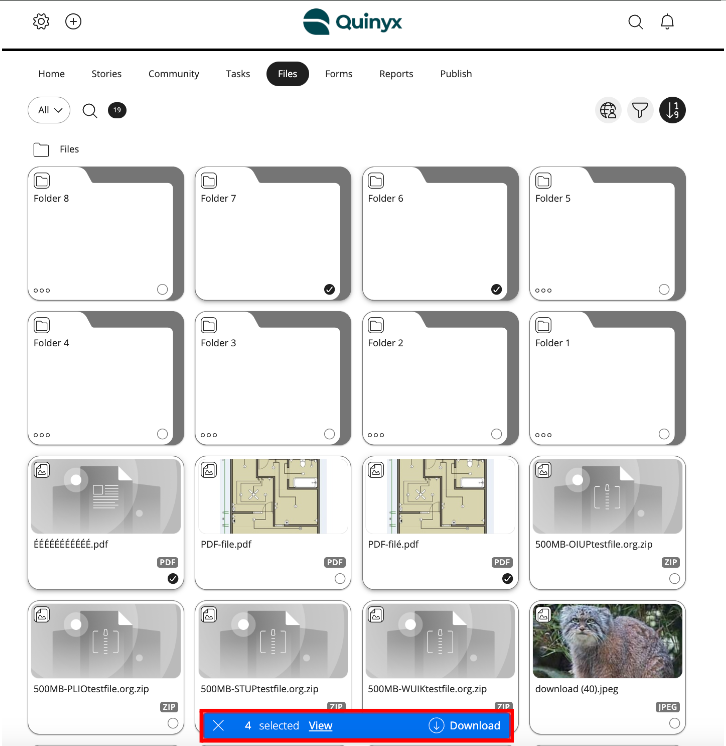
- Keep track of the number of items you have selected using the item counter.
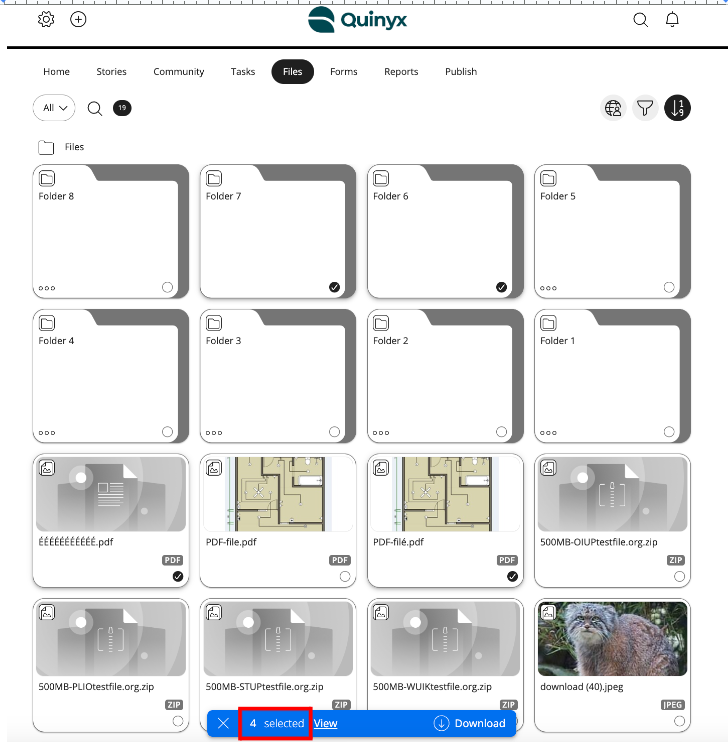
- Click Download.
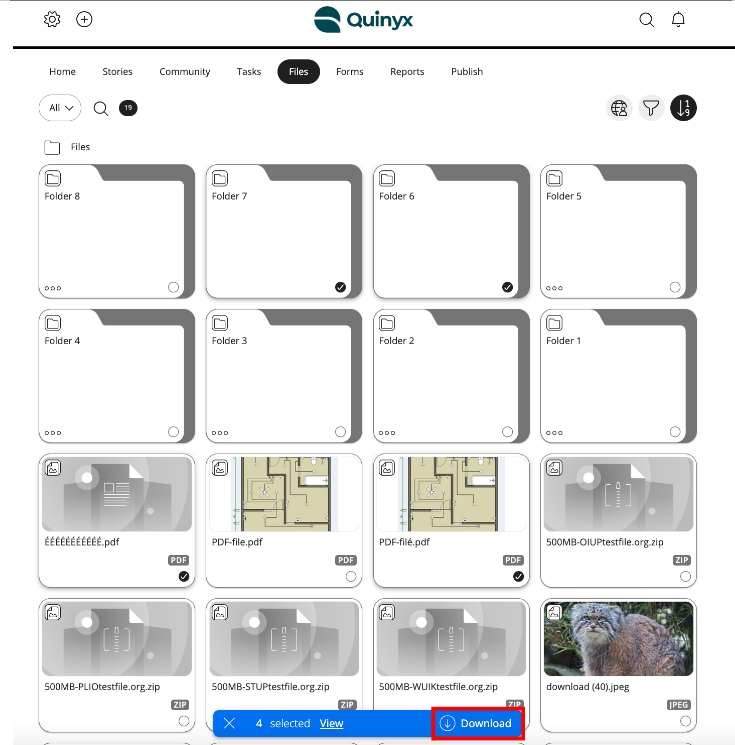
- You will receive confirmation that your download is being prepared and click OK.
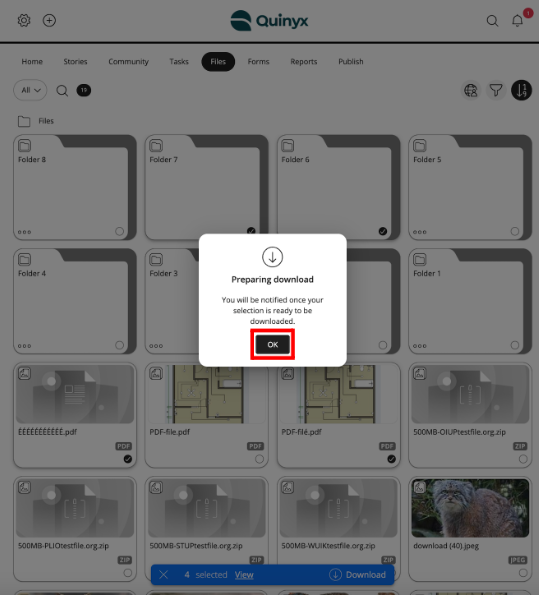
- You will be notified once your download is ready, open the notification to complete your download.
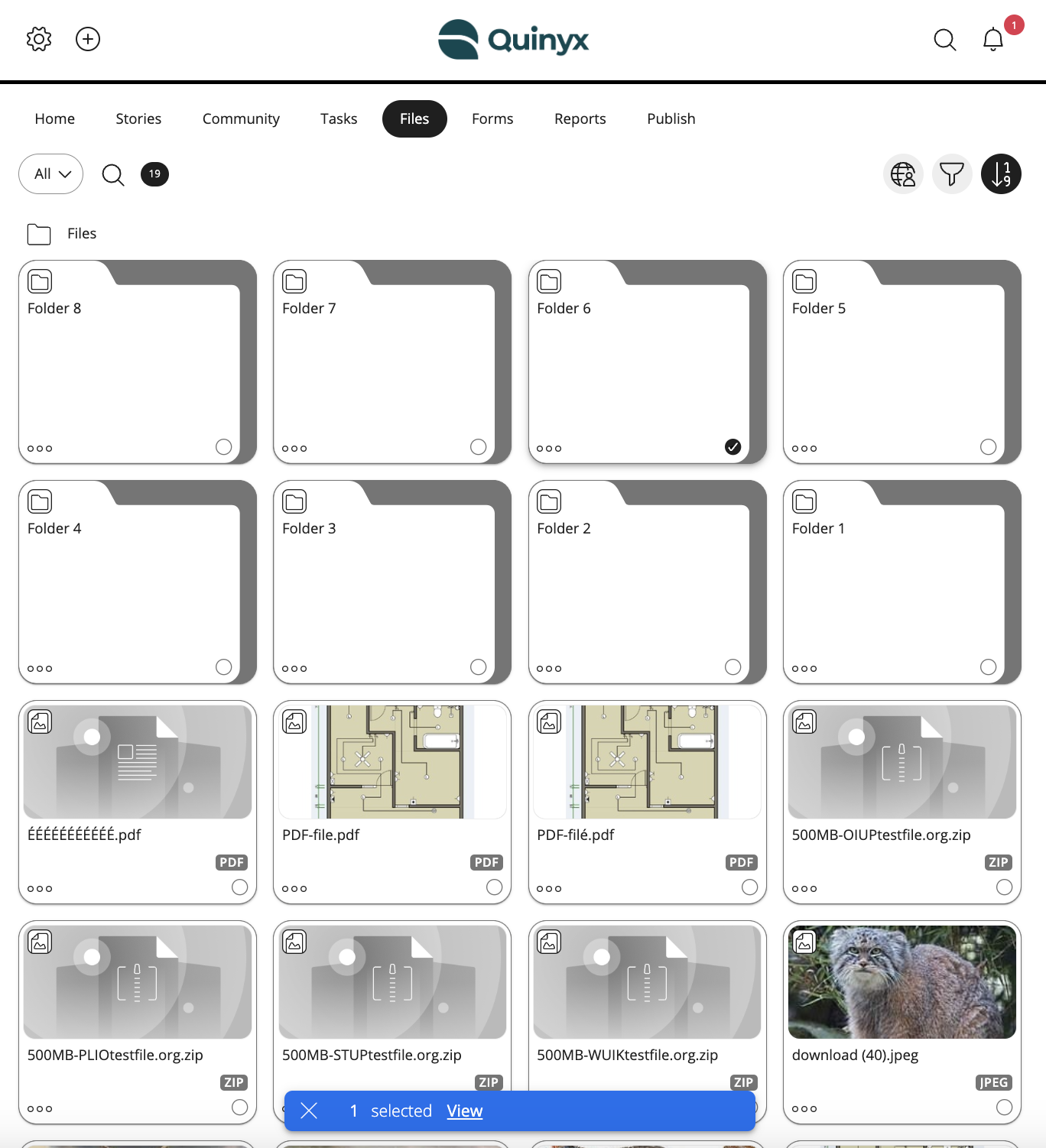
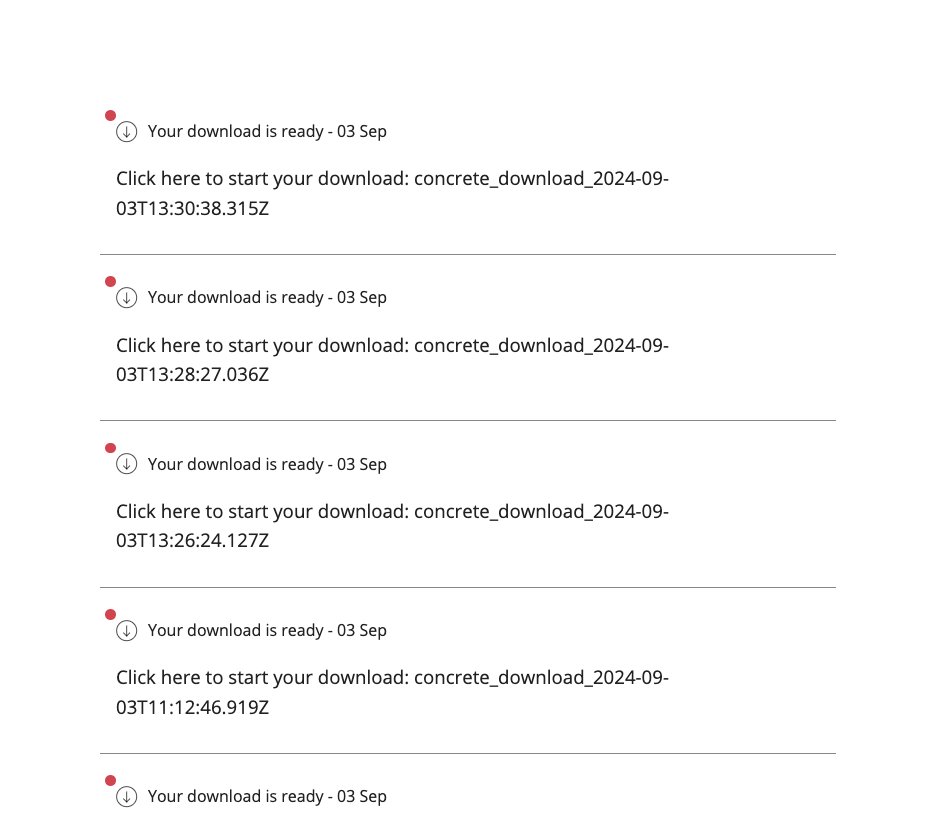
- At any point during the selection process, click View to see a full list of the items you have selected.
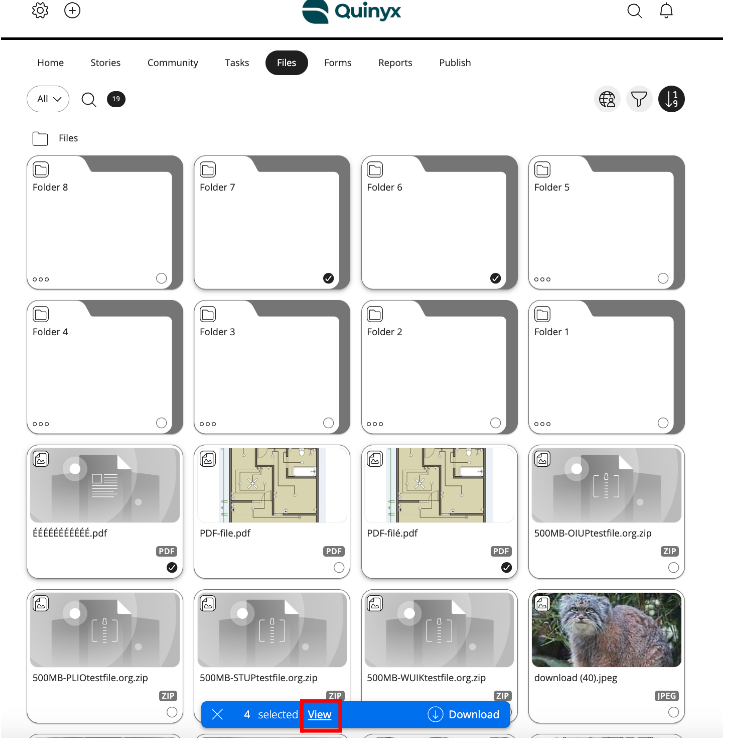
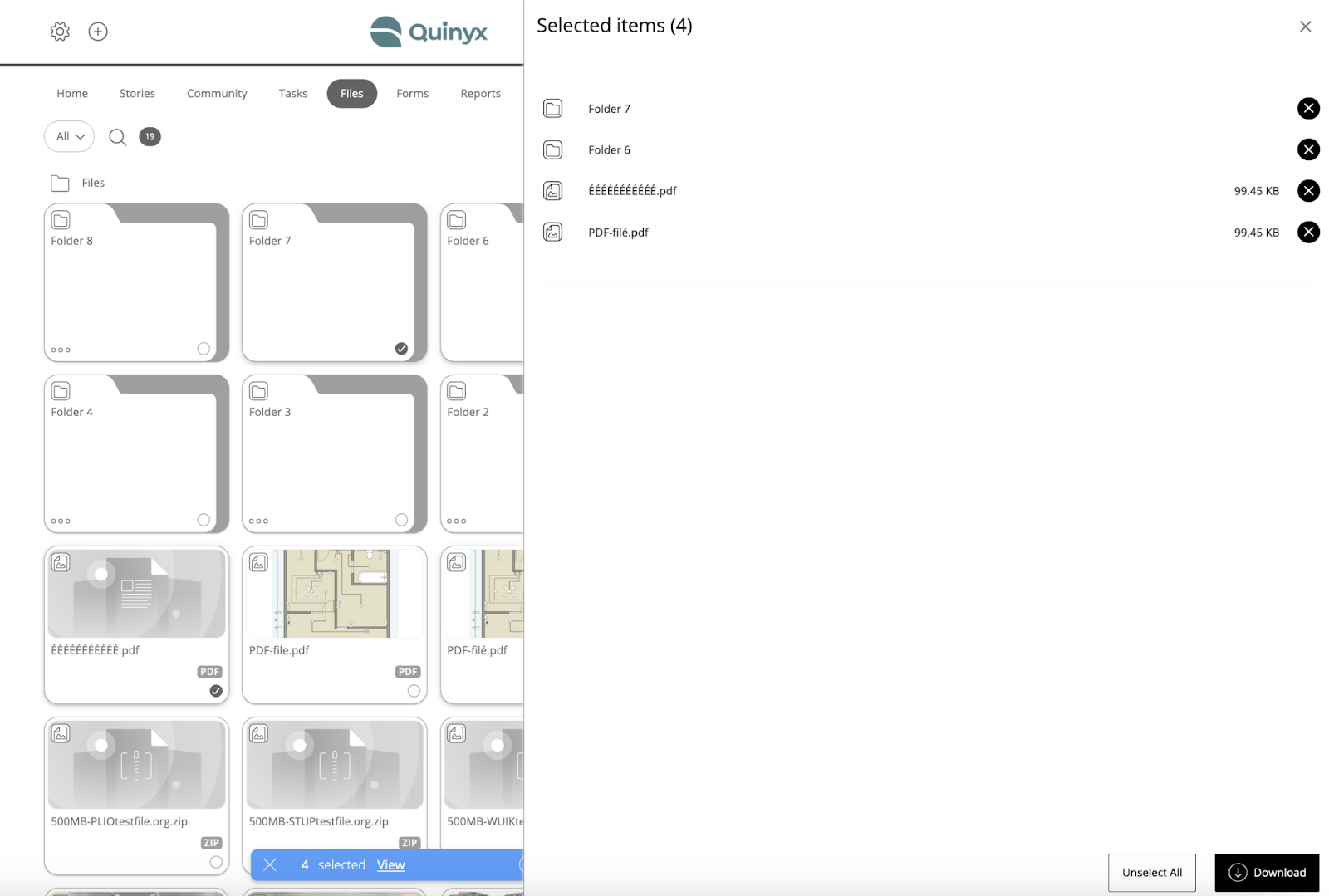
Please remember you cannot do the following when downloading files, and/or folders:
- Exceed the 5GB download limit
- Download empty folders
Updates and performance improvements
None at this time.
Bug fixes
- Resolved an issue that would cause images added to a task/story description box to be distorted when scaled.
- Resolved an issue for the mobile version of Frontline Portal that caused notifications to not produce sound, even if the phone/app settings were turned on.
- Resolved an issue for the mobile version of Frontline Portal where internal links would link to the home screen instead of the linked resource.
- Resolved an issue that blocked users from starting and completing tasks due to assignment errors and a missing start button.
- Resolved an issue where the reminder text was unclear and not informative. The reminder popup now correctly displays the number of recipients who will receive the reminder rather than just showing the parent group name.
New Frontline Portal HelpDocs content
None at this time.
SOAP API / Web service updates
None at this time.
Please make sure to forward this information to the party within your company responsible for integrations.

