Split punch behavior for unplanned tasks FAQ
Q: What is a split punch?
A: A split punch occurs when a single punch (time entry) is divided into multiple entries. This usually happens when a new task is added during a shift, creating a separate punch connected to that task.
Q: How does the split punch feature work for planned tasks?
A: When tasks are planned ahead of time (i.e., added when the shift is created), the punch for that task is split accordingly. Planned tasks and punches behave consistently, and the shift creation process integrates the split punches.
Q: How does the split punch feature work for unplanned tasks?
A: The behavior is slightly different for unplanned tasks (i.e., tasks added after the punch has been created). When an unplanned task is added during deviation reporting:
- The punch is split and connected to the new task.
- If the unplanned task is later deleted, the split punch will remain visually split but reconnect to the main shift. This behavior is expected, as only the shift ID that the punch is connected to gets updated.
Q: Why does the punch remain split after deleting an unplanned task?
A: When an unplanned task is removed, the system does not merge the punches back into one. Instead, it keeps the punches visually split. The punch IDs are updated so that the split punches are now connected to the main shift, but each remains as a separate punch.
For example, if you start with one punch and then add an unplanned task, you’ll end up with three separate punches, each with a unique punch ID, all connected to the main shift.
If an unplanned task is added, the punch is split, and the punch is connected to a task:
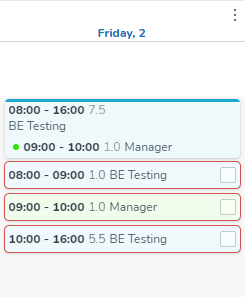
If an unplanned task gets deleted, the previous split punch is reconnected with the main shift:
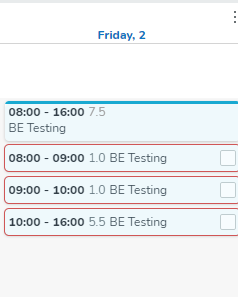
The punches stay split even when the task is deleted, as demonstrated in the image above. This is expected behavior.
What's an example of expected behavior for split punches on tasks?
Here’s an example of how split punches work:
Sarah starts her shift at 10:00 AM and clocks in. The system records this punch as part of her scheduled shift from 10:00 AM to 4:00 PM. At 1:00 PM, Sarah’s manager assigns her a catering task outside her usual responsibilities. The unplanned task is added to the system, and her punch is "split." Now, Sarah’s punch reflects two separate blocks: one for her regular server duties and one for the catering task. Later, Sarah’s manager realized the catering task should not have been logged separately. They delete the unplanned task from the system. When this happens, the previously split punch is reconnected to Sarah’s main shift.
Even though the catering task was deleted, Sarah’s punch remains visually split. The system now shows three separate punches with different punch IDs:
- One for her server duties before the catering task (10:00 AM - 1:00 PM).
- One for the catering task (1:00 PM - 2:30 PM).
- One for her server duties after the catering task (2:30 PM - 4:00 PM).
This behavior is expected and reflects how the system manages shift changes. Although the unplanned task was removed, Sarah’s punch remains split into three distinct punches with unique punch IDs, all tied to her main shift from 10:00 AM to 4:00 PM. This ensures accurate tracking of her time worked, even when tasks change during the shift.

