Working with standard unsocial time periods
What is standard unsocial time and how is it used?
Unsocial Time (UT) is an enhanced (or supplemented) rate of pay used to reward and correctly compensate staff for working odd or undesirable hours. This could for example be night shifts, weekends, or bank holidays.
Using unsocial time you can define the windows during which these additional payouts should apply, and can configure the different levels of extra payout that should be automatically attributed to an employee working during one of these predefined windows.
For example, in the standard unsocial time configuration, you set Unsocial time 3 for every Sunday, from 00:00 - 24:00. This means that if any employee logs a shift in that window, it will automatically inherit the additional Unsocial time 3 payout as defined in this configuration.
A manager can configure multiple variations of overtime and unsocial time configurations, to account for different payout or compensation packages. For example, they can configure Unsocial time 1 to pay out 50% extra during a defined period while Unsocial time 2 pays out an extra 75%.
This applies only to cycling hours Monday - Sunday and for bank holidays or special events.
To add Unsocial time go to Account > Agreements > Unsocial time periods > Add period.
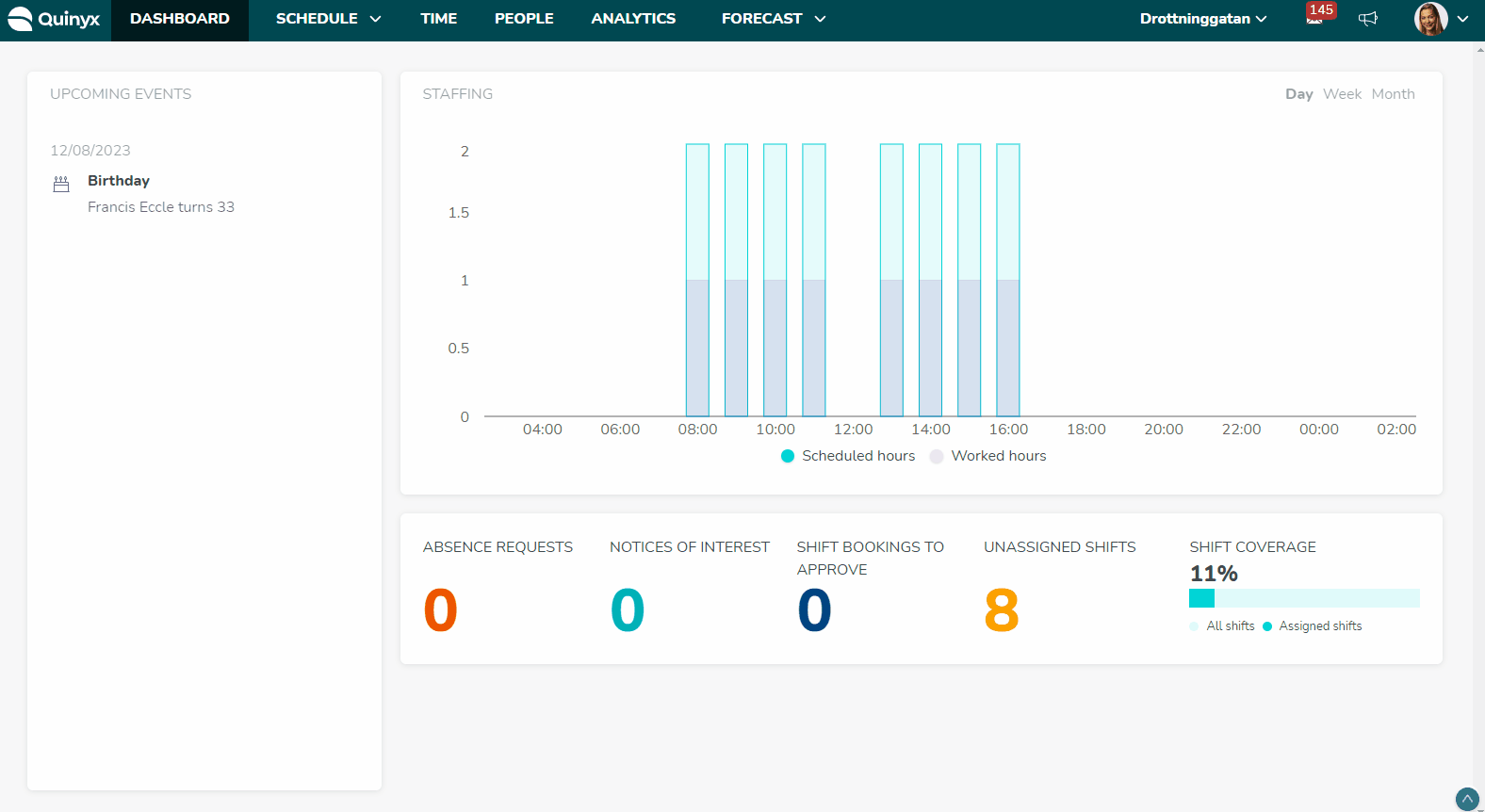
Use cases
As an account manager with write access on account settings in Quinyx:
- I can view all UT periods defined for the account.
- I can edit all settings on the existing UT periods.
- I can add new UT periods.
- I can delete existing UT periods.
As an account manager with read access on account settings in Quinyx:
- I can view all UT periods and settings defined for the account.
- I can't add, edit, or delete new UT periods.

