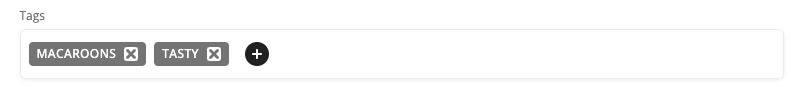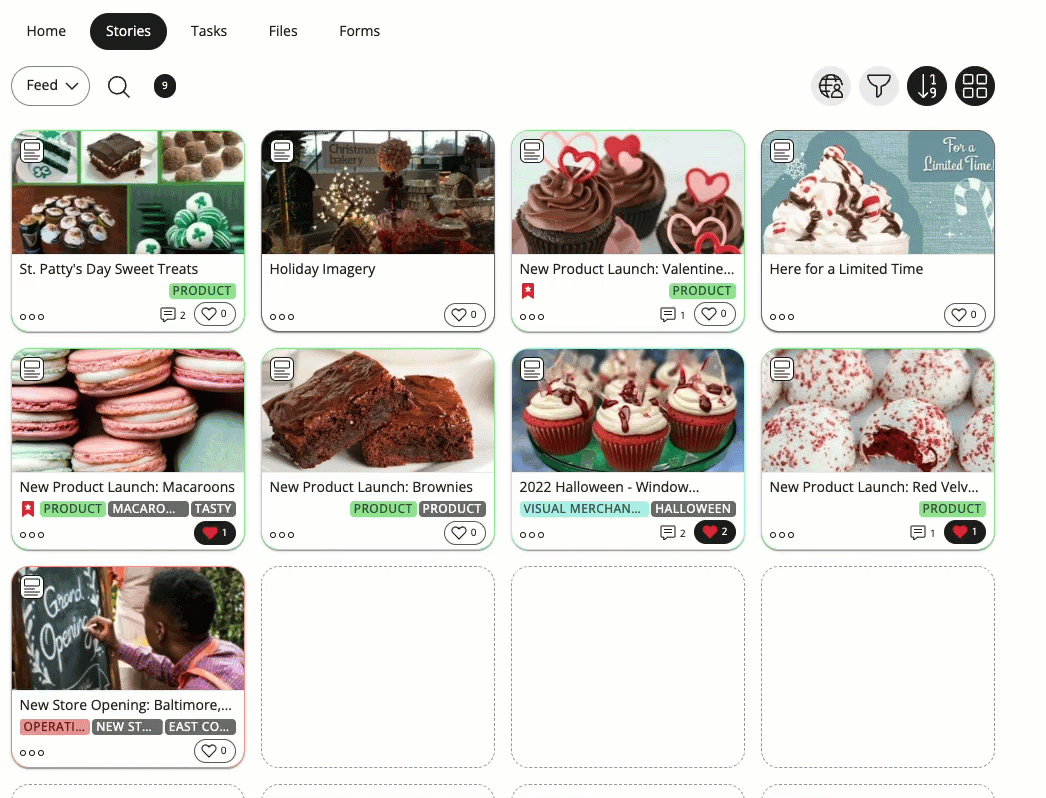Frontline Portal - Search
Using the global search function
In the top-right corner regardless of what view you're currently in you will find a magnifying glass icon. Clicking on this will slide open the search bar, allowing you to use the global search function to search the platform for files, folders, stories, tasks, and more.
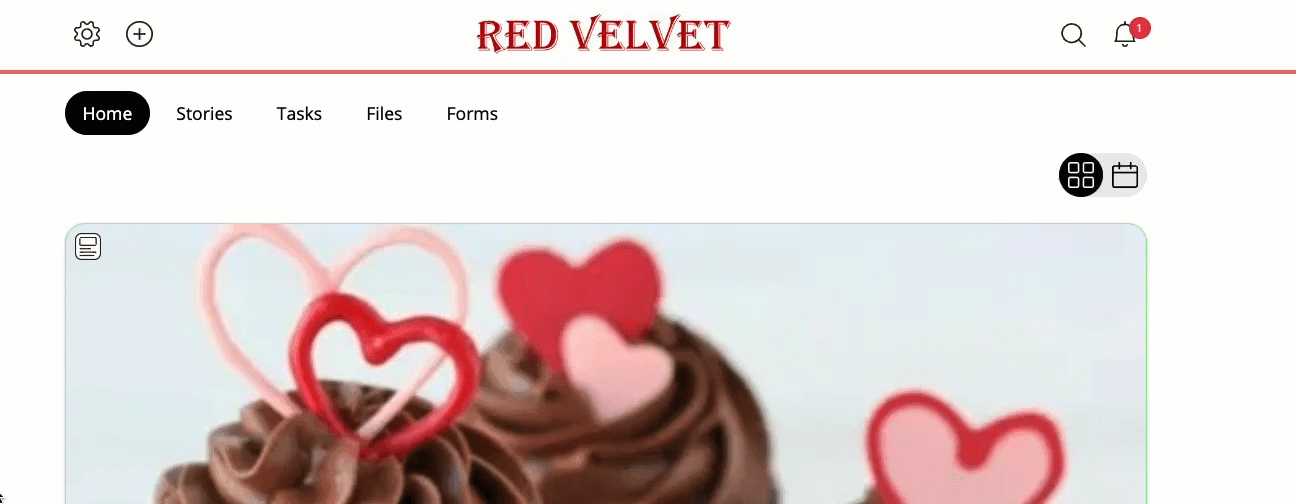
Typing your search criteria will return files, folders, forms, tasks etc. in the search results.
Using the module search function
Similar to the global search function, inside each module, you have the option to do local searches. If you're f.ex. in the Stories view, you can perform searches that will only return results related to Stories.
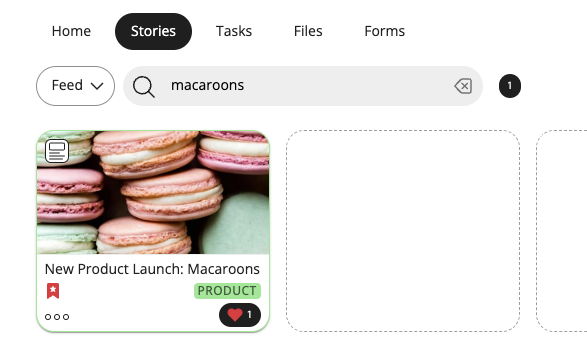
Using the filter to narrow down your search
You can narrow down your search results by selecting the filter icon  in the top-right.
in the top-right.
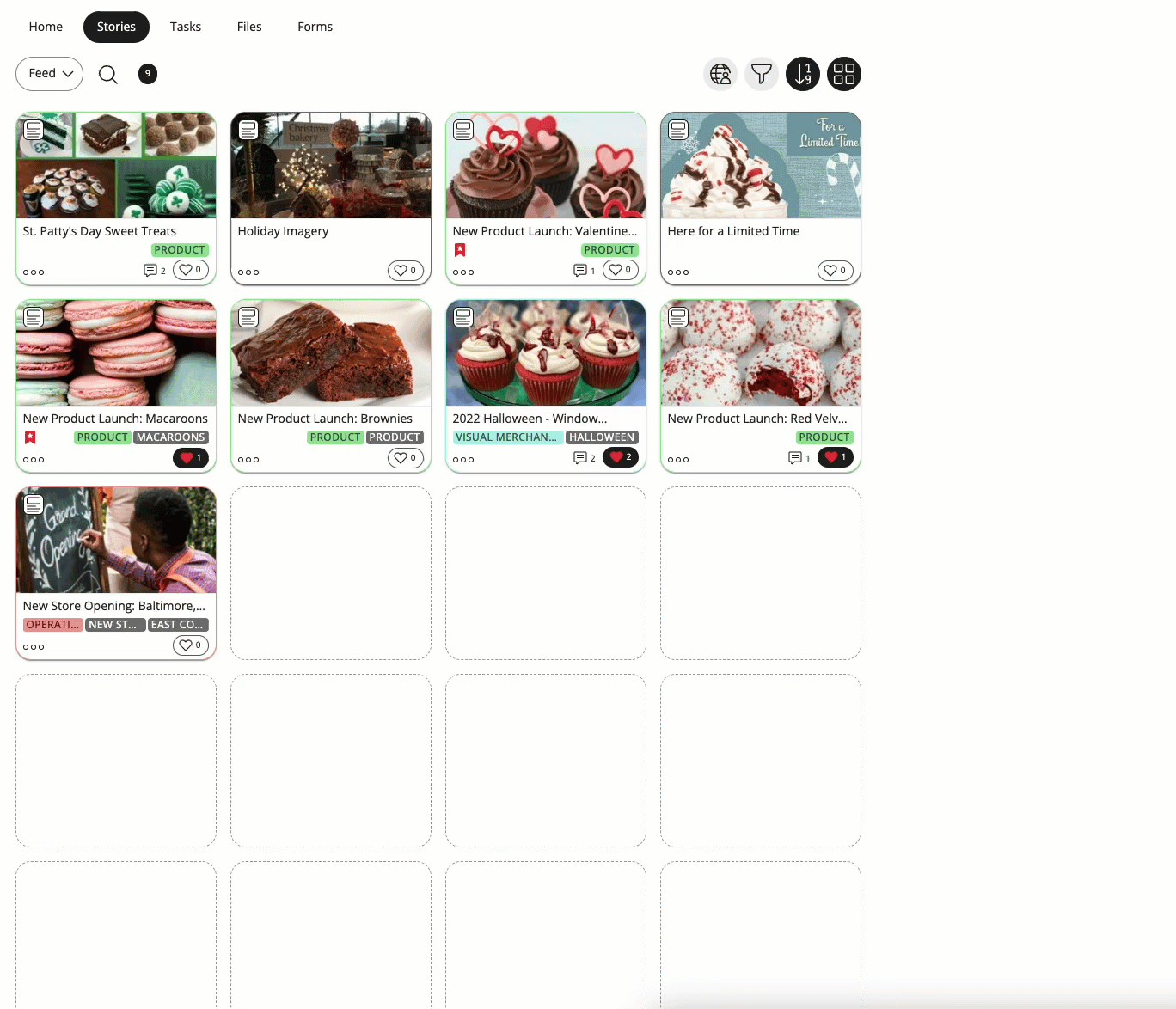
Using tags to enhance your search
You can increase the search capabilities within the platform by tagging your content with an appropriate tag.