Employee Hub - Link resources together
Hyperlinks
Within the description of a task or story, you can create a hyperlink to link different resources together. To create a hyperlink, you can use the following steps:
- Create a new task or story.
- Select the text field under the description.
- Write a text.
- Mark the text you want to make a hyperlink with your mouse or keyboard.
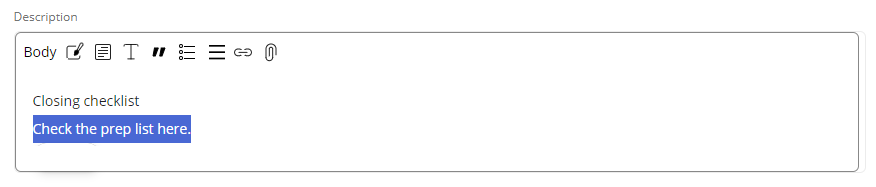
- Select the Hyperlink icon.
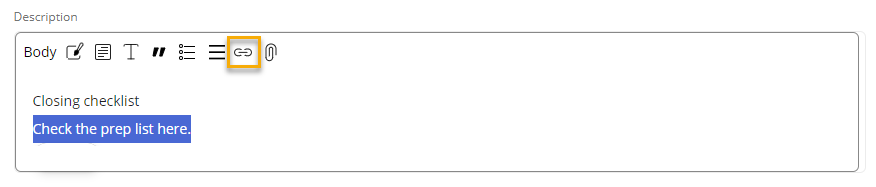
- Paste the URL to the resource you want the text to redirect users.
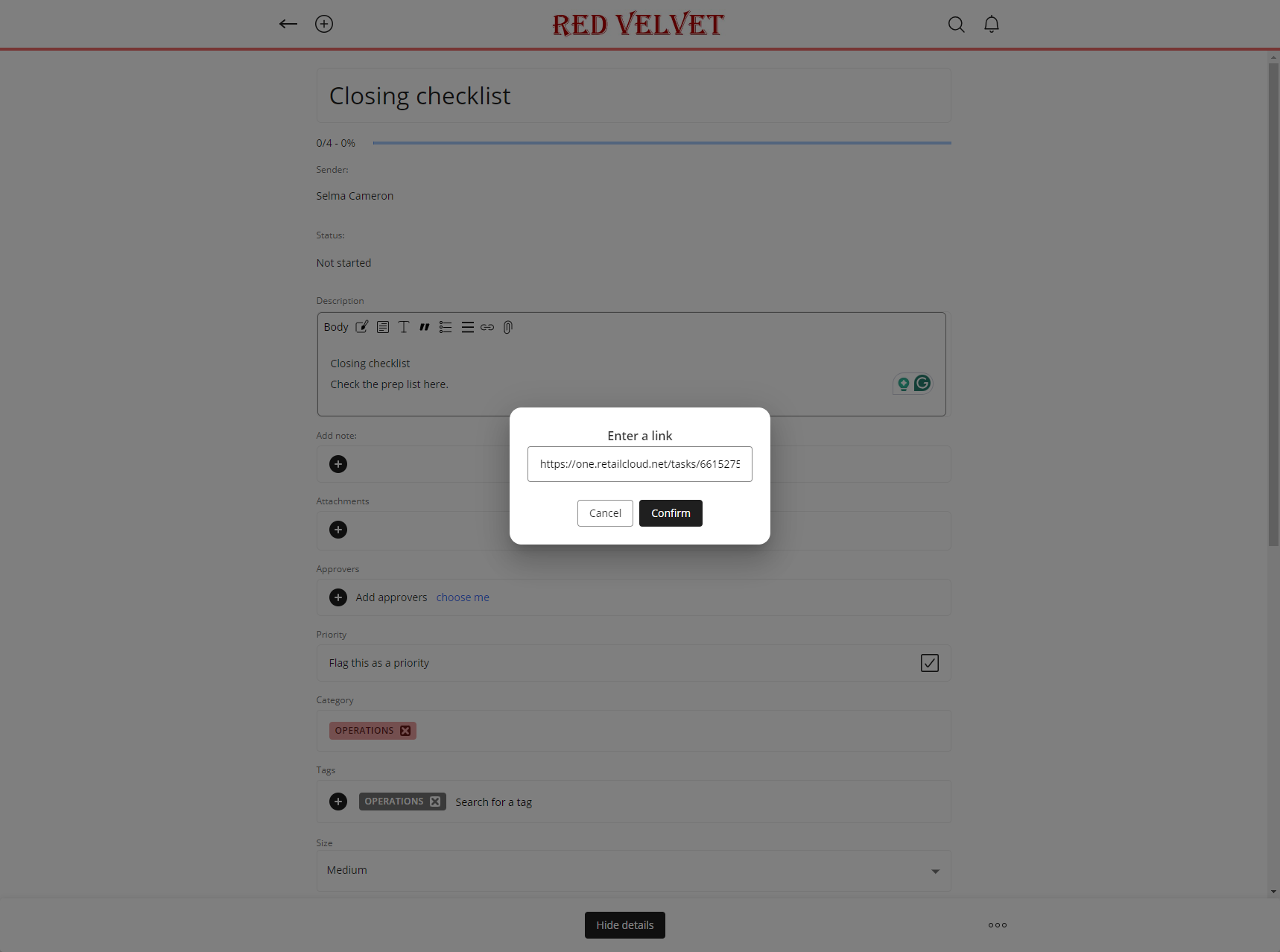
- Select Confirm.
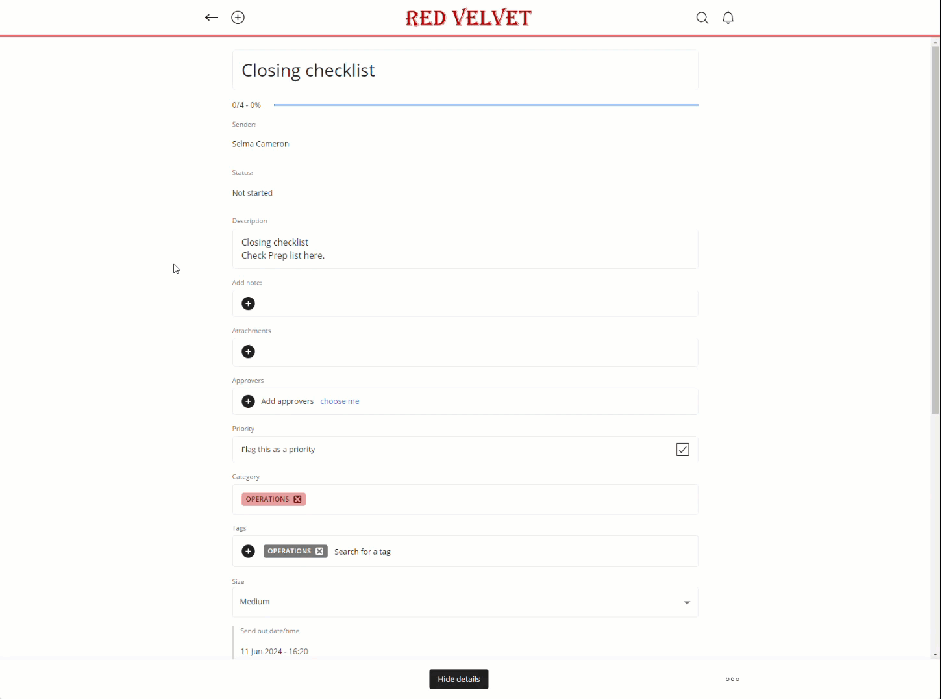
Widgets
You can use widgets when creating a story to attach resources existing in the Employee Hub. You can click here to read more about how widgets work and how you can create one within your story.

