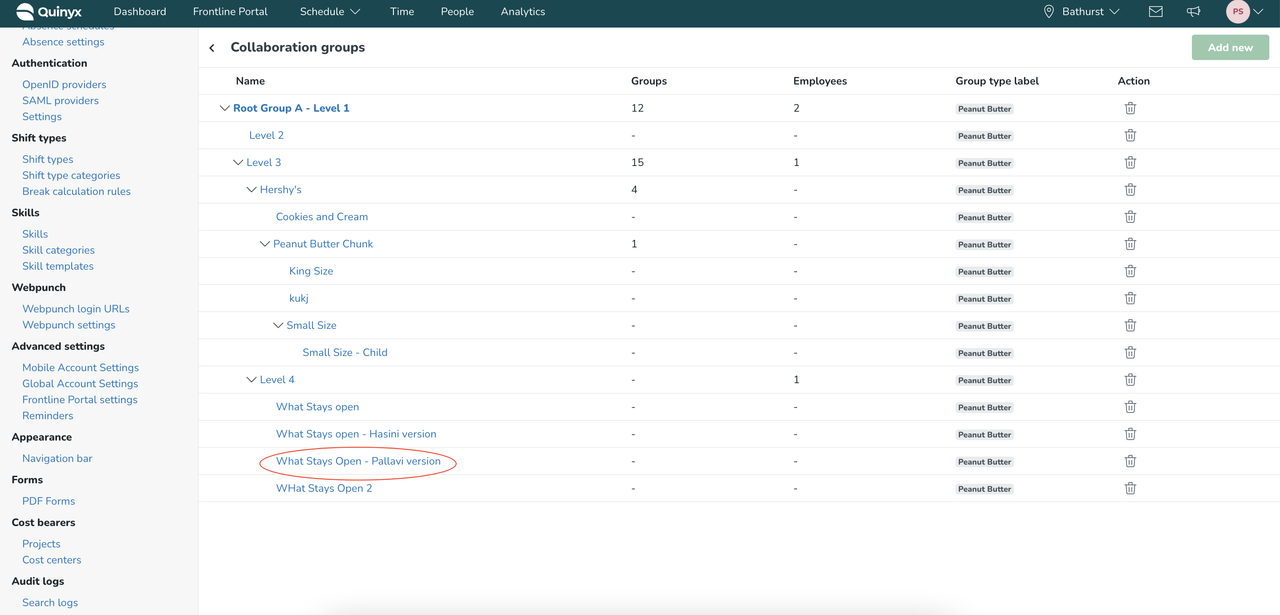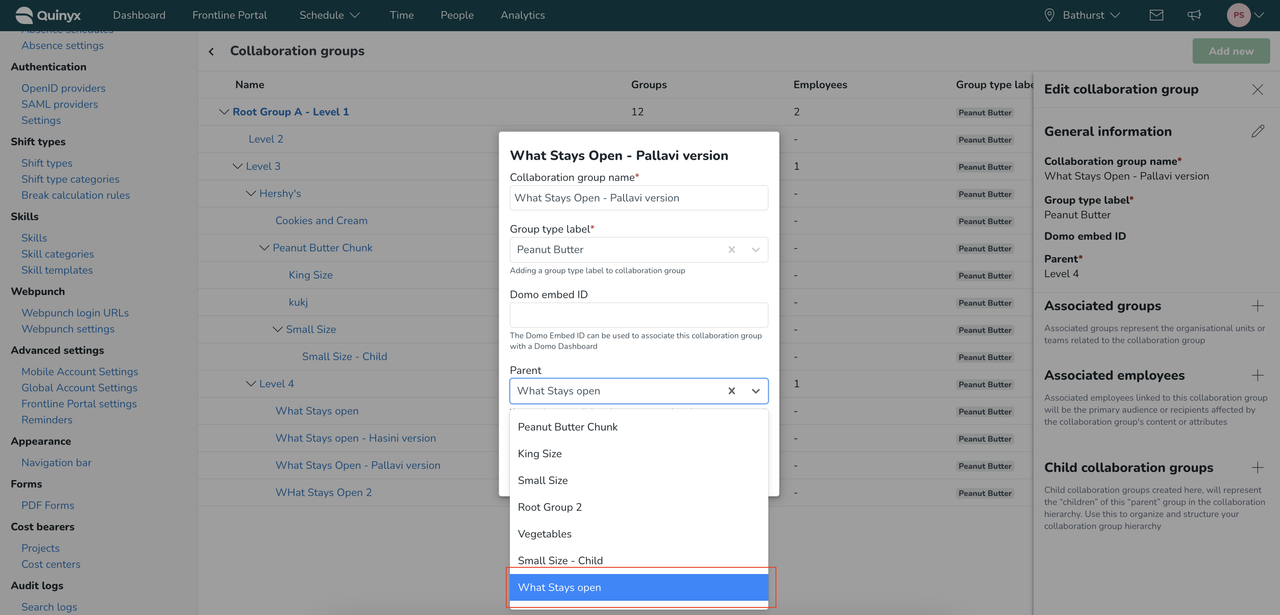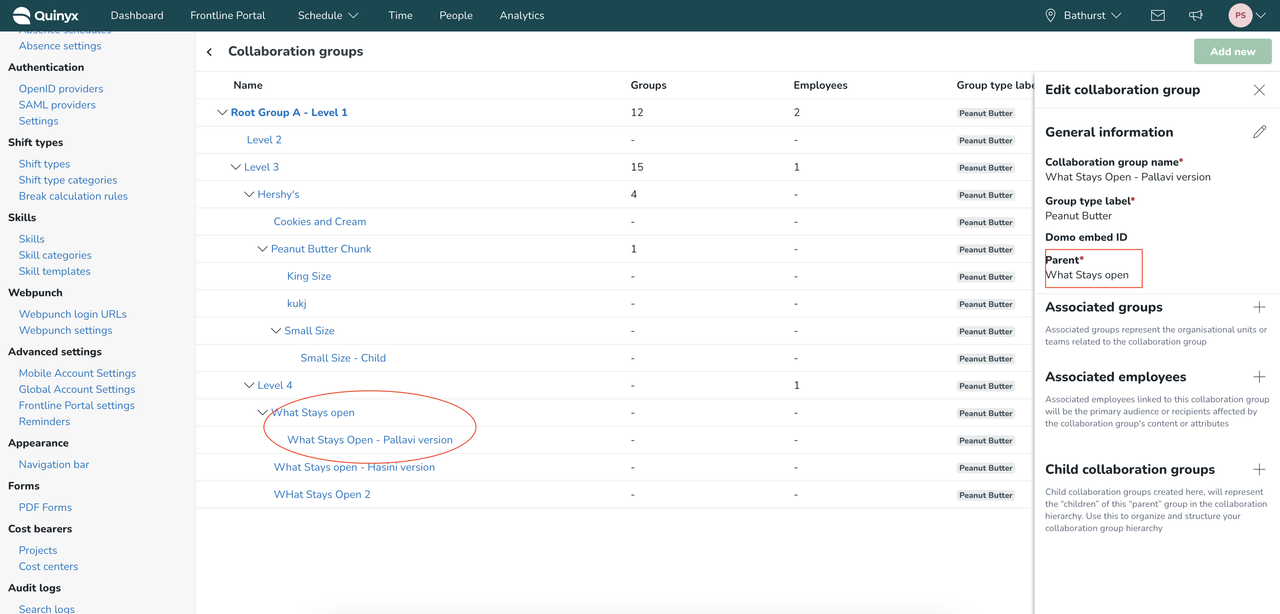Moving Collaboration Groups
You can easily move existing collaboration groups (rather than having to reconfigure a collaboration group tree in a new location).
To move a collaboration group:
- Select the collaboration group you would like to move;
- Select the “edit icon”,
- Select the new parent group;
- Confirm, and it’s moved!