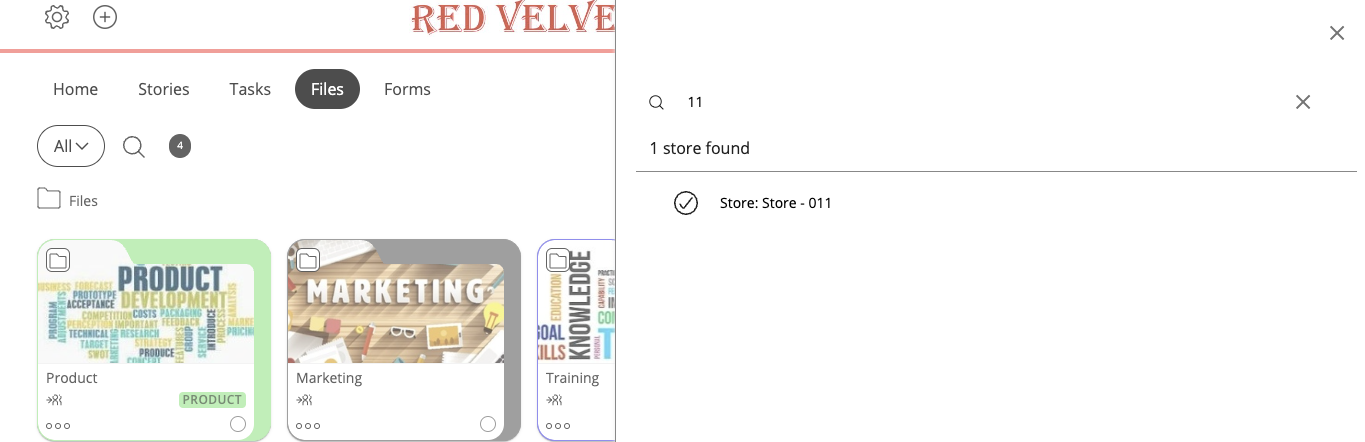Frontline Portal - Introduction to Files
Thousands of images, documents, and spreadsheets are uploaded every week. It can be difficult to find a file.
Introducing: Files. Whether it’s a PDF guideline uploaded by the Visual Merchandising team or a flagship store’s image of their latest campaign, find and view images in a central location.
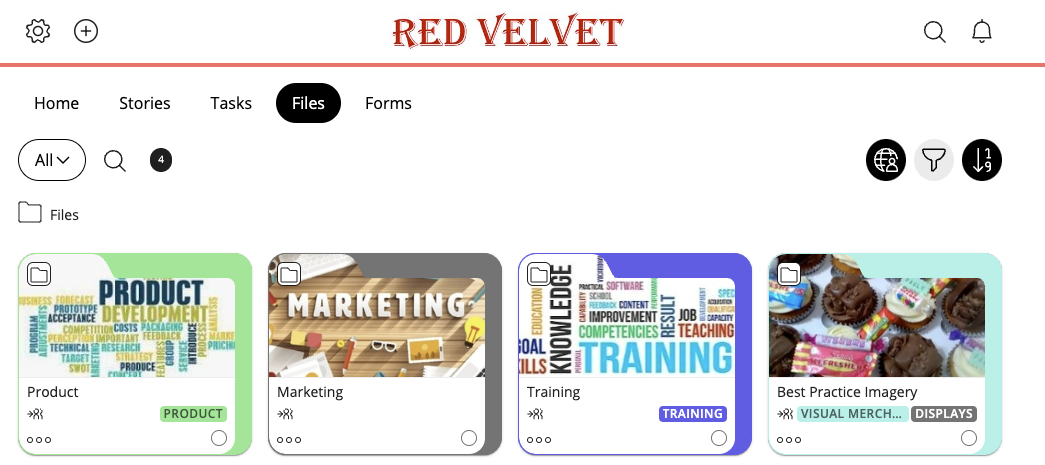
With Files you can:
- Upload files without needing to associate them to a specific task.
- Build a reference library.
- Filter, sort, and search files.
Filters
You can filter the uploaded files by selecting the funnel icon.
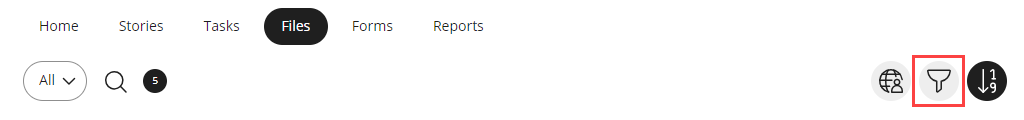
These are the filters you can choose:
- Documents.
- Images.
- Videos.
- Uploaded by me.
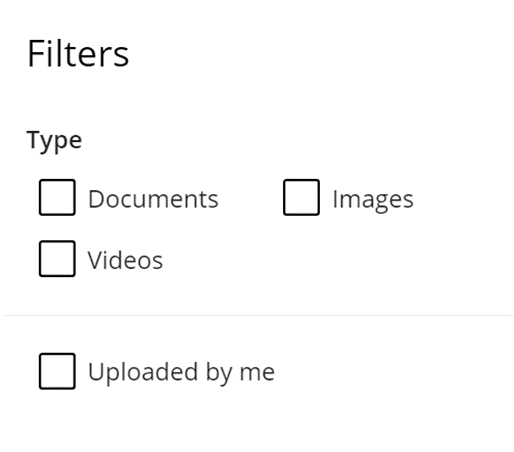
Sort
You can sort the documents to your liking by selecting the Sort icon.
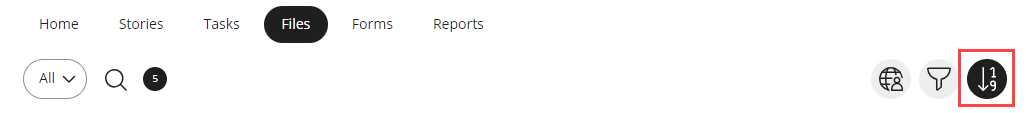
These are the sorting options you can choose:
- By Relevance
- Alphabetically (A-Z)
- Date created (newest first)
- Reverse
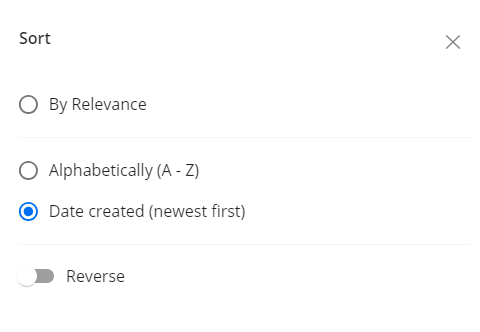
Search
You can search by entering keywords into the search field. Your search will look at file names & descriptions.
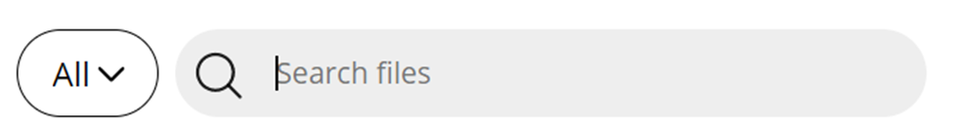
Location
You can choose only to see files uploaded by a specific user, unit, district, or the entire organization by selecting the Location icon.
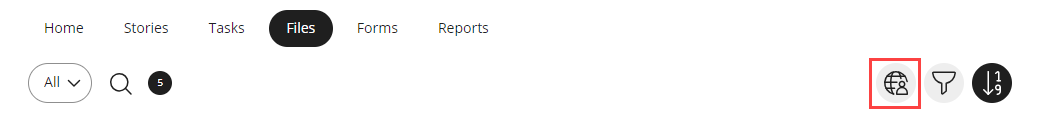
Example: - show me all files uploaded by Store 11