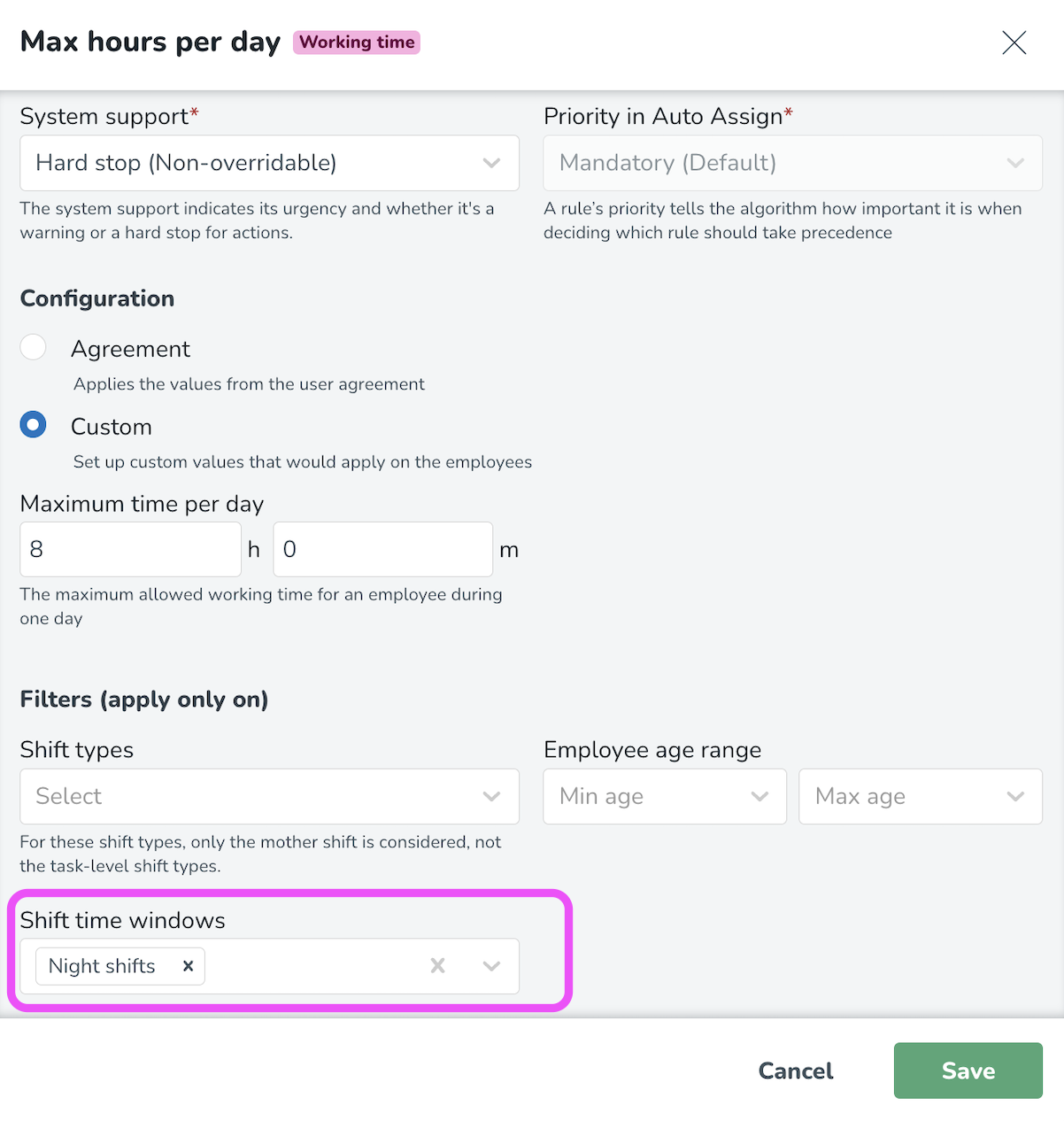Shift time windows
Some schedule compliance rules are only applicable to a certain type of shift. For example, some night shifts can not be longer than 8 hours. These night shifts can be identified by the time when they start and when they finish. With shift time windows, it is possible to set a definition. You define between which hours the shift should start and between which hours the shift should end. Next to that, it is possible to define on which day the shift starts.
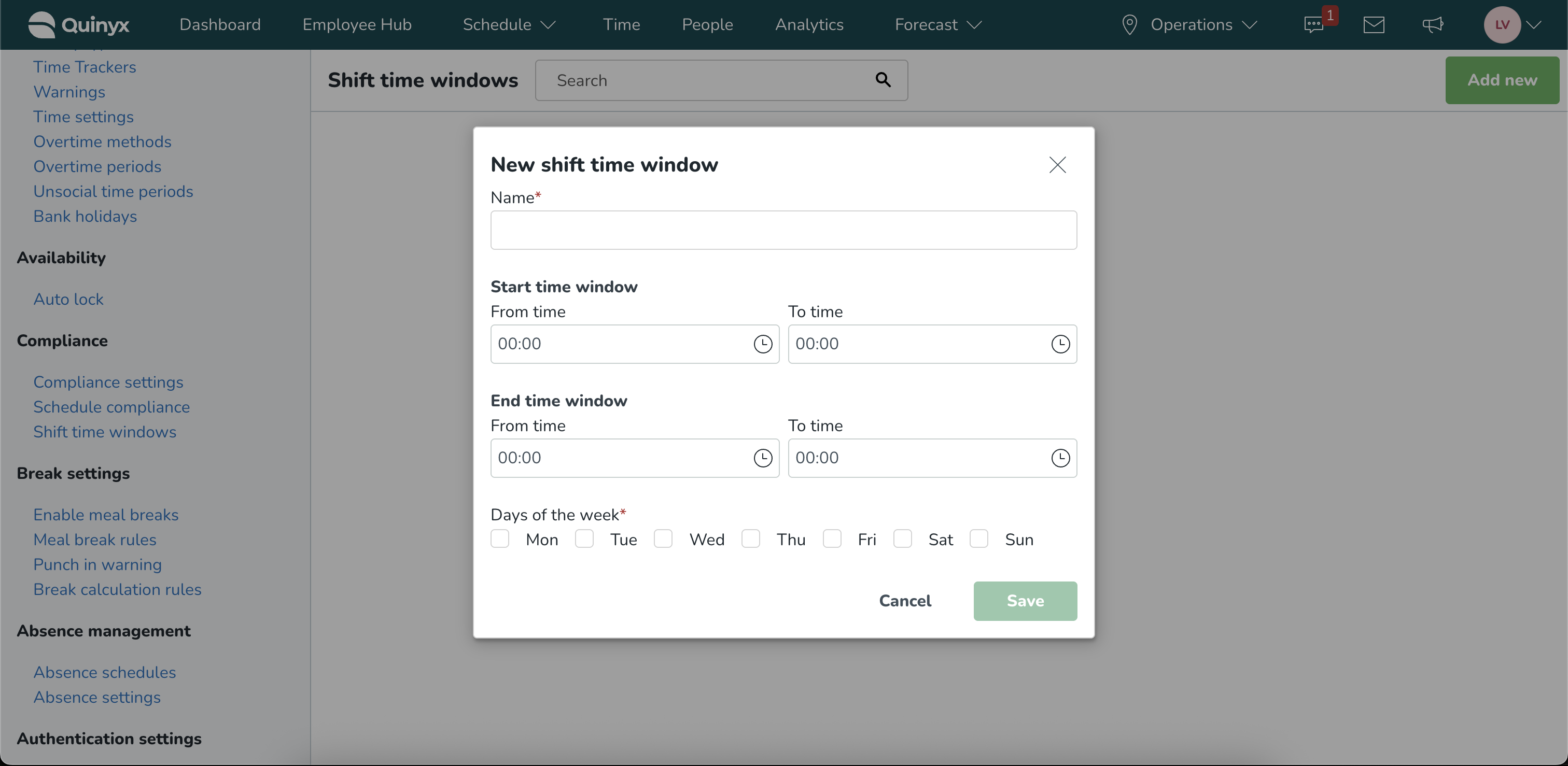
The shift time windows can then be added to a schedule compliance rule. That means that the rule only takes shifts into account that satisfy the shift time window. The filter works together with the existing shift type filter and employee age range filter.
Setting up shift time windows
Before you can use this filter, Shift time windows must be configured:
- Go to Account settings → Compliance section → Shift time windows.
- Add a new Shift time window by specifying:
- Name: Must be unique within the tenant.
- Start time window: The range in which a shift must start for the rule to apply.
- End time window: The range in which a shift must end for the rule to apply.
- Days of the week: Days on which the shift must be for the rule to apply.
- The system does not incorporate daybreak settings. For example, if daybreak is 3:00 AM and you select Monday, a shift starting Tuesday at 1:00 AM will not be considered part of Monday. Instead, the times defined in the Start and End time windows are used.
Time window details
- Both the Start and End time window fields are optional.
- Default values (00:00-00:00) mean the start or end time doesn’t matter (the rule will be applied to all shifts because the start and end time can be any time).
- You can adjust either or both windows:
- Adjusting only the start time window → limits shifts by start time.
- Adjusting only the end time window → limits shifts by end time.
- Adjusting both → limits shifts by both start and end time.
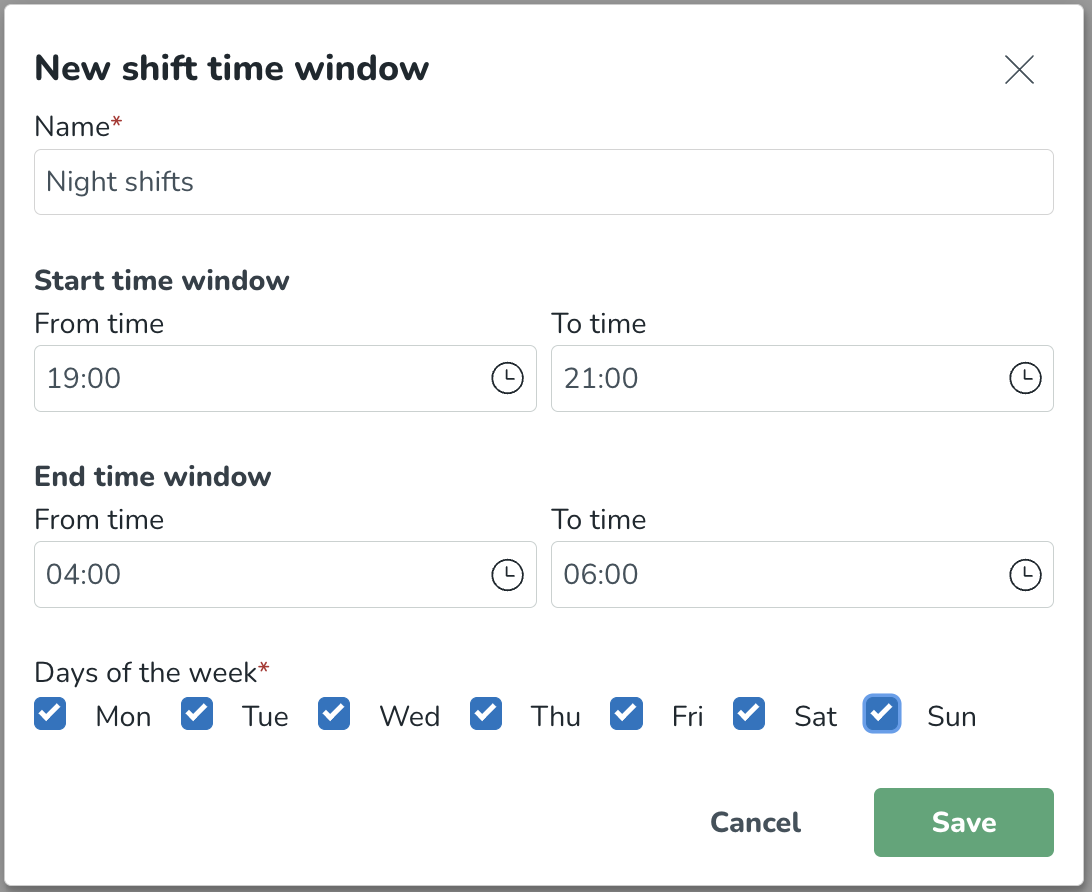
When at least one “Shift time window” has been created, it can be applied to the Shift time windows filter on the Schedule compliance rule.
Applying multiple Shift time windows
- You can attach one or more predefined shift time windows to a schedule compliance rule.
- If multiple time windows are added, the rule applies using OR logic — meaning a shift only needs to fit into any one of the defined windows.