Version 0212
Release date June 2, 2025
Release summary
Short on time and want a high-level summary? 🚀 Quinyx web app Version 0212 New functionality
New functionality requiring configuration updates
Updates and performance improvements
Bug fixes
Employee Hub Version 0212 New functionality
Updates and performance improvements
Bug fixes
SOAP API / Webservice updates
|
Important notice
Schedule Compliance roll-out update
To ensure a stable release, we have decided to postpone the last two rollouts of the Schedule Validation 2.0 Open beta.
- June 10: Sweden, Switzerland
- June 17: All remaining countries
Quinyx web app Version 0212
Release date June 2, 2025
New functionality
Daily resolution for input data (MVP)
We are releasing the first version of the daily resolution input data!
In addition to existing resolutions (5, 15, 30, and 60 minutes), users can now import and work with data at a daily level. With the MVP release, we support users to:
- Create input data configurations using daily resolution.
- Import daily data.
- Configure forecasts based on daily values.
- Export daily values from the Forecast tab.
- View daily values in Schedule Statistics (shown in the first column of a multi-day view).
- See clear indicators for daily data on graphs in both Statistics and Forecast.
Limitations in this version:
- Editing daily values in the Forecast table.
- Creating calculated variables.
- Configuring labor standards.
New functionality requiring configuration updates
Targeted Compliance Control: Introducing Rule Filters
With this release, we’re introducing powerful new ways to fine-tune compliance rules in Schedule Compliance—with shift filters and age filters now available.
Shift Filters for Targeted Rule Application
Shift filters allow users to specify which shift types a compliance rule should apply to. This enables more precise control, such as assigning stricter rules to physically demanding shifts or applying different configurations where needed.
By using shift filters, organizations can set:
- Higher severity levels for specific shift types.
- Custom rules based on the nature of the work.
- Targeted enforcement without affecting unrelated shifts.
Example: Labor-intensive shifts
Shifts that involve high physical or mental strain can now be regulated more tightly—for example, by enforcing shorter maximum hours or mandatory longer breaks.
Age filters for age-sensitive compliance
Age filters allow users to apply rules based on an employee’s age. You can configure rules to apply above or below a specified age threshold, enabling age-sensitive scheduling practices.
This is especially useful in markets where labor regulations differ by age group—for example, workers under 18 may not be allowed to work certain shift types or exceed a specific number of hours.
Employees who does not have a birthdate in their details will also be covered by age filters.
Example: Underage employee protections
Set a Hard Stop for employees under 18 to prevent scheduling them on restricted shifts or beyond allowed hours. The filter ensures the rule only applies to that age group.
How to add filters
You can find filters at the bottom of the rule editor:
- Open the rule editor (click the pen icon) or configure filters when creating a new rule.
- Choose and apply filters for specific shift types or age groups.
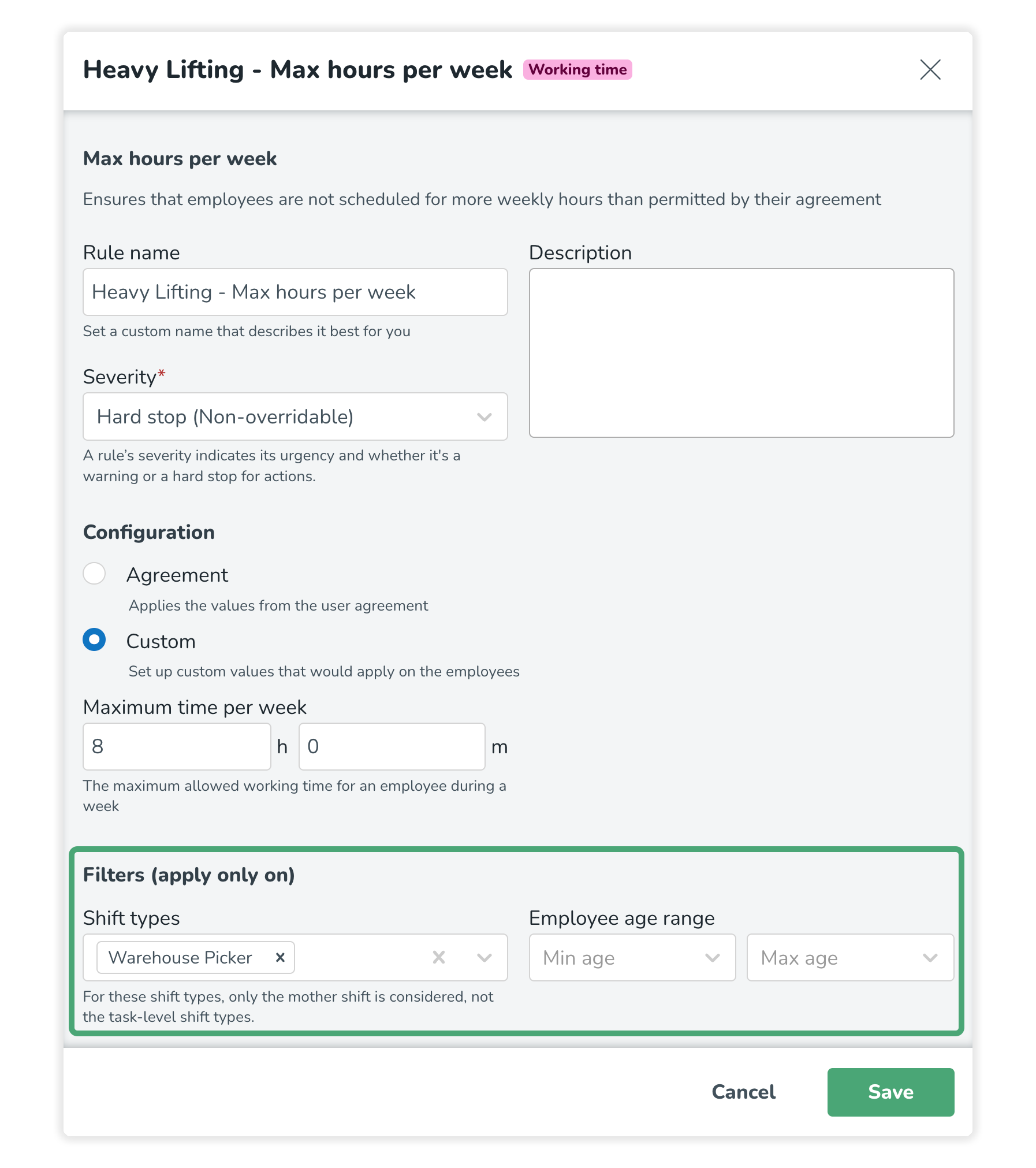
Updates and performance improvements
Improved Custom view selection in Schedule view
We've made a small but impactful update to the Custom view option in the Schedule view based on your feedback. Previously, changing an already selected date range required two clicks. Now, you can adjust the period immediately, making it quicker and easier to correct a mistake or choose a different range.
Bug fixes
- Resolved an issue that caused local managers not to be able to view Optimization settings.
- Resolved an issue that caused the old optimal headcount calculations to give faulty results.
- Resolved an issue that prevented changing the name of a home unit.
- Resolved an issue with the SOAP call wsdlGetAgreementsV2 which returned an incorrect value of the agreement's checkAvailability parameter.
- Resolved an issue that caused users to be unable to set an end date for agreements and to receive an error message.
New Quinyx HelpDocs content
- Adding a daily note tutorial
- Business View
- Business View tutorial
- Creating and rolling out a base schedule
- Payroll process workflow
- Shift bulk actions tutorial
Employee Hub web app Version 0212
Release date June 2, 2025
New functionality
Employee hub small design improvements
In this version, we've continued our redesign work on the employee hub with some smaller design improvements. Some of the updates we have done are:
- Widget preview has been updated to match the background colour of the dashboards
- The add widget button on stories has been changed to the newer version
- The buttons inside the due date "repeat" sidebar has been updated to use the newer versions
- The "List item" widget type now matches the rest of the dashboards in terms of its background colour and borders
- The "loading" indicator has been updated across the app
Coming update in the next versions of the Employee Hub
In one of the coming versions, we are improving the home page of the employee hub. With this update, we will be using the full width of the screen on the home page. When there is a single card for a pinned/hero carousel, then the image will be shown on the left, and the content to the right. If there is a description, it will be shown to the right under the title. When there is more than one item, more of the next card will be shown; the bigger the screen size, the more of the next card will be shown. More information about this logic will be included in the next release notes.
Updates and performance improvements
None at this time.
Bug fixes
- Resolved an issue regarding duplicated folders appearing when creating a new folder.
New Quinyx HelpDocs content
- None at this time.
SOAP API / Web service updates
None at this time.
Please make sure to forward this information to the party within your company responsible for integrations.

