Employee Hub - Downloading individual files
You can easily download individual files in two different ways.
Download a file using the action bar
- Select the file you want to download
- Click Download in the action bar. The file will be immediately downloaded by your browser and can be found in your computer's Downloads folder.
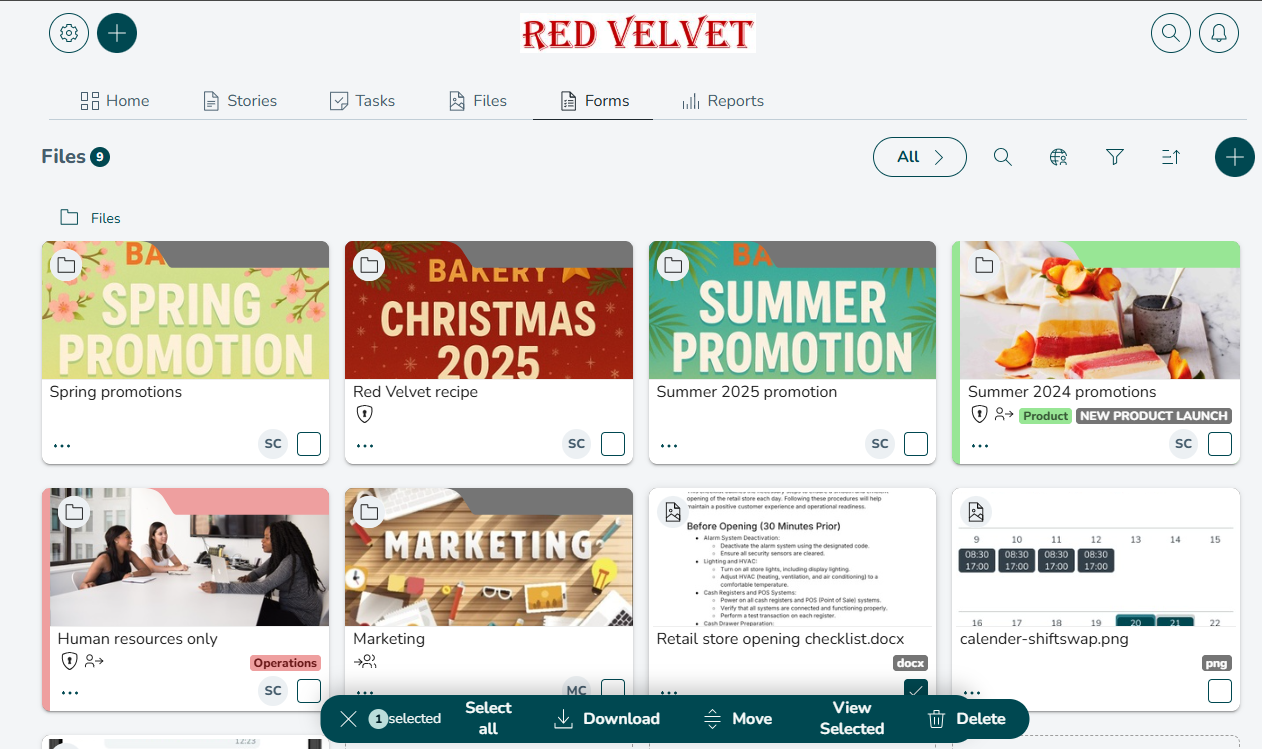
Download a file from File View
To download a file:
- Click on the file you want to download.
- Click the three dots in the bottom right-h
- and corner.
- Click Download. The file will be immediately downloaded by your browser and can be found in your computer's Downloads folder.
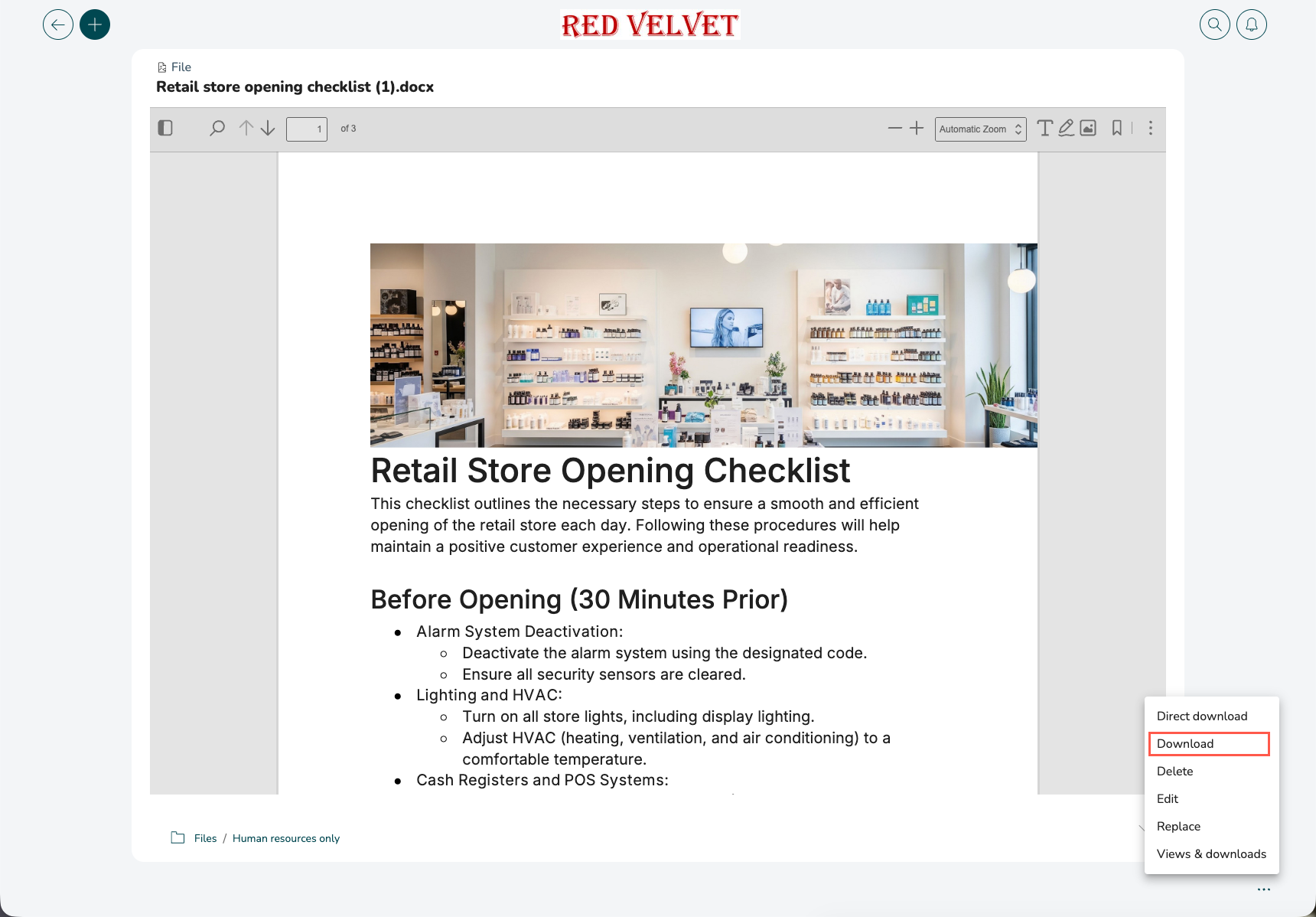
Difference between the Download and Direct download options
On-demand access to files is critical. Recognising this, we have added a second mechanism for retrieving files, giving access on rare occasions if one of the storage mechanisms experiences a temporary outage. The direct download option can be used during said outages, with restricted functionality.

